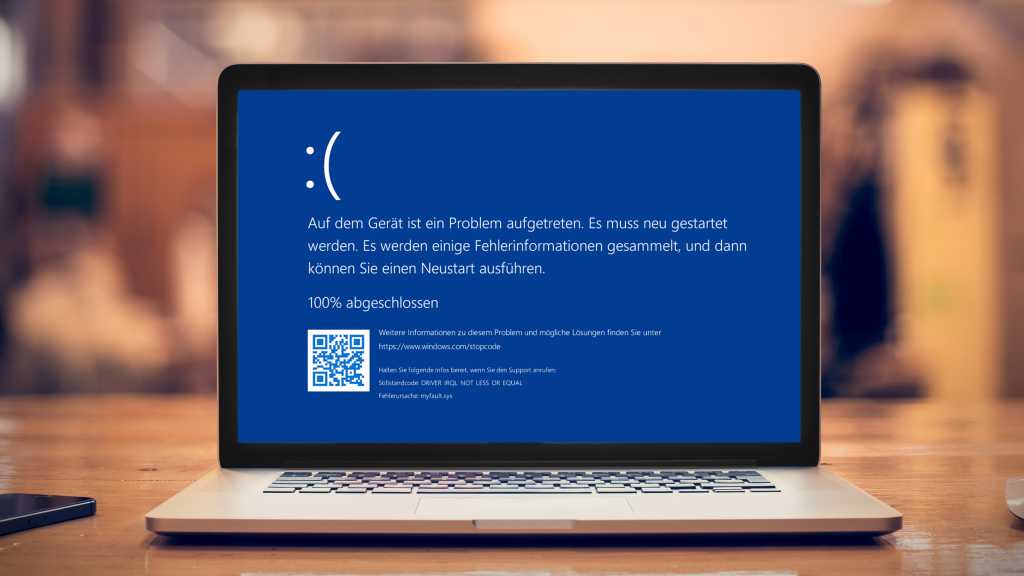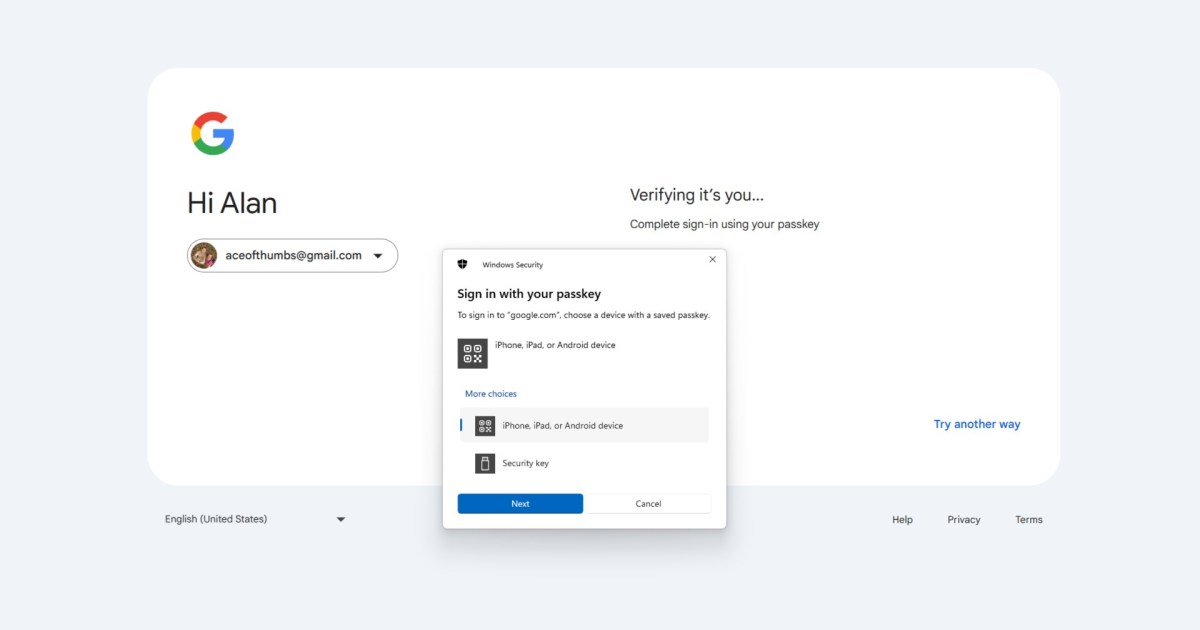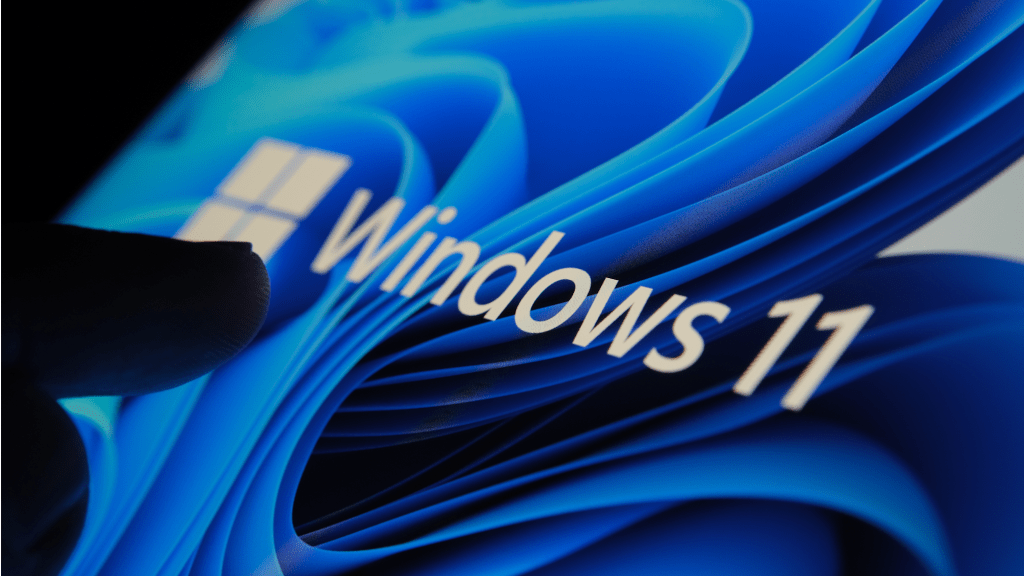Boosting your PC’s speed can significantly enhance your computing experience. One effective strategy involves utilizing two SSDs instead of one. This guide explores various methods, from RAID 0 configurations to strategic drive allocation, to maximize the benefits of dual SSDs and unlock your system’s full potential.
Leveraging two SSDs offers numerous advantages, including improved read and write speeds, enhanced reliability, and heightened data security. This comprehensive guide will delve into various methods to effectively utilize two SSDs, maximizing their potential for an optimal computing experience.
Separating the Operating System and Applications
While configuring two SSDs in a RAID 0 array can yield impressive benchmark results by combining their read and write speeds, it’s not always the most practical solution for everyday use. Since SSDs are inherently fast, the performance gains in typical tasks might not be noticeable. A more effective approach involves dedicating one SSD solely for the operating system and the other for applications, games, and other data.
This separation prevents resource contention, ensuring that the operating system and applications don’t compete for bandwidth on the same drive. This is particularly beneficial for demanding tasks like video editing or 3D modeling. By allocating separate drives for project files and scratch disks, professionals can significantly improve workflow efficiency and reduce processing time.
 Kingston
Kingston
Enhancing Reliability and Data Protection with Two SSDs
The durability of SSDs is a frequently debated topic. While SSDs are generally considered more durable than traditional hard drives due to their lack of moving parts, concerns about wear and tear persist. Utilizing two SSDs offers a significant advantage in terms of reliability and data protection.
One effective strategy is to implement a RAID 1 array. This configuration mirrors data across both drives, ensuring redundancy and safeguarding against data loss in case of drive failure. This approach offers peace of mind, particularly for critical data and important work.
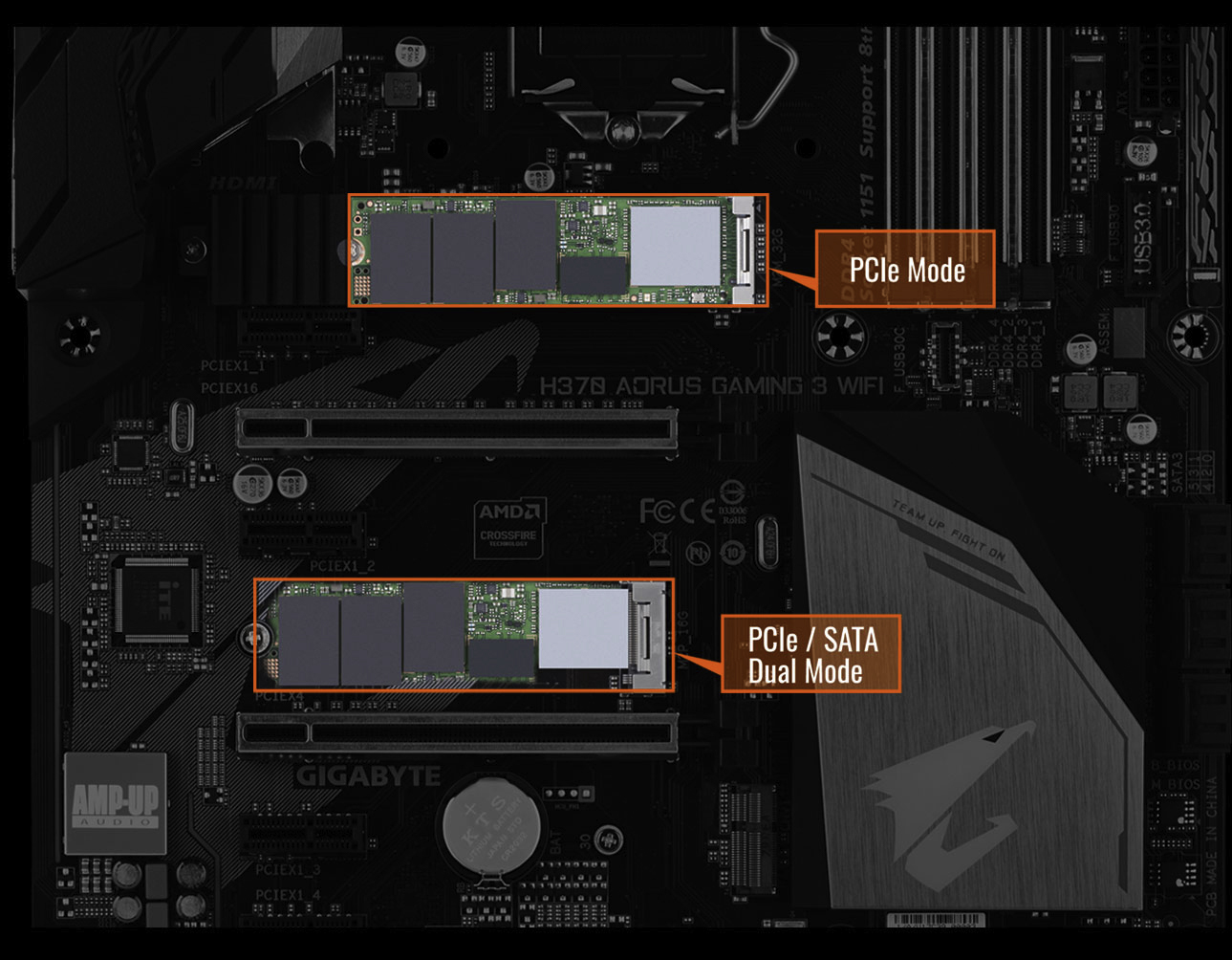 PCI Dual Mode
PCI Dual Mode
Another method involves strategically allocating write-intensive applications to the primary SSD while storing media, games, documents, and project files on the secondary drive. This minimizes wear and tear on the primary drive and optimizes overall system performance.
Furthermore, two SSDs offer enhanced data security. By physically separating data, users can encrypt each drive independently. This adds an extra layer of protection against unauthorized access, especially in the event of a compromised operating system or faulty update. In such a scenario, data on the secondary drive remains secure, provided the user retains the encryption key.
Conclusion: Maximizing the Potential of Dual SSDs
Implementing two SSDs in your PC offers significant advantages in terms of performance, reliability, and data security. While RAID 0 can boost benchmark scores, separating the operating system and applications provides more tangible benefits in everyday use. Furthermore, utilizing two SSDs allows for data redundancy through RAID 1 and enhanced security through individual drive encryption. By carefully considering these strategies, you can maximize the potential of your dual SSD setup and elevate your computing experience.
Further reading: Best SSDs of 2024: Reviews and buying advice