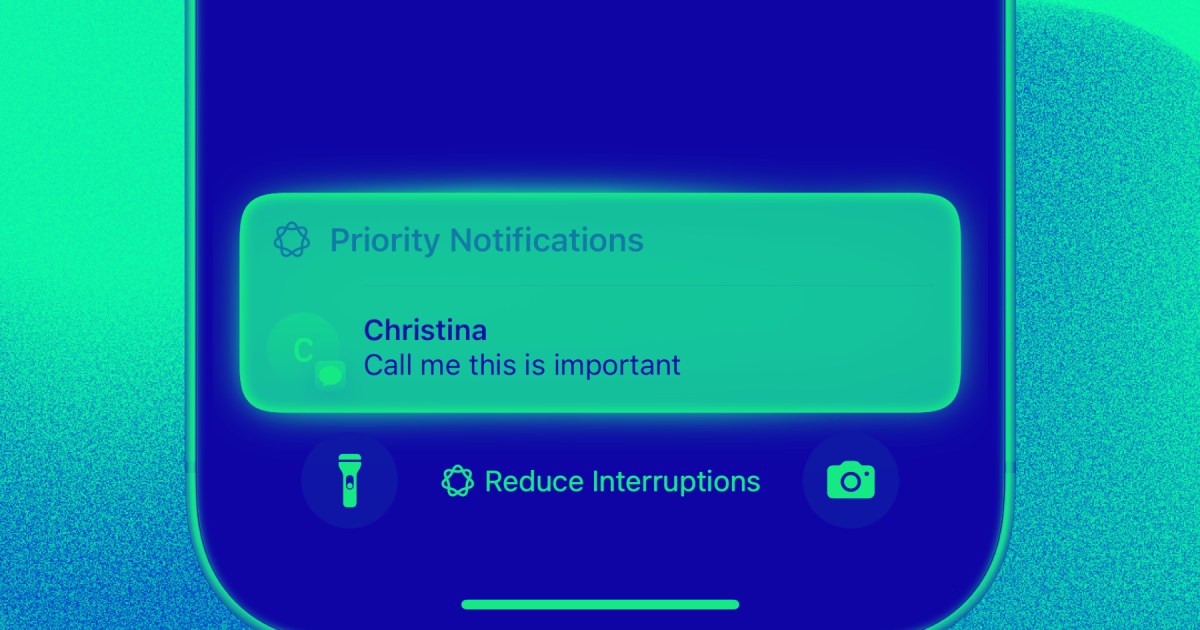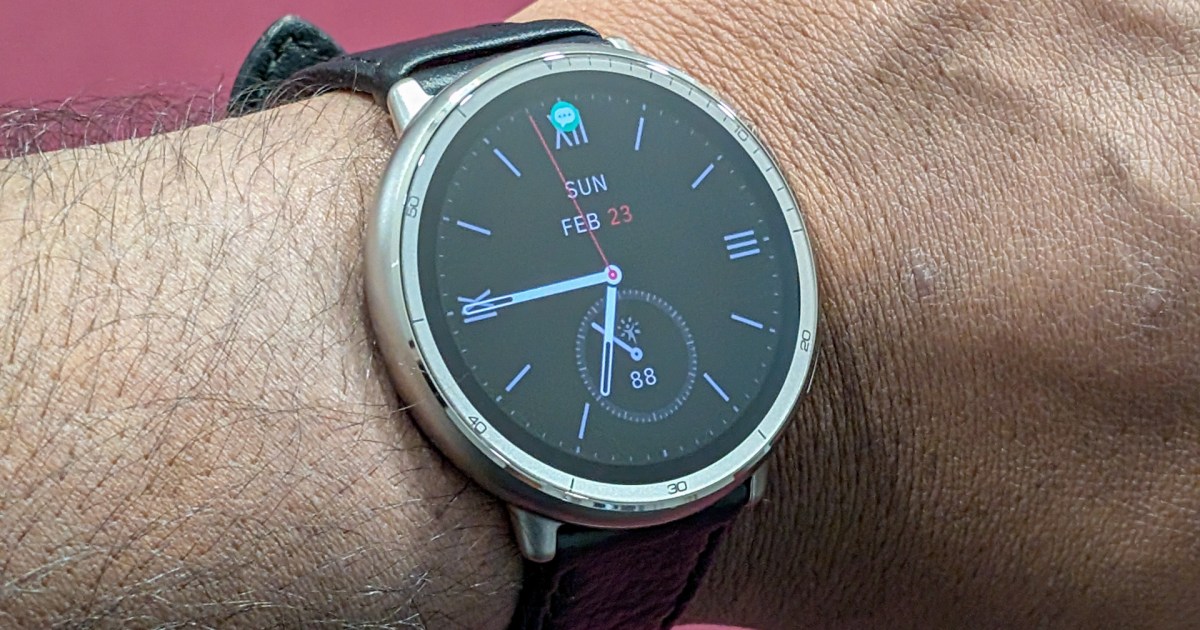Apple’s first beta release of iOS 18.4 introduces a noteworthy feature: Priority Notifications. Leveraging AI, this tool intelligently identifies and highlights important notifications, bringing them to the forefront of your attention.
Apple states that “Priority notifications appear at the top of the stack, letting you know what to pay attention to at a glance.” However, the company remains tight-lipped about the specific AI mechanisms determining notification importance.
Initial testing suggests the AI analyzes message content to assign priority status. A standard “hi” text message sent via the Messages app, while Reduce Interruptions mode was enabled, didn’t trigger a priority alert. However, a subsequent text conveying urgency instantly appeared as a Priority Notification, complete with a message preview.
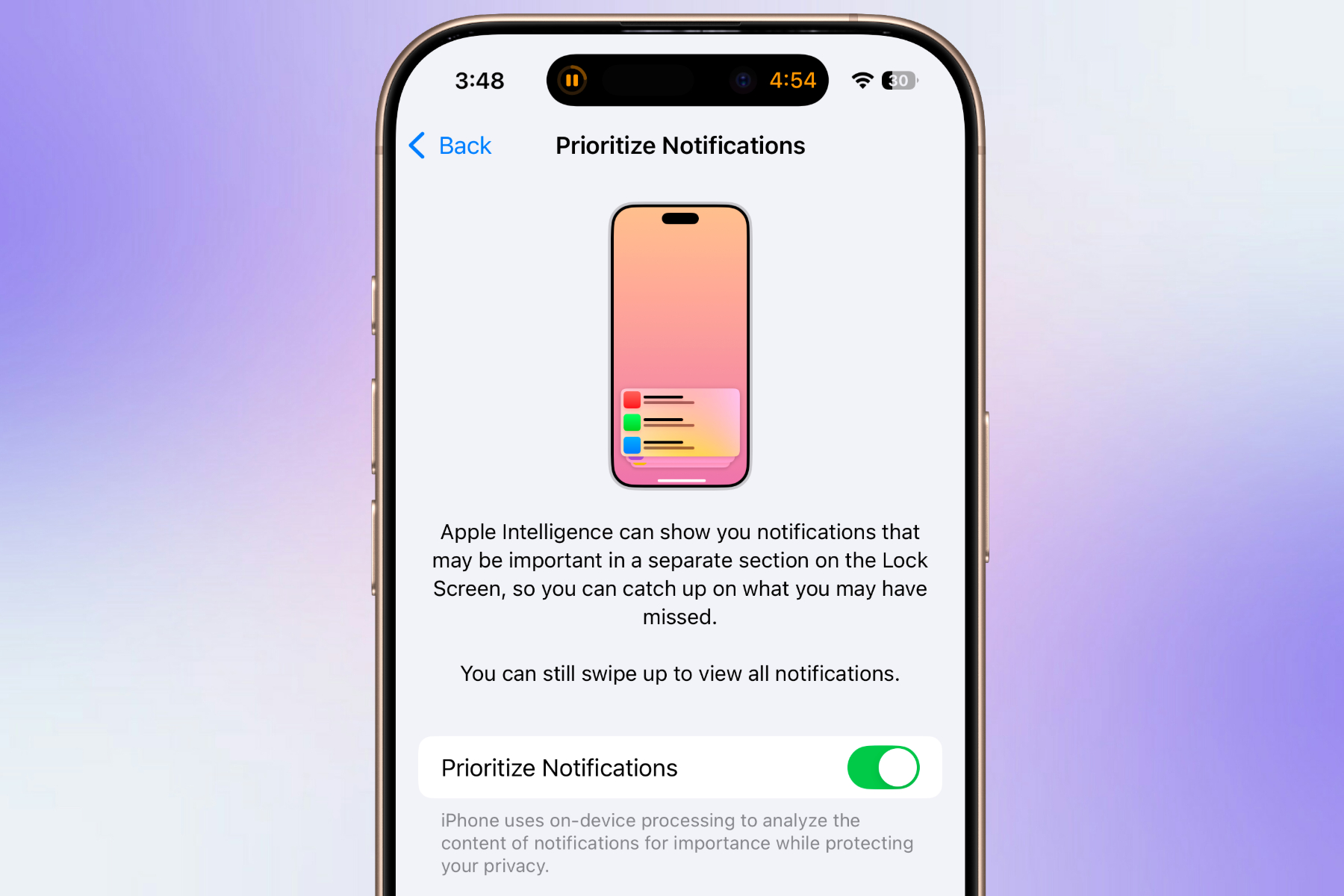 Priority Notifications setup on an iPhone
Priority Notifications setup on an iPhone
Interestingly, during this period, numerous Gmail and Asana notifications arrived without triggering priority alerts. Attempts to replicate the urgency scenario with Gmail also proved unsuccessful. This suggests Apple’s current focus may be on communication apps or time-sensitive alerts from apps like package delivery services. Further testing will shed more light on this.
It’s crucial to remember that this feature is part of the initial iOS 18.4 developer beta. It will undergo further testing in the public beta channel before becoming widely available to all iPhone users.
Enabling Priority Notifications
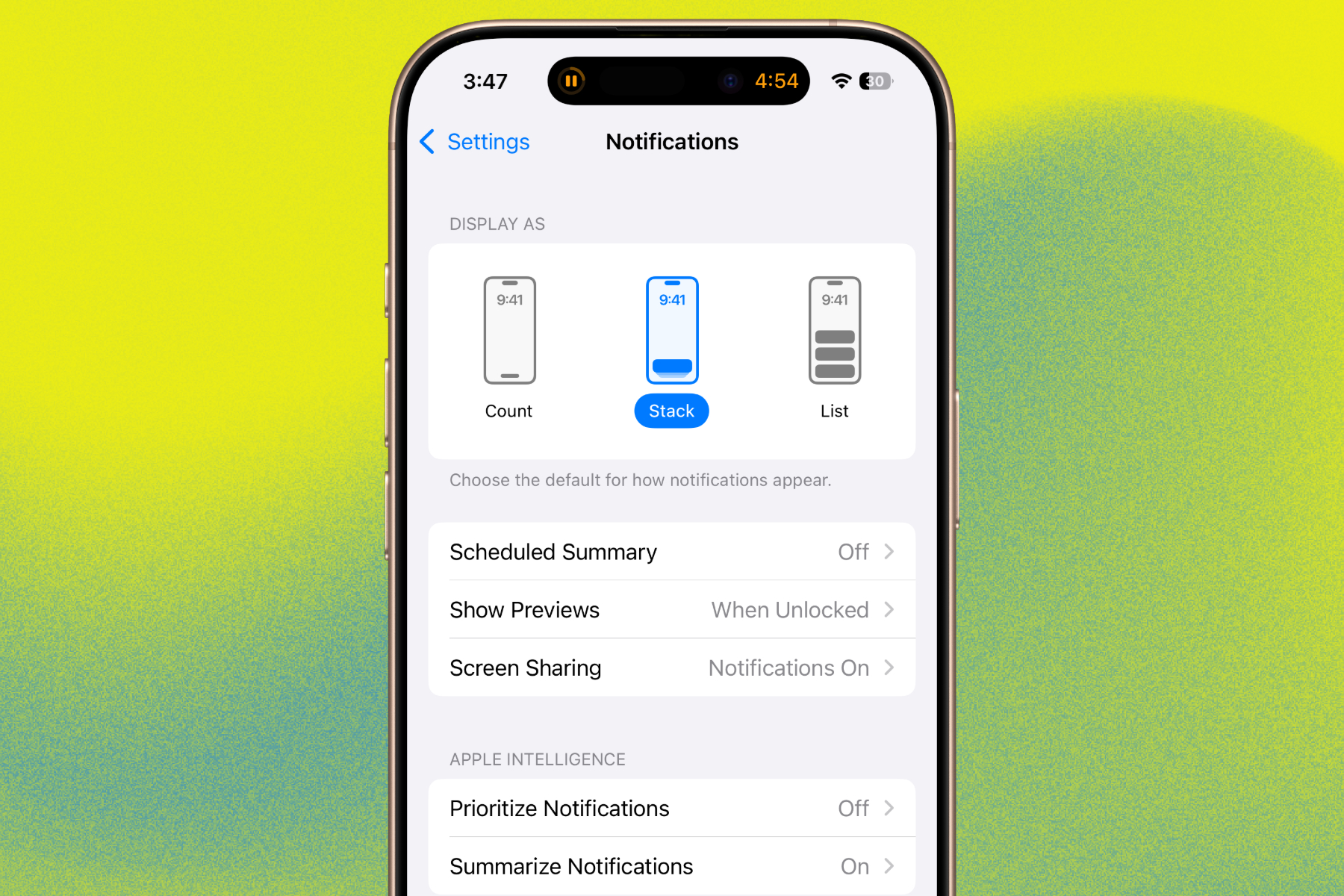 Priority Notifications toggle on an iPhone
Priority Notifications toggle on an iPhone
To activate Priority Notifications, follow these steps:
- Open the Settings app on your iPhone.
- Scroll down and select “Notifications.”
- Locate the “Prioritize Notifications” option and toggle it on.
This feature relies on Apple Intelligence, requiring iPhones with at least 8GB of RAM. Currently, this limits compatibility to the iPhone 15 Pro models and the iPhone 16 series. Ensure Apple Intelligence is enabled on your compatible iPhone through the dedicated Apple Intelligence & Siri dashboard within the Settings app.
Key Considerations for iOS 18.4 Priority Notifications
This new feature promises to streamline notification management, but its effectiveness and scope remain to be fully explored. As the beta progresses, we’ll gain a clearer understanding of its capabilities and potential impact on user experience. Stay tuned for further updates as we delve deeper into iOS 18.4’s Priority Notifications.