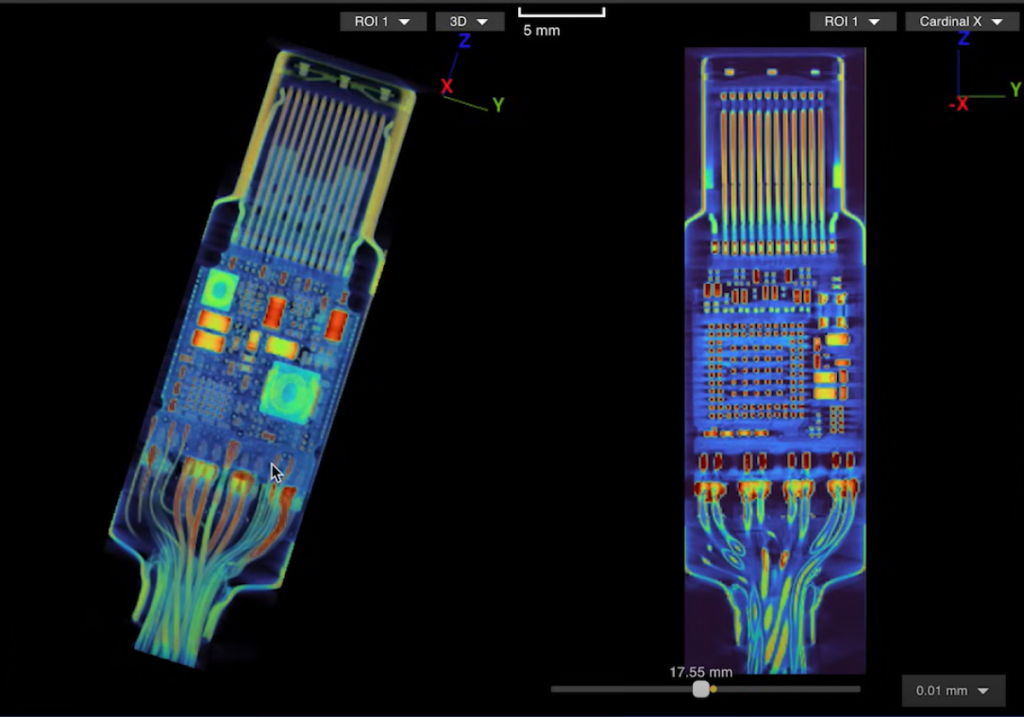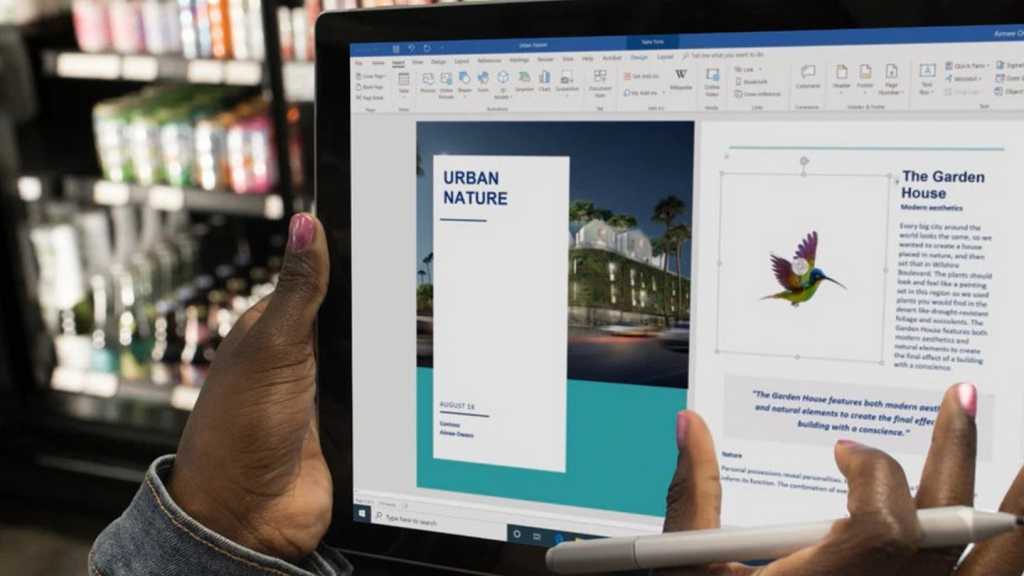We often take USB-C cables for granted, assuming their sole purpose is data or file transfer. However, malicious USB-C cables can pose serious security risks, going far beyond their intended function. These cables can conceal embedded hardware capable of intercepting data, eavesdropping on communications, or even seizing control of your devices. While these threats emerged in 2008, their prevalence has significantly increased, making it crucial to understand how to identify and avoid them.
The Hidden Dangers of Malicious USB-C Cables
Malicious USB-C cables are designed to mimic ordinary cables, making detection challenging. They can contain hidden components like keyloggers, Wi-Fi servers, or other malicious hardware that can compromise your data and privacy. Previously rare and expensive, these cables are now readily available, both through specialized spy retailers and unscrupulous sellers disguising them as legitimate products. This increased accessibility makes it easier than ever to inadvertently purchase a compromised cable.
Unmasking Malicious Cables: Advanced Scanning Techniques
Industrial scanning company Lumafield recently demonstrated the effectiveness of 2D and 3D scanning in identifying malicious hardware within a known compromised USB-C cable, the O.MG cable. This cable is known to contain a hidden Wi-Fi server and keylogger. While 2D X-ray imaging revealed the antenna and microcontroller, a 3D CT scan provided a more comprehensive view, revealing additional wiring connected to a die atop the microcontroller. You can explore Lumafield’s interactive 3D model of the scan on their website. This highlights the power of advanced scanning techniques in uncovering hidden threats.
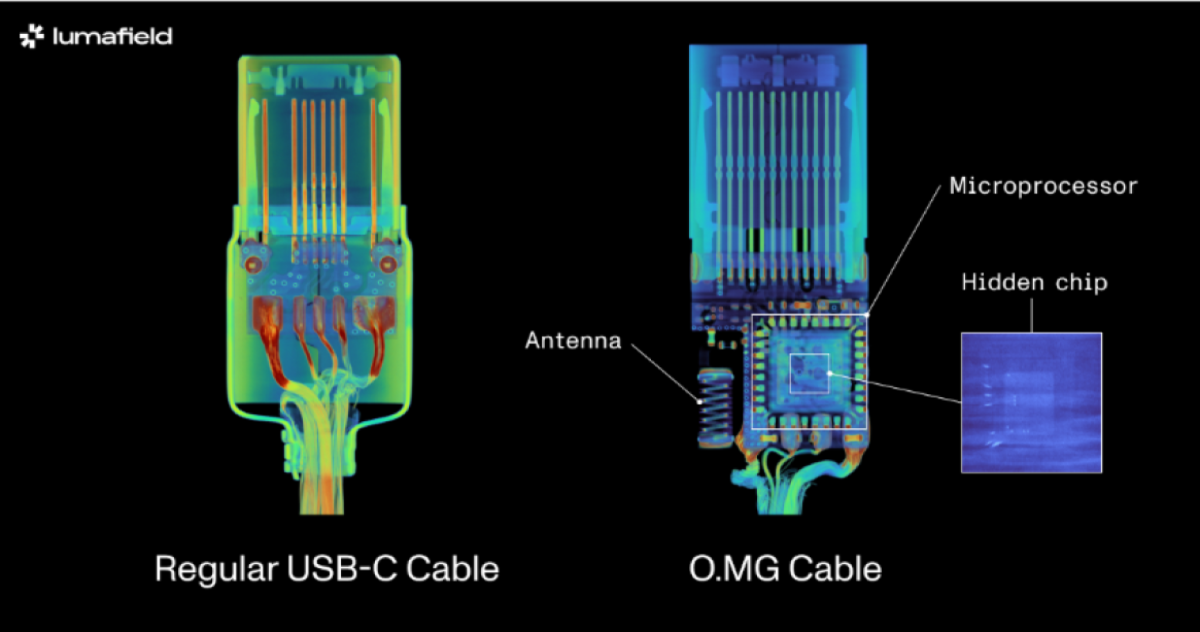 Malicious USB-C Cable Scan
Malicious USB-C Cable Scan
Practical Tips for Identifying Suspicious Cables
While 3D CT scanning is the most definitive method for identifying malicious hardware, it’s not readily accessible to most individuals. Therefore, consider these practical tips for avoiding and identifying suspicious USB-C cables:
Purchase from Reputable Sources
Stick to trusted brands like Anker, Apple, Belkin, and Ugreen. These manufacturers employ strict quality control measures, minimizing the risk of malicious components. This also ensures better overall product quality and performance. For recommendations, check out our top picks for USB-C cables.
Look for Red Flags
Be wary of unusual brand names, logos, or markings. Inconsistent cord lengths or widths, and USB-C connectors emitting heat when unplugged are also potential indicators of a malicious cable.
Utilize Detection Tools
Consider using the O.MG malicious cable detector, which claims to identify compromised cables.
Employ Data Blockers
When charging without transferring data, use a data blocker to prevent data extraction. The O.MG cable detector also functions as a data blocker.
Consider Professional Detection Services
For highly sensitive data, consider employing specialized services like Lumafield for 100% accurate detection. While these services come at a cost, the enhanced security can be invaluable.
Protecting Yourself and Others
Malicious USB-C cables remain a largely unrecognized threat. Sharing these tips with family and friends can help raise awareness and improve overall data security. By taking proactive steps to safeguard our data, we contribute to a safer digital environment for everyone.