Less than a year ago, I upgraded from my reliable M1 iPad Pro to the M4 model. The redesigned aesthetics and the promise of the then-new M4 chip were tempting. The primary driver, however, was the 13-inch display, placing it in the same size category as the MacBook Air. I invested nearly $1,700, including the Magic Keyboard, for a complete computing setup. While the performance has been impressive, iPadOS’s limitations have been a constant source of frustration. The new M3 iPad Air has only amplified my regret. Its $599 starting price is appealing, but it’s the overall utility that makes it stand out as a powerful reminder of my overspending.
 Rear face of the iPad Air with M3 silicon.Apple
Rear face of the iPad Air with M3 silicon.Apple
Uncompromising Performance
Apple tablets are renowned for their longevity. Their robust build, extensive app ecosystem, and long-term software support make them a popular choice. The introduction of M-series chips has significantly elevated their practical appeal. If you’re considering a large-screen tablet for sketching or college work, pairing it with any third-party stylus and keyboard case will provide a reliable setup for at least three to four years. My experience with the M1 iPad Pro reinforces this confidence. I effortlessly edited LOG videos in DaVinci Resolve and enjoyed smooth multi-app workflows despite its 8GB of RAM. Even demanding ray-traced games like Resident Evil Village and Death Stranding ran flawlessly.
 Playing Resident Evil on iPad ProThe M1 iPad Pro handled Resident Evil with ease. The M3 silicon is expected to perform even better.
Playing Resident Evil on iPad ProThe M1 iPad Pro handled Resident Evil with ease. The M3 silicon is expected to perform even better.
The M3 iPad Air is poised to deliver comparable, if not superior, performance. With an additional GPU core and improved processing power, Apple claims a noticeable performance boost over the M1. Considering the M1’s continued competitiveness, the M3 iPad Air is likely to surpass it, all at a significantly lower price. Compared to the M4 iPad Pro, the latest iPad Air becomes the clear winner in terms of value.
Laptop-Sized Display
The 13-inch display was my main reason for upgrading to the larger iPad Pro. After using the 11-inch model, the increased screen real estate felt transformative. Running three apps simultaneously with Stage Manager was a productivity game-changer. For image and video editing, the extra space eliminated the need to squint or navigate cramped timelines.
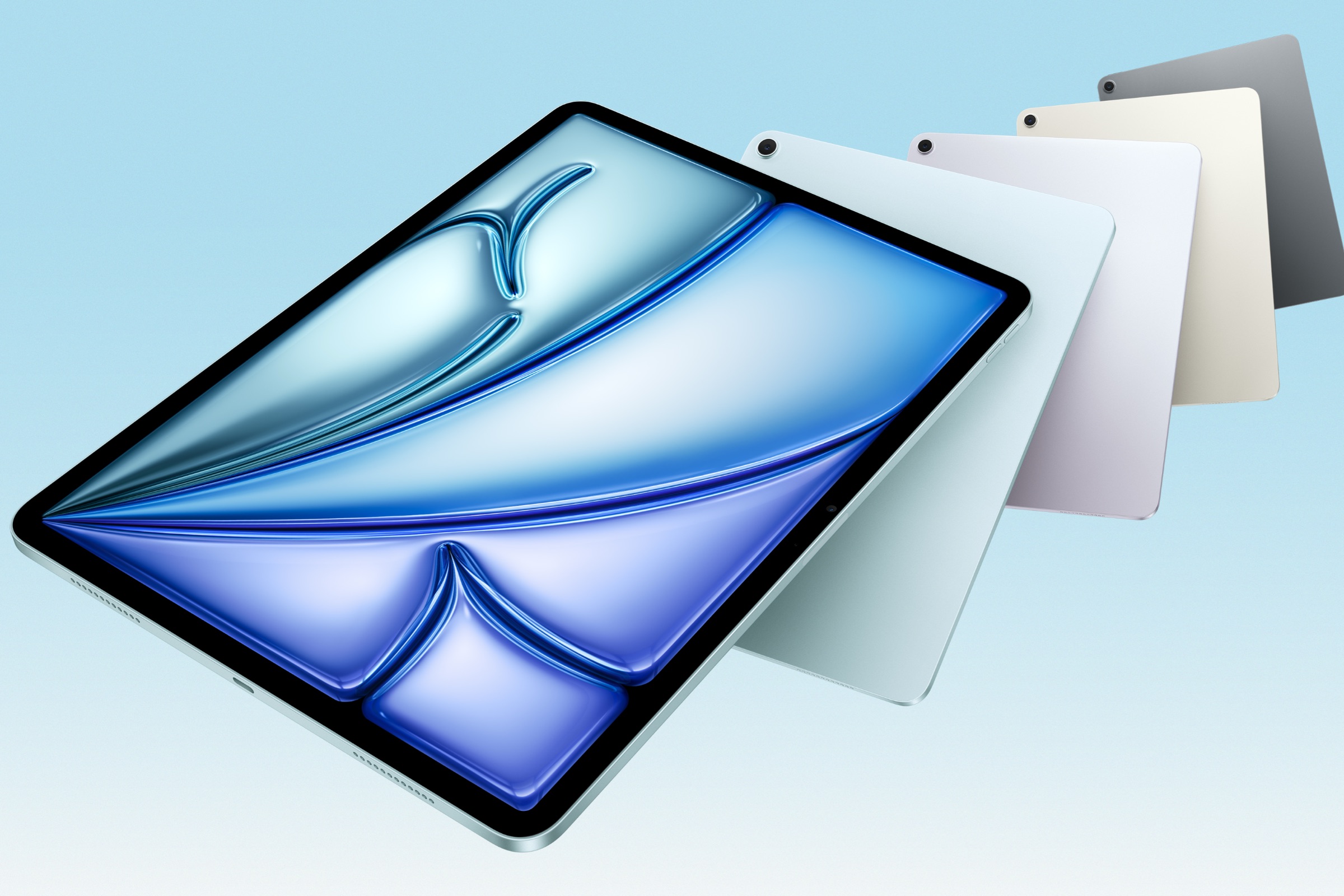 Apple M3 iPad Air (2025) colors.Apple
Apple M3 iPad Air (2025) colors.Apple
The iPad Air now offers a display size equivalent to the iPad Pro. The primary difference lies in the underlying technology: LCD for the Air versus OLED for the Pro. While the iPad Pro boasts a superior display, the iPad Air’s Liquid Retina display is still excellent, offering vibrant colors, decent viewing angles, and adequate brightness. It’s not a significant compromise. My experience with the 13-inch M2 iPad Air, used extensively for work and college tasks, has been consistently positive.
 Apple M3 iPad Air (2025) showing Apple Intelligence Clean Up tool.Apple
Apple M3 iPad Air (2025) showing Apple Intelligence Clean Up tool.Apple
I anticipate a similar experience with the M3 iPad Air. Given my familiarity with LCD screens across my devices, adapting from the iPad Pro’s 120Hz OLED panel won’t be a difficult transition. Most laptops and monitors still use LCD technology, so the iPad Air aligns with current industry standards. Apple’s meticulous attention to iPad animations and app scaling further enhances the user experience, often surpassing that of Windows machines.
Excellent Accessory Options
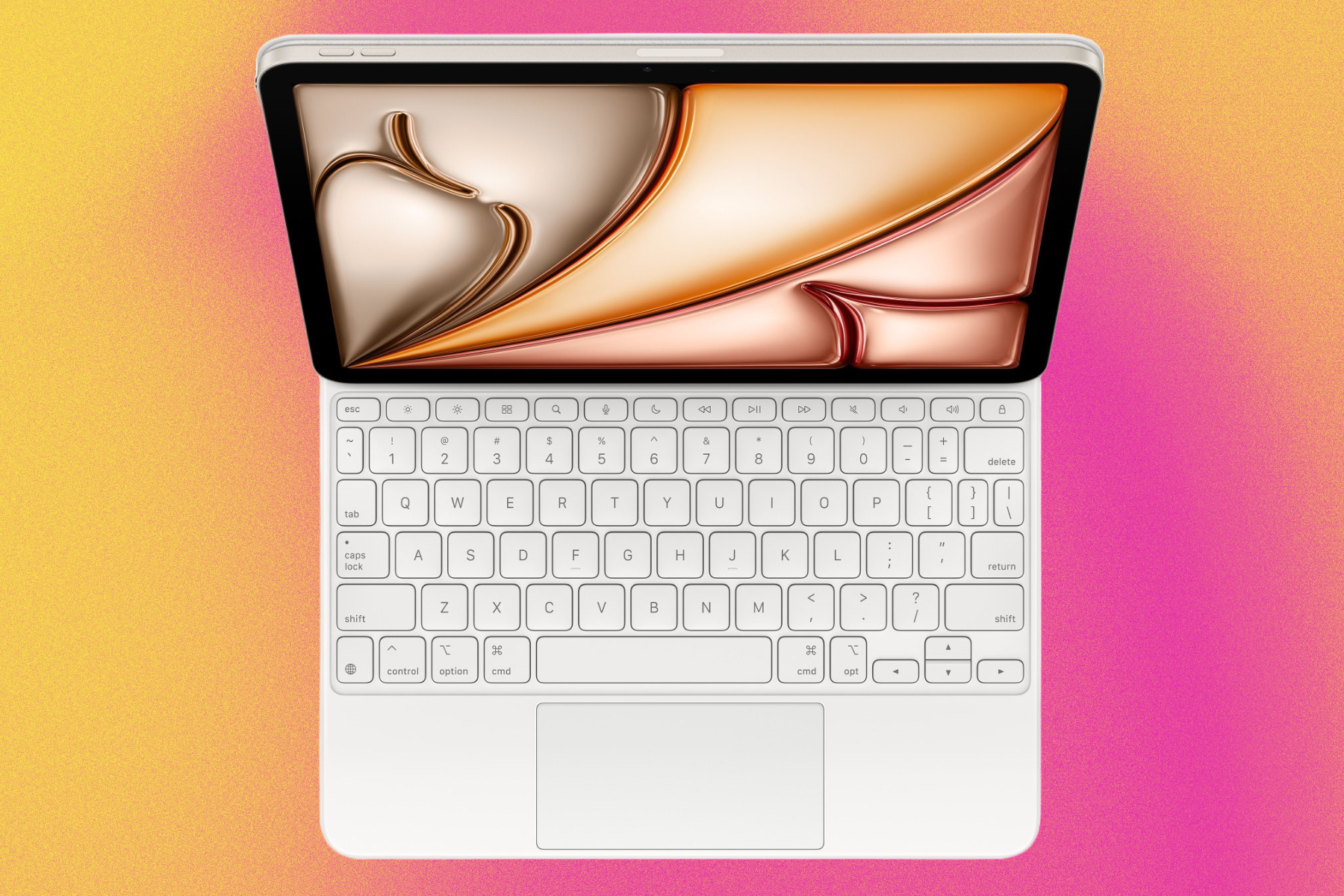 Top view of iPad Air with M3 silicon And Magic Keyboard.Apple
Top view of iPad Air with M3 silicon And Magic Keyboard.Apple
A large-screen tablet demands effective productivity tools. While expensive, the Apple Pencil remains a top-tier stylus. Third-party alternatives, like the ESR Geo Stylus with Find My, offer compelling value. However, it’s the keyboard that truly distinguishes the iPad experience. The new Magic Keyboard for the iPad Air retains the design of the previous generation, rather than the sleeker metallic look of the iPad Pro version. This isn’t necessarily a drawback. My M1 iPad Pro’s Magic Keyboard, with its soft, rubberized finish, is still in excellent condition. The new iPad Air keyboard case essentially replicates this design in white, with a flat metallic ridge.
 Front view of iPad Air with M3 silicon And Magic Keyboard.Apple
Front view of iPad Air with M3 silicon And Magic Keyboard.Apple
While the design is a hybrid approach, the core functionality remains consistent. Having tried numerous third-party keyboard cases, none have matched the Magic Keyboard’s experience. Its cantilever design, tactile feedback, smooth glass touchpad, and 14-key function row are exceptional. The additional USB-C port is invaluable for Stage Manager workflows when connected to an external monitor. Even with the added cost of the Magic Keyboard, the 13-inch iPad Air remains significantly more affordable than the base 11-inch iPad Pro, while offering comparable power and fluidity to the M4 iPad Pro.
Premium Tablet Without the Premium Price
The M3 iPad Air, in both 11-inch and 13-inch variants, offers exceptional value. For serious productivity, the 13-inch model is preferable. However, having used an 11-inch tablet extensively for work, the smaller size is still highly capable. Apple hasn’t compromised on software features, ensuring a consistent experience across models. Choosing the right size for your workflow is key to maximizing your iPad Air experience, guaranteeing years of smooth and productive use.
 iPad Air with M3 silicon in two sizes.Apple
iPad Air with M3 silicon in two sizes.Apple










