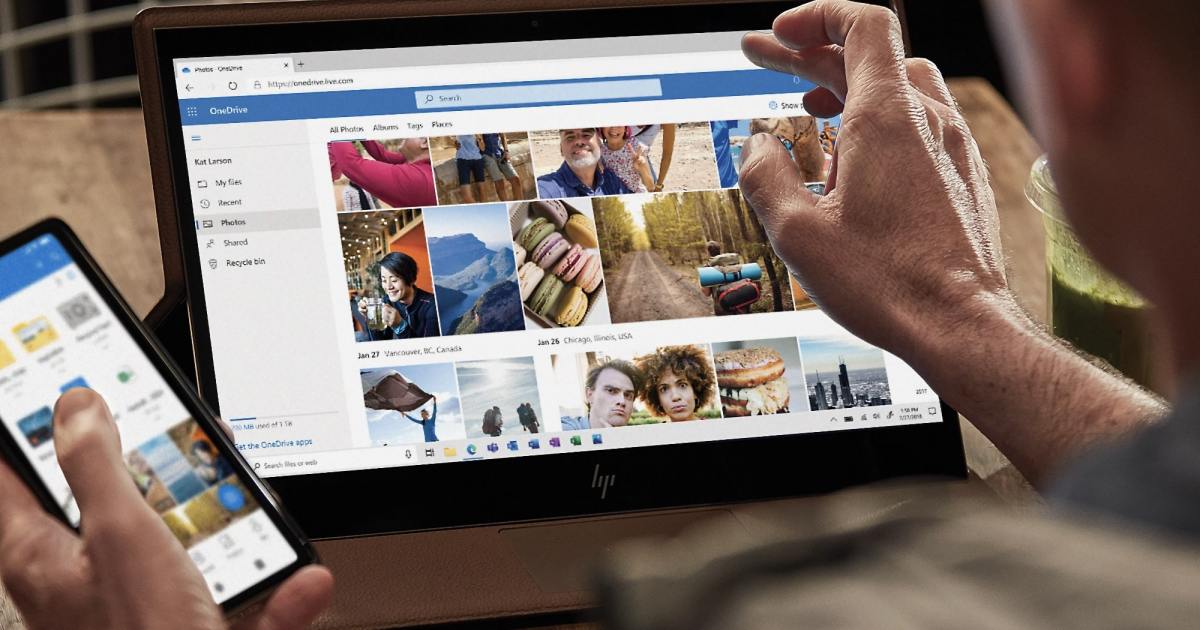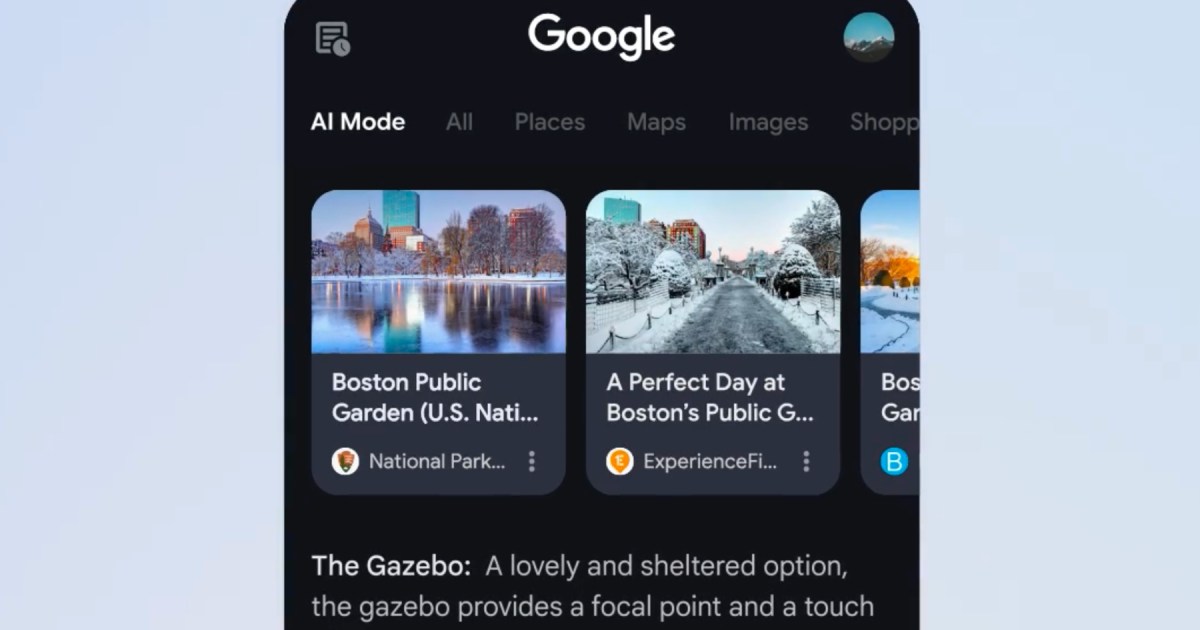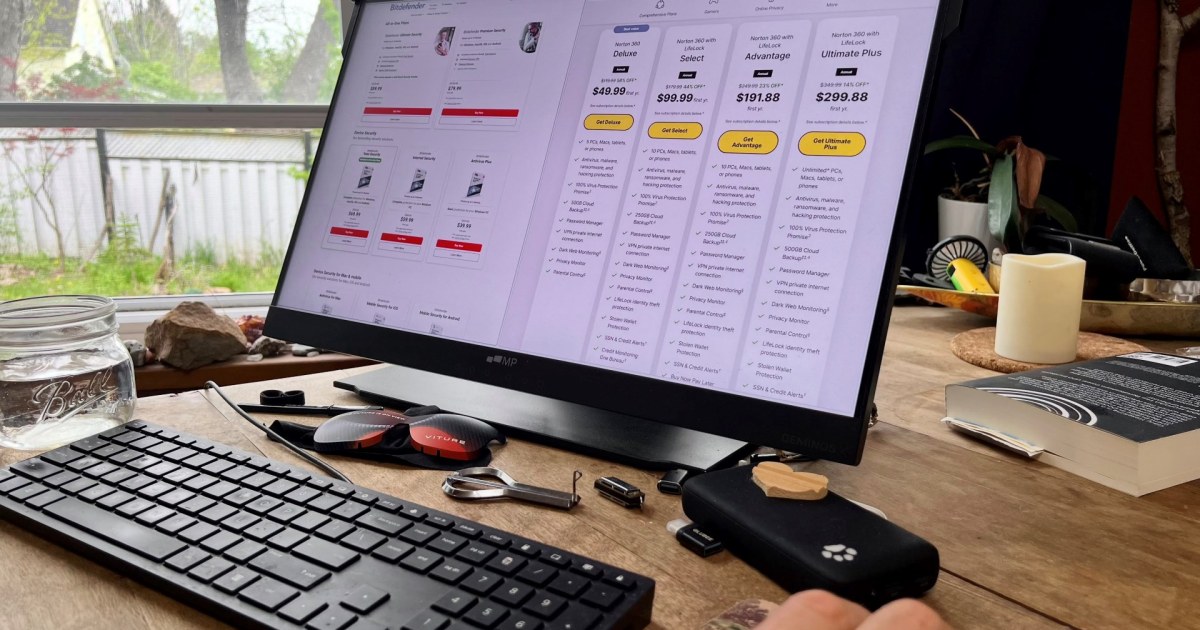Microsoft is taking steps to enhance data security for Microsoft 365 users by encouraging file backups to OneDrive. A new Message Center entry reveals that prompts will appear within Word, Excel, and PowerPoint, guiding users towards OneDrive’s Known Folder Move (KFM) feature. This initiative aims to prevent data loss and ensure seamless file access across devices.
OneDrive Known Folder Move (KFM): Streamlining Backups and Accessibility
Starting mid-March 2025, Microsoft 365 users will begin seeing prompts encouraging them to leverage KFM. This feature simplifies the process of syncing and backing up crucial local folders, such as Desktop and Documents, to OneDrive. The public preview of this initiative will run until early April 2025, with general availability expected by May 2025. By utilizing KFM, users gain the convenience of accessing their files from various devices, mitigating the risk of data loss.
Benefits of OneDrive KFM: Beyond Simple Backups
Microsoft highlights several advantages of enrolling in KFM, including Copilot support, enhanced cross-device accessibility, simplified collaboration, reinforced security and compliance measures, automated backups, and access to features like AutoSave and Version History. These benefits contribute to a more robust and secure data management experience for Microsoft 365 users.
Optional Enrollment and User Control
Importantly, Microsoft emphasizes that KFM enrollment is optional. The prompts will be displayed to “eligible” users, and no action is required. The feature will be enabled automatically for those who choose to participate. Furthermore, IT administrators retain the ability to block KFM, preventing the message from appearing altogether. This optional approach ensures user control and flexibility in managing their data backups.
A Shift Towards User Choice in Data Management
Syncing files and folders to OneDrive provides peace of mind regarding data security. This initiative marks a positive change from previous instances, such as last year when Microsoft implemented automatic file backups to OneDrive without explicit user consent. The optional nature of KFM underscores Microsoft’s commitment to providing users with greater control over their data management preferences. Ultimately, each organization and individual can evaluate the benefits of KFM and decide whether enrollment aligns with their specific needs and security protocols.
Conclusion: Prioritizing Data Security and User Choice
Microsoft’s move to encourage OneDrive backups through KFM reflects a growing emphasis on data security and accessibility. By offering an optional and user-friendly solution, Microsoft empowers individuals and organizations to safeguard their valuable data while maintaining control over their data management practices. This proactive approach to data protection ensures a more seamless and secure user experience within the Microsoft 365 ecosystem.