The Sims 4 Businesses and Hobbies Expansion Pack introduces exciting gameplay with lectures and classes. While lectures offer a relaxed way to boost Sim skills, classes provide a lucrative income stream for your small business. This guide will walk you through setting up and running both.
 Whiteboard in The Sims 4 Businesses and Hobbies. EA
Whiteboard in The Sims 4 Businesses and Hobbies. EA
Delivering Engaging Lectures
Lectures don’t require a business and are free for attendees, making them ideal for sharing your Sim’s expertise and helping other Sims develop their skills.
Setting up a Lecture
-
Acquire the Whiteboard: Purchase the “Sharing is Caring Hobby Whiteboard” for 630 Simoleons from the Small Business category in Buy Mode.
-
Prepare the Lecture Area: A designated area in front of the whiteboard is marked by a grey square. Place any required objects within this space. Placement outside this zone will prevent them from being utilized during the lecture.
Essential Objects for Skill Lectures
Several lectures necessitate specific objects. Ensure these are within the designated area:
- Acting, Charisma: 3 Mirrors or Microphones
- Baking: 1 Fridge, 3 Ovens, 3 Counters
- Bowling: 1 Bowling Lane
- Comedy, Singing: 3 Microphones
- Cooking, Gourmet Cooking: 1 Fridge, 3 Counters
- Cross-stitch: 1 Cross-stitch Kit
- Dancing: 1 Stereo or Dance Floor
- DJ Mixing: 3 DJ Booths
- Fabrication: 3 Fabricators or Candle-making Stations
- Fishing: 1 Fishable Pond
- Fitness: 3 Workout Machines/Objects
- Flower Arranging: 3 Flower Arranging Tables
- Gardening: 3 Garden Plants
- Gemology: 3 Gemology Tables
- Guitar: 3 Guitars
- Handiness: 3 Woodworking Benches
- Herbalism: 3 Stoves/Grills
- Knitting: 3 Yarn Baskets
- Logic: 3 Chess Tables, Microscopes, Telescopes, or Children’s Science Tables
- Media Production: 3 Mix Master Music Stations
- Medium: 3 Séance Tables
- Mischief, Programming, Video Gaming, Writing: 3 Computers
- Mixology: 3 Bars
- Nectar Making: 3 Nectar Makers
- Painting, Tattooing: 3 Easels or Digital Sketchpads
- Piano: 3 Pianos
- Pipe Organ: 3 Pipe Organs
- Pottery: 3 Pottery Wheels
- Research & Debate: 3 Debate Podiums or Research Archive Machines
- Robotics: 3 Robotics Workstations
- Rocket Science: 1 Unfinished Rocketship
- Video Gaming: 3 Computers, Video Game Consoles, or Arcade Machines
- Violin: 3 Violins
- Wellness: 3 Massage Tables/Chairs, Meditation Stools, or Yoga Mats
 Whiteboard lecture options in The Sims 4 Businesses and Hobbies. EA
Whiteboard lecture options in The Sims 4 Businesses and Hobbies. EA
Conducting the Lecture
-
Meet Skill Requirements: Lectures have specific skill level requirements (typically level 3 or 5). Check the whiteboard for each lecture’s prerequisites.
-
Begin the Lecture: Interact with the whiteboard and select the desired lecture. Sims can then join and improve their skills.
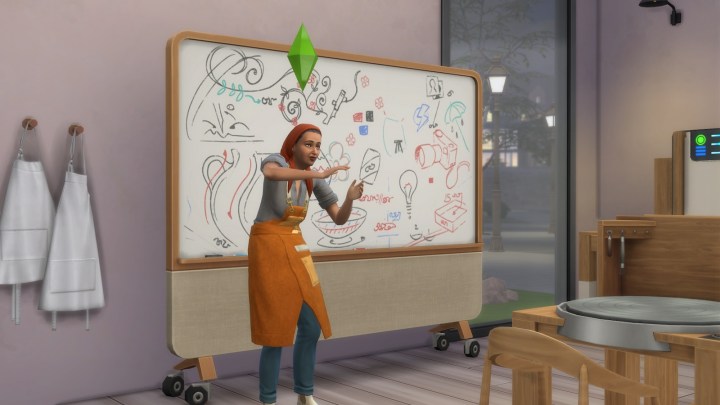 Giving a lecture in The Sims 4 Businesses and Hobbies. EA
Giving a lecture in The Sims 4 Businesses and Hobbies. EA
Profiting from Classes
Classes require a small business and must be conducted on your business lot during opening hours.
Setting up a Class
- Acquire the Whiteboard: Obtain the “Sharing is Caring Hobby Whiteboard” as outlined in the lecture setup.
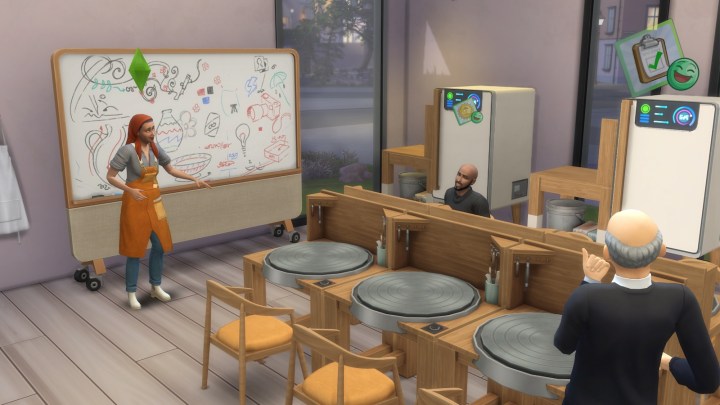 Hosting a class in The Sims 4 Businesses and Hobbies. EA
Hosting a class in The Sims 4 Businesses and Hobbies. EA
- Review Class Options and Pricing: Interact with the whiteboard to view available classes. Higher Sim skills allow for increased class fees, ranging from 120 Simoleons at lower levels to around 360 at max skill.
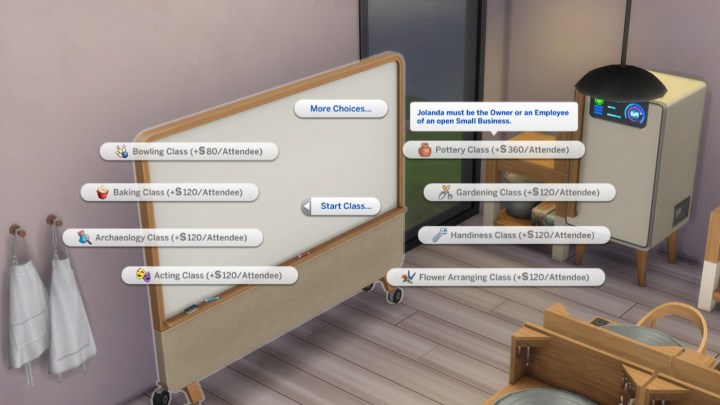 Whiteboard class options in The Sims 4 Businesses and Hobbies. EA
Whiteboard class options in The Sims 4 Businesses and Hobbies. EA
Running the Class
-
Open for Business: Classes can only commence once your business is open.
-
Start the Class: Select the whiteboard and initiate the class. Customers will then have the opportunity to participate.
-
Manage Class Activities: A timed event begins with various activities, including lecturing (45 minutes), mentoring students, and discussing skill techniques. Completing these tasks enhances class success and customer satisfaction.
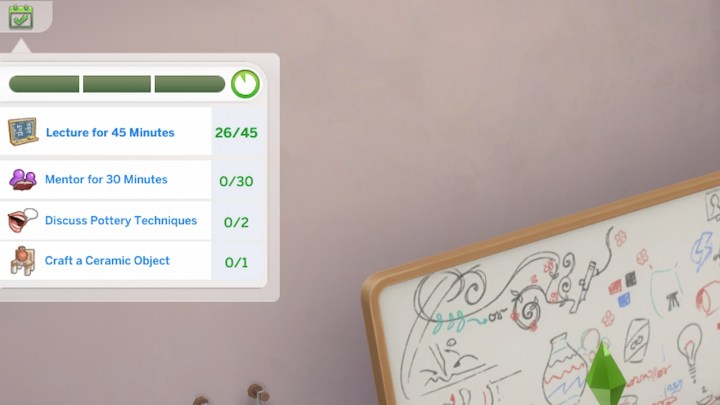 Whiteboard class event in The Sims 4 Businesses and Hobbies. EA
Whiteboard class event in The Sims 4 Businesses and Hobbies. EA











