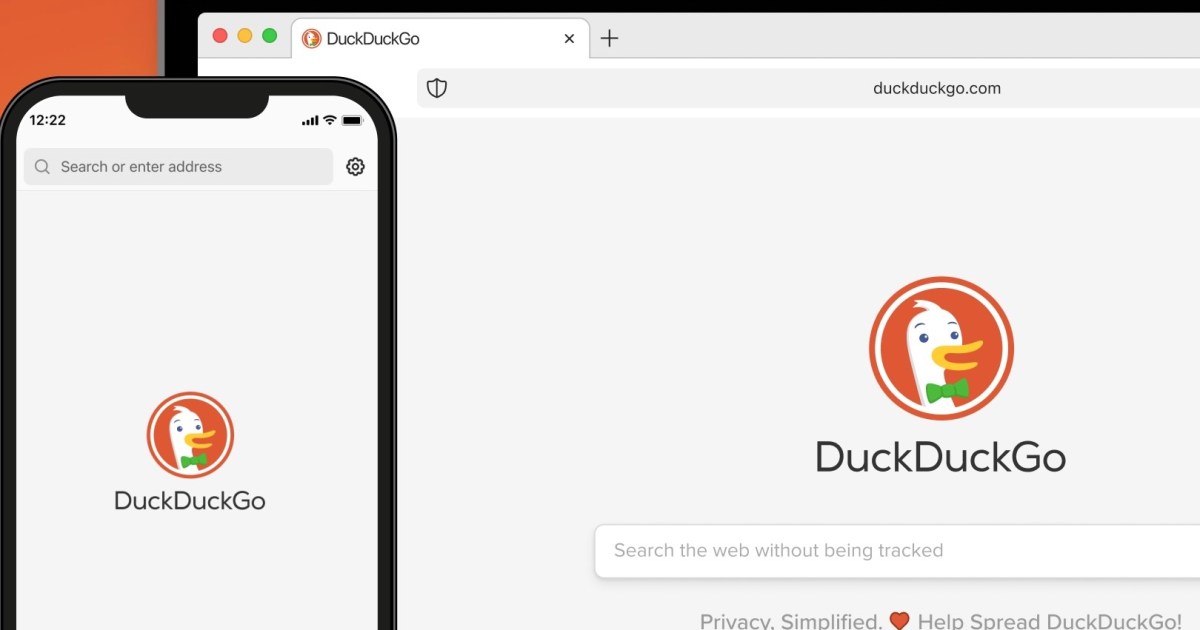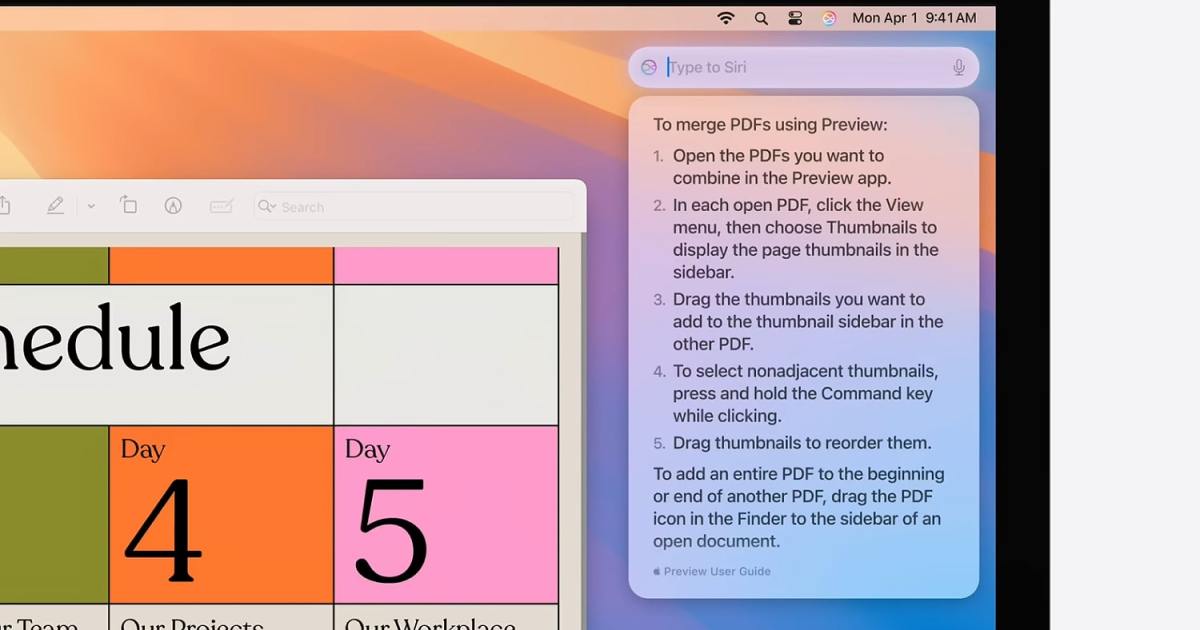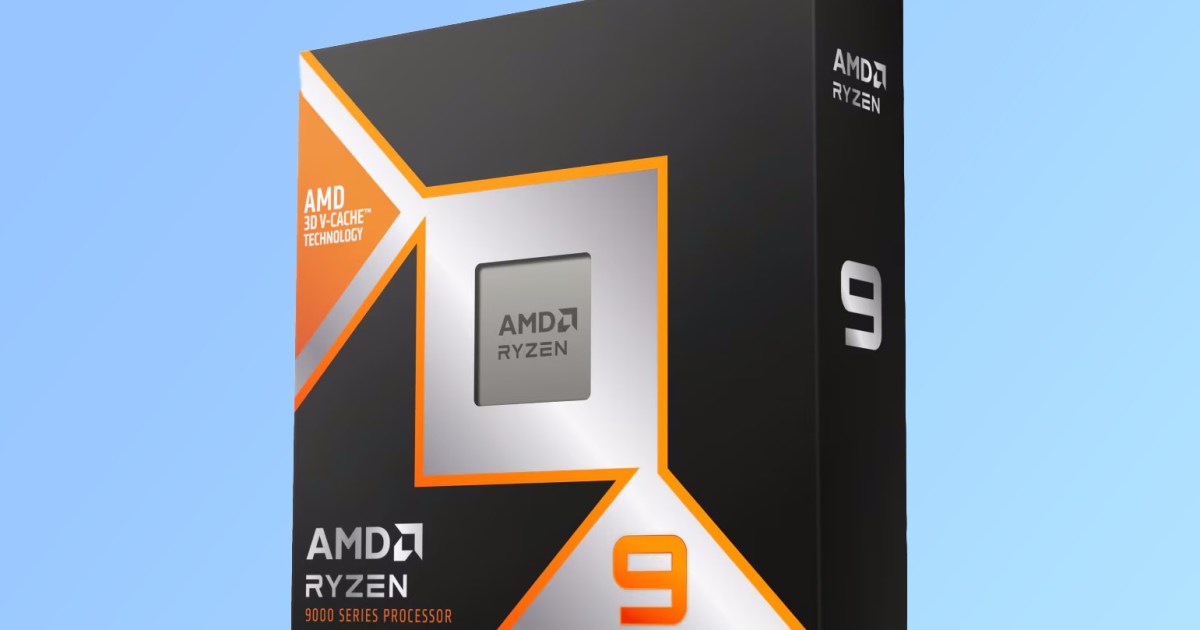Microsoft is updating its laptop battery charge indicators in upcoming Windows 11 versions. These changes aim to provide clearer visual cues for different battery states, such as unplugged, charging, or unknown status. While all Windows 11 users will eventually receive these new icons, Windows 11 Insiders will get a sneak peek first. According to Windows Latest, Microsoft showcased these icons in a video conference with pre-release users in early March, revealing the designs but remaining tight-lipped on specific release dates.
The new icons draw comparisons to those found on mobile operating systems, with some observing similarities to iOS and others to Android. Unlike the previous monochrome icons, these new designs utilize color-coding to signify different battery states, including disconnected, charging, and low battery. The shape is also longer and thinner, adapting to the chosen Windows theme – black for dark mode and white for light mode.
![]() Microsoft
Microsoft
Windows 11’s redesigned battery icons offer a more intuitive understanding of battery status, using color-coding and distinct symbols to represent charging, low power, and other states. This enhancement simplifies battery monitoring and improves the overall user experience.
Decoding the New Battery Status Icons
The update introduces several distinct icons to represent various battery conditions:
-
Unplugged: Indicates the battery is not connected to a power source.
-
Energy Saver: Turns yellow when the energy saver mode is active.
-
Charging: Displays a lightning bolt icon filled with green.
-
Smart Charging: Signals that battery charging protection is enabled.
-
Slow Charging: An error symbol with a solid color fill indicates slow charging.
-
Low Battery: A narrow red bar appears when the battery level is between 1% and 5%.
-
Unknown Battery: A cross symbol indicates the battery status is undetermined.
Anticipated Arrival and Past Leaks
Windows Latest reported a planned release last month, which was delayed due to an unexpected bug. However, news of these changes has been circulating since January, with leaks revealing the hidden feature in a Windows 11 developer build. The anticipation for this seemingly minor yet impactful update is palpable among Windows users.
The refined battery icons are a welcome improvement, providing a more user-friendly experience in managing power consumption. This enhancement aligns with Microsoft’s ongoing efforts to enhance Windows 11’s functionality and aesthetics.