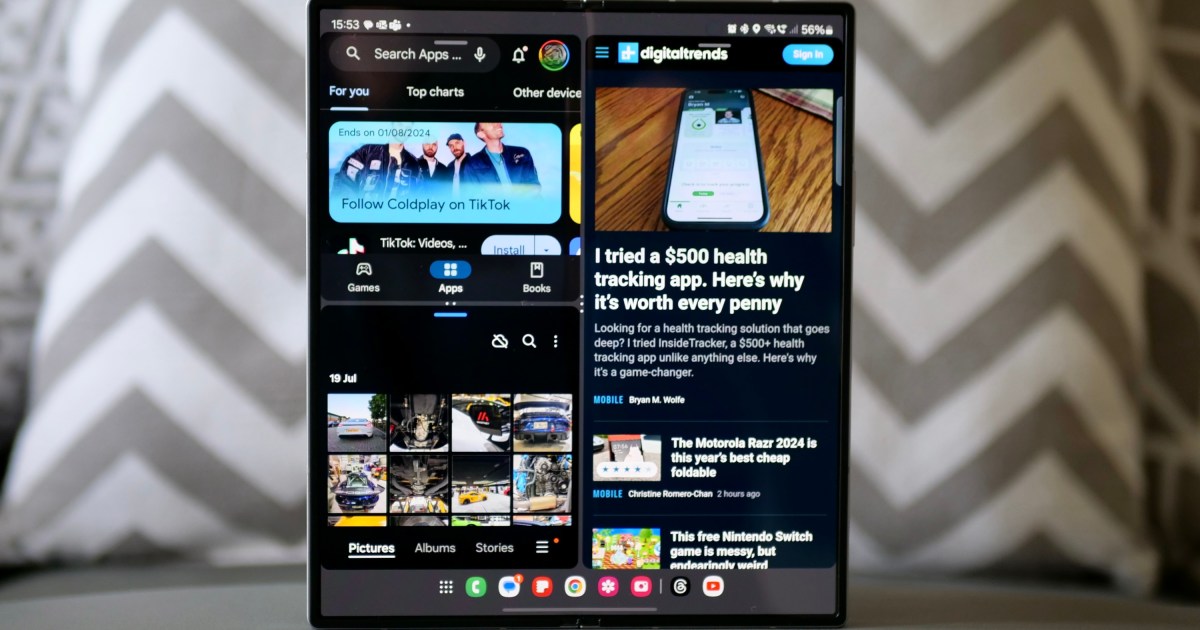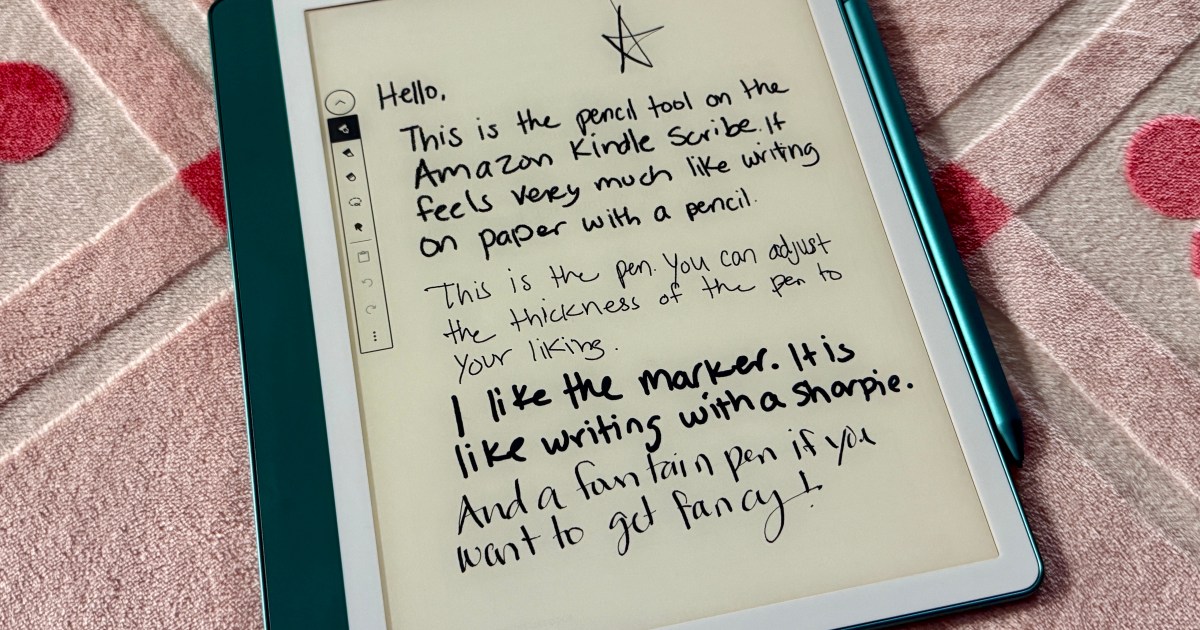The Samsung Galaxy Z Fold 6 is set to receive two notable features from Google Pixel phones with the upcoming One UI 7 update: “Swipe to Continue” and an auto-hiding taskbar. This news, reported by Android Headlines, promises to enhance the foldable phone experience.
Seamless App Transitions with “Swipe to Continue”
“Swipe to Continue” aims to improve how apps transition between the Fold 6’s inner and outer displays. This feature grants users more control over when an app switches from the larger internal screen to the smaller cover display, making the process more intuitive and user-driven.
This enhanced control streamlines the foldable experience, eliminating the sometimes jarring transition between screens. Users will have more agency in managing how their apps behave when switching between different display sizes.
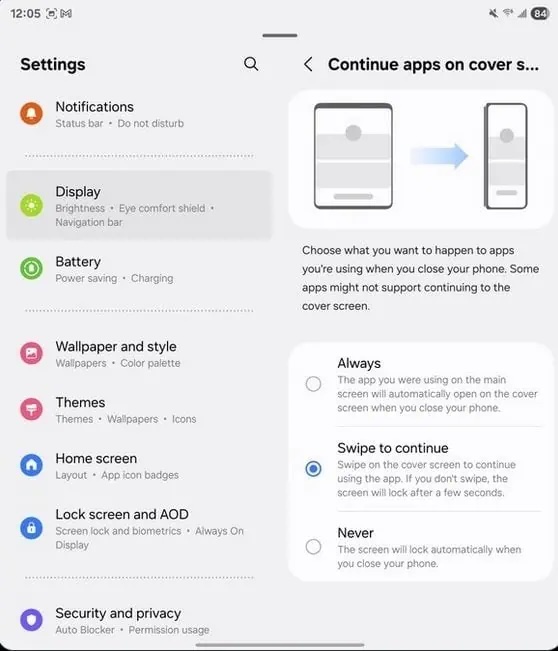 Google Swipe to Continue feature.
Google Swipe to Continue feature.
Maximizing Screen Real Estate with Auto-Hiding Taskbar
The auto-hiding taskbar feature helps maximize screen space on the Galaxy Z Fold 6. By automatically concealing the navigation bar when not in use, it minimizes distractions and provides a more immersive viewing experience. This is especially beneficial for activities like watching videos, browsing photos, or gaming.
Users will have the option to choose between two taskbar settings: “Auto-hide when apps are opened” or “Stay on screen.” With the auto-hide option, a half-swipe up from the bottom of the screen will reveal the taskbar when needed. Alternatively, users can choose to keep the taskbar constantly visible.
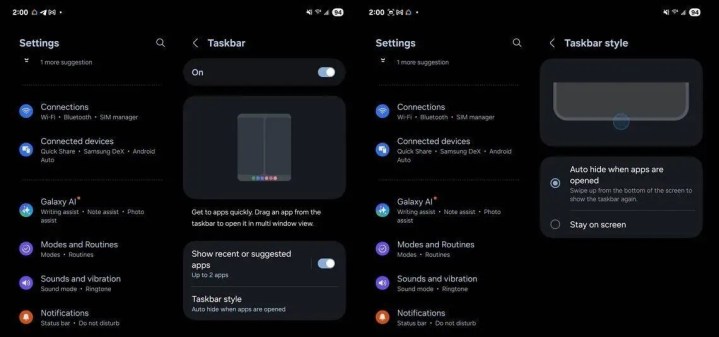 Google Auto-hide taskbar.
Google Auto-hide taskbar.
One UI 7 Update Rollout and Features
The highly anticipated One UI 7 update, based on Android 15, has been undergoing beta testing since late last year. The first stable release is projected to arrive in April. The Galaxy S25 series is expected to be the first recipient of the update, followed by other Samsung devices, including the Galaxy Z Fold 6 and Galaxy Z Flip 6.
One UI 7 promises a range of improvements focused on personalization, efficiency, and seamless integration within the Galaxy ecosystem. The addition of Pixel features like “Swipe to Continue” and the auto-hiding taskbar further enhances the user experience, particularly for foldable devices.
The update demonstrates Samsung’s commitment to refining the foldable experience and integrating valuable features from other Android ecosystems. These additions will likely be well-received by Galaxy Z Fold 6 owners, improving usability and overall device satisfaction.