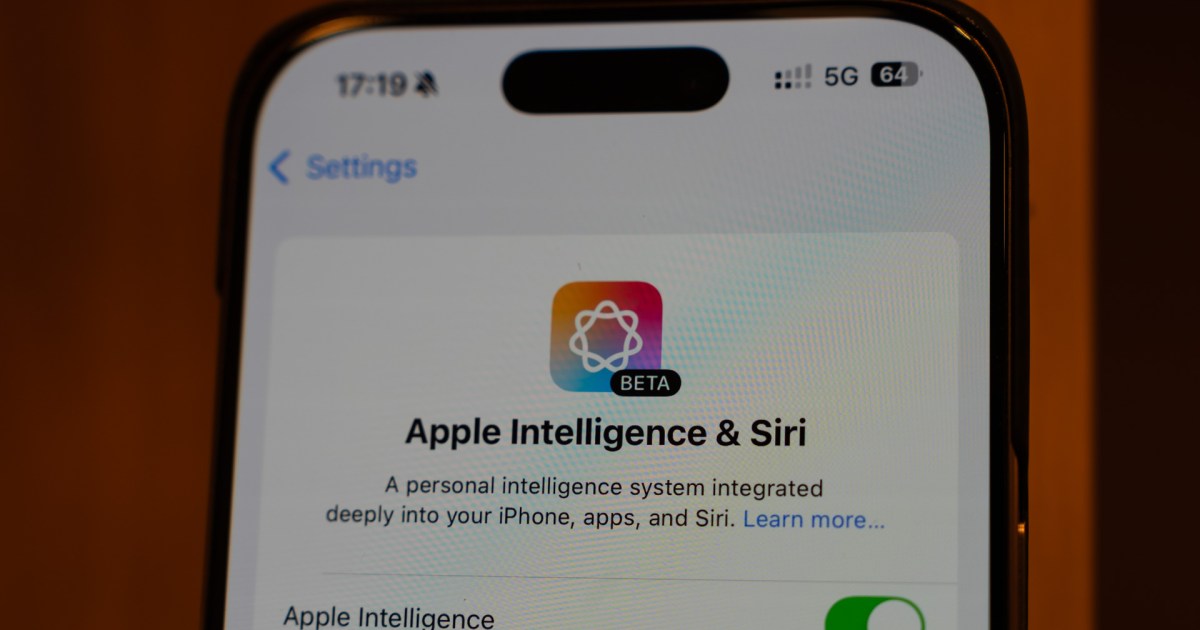The recent iOS 18.3.2 update, while crucial for security, has seemingly re-enabled Apple Intelligence for numerous users. This recurring issue, a persistent annoyance for iPhone and iPad owners, can consume up to 7GB of valuable storage. For those with limited storage capacity, this can pose a significant problem.
This re-enabling of Apple Intelligence negates the storage space freed up when users manually disable the feature. While the security fixes in iOS 18.3.2 are vital, addressing a vulnerability to intrusion, the re-activation of this optional service necessitates user intervention to reclaim lost storage.
Fortunately, disabling Apple Intelligence is a simple process. Navigate to Settings > Apple Intelligence and toggle the feature off. This straightforward action will return the previously reclaimed storage space.
 AppleThe storage impact of Apple Intelligence extends to iPads as well. Users with compatible iPads should also check their settings and disable the service if necessary to maintain optimal storage capacity.
AppleThe storage impact of Apple Intelligence extends to iPads as well. Users with compatible iPads should also check their settings and disable the service if necessary to maintain optimal storage capacity.
The iOS 18.3.2 update itself is relatively small, just over 700MB, minimizing bandwidth demands. However, the storage implications of the re-enabled Apple Intelligence warrant immediate attention.
Hopefully, future Apple updates will address this recurring issue and respect user preferences regarding Apple Intelligence. While it’s possible the service’s reactivation is integral to the update process, it seems reasonable for the update to subsequently disable it once completed. Until then, users will need to manually disable Apple Intelligence after each update to preserve their valuable storage space.
This repeated re-enabling of Apple Intelligence highlights the ongoing tension between essential security updates and user control over storage. While the security benefits of 18.3.2 are undeniable, the need to repeatedly manage Apple Intelligence underscores the need for a more user-centric approach to updates. Users should have the final say in which services consume their device’s limited resources.