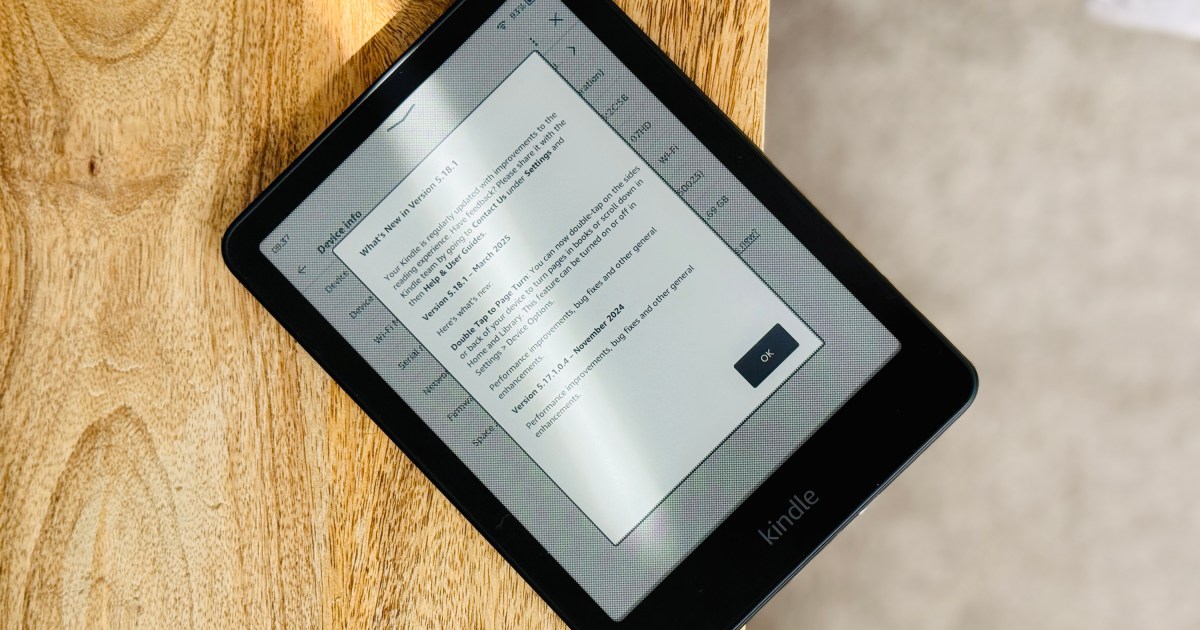The Android backup page is getting a much-needed facelift. Spotted in the Google Play Services version 25.11.32 beta, this redesign aims to provide a cleaner and more organized user experience for managing backups, according to Android Authority.
New Look for Android Backups
Currently accessible through System > Backup in the Settings app, the Android backup page allows users to control which data from their phones or tablets is backed up to their Google Accounts. This includes crucial information like apps and app data, contacts, and SMS/MMS messages.
Ongoing Development and Missing Features
While the redesigned backup page promises a more intuitive interface, it’s still under development. Some features are currently absent in the beta, including the option to back up using a limited data connection. Furthermore, the beta version has experienced some crashes, which is expected during this testing phase.
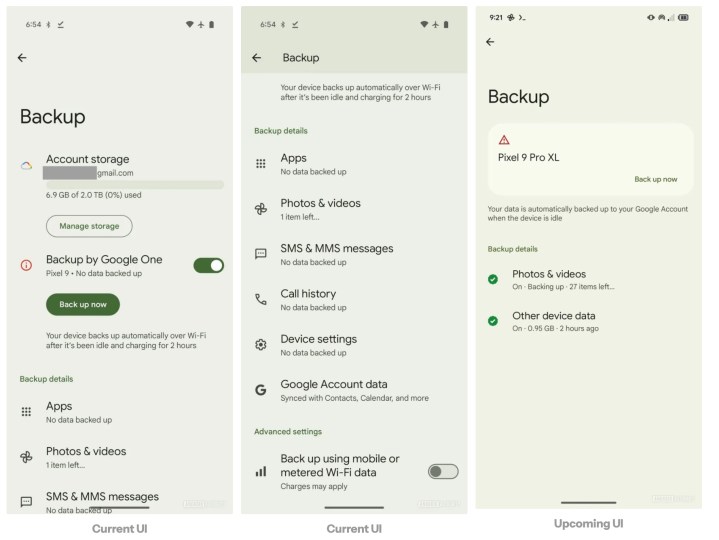 New Google backup up page in beta.
New Google backup up page in beta.
Beyond Backups: Enhanced Android Desktop Mode
This backup page redesign isn’t the only improvement Google has in store for Android. Recent developments also point to enhancements for Android Desktop Mode. This feature allows compatible Android smartphones and tablets to project a desktop-like interface onto an external display when connected with a keyboard and mouse.
Android 16 Beta 3: Refining the Desktop Experience
Android 16 Beta 3 introduces a new developer option: “Enable desktop experience features.” This option empowers users to fine-tune their desktop mode settings, either on the secondary display alone or simultaneously on both the phone and the external screen.
Release Dates Remain Uncertain
While these updates are promising, concrete release dates remain unknown. There’s no official word on when the revamped backup page will roll out to all Android users, nor when the final version of Android 16 will be publicly available. However, expectations are that Android 16 will launch before the end of the year.