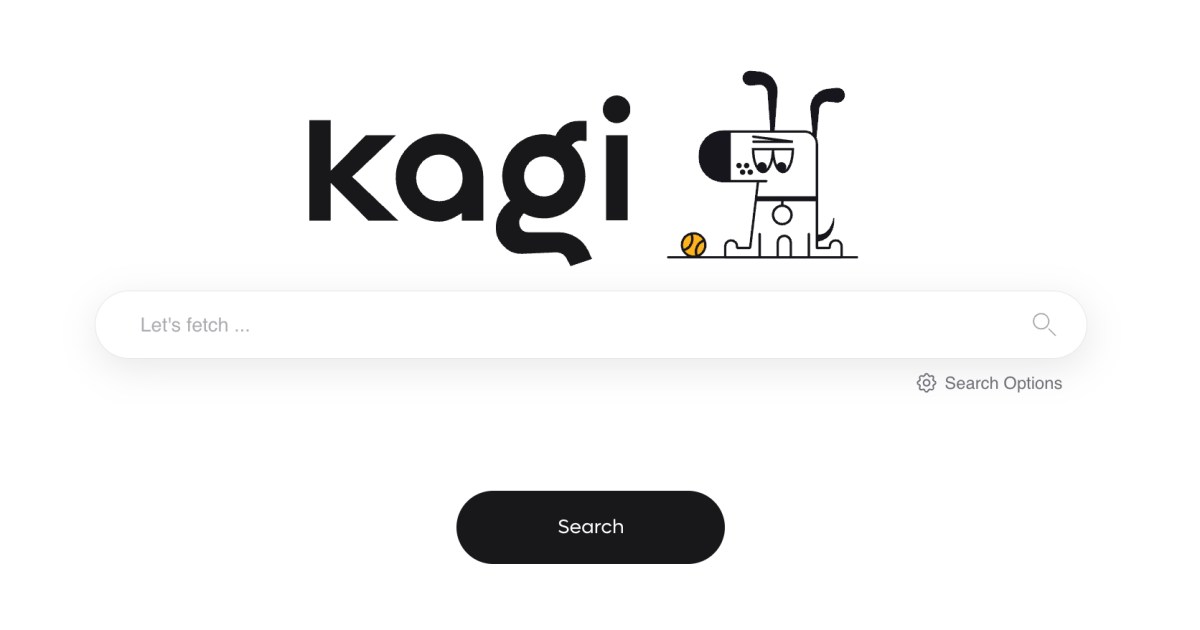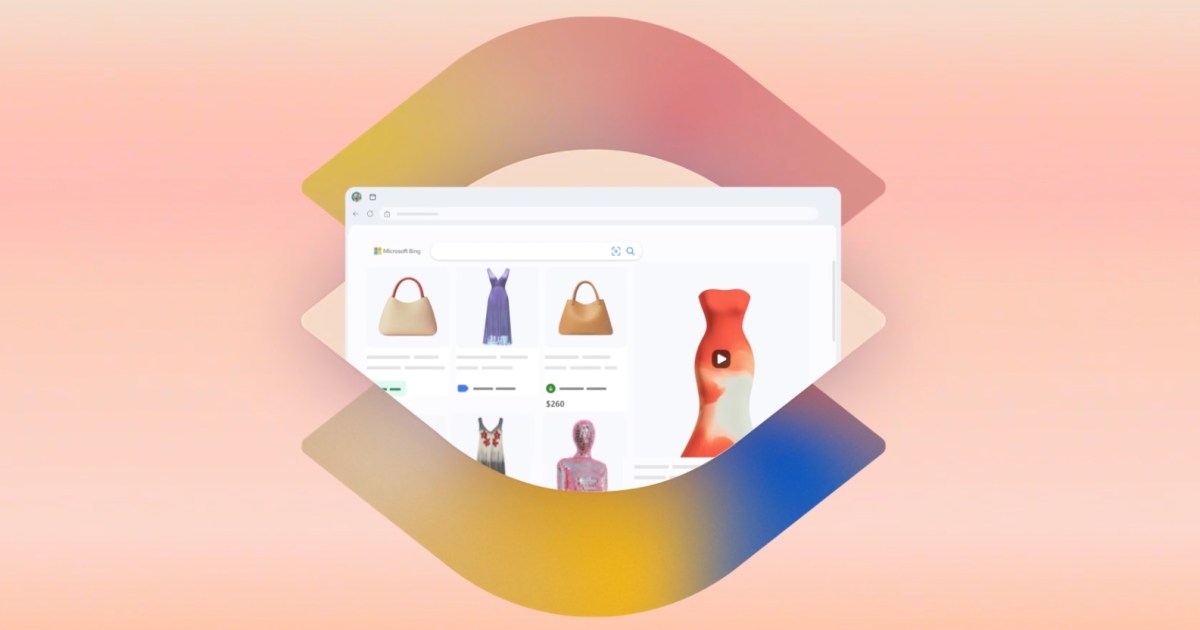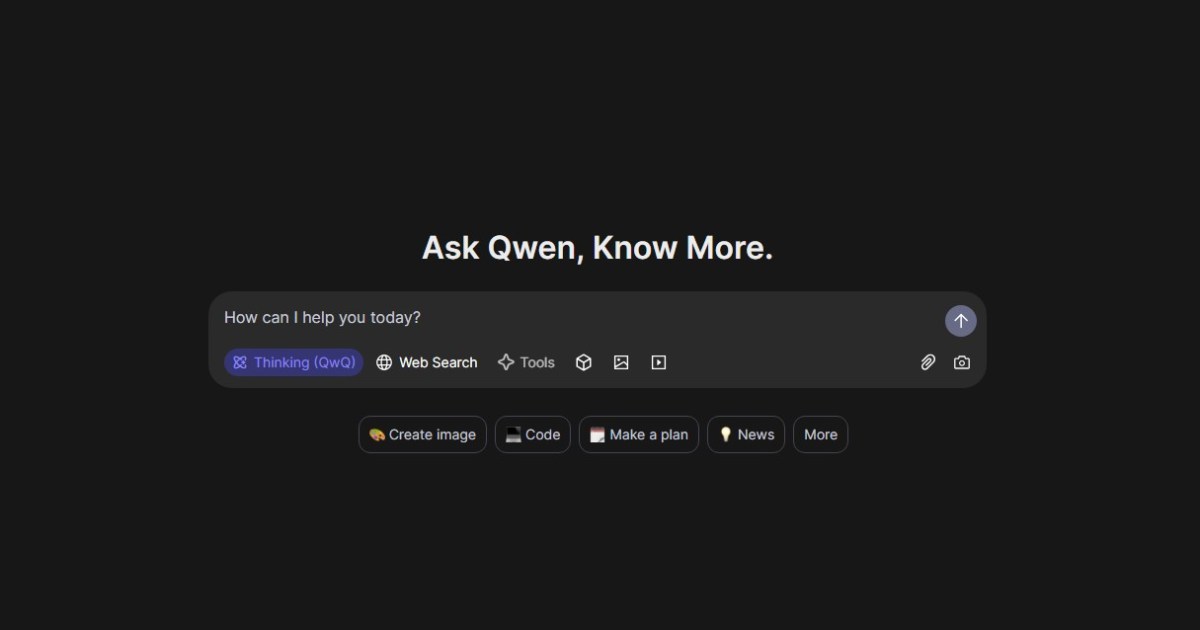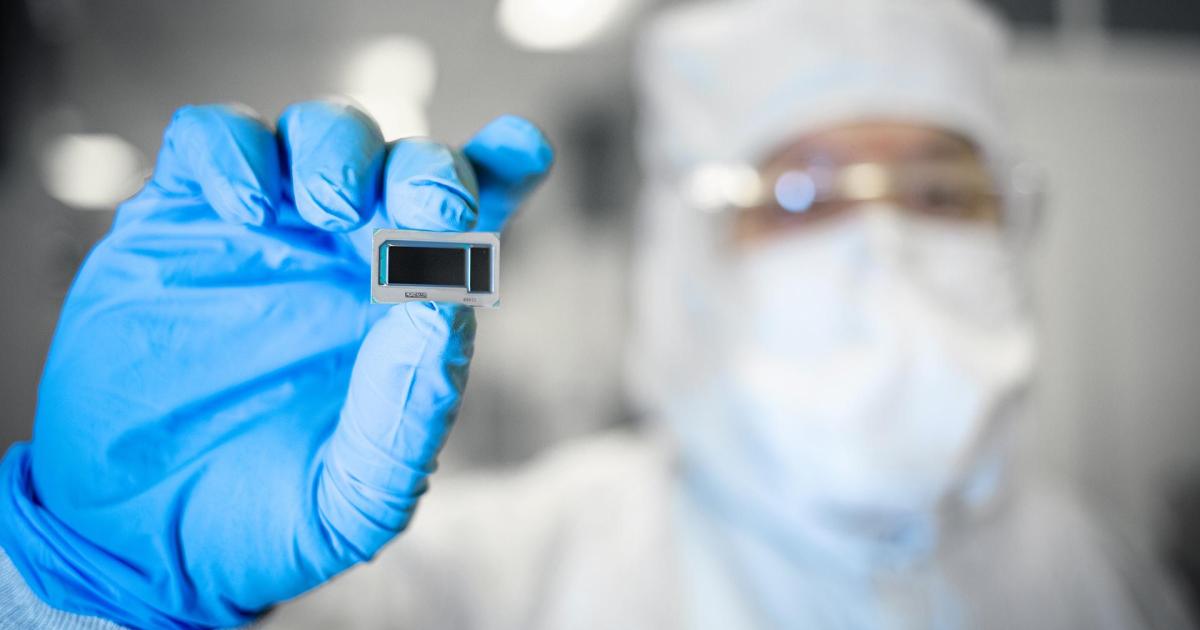Nvidia’s G-Assist, an AI-powered assistant, is now available for GeForce RTX desktop users through the Nvidia app. Originally an April Fool’s joke in 2017, G-Assist evolved into a tech demo and is now a fully realized product. This intelligent assistant streamlines the management of complex PC settings, encompassing system configurations, game-specific adjustments, and performance tracking.
G-Assist aims to optimize your PC’s settings, maximizing the potential of your Nvidia GPU and enhancing your gaming experience. It’s not about finding a single perfect setting, but rather enabling seamless transitions between optimized configurations for different games or tasks. For example, switching between optimal settings for demanding titles like Cyberpunk 2077 and Assassin’s Creed Shadows becomes effortless. Instead of manually adjusting numerous settings, users can simply issue text or voice commands to G-Assist.
This technology operates locally on your PC, eliminating the need for an internet connection. Furthermore, plugins extend G-Assist’s functionality, allowing control over peripheral apps and devices. Nvidia has partnered with companies like Corsair and Logitech to provide official plugins, and a GitHub repository is available for community-driven plugin development.
This local processing ensures privacy and minimizes latency. The plugin system opens up exciting possibilities for integrating G-Assist with a wide array of hardware and software, empowering users to personalize their setup. Imagine controlling your RGB lighting or adjusting fan speeds through simple voice commands. The community-driven plugin development fosters innovation and caters to a broader range of user needs and preferences.
G-Assist represents a significant step towards simplifying PC gaming optimization. Its AI-driven approach, coupled with offline functionality and extensibility through plugins, positions it as a powerful tool for both casual and hardcore gamers.
To experience the benefits of G-Assist, download the Nvidia app and navigate to the Discovery section. For a comprehensive guide on utilizing its features, visit the official Nvidia website: https://www.nvidia.com/en-us/software/nvidia-app/g-assist/.