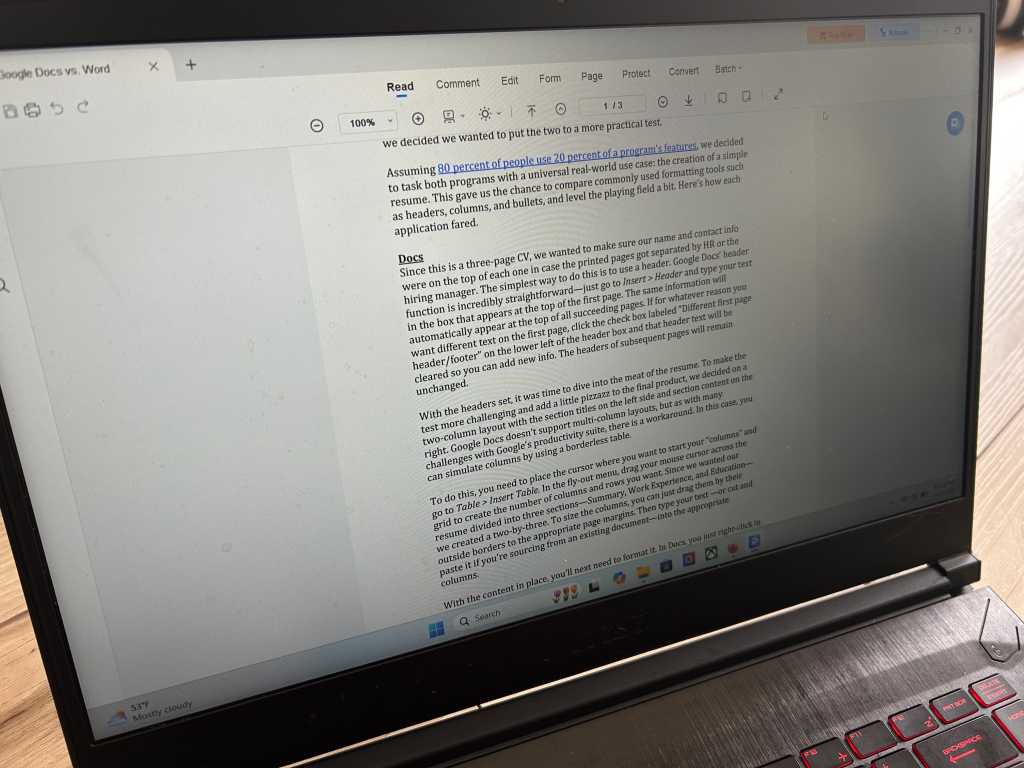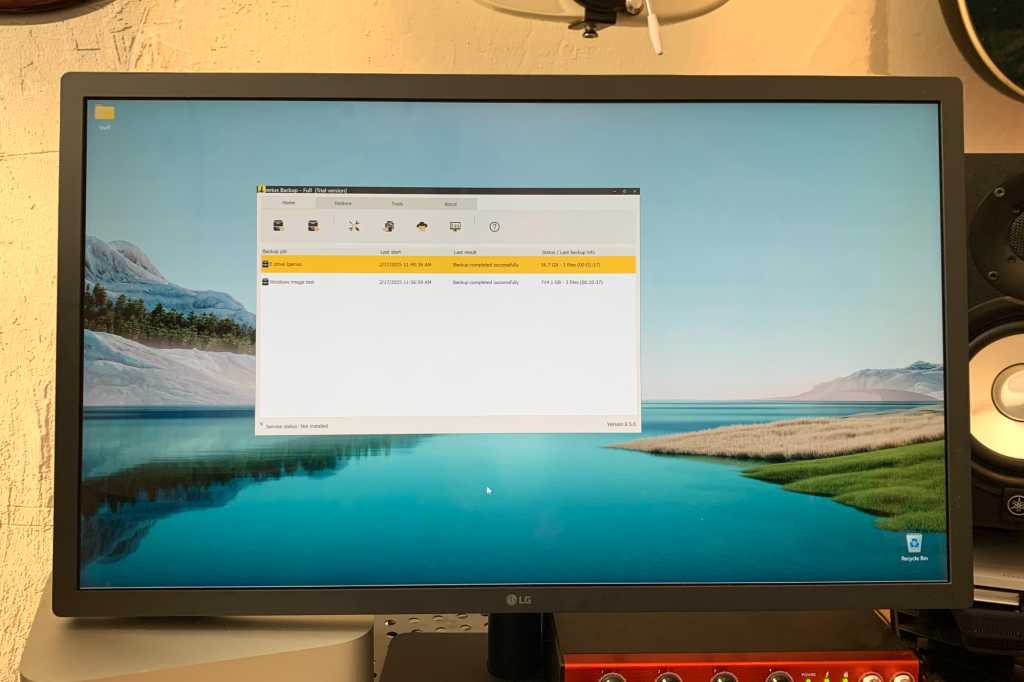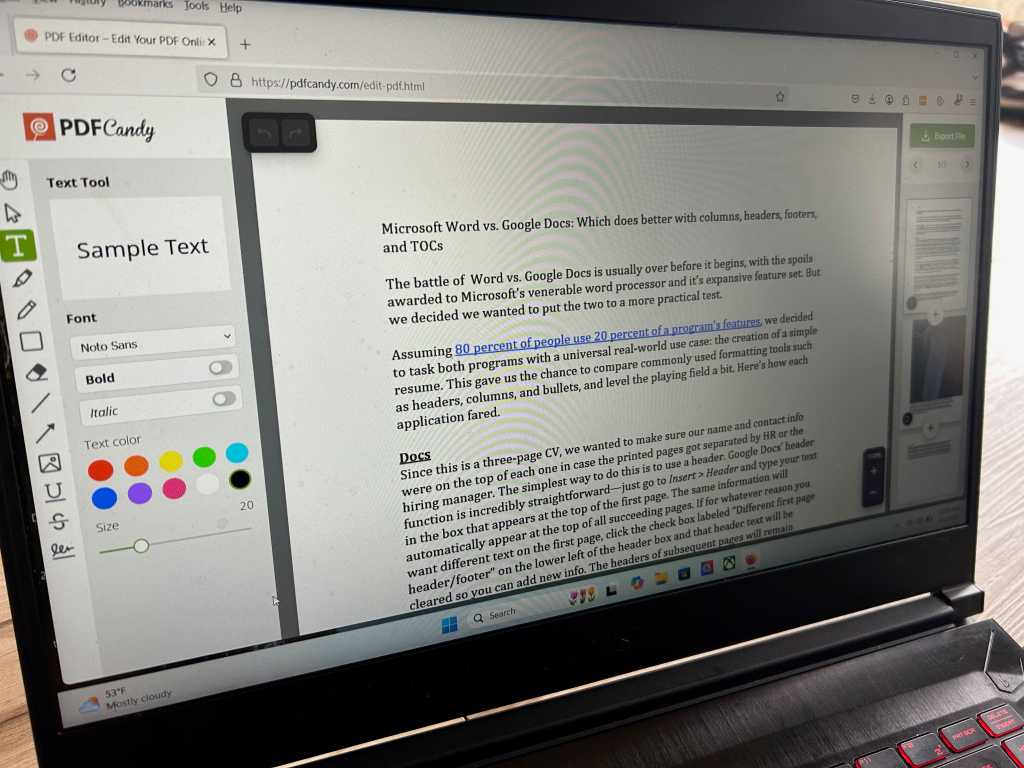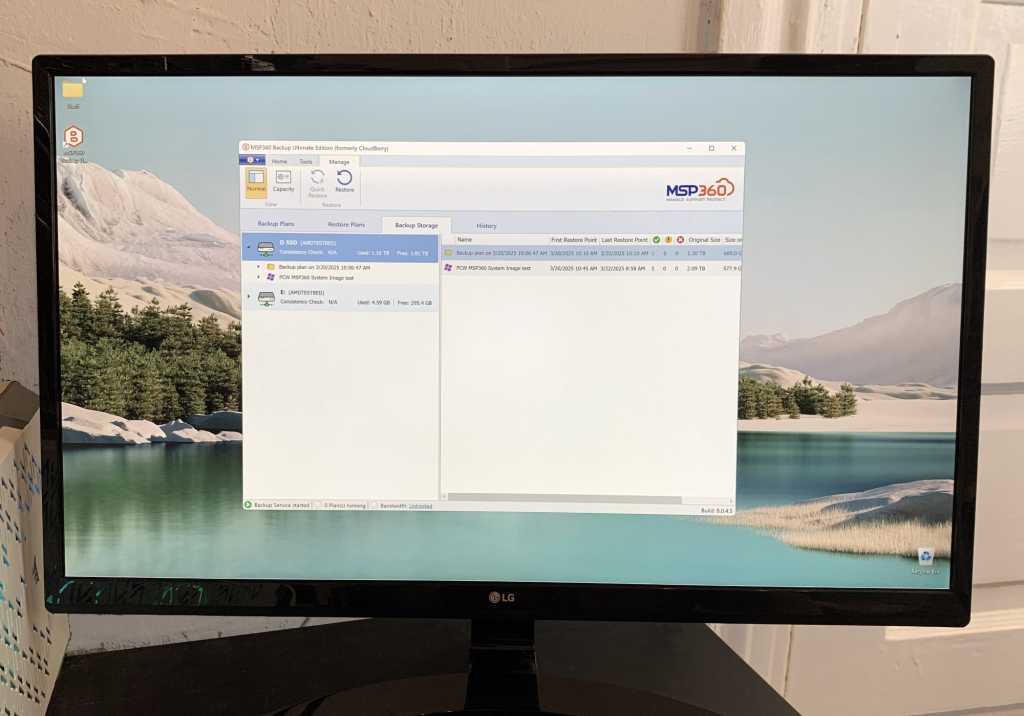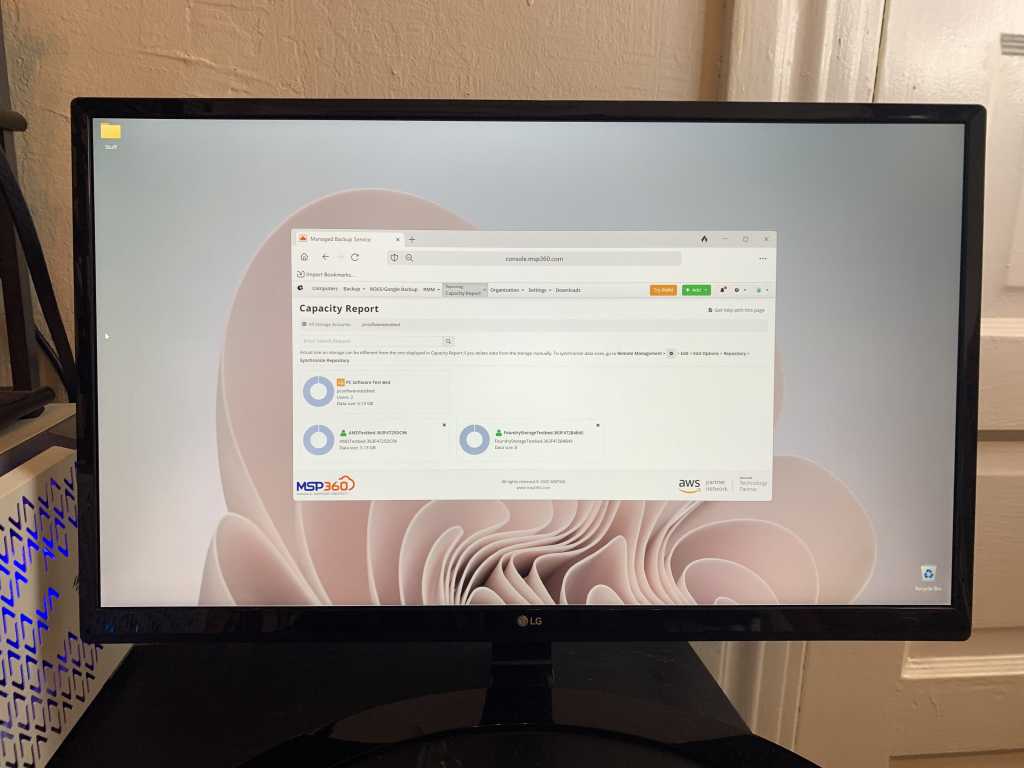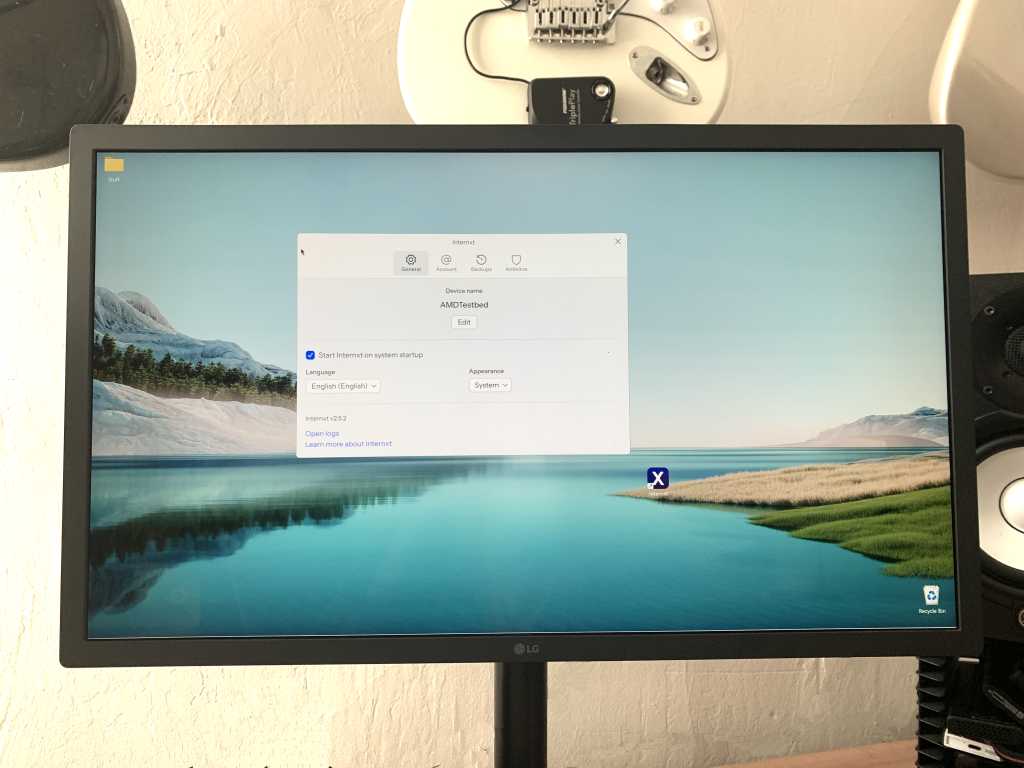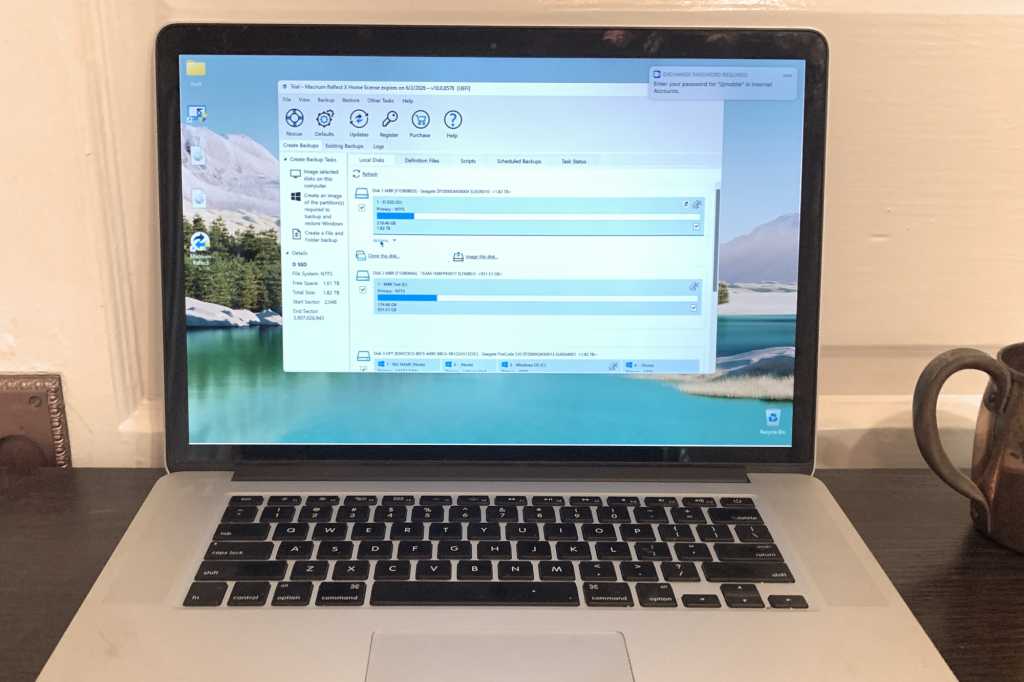EaseUS, a company known for its disk management software, has surprised us with the quality of its PDF editor. This Windows-only application, aptly named EaseUS PDF Editor, provides a comprehensive suite of tools for managing PDF documents, rivaling some of the top contenders in the PDF editing arena.
This review, updated on April 10, 2025, reflects the latest features and pricing of EaseUS PDF Editor.
EaseUS PDF Editor boasts a clean and intuitive interface, a refreshing departure from the often cluttered ribbon-style UI found in many PDF editors. Upon launching the application, you’re greeted with a streamlined toolbar offering core functions: open, create, edit, convert, and merge. A discreet “tools” button in the left sidebar reveals a broader range of features, including security options.
Opening a PDF directly launches the editing interface. Eight clearly labeled tabs across the top organize the various functionalities: read, comment, edit, and so on. Each tab activates a specific toolbar. Conveniently located buttons in the left sidebar allow for thumbnail viewing, bookmarking, and text searching within the document.
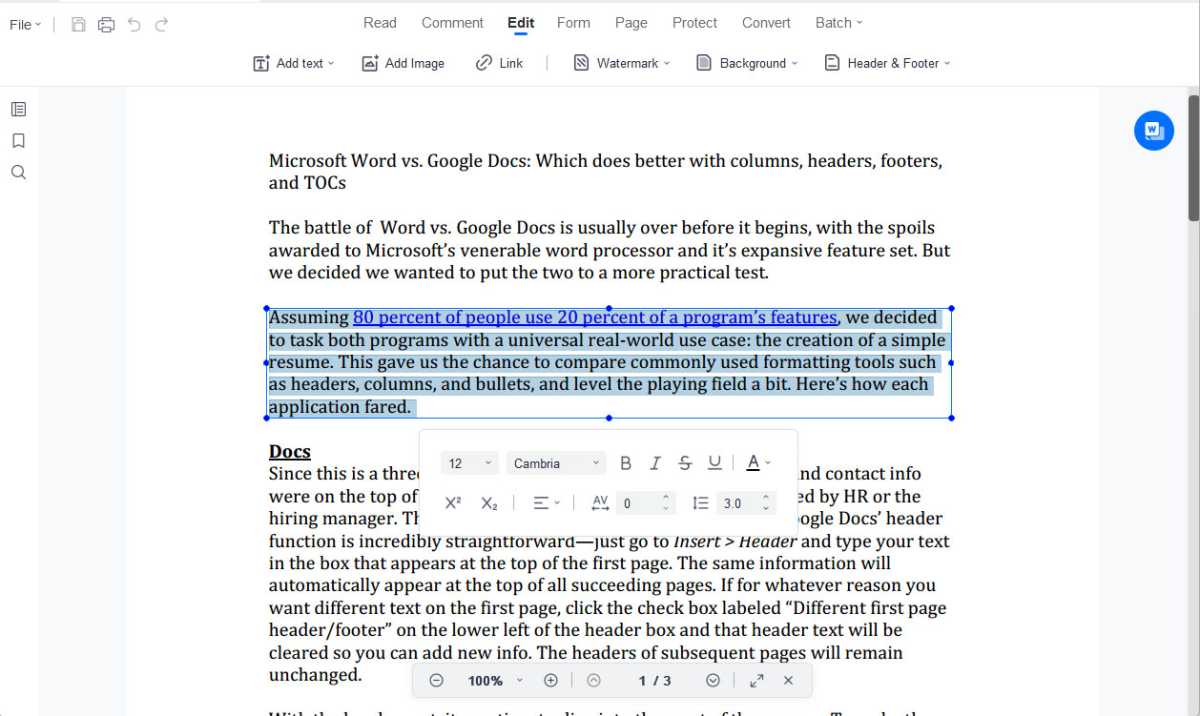 EaseUS PDF Editor
EaseUS PDF Editor
Editing text is remarkably straightforward. Clicking on a text block makes it editable, allowing you to add, remove, or modify text attributes such as font, size, and color, much like a word processor. Inserting images is equally simple: click the “add image” button, select the desired file, and drag it into the document. You can also add links, watermarks, backgrounds, headers, and footers.
For collaborative work, EaseUS PDF Editor offers a variety of annotation tools. These include callouts, sticky notes, stamps, a highlighter, and a freehand pencil tool. The software also supports merging and splitting PDFs, and converting them to various formats, including Microsoft Office files, plain text, HTML, image formats, and searchable/editable text via OCR. All these features performed flawlessly in our tests.
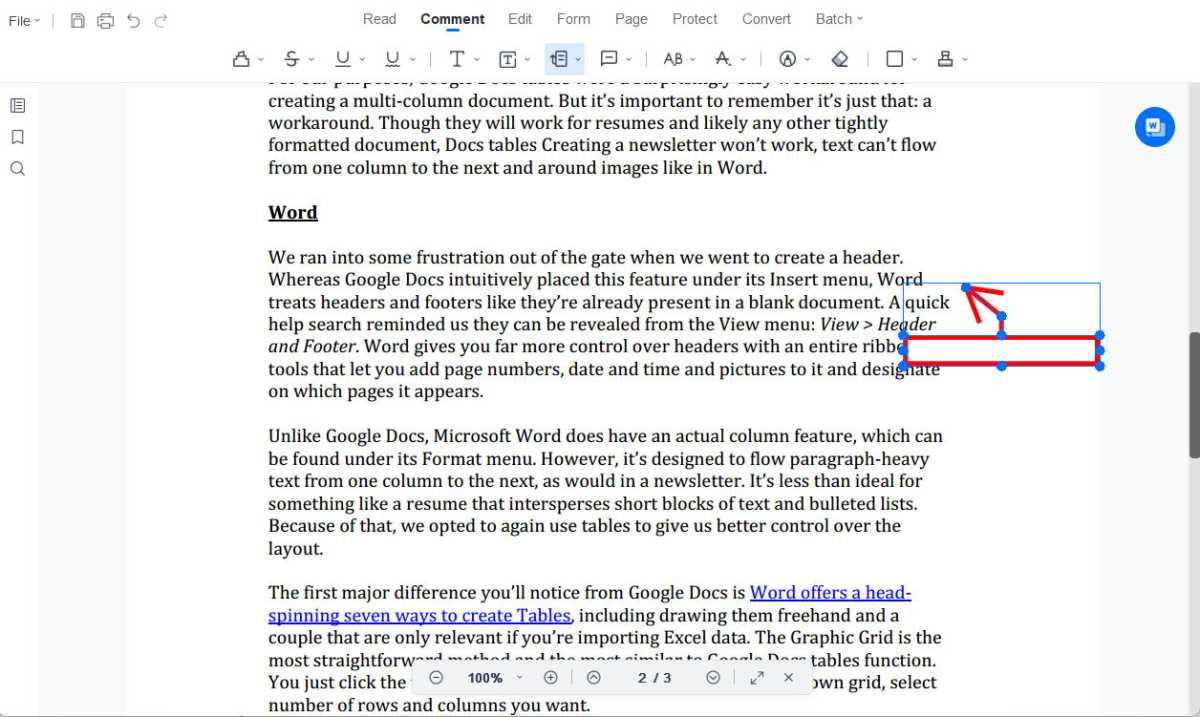 EaseUS PDF Editor
EaseUS PDF Editor
Security features are robust, with options for password protection for both opening and editing documents. Granular control over permissions is provided through preset options and encryption settings. Sensitive information can be redacted, and both digital and handwritten signatures are supported.
EaseUS PDF Editor offers a free version with full functionality but some usage restrictions and watermarks on exported files. This allows users to explore the software before committing to a paid subscription. The paid subscriptions remove usage limitations and offer excellent value compared to other top-tier PDF editors. A single license costs $29.95 monthly, $49.95 annually, or $79.95 for a lifetime license, with free upgrades included for the duration of the subscription.
In conclusion, EaseUS PDF Editor provides a comprehensive and cost-effective solution for individuals and teams needing robust control over their PDF documents. Its user-friendly interface, extensive features, and competitive pricing make it a strong contender in the PDF editing market.