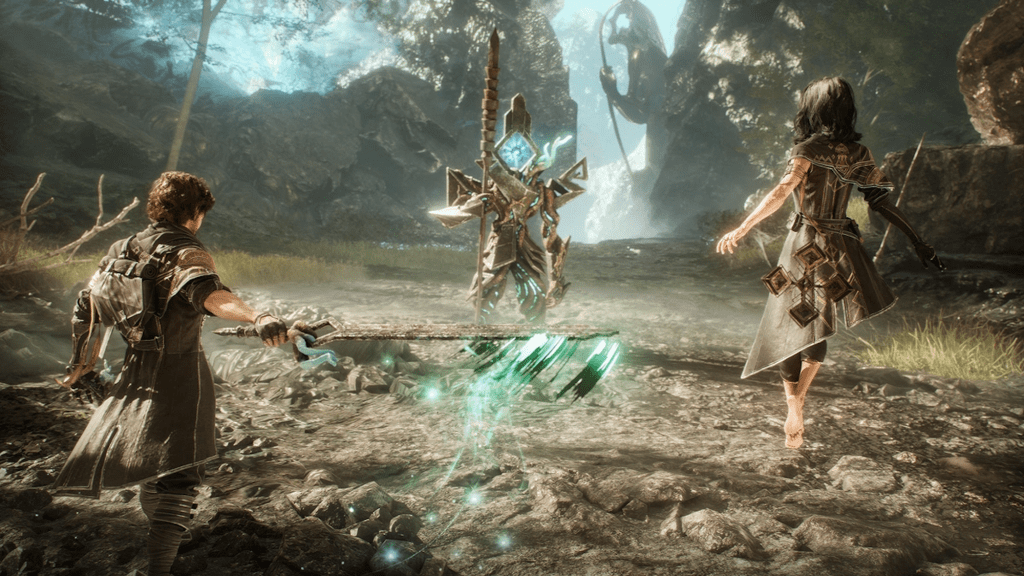The Sonnet Echo 13 Thunderbolt 5 SSD Dock sets a new standard for premium docking stations, combining impressive speed with a built-in SSD. While the price is high, the performance justifies the investment for users who demand the best.
 Sonnet Echo 13 Thunderbolt 5 SSD Dock cable
Sonnet Echo 13 Thunderbolt 5 SSD Dock cable
Sonnet’s Echo 13 is among the first wave of ultra-premium Thunderbolt 5 docking stations, pushing the boundaries of what’s possible. Its integrated SSD is a key differentiator, offering unparalleled performance compared to traditional external drives. This review explores the dock’s features, performance, and overall value.
Design and Features
The Sonnet Echo 13 is a robust plastic dock measuring approximately 8.5 inches long, 3.75 inches deep, and slightly over an inch thick. It lacks a vertical mounting option. Vents on the top and sides suggest active cooling.
The front panel features a power button with LEDs indicating power status and Thunderbolt connection activity. It also houses a 140W Thunderbolt 5 port (connected via a 31-inch cable), a 60W Thunderbolt 5 port, a 10Gbps USB-A port, a UHS-II SD and microSD card slot, and a headphone jack. The rear panel offers two additional Thunderbolt 5 ports, two more 10Gbps USB-A ports, a 5Gbps USB-A port, and a 2.5Gbit Ethernet port. Notably absent are dedicated HDMI or DisplayPort outputs, potentially necessitating additional adapters.
 Sonnet Echo 13 Thunderbolt 5 SSD Dock front
Sonnet Echo 13 Thunderbolt 5 SSD Dock front
While backward compatible with Thunderbolt 4, the dock performs optimally with Thunderbolt 5 hardware. Sonnet advises that Thunderbolt 4’s lower bandwidth can bottleneck the integrated SSD’s performance.
Integrated SSD: A Double-Edged Sword
The built-in SSD, available in 1TB, 2TB, and 4TB capacities, adds significant value for users needing dedicated dock storage. However, the review unit arrived unformatted, requiring manual formatting through Windows Disk Management. This is a minor inconvenience, but Sonnet should pre-format the drive or provide clearer instructions for first-time setup.
 Sonney Echo 13 Thunderbolt 5 SSD Dock lock slots
Sonney Echo 13 Thunderbolt 5 SSD Dock lock slots
The lack of default encryption on the SSD is a potential security concern. While Windows BitLocker offers encryption, it’s not a standard feature on all Windows editions. Users should consider enabling encryption to protect data stored on the dock.
Performance: Where the Echo 13 Shines
Testing with a 14th-gen Core HX laptop and Nvidia GeForce RTX 4090 GPU revealed the Echo 13’s exceptional performance. While some minor display flickering occurred during initial connection, the dock proved stable overall. Occasional display connection issues were likely attributable to the test laptop.
The dock consistently delivered power to the laptop, providing 78W over the main Thunderbolt 5 connection and 56W over the secondary front port. This is sufficient for fast-charging smartphones, but high-powered gaming laptops may still require dedicated chargers. Streaming tests via the Ethernet port showed negligible frame drops.
 Sonnet Echo 13 Thunderbolt 5 Dock back
Sonnet Echo 13 Thunderbolt 5 Dock back
The SSD’s performance is truly remarkable. PCMark 10 benchmarks showed a data transfer rate of 279.8MB/s, significantly outperforming conventional external SSDs. File transfer tests further highlighted the speed advantage, completing in a fraction of the time compared to other drives.
However, the dock’s USB-C port performance was less impressive, delivering lower transfer speeds than competing docks. This underscores the value of the integrated SSD. Throughout testing, the dock remained cool to the touch, thanks to its efficient cooling system.
Verdict
The Sonnet Echo 13 Thunderbolt 5 SSD Dock offers unparalleled performance, making it a top contender in the premium docking station market. The integrated SSD’s speed is a game-changer, while its other features and overall stability are commendable. The high price and minor setup quirks are outweighed by its exceptional performance, making it a worthwhile investment for users who demand the best.