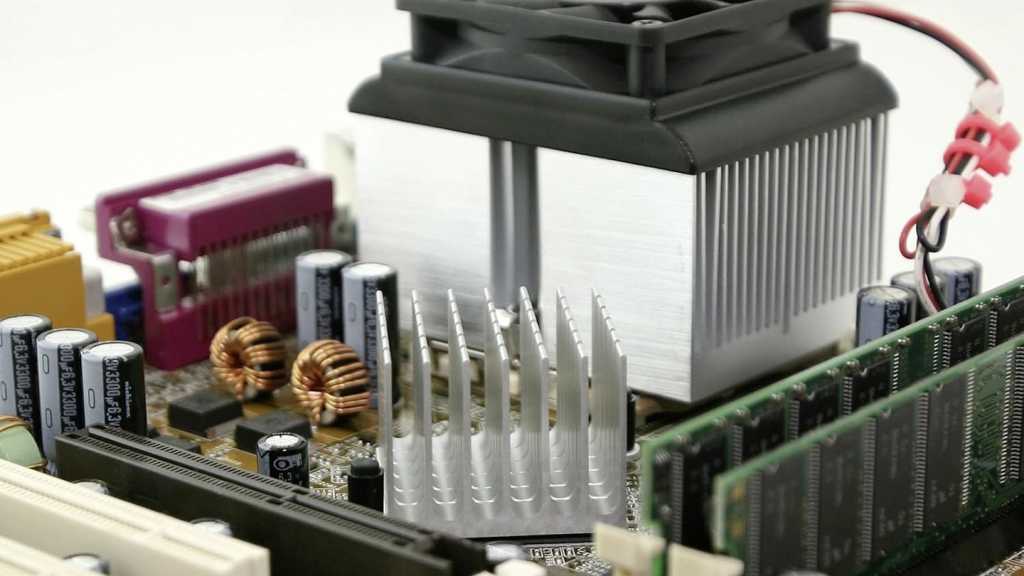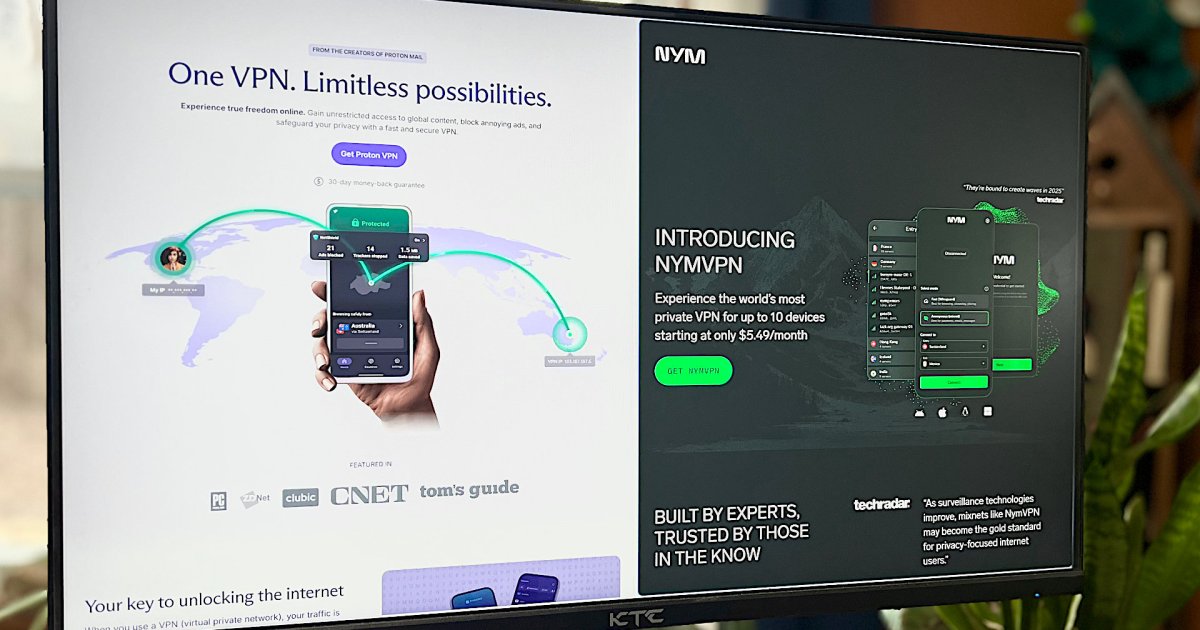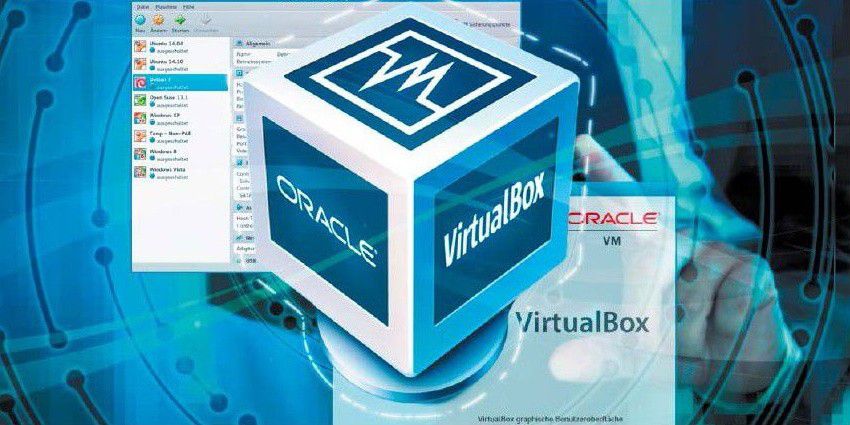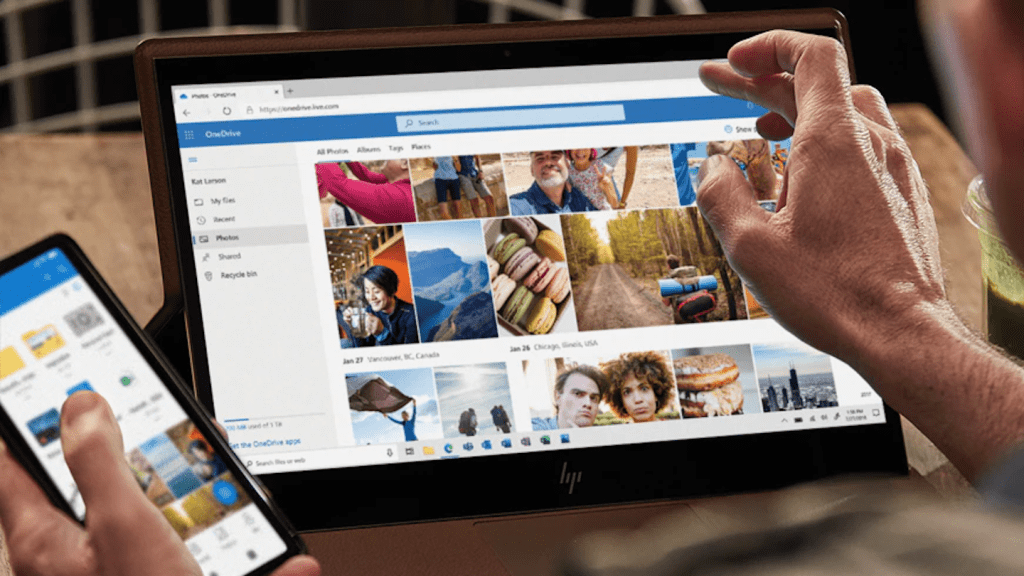Heatsinks play a vital role in maintaining your PC’s performance by preventing critical components from overheating. The CPU and GPU, particularly under heavy loads, generate significant heat that can lead to performance degradation and malfunctions. Heatsinks, typically constructed from aluminum or copper, effectively transfer this heat away from these components. A heatsink’s flat base sits directly on the heat-generating component, while its fins or pins above provide a large surface area for efficient heat dissipation.
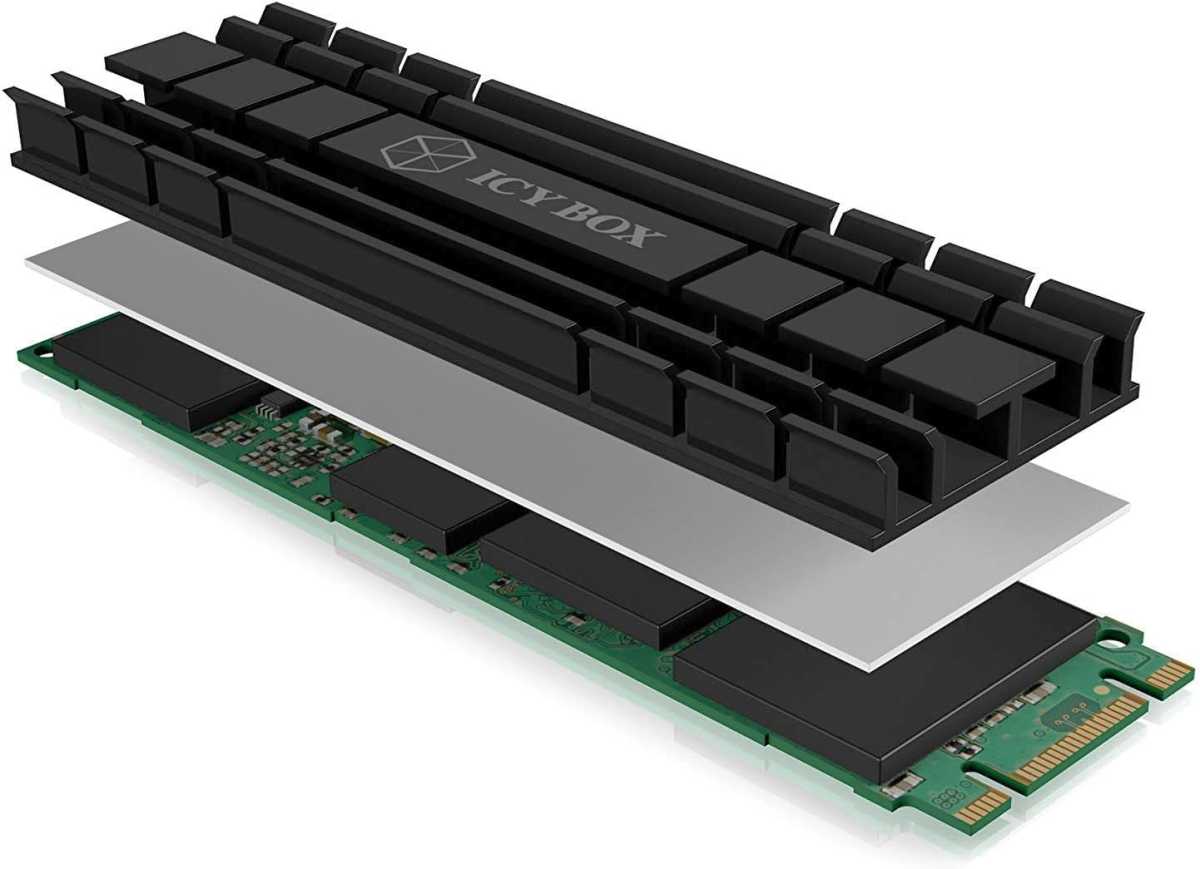 Icy Box Heatsink
Icy Box Heatsink
How Heatsinks Work: The Science of Cooling
Heatsinks operate on the principle of heat transfer. The cool, flat base makes direct contact with the hot component, allowing heat to flow from the hotter surface to the cooler heatsink. This absorbed heat is then conducted to the fins, where it’s dissipated into the surrounding air through convection. Fans, often attached to the heatsink, accelerate this cooling process.
Different Types of Heatsinks: Tailored Cooling Solutions
Various types of heatsinks cater to different cooling requirements. Passive heatsinks, relying on natural air circulation, are commonly found in energy-efficient devices like ultrabooks. Active heatsinks, the most prevalent type, utilize fans to actively dissipate heat. Hybrid heatsinks combine passive and active cooling, activating fans only when temperatures reach a certain threshold.
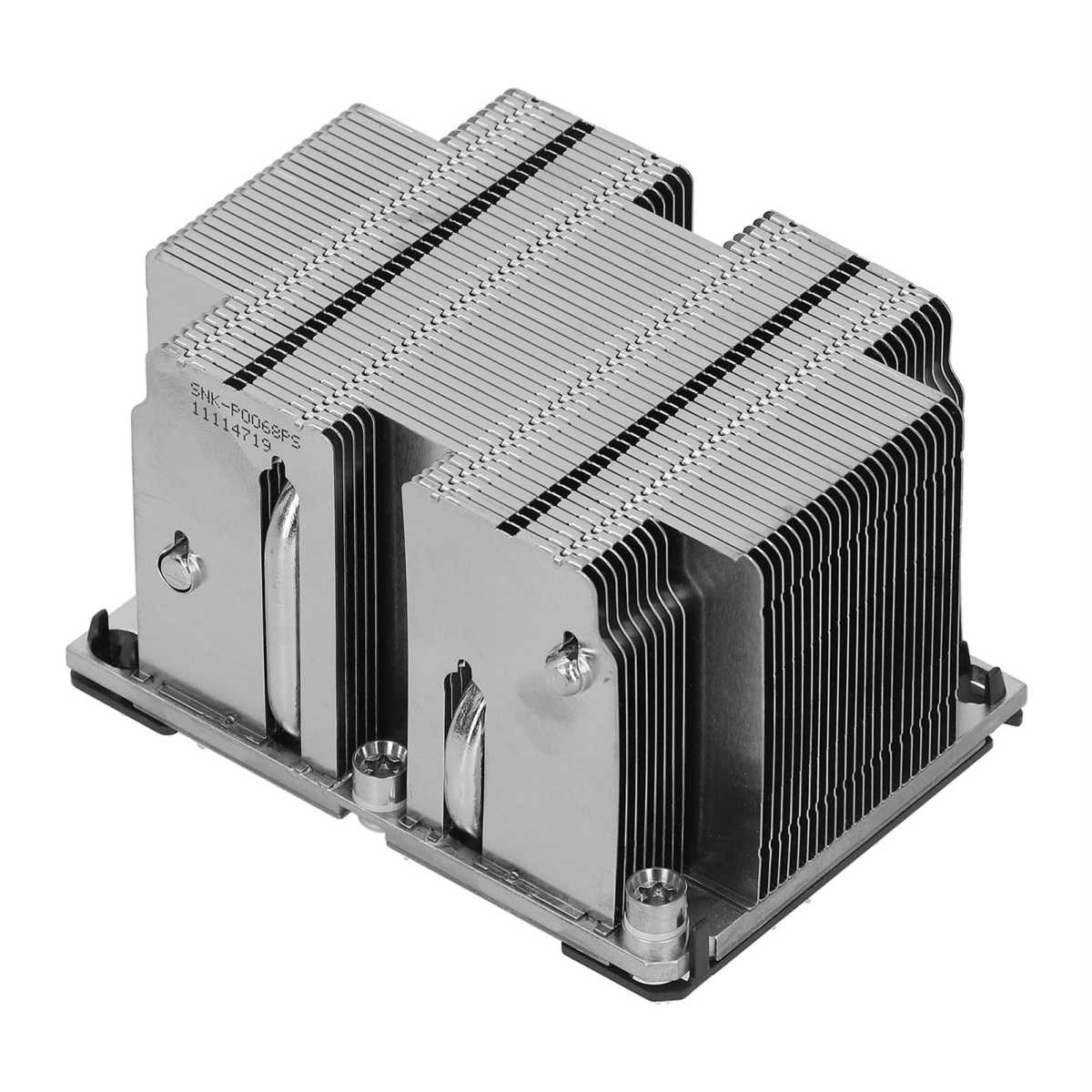 Okat Kühlkörper
Okat Kühlkörper
The Importance of Heatsinks: Preventing Overheating and Damage
Without a heatsink, your processor could overheat, causing system shutdowns and potentially permanent damage to internal components. Proper heatsink installation and functionality are crucial. Issues like incorrect installation, dust accumulation on the fan, or degraded thermal paste can also lead to overheating and system instability.
Installing a Heatsink: A Simple Guide
Installing a heatsink is generally straightforward. You’ll need the correct model for your CPU, thermal paste, and a screwdriver. Apply a small amount of thermal paste to the cleaned processor surface, then carefully place the heatsink on top. Secure it with the appropriate screws or clips, and connect the fan cable to the CPU FAN header on the motherboard.
Beyond the CPU and GPU: Other Applications of Heatsinks
Besides the CPU and GPU, other components can also benefit from heatsinks. NVMe M.2 SSDs often perform better with added cooling. Consider the airflow within your computer case, as proper exhaust and circulation, combined with a heatsink, ensure optimal heat dissipation.
Conclusion: Heatsinks are Crucial for PC Performance
Heatsinks are essential for maintaining optimal PC performance and preventing component damage from overheating. Understanding the different types of heatsinks and their proper installation ensures your system runs smoothly and reliably. Consider the specific needs of your components and system configuration when selecting a heatsink to maximize its effectiveness.