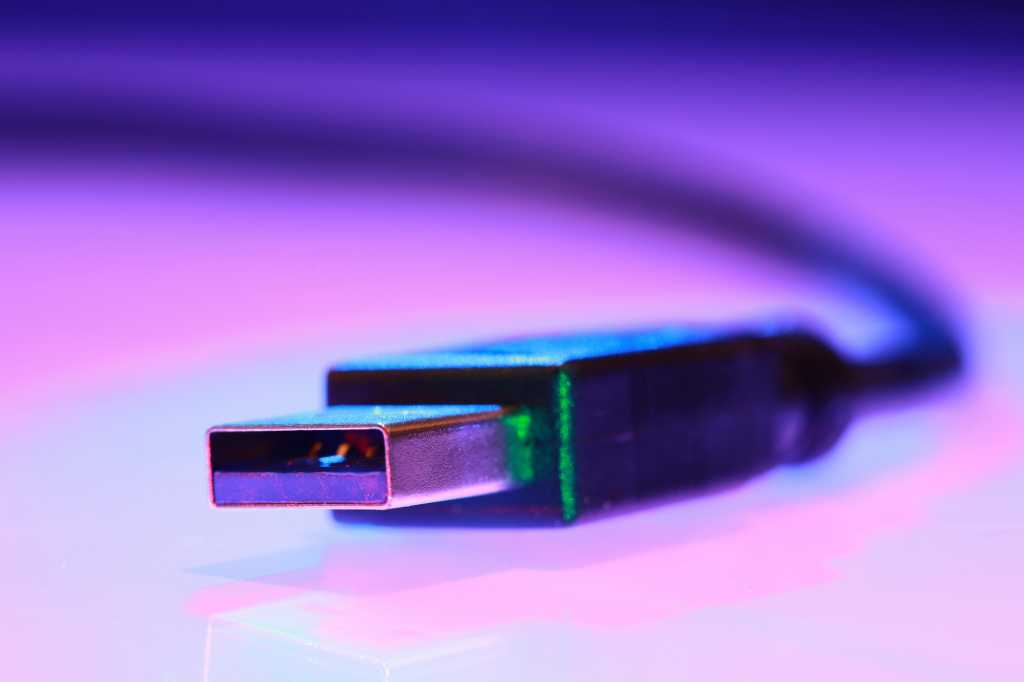Have you ever accidentally dunked your USB cable in coffee, tea, or even water? It’s a surprisingly common mishap. While a quick splash might not be a disaster, submerging a USB cable can be concerning. So, what should you do if your USB cable takes an unexpected bath? Let’s dive into the details.
USB Cables and Water Resistance: The Truth
While many USB cables offer some water resistance, it’s often minimal. Think of it like the water resistance of a cheap watch – it can handle a splash, but not a swim. The connector is the most vulnerable part, as it’s exposed to the elements. Whether your cable’s connector or the entire cable gets wet, your first step should be to quickly shut down and unplug the connected device.
Resist the urge to use the cable immediately. Allow it to dry for at least an hour to prevent transferring corrosive liquids to your USB port or damaging the cable itself. There are also a few techniques you can use to speed up the drying process.
How to Dry a Wet USB Cable
If your cable gets wet, gently wipe it down with a cloth, running a closed hand along its length to remove excess water. For water trapped inside the connector, gently shake the cable to dislodge droplets. Then, carefully use the tip of a tissue or microfiber cloth to absorb any remaining moisture.
 USB cableA wet USB cable can be dried and reused. Pexels: Liza Summer
USB cableA wet USB cable can be dried and reused. Pexels: Liza Summer
These simple steps can often save your cable.
Drying Your Cable Faster: The Hairdryer Method
A hairdryer can significantly expedite the drying process, but use caution to avoid heat damage. Set the hairdryer to its lowest heat setting and hold it at least 14 inches away from the cable. This ensures a gentle flow of warm air without risking burns.
With a hairdryer, your cable could be dry and ready to use in just 15 minutes. However, always double-check for any remaining moisture before plugging it in.
Key Takeaways: Protecting Your Tech
While many USB cables possess a degree of water resistance, they’re not designed for submersion. If your cable gets wet, act quickly. Disconnect the device, dry the cable thoroughly, and consider using a hairdryer on low heat. By taking these precautions, you can protect your devices and potentially save your USB cable from a watery grave.