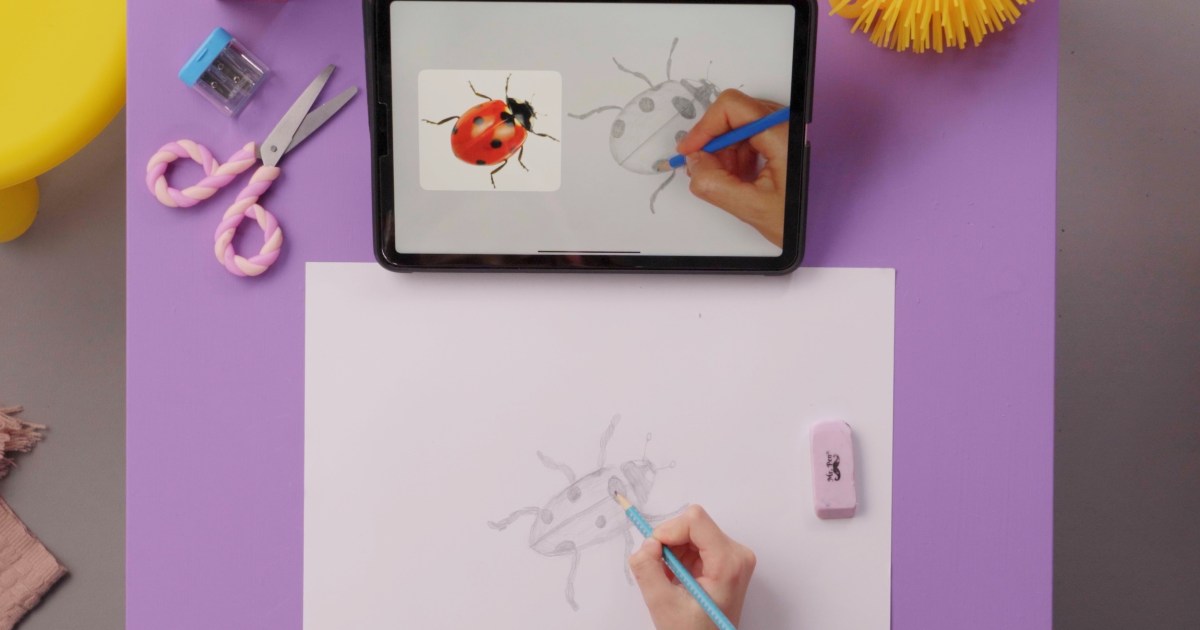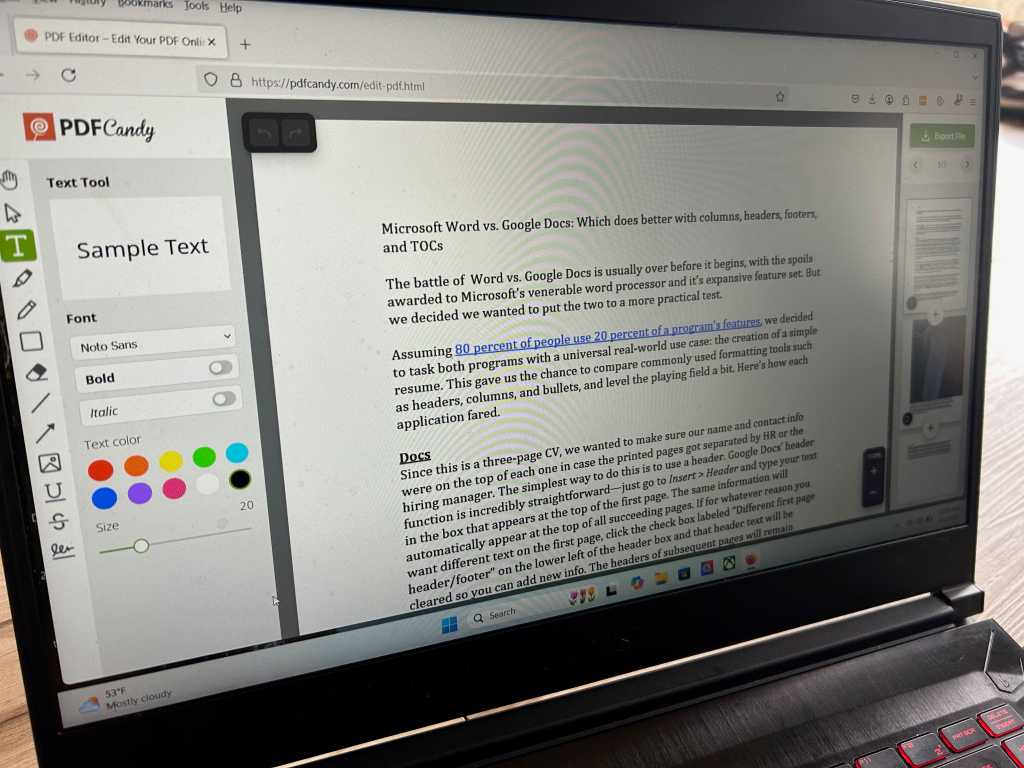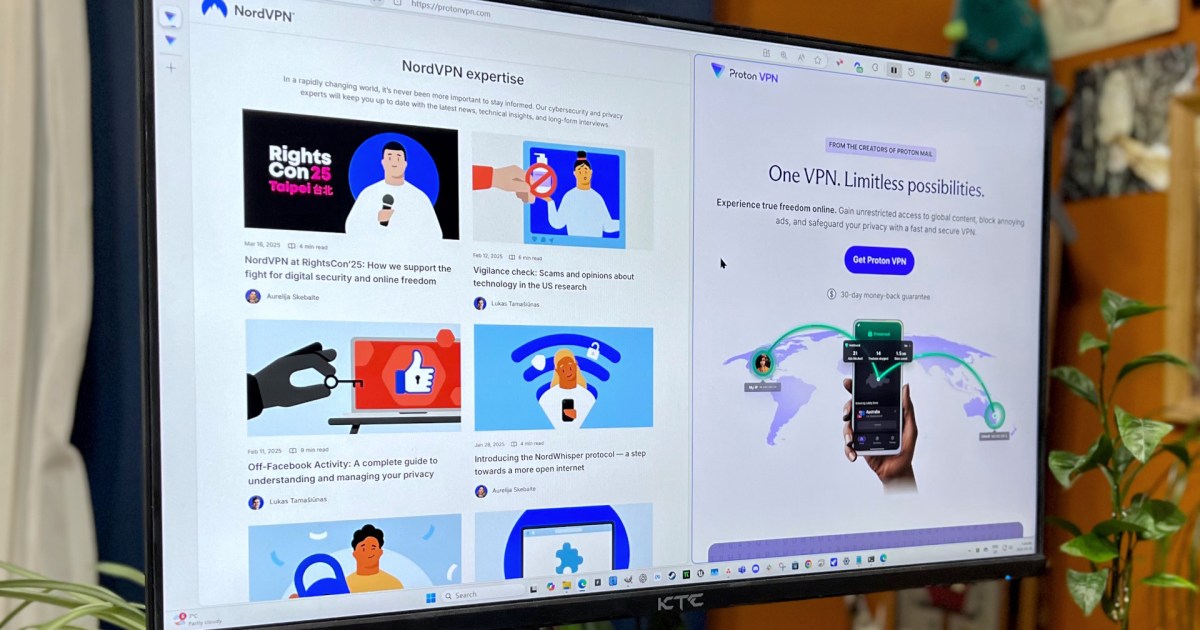Did you know that home network devices face an average of 10 attacks every 24 hours? With the increasing number of internet-connected devices in our homes, each new gadget potentially opens another door for hackers. Your router is a crucial component of your home cybersecurity, yet it often receives minimal attention beyond basic setup. We consulted with experts at TP-Link Systems Inc. to compile five essential tips for securing your home network, alongside other valuable advice for every internet user.
Why Router Security Matters
 The TP-Link Archer AXE7800 tri-band Wi-Fi 6E router in a room.
The TP-Link Archer AXE7800 tri-band Wi-Fi 6E router in a room.
Even the best router can be compromised, potentially jeopardizing every connected device on your network, from computers and smartphones to smart plugs and security cameras. As our homes become increasingly reliant on smart technology, hackers continually develop new attack strategies. A report from Netgear and Bitdefender revealed a staggering number of threats blocked every minute. Bitdefender alone blocks an average of 2.5 million threats daily, translating to 1,736 threats per minute. Vulnerabilities are prevalent in common household devices, with TVs (34%), smart plugs (18%), DVRs (13%), and routers (12%) topping the list in 2023. Furthermore, a SonicWall report indicated a 107% surge in Internet of Things (IoT) attacks in the first half of 2024. TP-Link Systems Inc. emphasizes the importance of proactive security measures for home networks and IoT devices.
Top 5 Router Security Practices
 Hands typing on a MacBook.
Hands typing on a MacBook.
Here are five key strategies to enhance your router’s security, as advised by TP-Link:
1. Update Firmware and Software Regularly
Regularly updating your router’s firmware and software is crucial. These updates often include patches for known security vulnerabilities. TP-Link stresses the significance of these updates, as many attacks target known vulnerabilities with available fixes. Many modern routers, including TP-Link models, offer automatic updates, simplifying this process. If your router doesn’t auto-update, access the admin panel (typically via 192.168.0.1 or 192.168.1.1), locate the firmware version, and download the latest update from the manufacturer’s website.
2. Change Default Admin Passwords
 A person using the 1Password password manager on a laptop.
A person using the 1Password password manager on a laptop.
Using default passwords leaves your router vulnerable. Create strong, unique passwords with a mix of upper and lowercase letters, numbers, and symbols. Avoid password reuse across accounts. Utilize resources like Have I Been Pwned to check for compromised credentials.
3. Utilize Antivirus Software
Antivirus software remains essential for protecting your devices from evolving threats. TP-Link recommends “endpoint protection,” encompassing malware detection, firewall management, ransomware protection, and data encryption. Many operating systems include built-in endpoint protection solutions, such as Windows Defender.
4. Configure Your Firewall
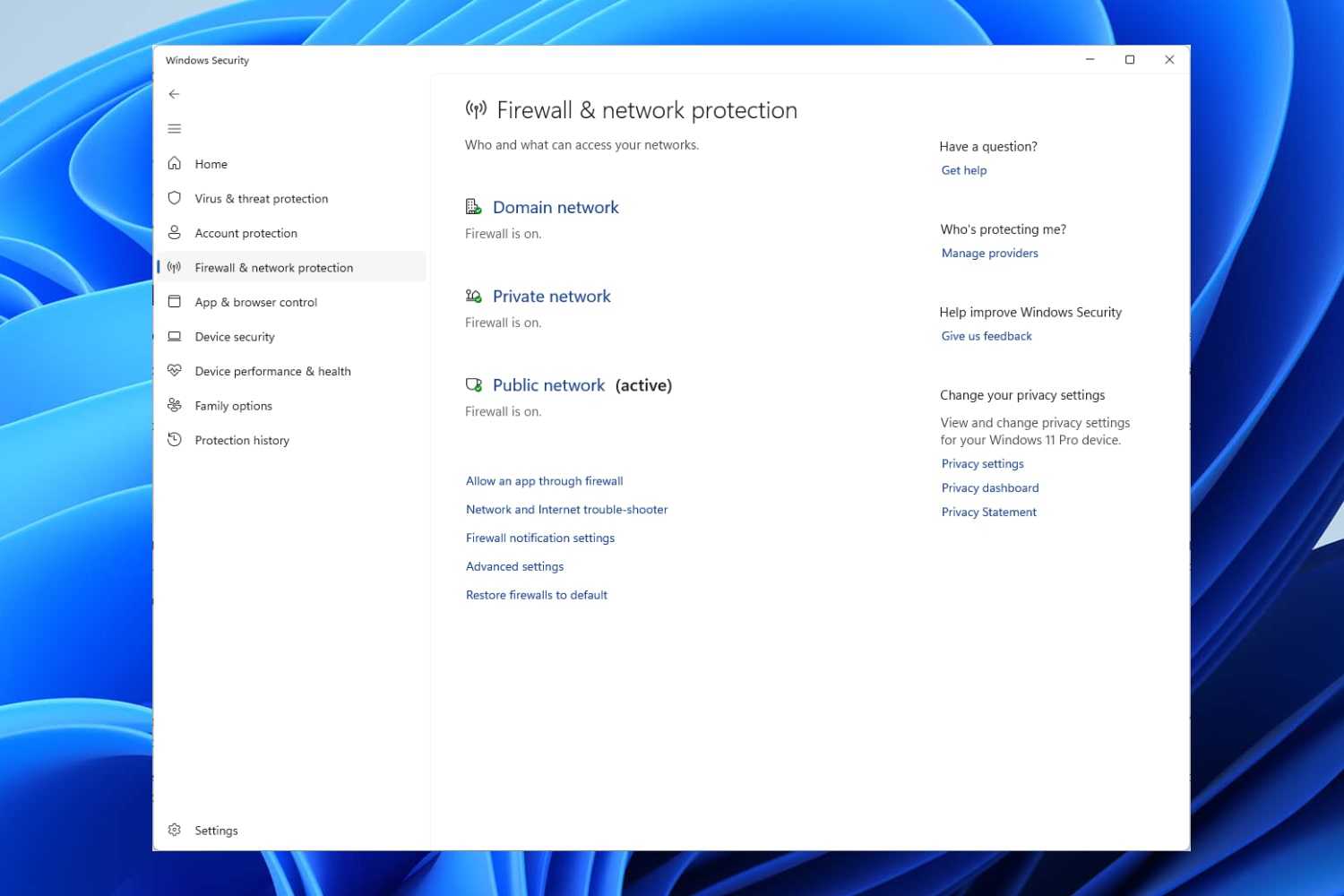 The Firewall and network protection screen in Windows Security.
The Firewall and network protection screen in Windows Security.
A firewall acts as a barrier against malicious traffic. Enable your operating system’s built-in firewall and configure it appropriately. Most modern routers also feature built-in firewalls with customizable settings like access controls and DoS protection.
5. Remove Unused Software and Devices
 A TP Link Archer AX3000 Wi-Fi 6 router on a desk.
A TP Link Archer AX3000 Wi-Fi 6 router on a desk.
Unused software and devices can become security liabilities. Disable unnecessary services and uninstall unused applications. This is especially important for new computers often loaded with pre-installed trial software.
Recognizing a Compromised Router
 Wi-Fi routers sitting on a table.
Wi-Fi routers sitting on a table.
A compromised router can expose your personal data and facilitate further attacks. Watch for signs like unexplained slow internet speeds, unusual network activity (unknown devices, excessive data usage), and DNS hijacking (redirection to suspicious websites). These can indicate malicious activity on your network.
Conclusion
Protecting your home network is an ongoing effort. By implementing these five key strategies and remaining vigilant against potential threats, you can significantly enhance your router’s security and safeguard your connected devices. While achieving 100% security may be impossible, proactive measures can greatly reduce your risk.