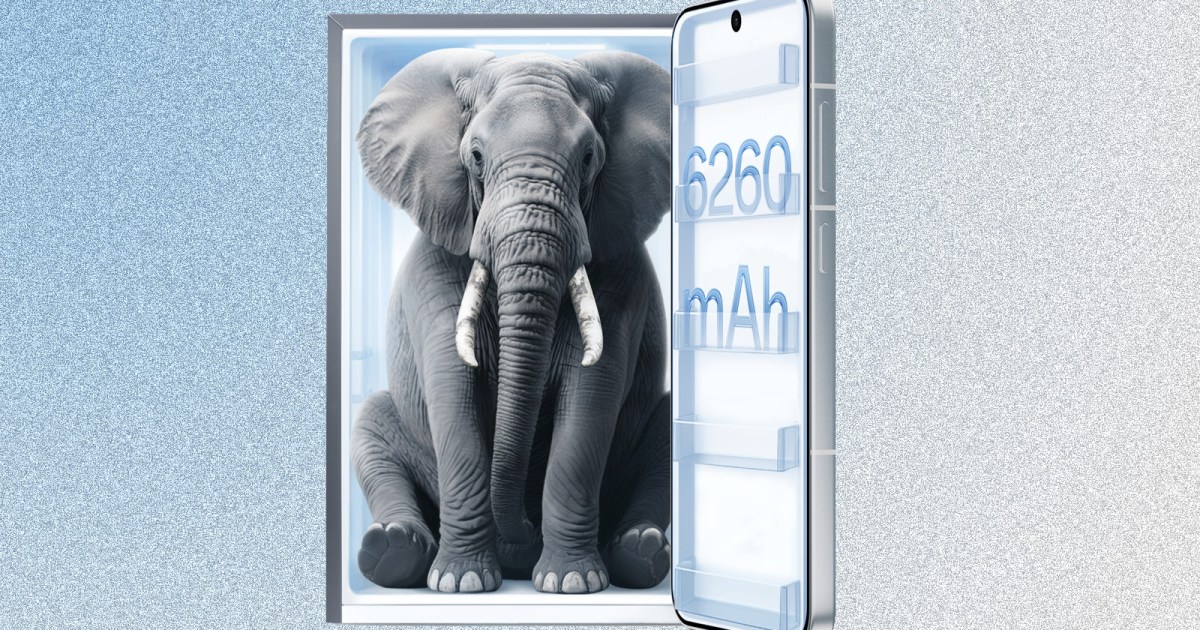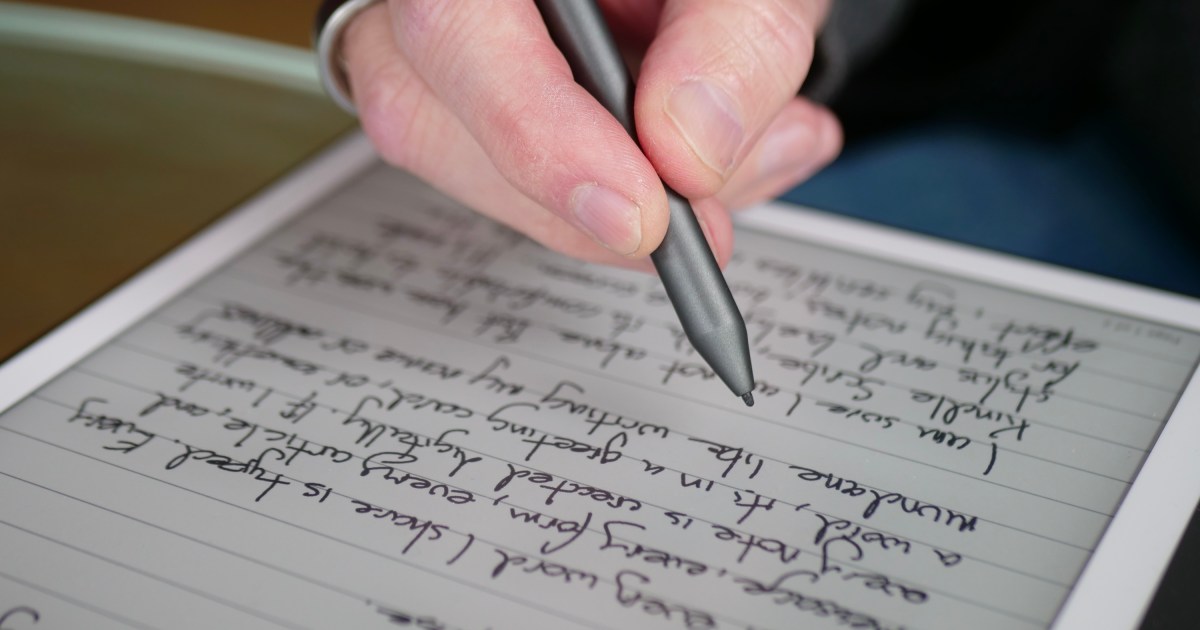The iPhone has a history of setting trends in the smartphone industry, from pioneering capacitive touchscreens to introducing the app economy. One of its more recent innovations, the Action Button, has also inspired similar features on Android devices. This article explores the evolution of the shortcut button, comparing Apple’s implementation with a compelling alternative found on the Oppo Find X8 Ultra.
 Settings for iPhone 15 Pro Action button.
Settings for iPhone 15 Pro Action button.
Before the advent of shortcut buttons, the iPhone, along with some OnePlus and Oppo phones, featured a physical mute switch or alert slider. This allowed users to quickly silence their devices, a particularly useful feature when the phone was in a pocket. However, this simple toggle felt ripe for innovation.
Apple introduced the Action Button with the iPhone 15 Pro series and later extended it to the iPhone 16 lineup. This customizable button can trigger a range of actions, from launching shortcuts and changing focus modes to activating the flashlight, opening the camera, or even replicating the original mute switch functionality. It also offers limited translation capabilities, quick access to Control Center controls, and Shazam integration. While offering flexibility, Apple’s implementation requires setting up shortcuts within the Shortcuts app, which isn’t the most streamlined approach.
Android’s Response and the Rise of Customizable Shortcut Buttons
 The HMD Skyline
The HMD Skyline
Following Apple’s lead, several Android manufacturers incorporated similar functionality into their devices. The HMD Skyline was among the first, introducing a user-customizable Action Button. OnePlus also followed suit with the OnePlus 13, replacing its signature three-stage mute slider with a customizable button. While both offer similar features to Apple’s implementation, Android manufacturers are actively expanding the capabilities of these shortcut buttons.
The Oppo Find X8 Ultra exemplifies this evolution, offering a refined shortcut button experience. While mirroring some of the iPhone’s functionality, it introduces key improvements, particularly in its integration with AI-powered translation.
The Find X8 Ultra’s Superior Shortcut Button: A Traveler’s Best Friend
 Shortcut button on the Find X8 Ultra
Shortcut button on the Find X8 Ultra
The Find X8 Ultra’s shortcut button proved invaluable during recent travels in China. Unlike the iPhone’s limited translation options, the Find X8 Ultra offers granular control over translation settings. While the iPhone’s translation feature defaults to pre-set language pairs and operates within the Dynamic Island, the Find X8 Ultra allows users to specify translation modes (Text, Camera, Conversation, Live, or On-screen) and launches the full translation app for seamless language switching and access to conversation history.
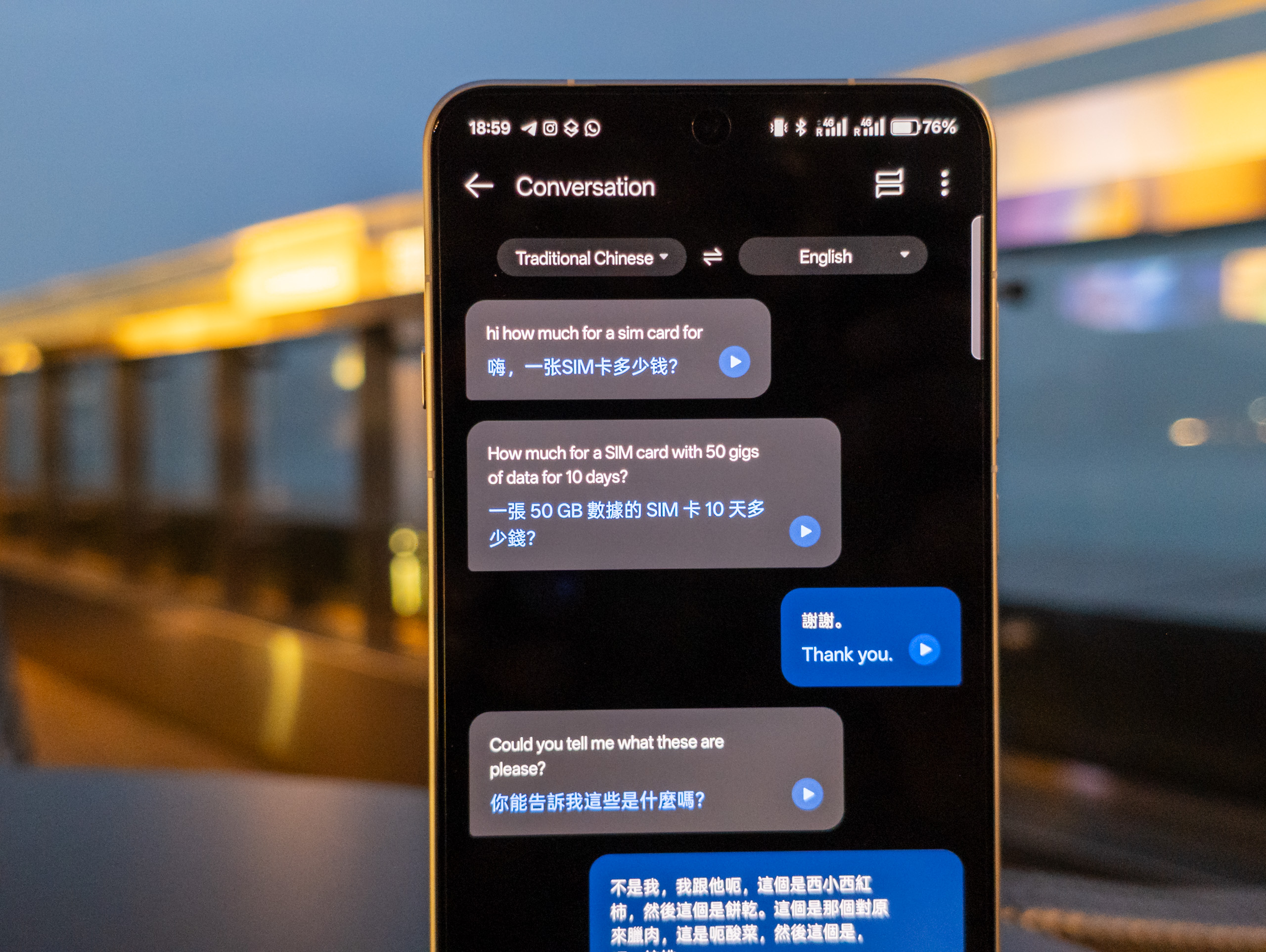 The AI Translation app on the Oppo Find X8 Ultra in White
The AI Translation app on the Oppo Find X8 Ultra in White
Beyond translation, the Find X8 Ultra’s shortcut button offers convenient screenshot and screen recording functionalities, features likely to be adopted by other manufacturers. This, coupled with the robust translation features, makes the Find X8 Ultra an ideal travel companion.
Conclusion: The Future of Smartphone Shortcuts
The evolution of the simple mute switch into a versatile shortcut button represents a significant improvement in smartphone usability. The Oppo Find X8 Ultra’s implementation demonstrates the potential of this feature, particularly for travelers. Hopefully, other phone makers will adopt similar deep integration with translation apps, and Apple will enhance its current offering. This evolution promises to make our smartphones even more intuitive and powerful tools in our daily lives.