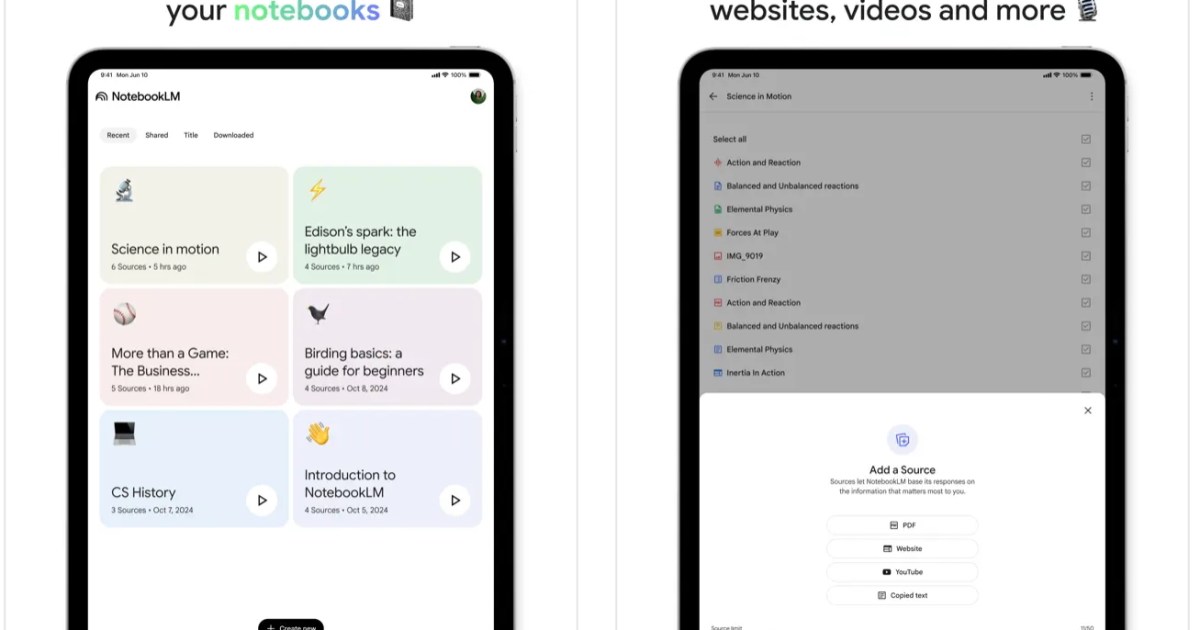Google Drive has quietly rolled out a new update that significantly improves document scanning on your smartphone. While Google already offered document scanning through Drive, Files by Google, and the Pixel Camera app, this update leverages Google’s AI to automatically enhance scans.
This means you’ll get the best possible digital copy, with cloud-based enhancements applied automatically. The finished product appears directly on your device, offering a crisp and clear image. However, if you prefer the original, unedited scan, Google provides an icon in the top right corner to easily remove the enhancements.
Why Google Drive Excels at Document Scanning
Google Drive offers several advantages for document scanning. Firstly, scanned documents are instantly saved to the cloud, providing secure storage and accessibility from any device with an internet connection. Sharing these documents is also incredibly streamlined.
Now, with this update, the final version of your scanned document is digitally enhanced, often exceeding the quality of a standard smartphone camera capture. This automated feature simplifies a process previously requiring manual adjustments within the Drive app’s filter menu, offering a faster and more efficient workflow with superior results.
Effortless Document Scanning with Google Drive
Using Google Drive for document scanning is incredibly simple. After downloading and signing into the Google Drive app, open it and select the document icon located above the plus sign in the bottom right corner. Simply position your phone over the document, and it will automatically scan. The app is then ready for the next page, without requiring any further input.
Leveraging Google’s AI for Superior Scans
This update leverages Google’s sophisticated AI to enhance document scans automatically. This means you can quickly capture and save high-quality digital copies without needing manual adjustments. This improvement significantly enhances the document scanning experience within Google Drive, streamlining the process and delivering impressive results.
Conclusion: A Smarter Way to Scan
This update to Google Drive’s document scanning feature offers a significant improvement in quality and efficiency. By automatically enhancing scans with its AI, Google has made it easier than ever to create high-quality digital copies of your important documents. The seamless integration with cloud storage and easy sharing options further solidify Google Drive’s position as a powerful tool for managing digital documents.