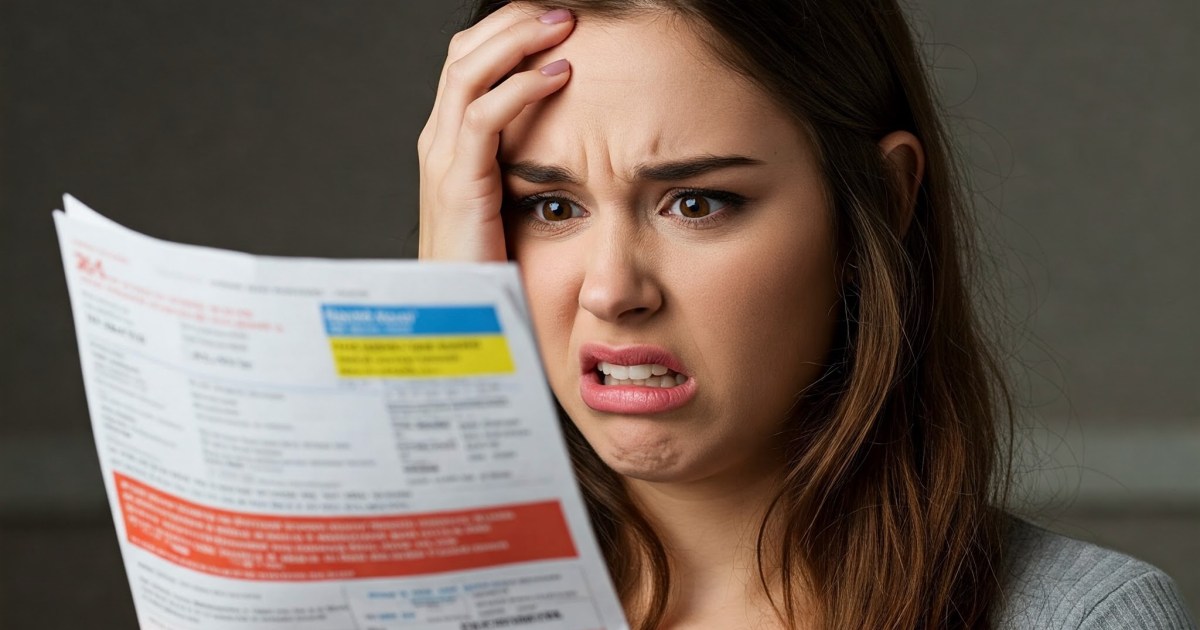Google’s mobile operating system, Android, has a hidden desktop mode designed to provide a desktop-like experience on an external screen. However, this feature, tucked away in developer mode, is currently far from polished for serious work. Google is actively developing a next-generation Android desktop mode, aiming to transform phones and tablets into fully functional desktop computing devices. Recent leaks, as reported by Mishaal Rahman at Android Authority, reveal exciting developments in the latest Android 16 beta, hinting at a more refined and user-friendly desktop experience, though its inclusion in the stable release remains uncertain.
A Transformed Desktop Experience
The most significant change in the upcoming desktop mode is the introduction of a full-fledged taskbar and a dedicated status bar. This is a substantial improvement over the current rudimentary version, which lacks proper tiling controls, keyboard shortcuts, and features a simple app tray anchored to the left edge.
https://www.youtube.com/watch?v=JrE15if_AVs[/embed]
The in-development version positions app icons along the bottom edge of the screen, with the three core navigation controls located near the lower right corner. This layout allows users to resize, move, and tile app windows, mirroring the functionality of traditional desktop operating systems. This enhanced window management also enables dragging and dropping content between applications, a crucial feature for productivity.
This new desktop environment draws inspiration from two key sources. First, it closely resembles the window management and taskbar docking already implemented in Android tablets, providing a consistent experience across devices.
 Wired casting on a monitor with Game plugins inside game space on Red Magic Nova gaming tablet.
Wired casting on a monitor with Game plugins inside game space on Red Magic Nova gaming tablet.
Echoes of Chrome OS and Samsung DeX
Beyond Google’s standard Android experience, Samsung has offered DeX for years, providing a robust desktop experience, particularly when connected to an external display. DeX functions well on tablets but shines when paired with a larger monitor. Even smaller manufacturers like Red Magic offer gaming-centric desktop launcher experiences built on Android. I’ve even used the DeX mode on the Samsung Galaxy Z Fold 5 as my primary workstation for several weeks, highlighting the potential of Android-powered desktop environments.
The upcoming Android desktop mode also bears a striking resemblance to Chrome OS. This design coherence aligns with Google’s strategy of creating a unified user experience, similar to Apple’s long-standing approach.
A Potential Merger on the Horizon?
Recent reports suggest that Google may eventually merge Chrome OS and Android OS, further solidifying this unified vision. While Google has yet to officially confirm these plans, announcements could be made at the upcoming Google I/O event. This potential merger underscores Google’s commitment to streamlining its operating systems and providing a seamless user experience across devices.
Conclusion: A More Powerful Android Desktop Experience
The redesigned Android desktop mode promises a significant leap forward in functionality and usability. With a proper taskbar, enhanced window management, and drag-and-drop support, it aims to bridge the gap between mobile and desktop computing. Drawing inspiration from both Android tablets and Chrome OS, the new desktop mode hints at a more cohesive and powerful future for Android on larger screens. This development, combined with rumors of a potential Chrome OS merger, positions Android as a serious contender in the desktop operating system landscape.