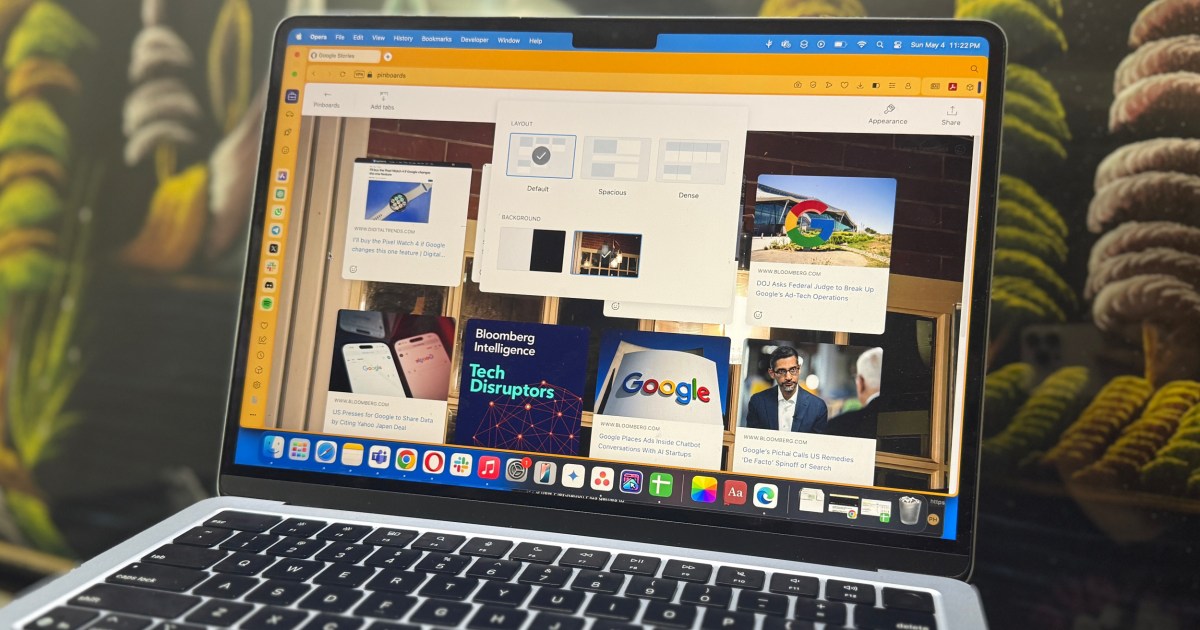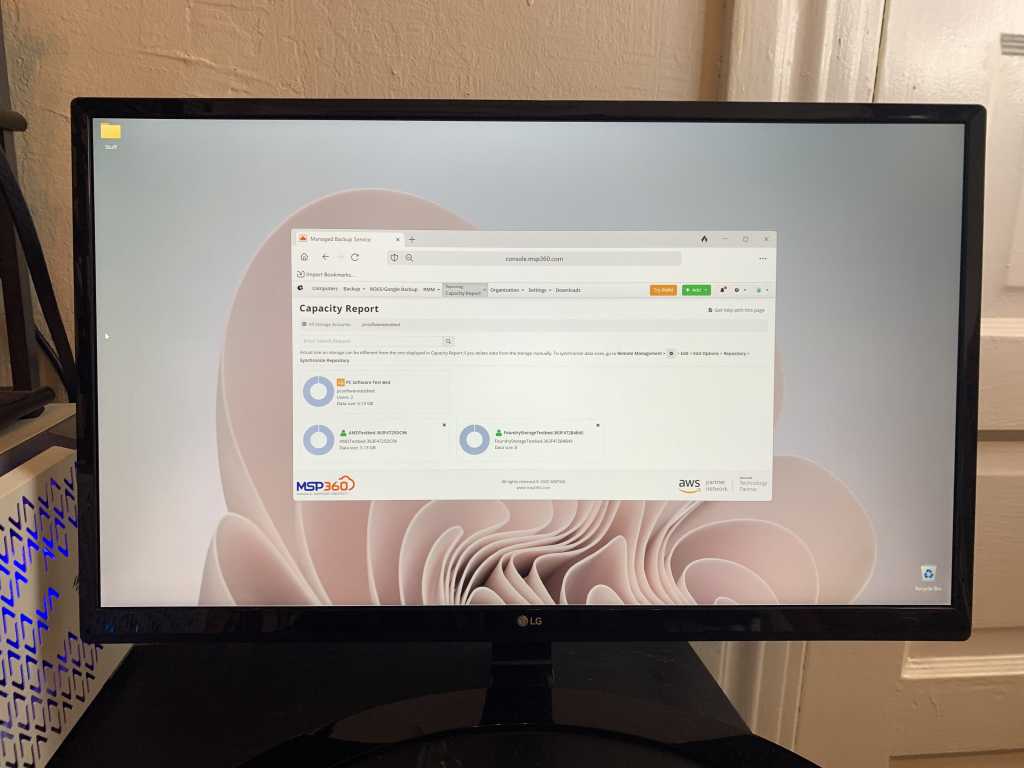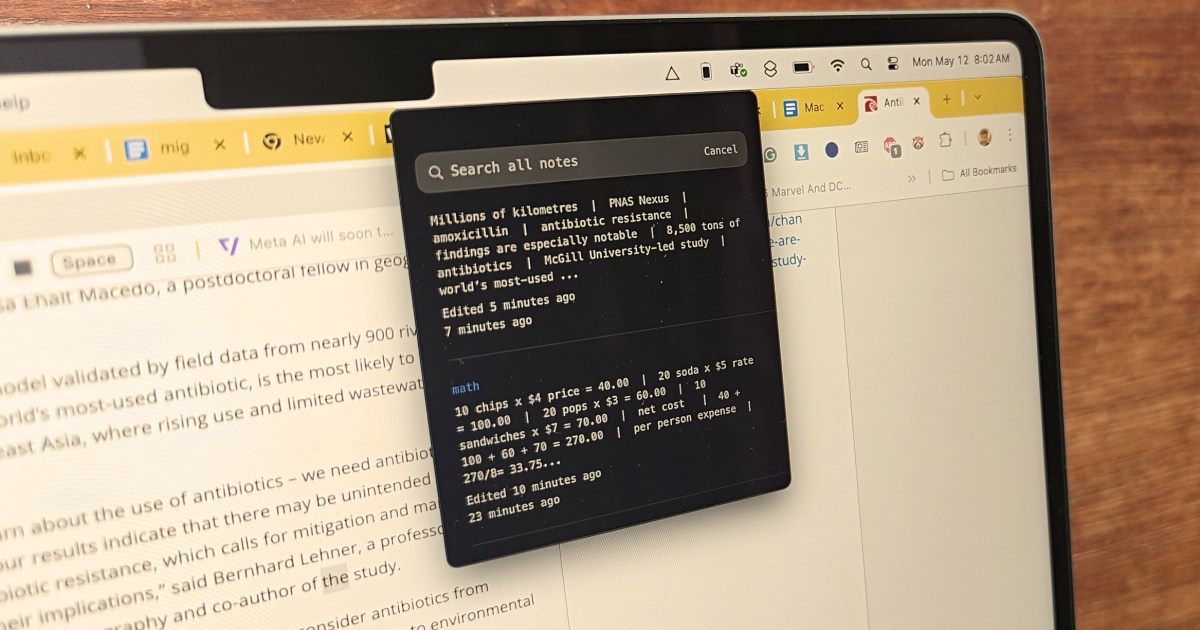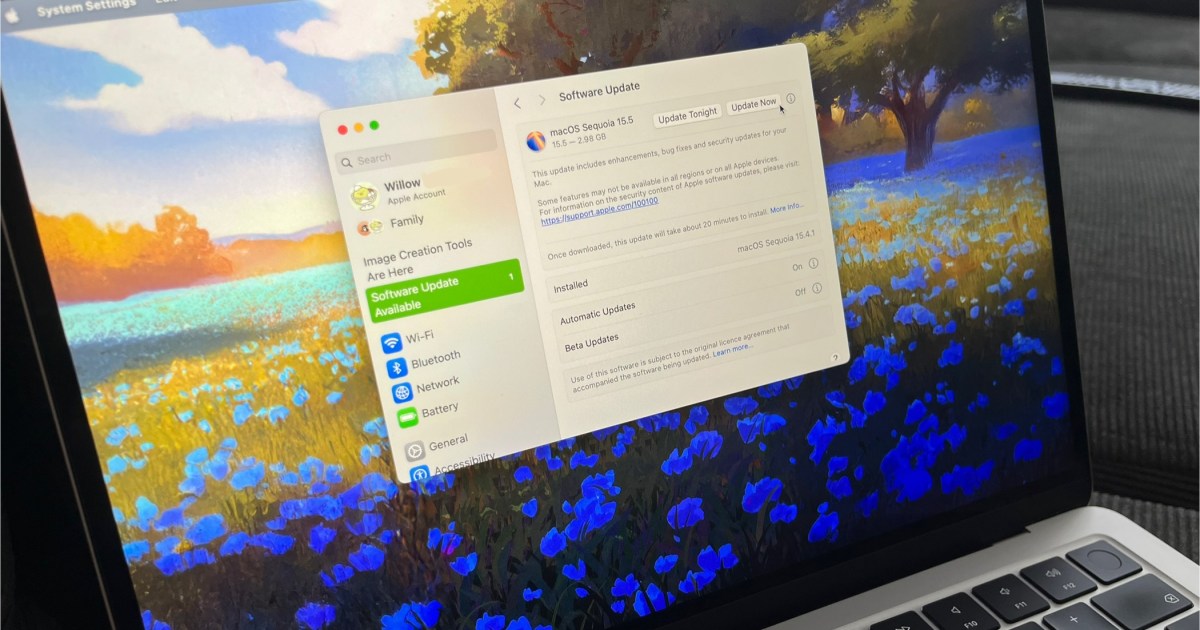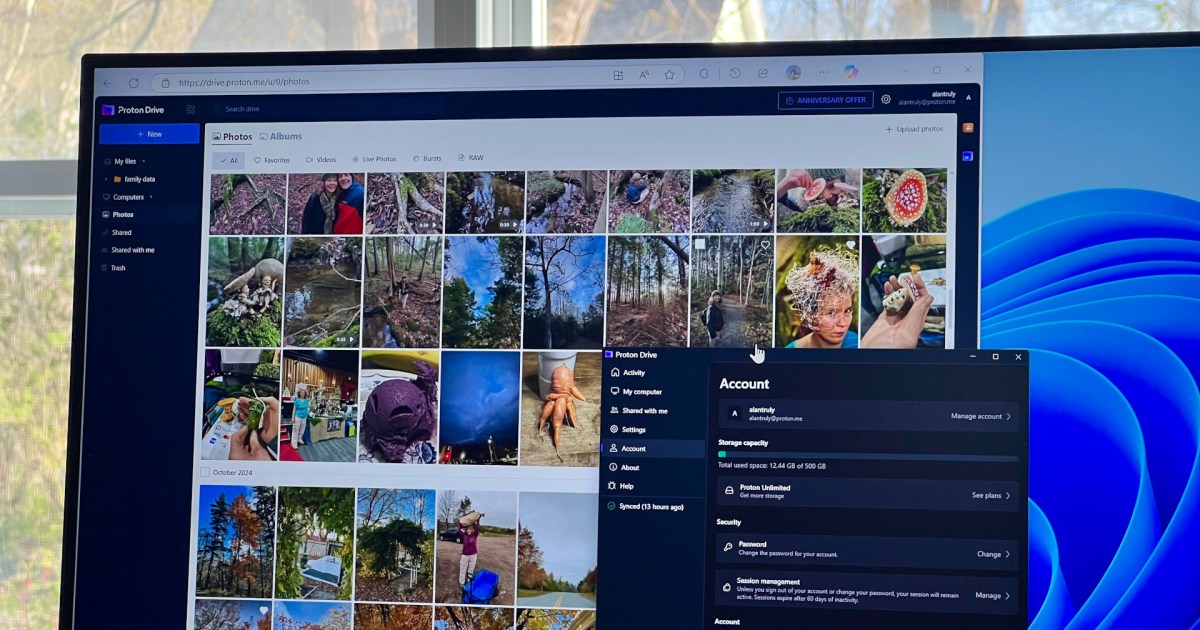Imagine effortlessly curating a visual diary of your favorite online content, complete with rich previews, seamless organization, and synchronization across all your devices. While Safari falls short of this ideal, Opera and Microsoft Edge deliver impressive solutions for managing your digital world. This exploration delves into the strengths of Opera’s Pinboards and Edge’s Collections, highlighting their advantages over Safari’s limited organizational tools.
Safari’s tab groups, while offering basic organization, quickly consume system resources when dealing with numerous research-heavy tabs. Bookmarks and reading lists offer limited functionality, lacking the visual appeal and organizational flexibility required for efficient content curation. This inadequacy explains the popularity of third-party tools like Pocket within the Apple ecosystem. Safari’s Reading Lists are neither shareable nor collaborative, offering only a bland list of URLs without previews or customization options.
Opera’s Pinboards: A Visual Feast of Organization
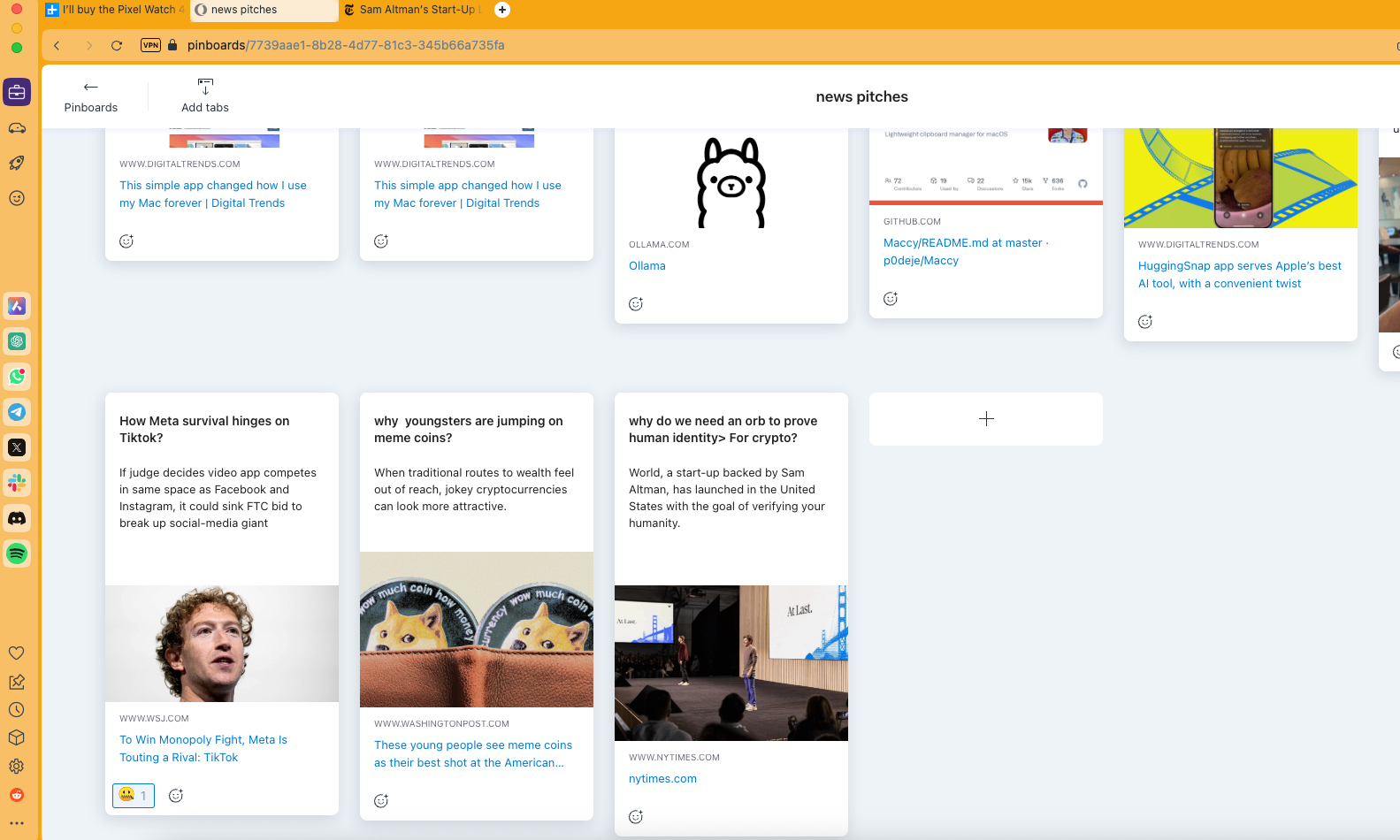 Pinboard cards in Opera browser.
Pinboard cards in Opera browser.
Opera’s Pinboards provide a visually rich and intuitive way to organize online content, reminiscent of Pinterest boards but tailored for browser use. Creating a Pinboard is simple: click the pin icon in the URL bar while browsing. Existing Pinboards can also be selected from a dropdown menu.
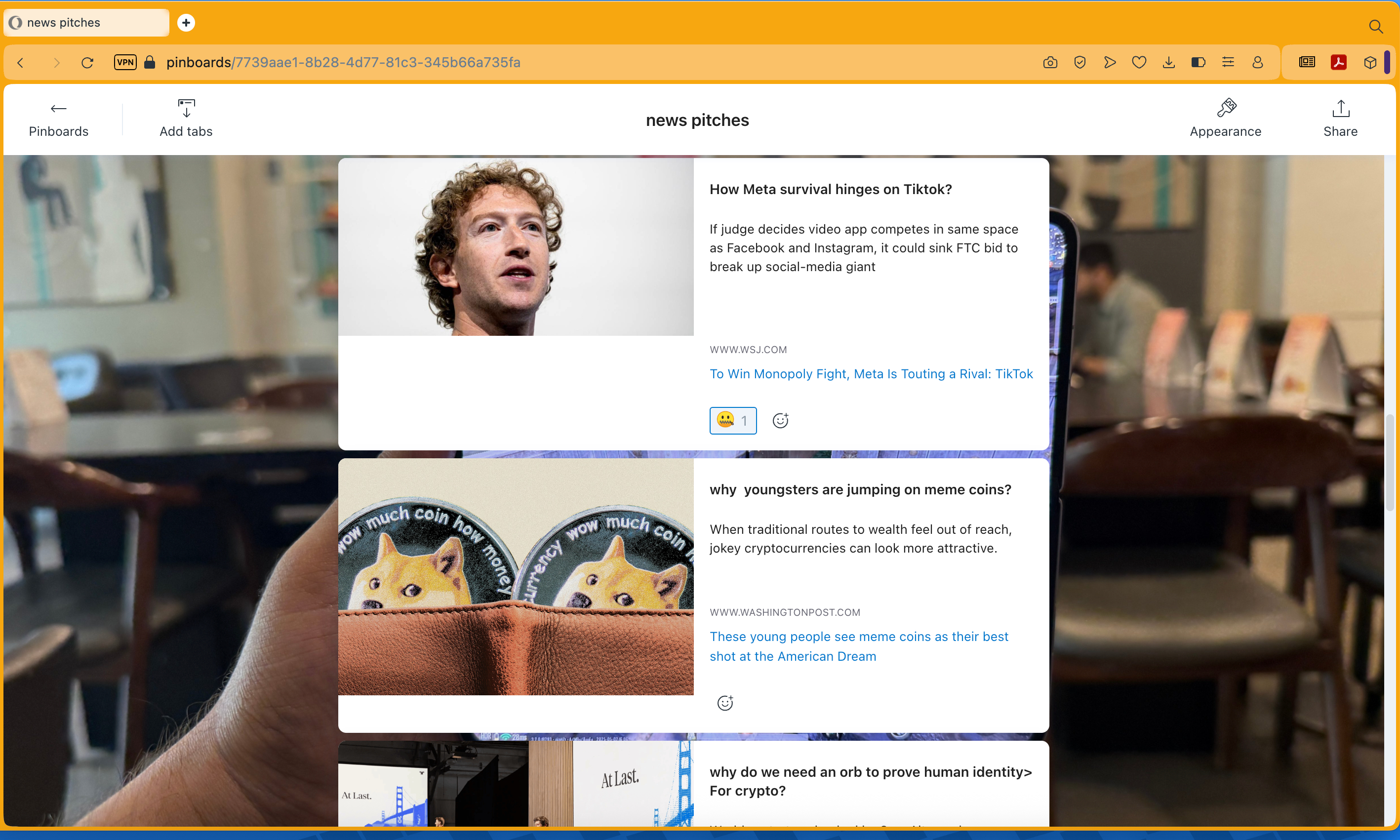 Pinboard layout on Opera.
Pinboard layout on Opera.
The dedicated Pinboard page offers enhanced functionality. Multiple active tabs can be imported simultaneously to a board using the “add tabs” feature, streamlining the saving process. Each Pinboard card allows for customization, including adding a custom title, description, and image. Alternatively, the URL’s web preview and article image are automatically used.
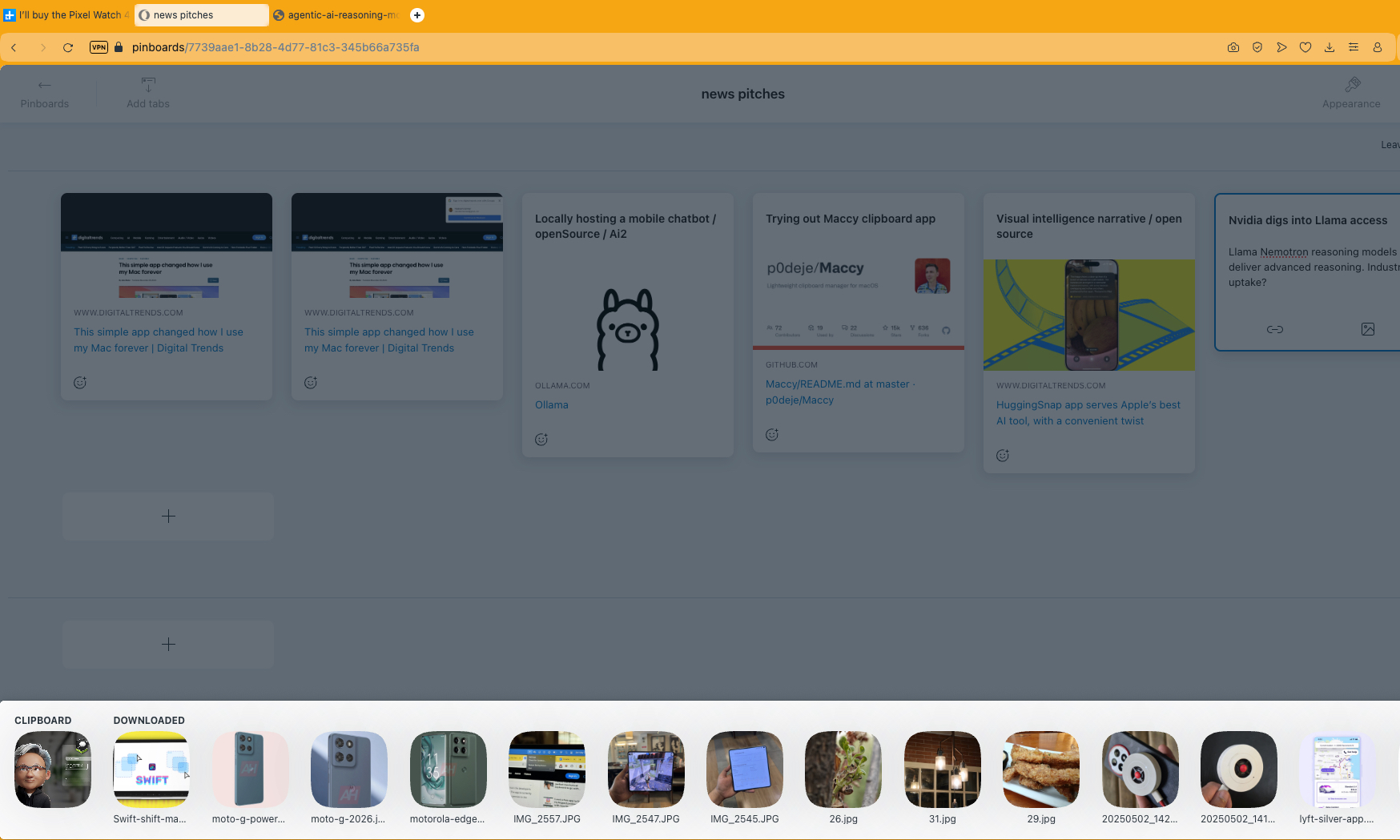 Custom images for Pinboards in Opera.
Custom images for Pinboards in Opera.
The “Spacious” template arranges cards vertically, resembling a social media feed, providing ample horizontal space and a cleaner visual experience. Pinboards can be further personalized with custom wallpapers, copied, and reorganized via drag-and-drop.
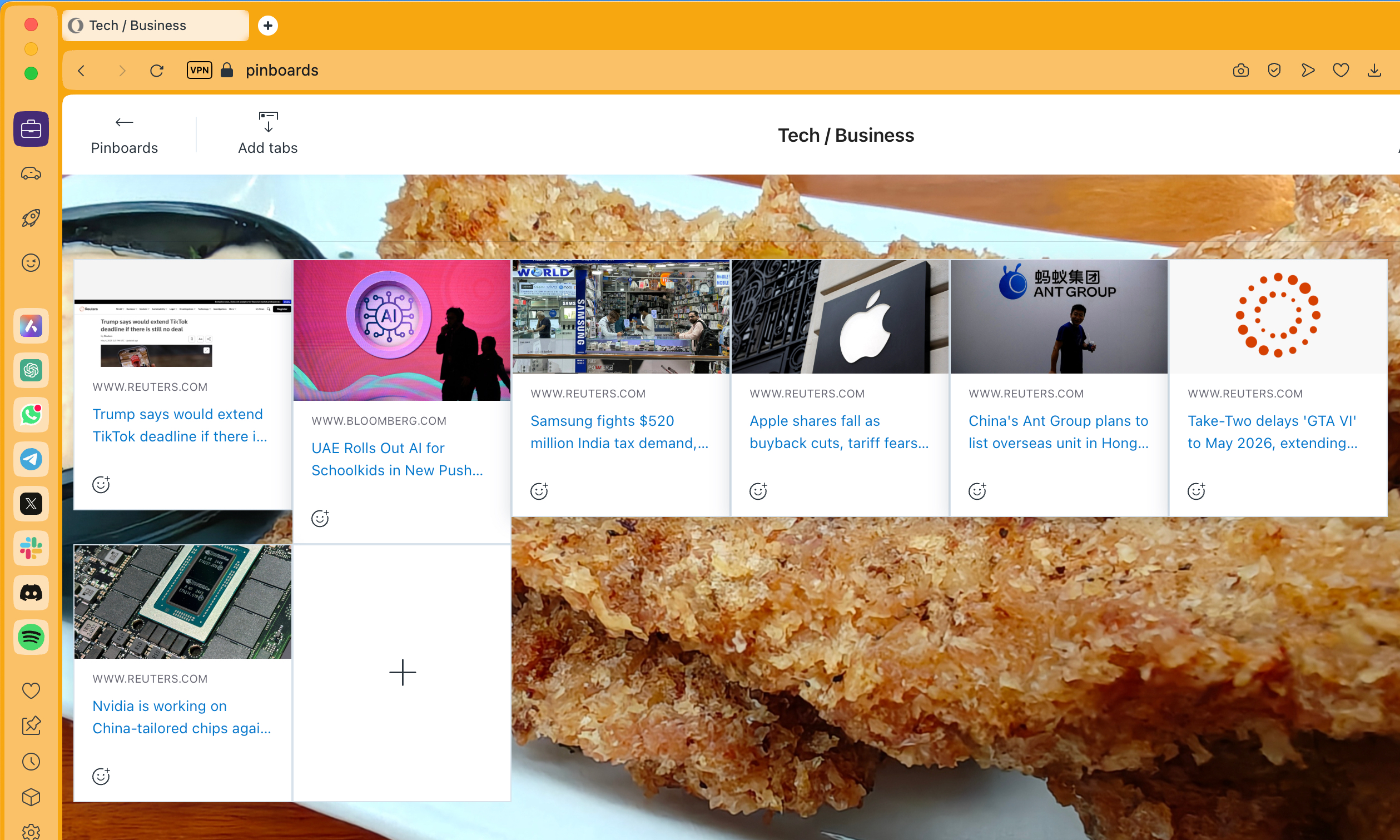 Condensed Pinboard cards in Opera.
Condensed Pinboard cards in Opera.
Sharing Pinboards is effortless with a generated view-only URL, accessible in any browser without login requirements. This cross-platform compatibility makes collaboration and sharing seamless.
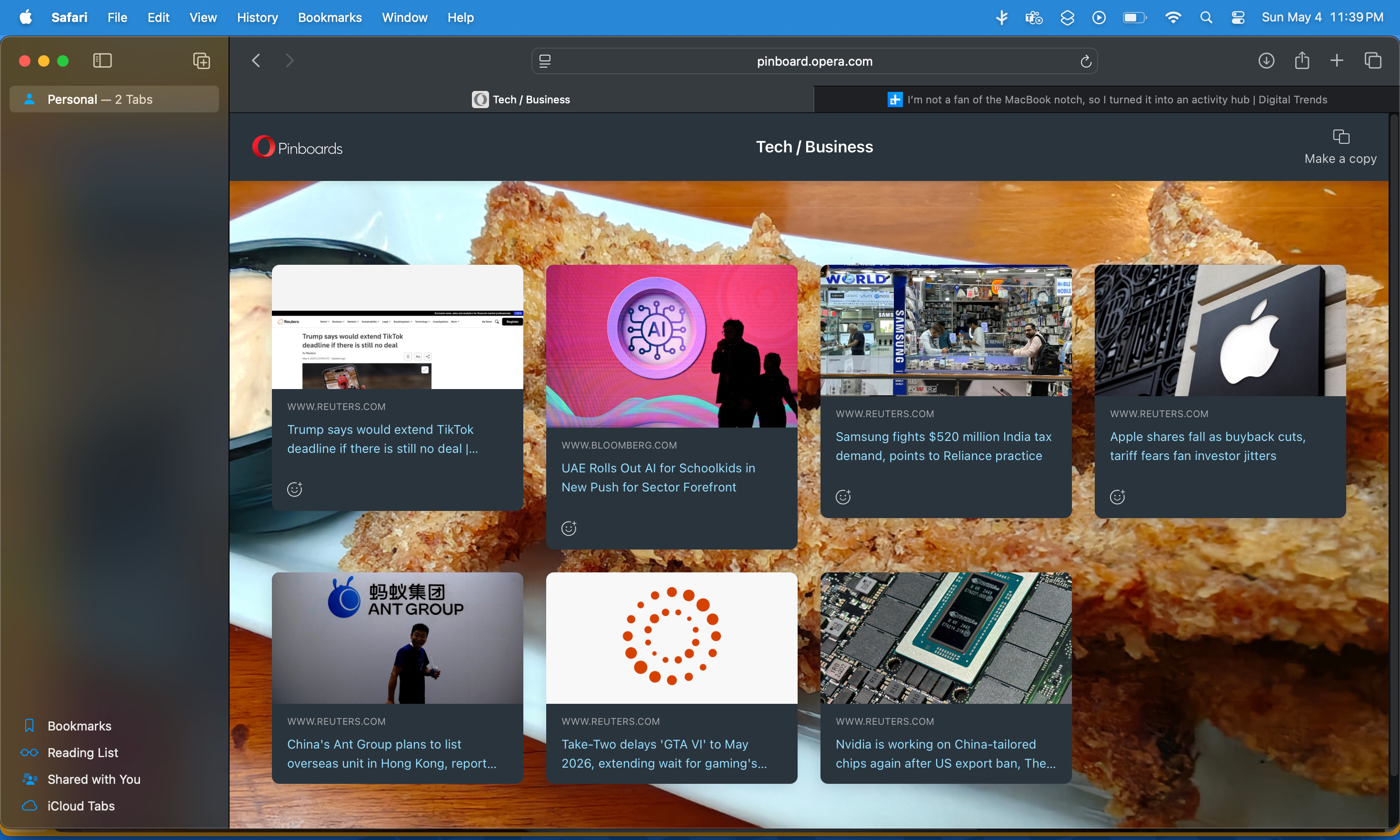 Pinboards in Safari.
Pinboards in Safari.
Microsoft Edge’s Collections: Sidebar Efficiency
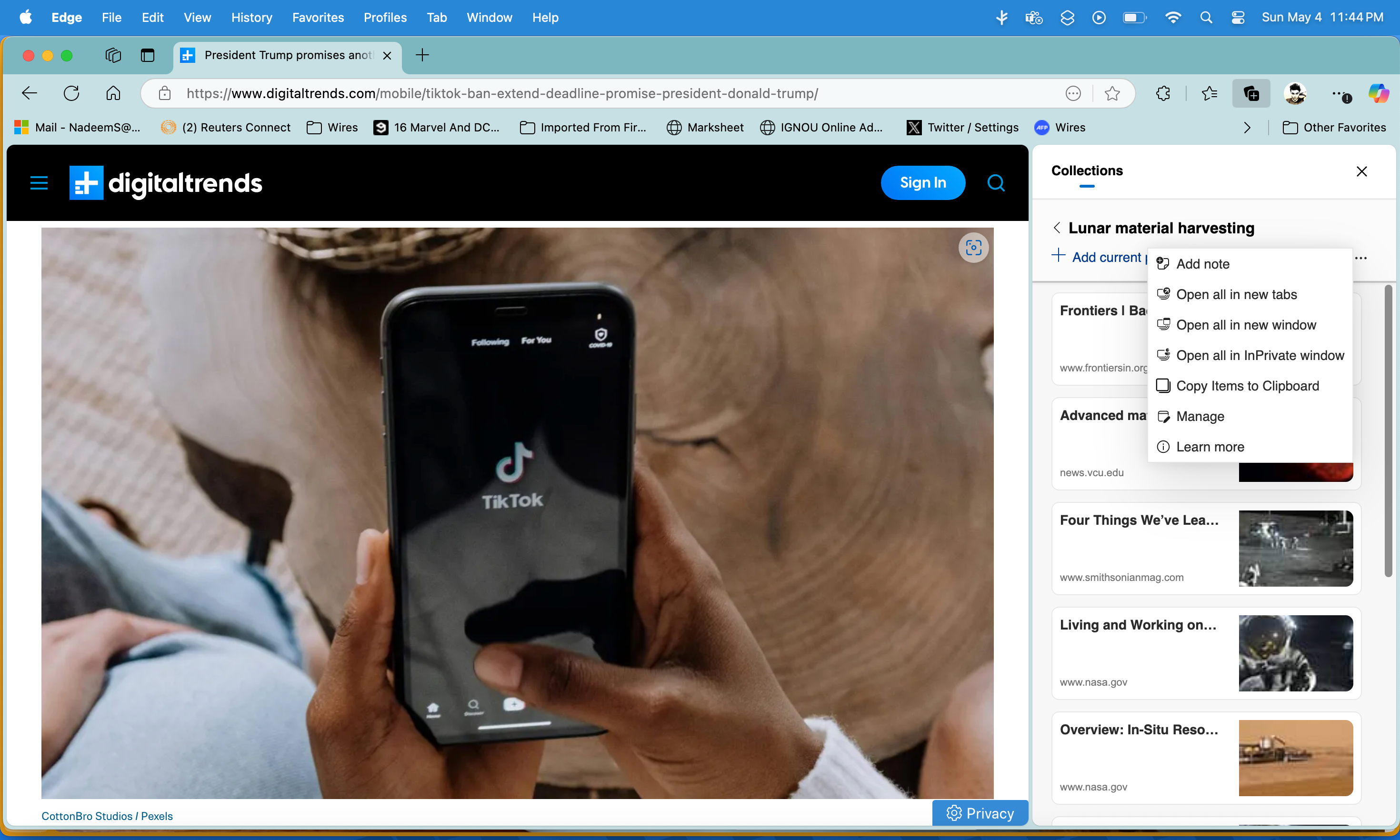 Collections in Edge browser.
Collections in Edge browser.
Edge’s Collections offer a similarly robust, albeit less visually driven, approach. Accessed through a convenient right-hand sidebar, Collections minimize disruption to the browsing experience. Adding pages is straightforward with a dedicated “Add current page” button, eliminating manual URL copying.
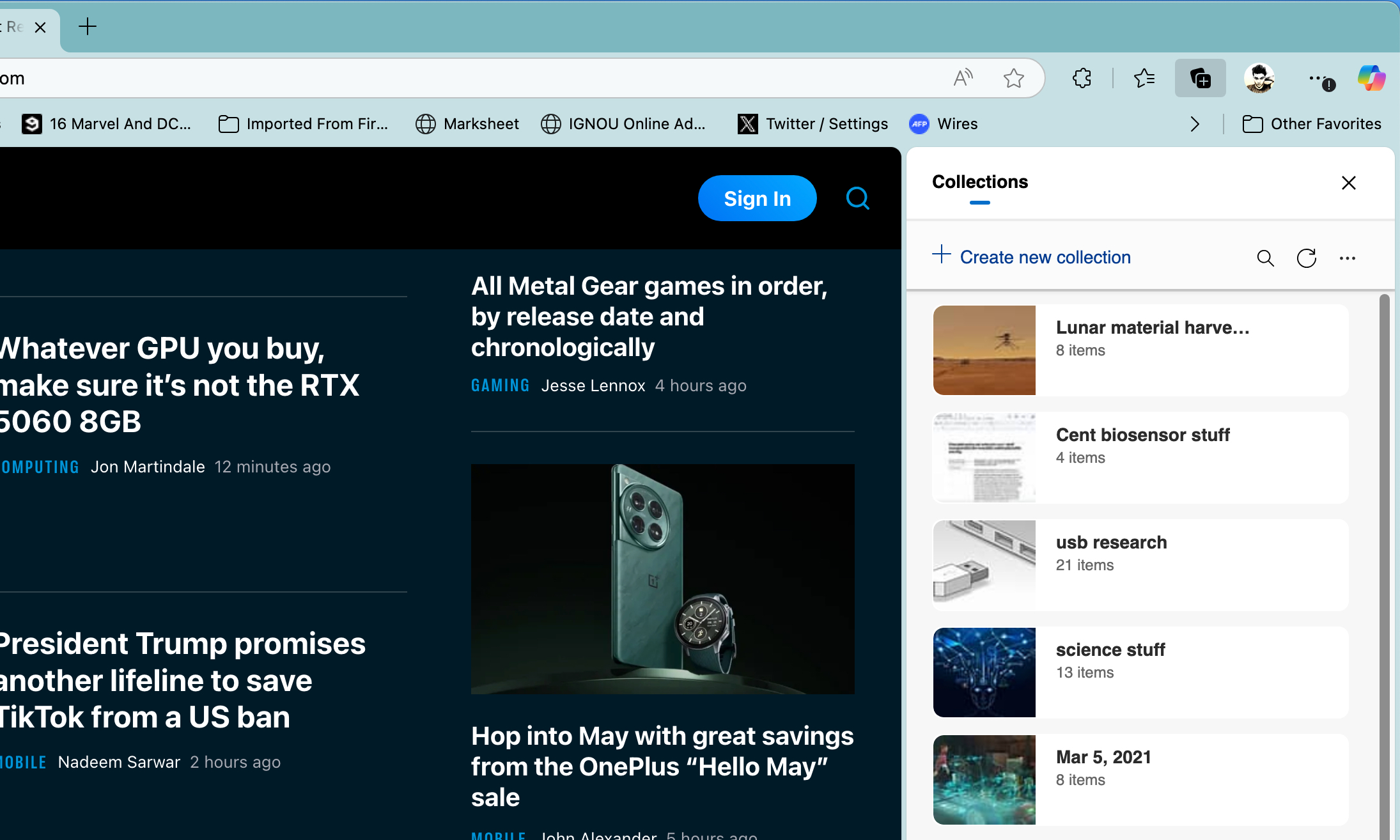 Expanded Collections in Edge browser.
Expanded Collections in Edge browser.
Edge allows one-click opening of all Collection links in new tabs, a separate window, or even incognito mode for enhanced privacy. Copying all Collection items to the clipboard, including headlines, sources, URLs, and thumbnails, is also a single-click operation.
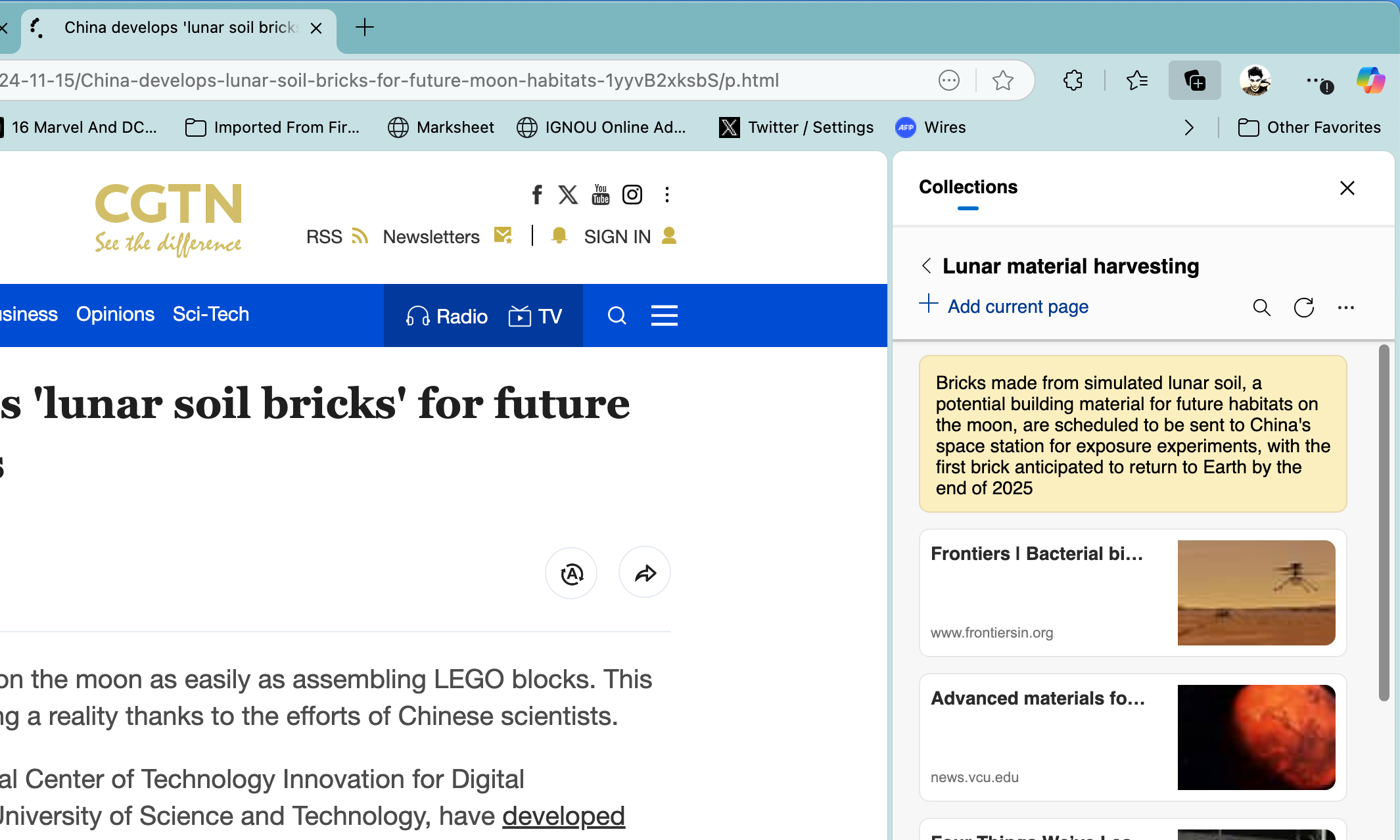 Adding notes to collections in Edge browser.
Adding notes to collections in Edge browser.
Custom notes can be added to each Collection for context and future reference. Synchronization across devices via a Microsoft account ensures consistent access. Edge’s integration with Copilot further enhances research capabilities through Deep Research queries.
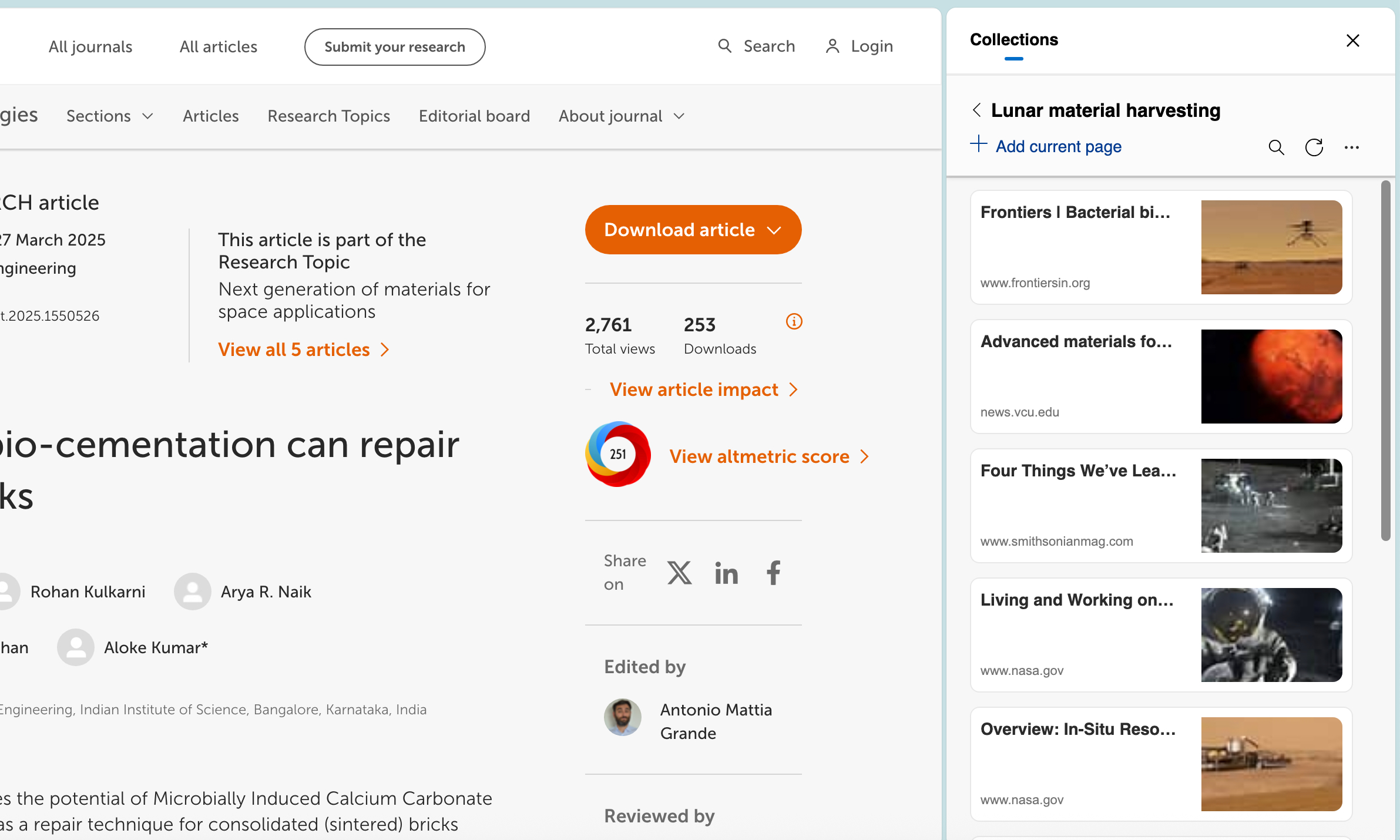 Controls visible for Collections in Edge browser.
Controls visible for Collections in Edge browser.
Conclusion: Embracing Superior Organization
Both Opera’s Pinboards and Edge’s Collections offer significant advantages over Safari’s limited organization features, providing efficient and intuitive solutions for managing online content. Their cross-device synchronization and robust features empower users to curate, share, and access their digital resources seamlessly. Until Safari implements comparable functionality, Opera and Edge remain the superior choices for streamlined content management.