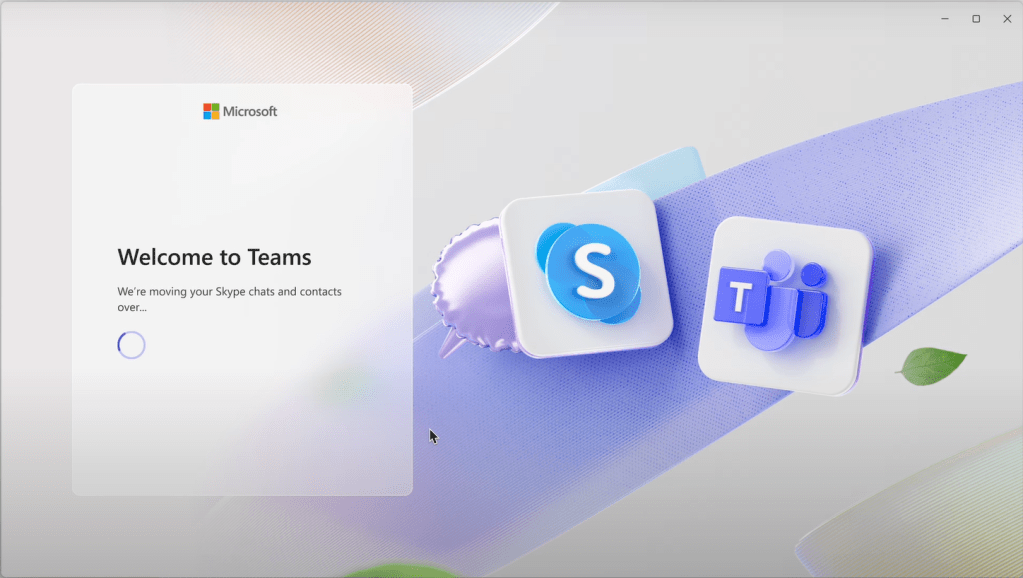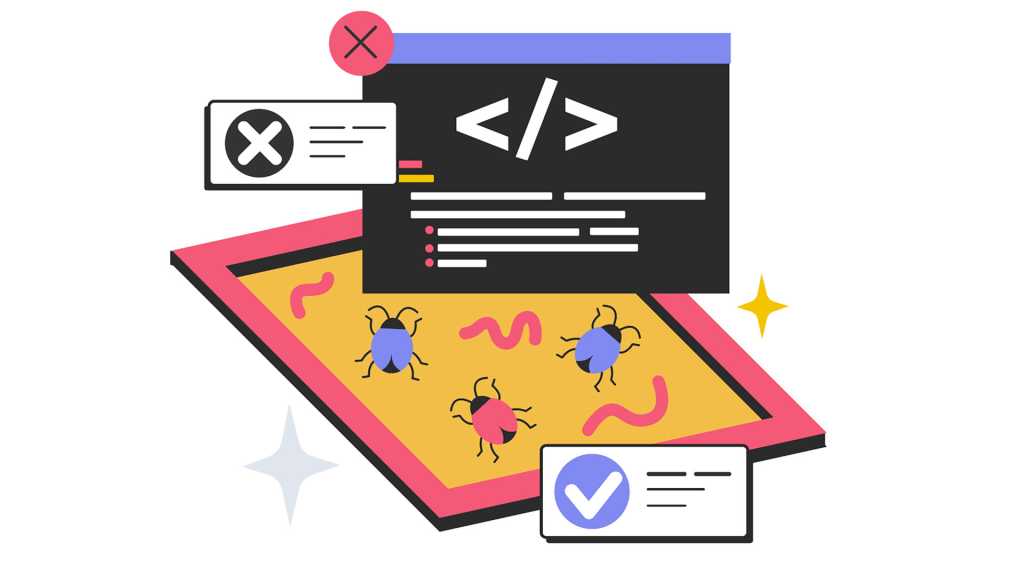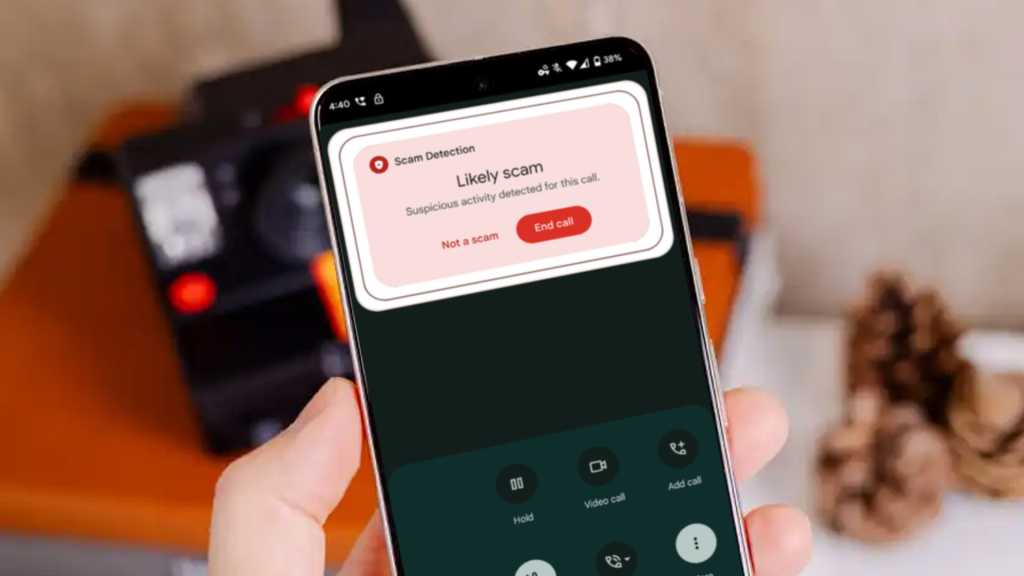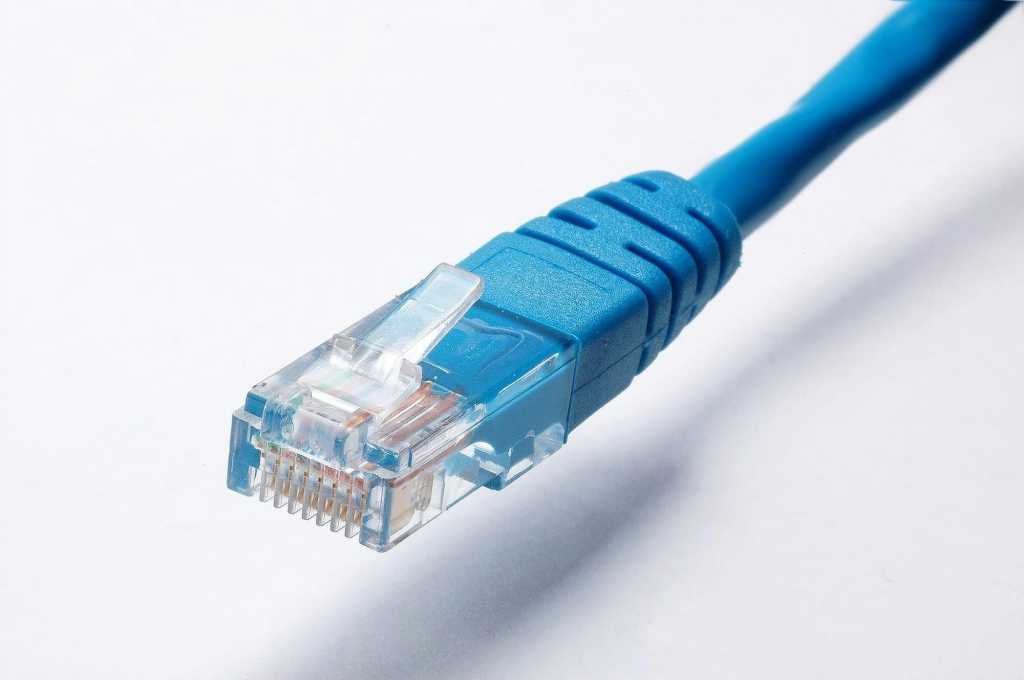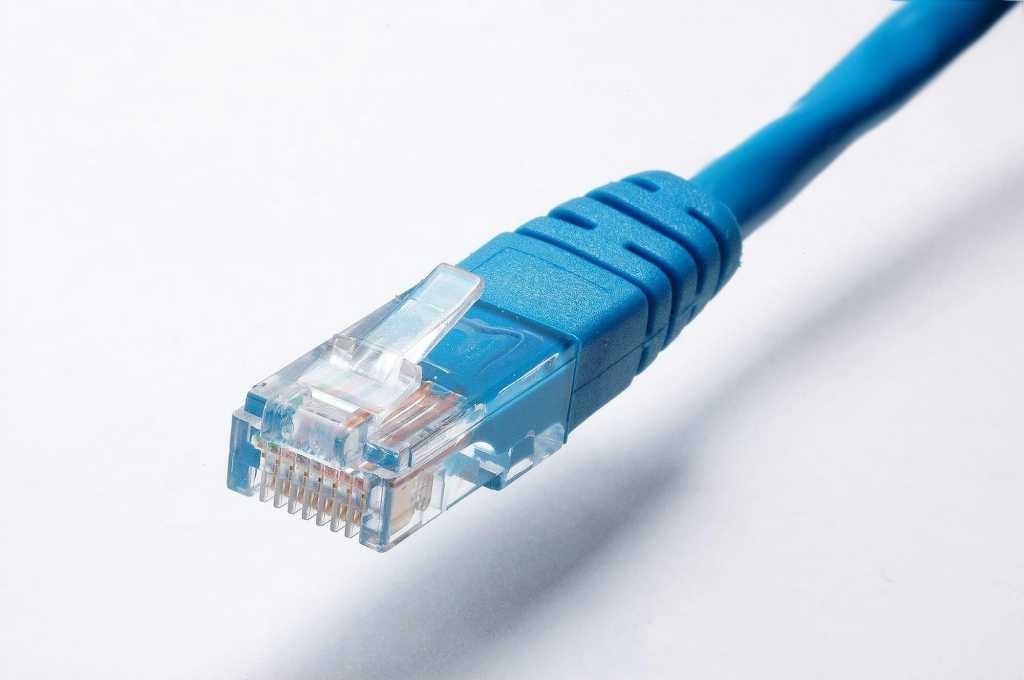Microsoft officially pulled the plug on Skype on May 5th, 2025, marking the end of an era for the once-dominant video calling platform. The dwindling user base ultimately led to its demise. If you were among the few still relying on Skype, you might be wondering what alternatives are available. Microsoft recommends Teams, a free platform integrated with Microsoft 365 on Windows PCs. However, if Teams isn’t for you, there are other viable options to explore.
Migrating from Skype to Microsoft Teams
Microsoft facilitated a transition for Skype users, allowing them to log into Teams using their Skype credentials. This process automatically transfers chats and contacts. Prior to the shutdown, cross-platform communication between Teams and Skype was possible. Unfortunately, this is no longer an option. Existing Skype subscriptions remain active until the next renewal period. Skype Credits can still be utilized through the Teams Dial Pad feature.
If the automatic migration didn’t work as expected, you can manually transfer your Skype contacts to Teams:
- Open Microsoft Teams.
- Navigate to Settings through the three-dot menu.
- Select People.
- Under Synchronize contacts, click the Manage button.
- Choose to synchronize Skype if you use the same Microsoft account for both platforms.
You can also back up your Skype data using the following steps:
- Sign into Skype and access My Account.
- On the settings page, select Export contacts to download a CSV file containing all your contacts, which can be opened and edited in Excel.
- For chats and media, log in at go.skype.com/export and select the data you wish to download (messages, pictures, videos, recordings, and other files).
- Confirm your selection and wait for the export process to complete. A download link will appear under Available exports.
Currently, deleting a Skype account requires closing the associated Microsoft account, as detailed on their support page. Although Microsoft was anticipated to provide a separate option for deleting just the Skype account, this feature remains unavailable.
Exploring Alternatives to Skype and Teams
If neither Skype nor Teams fit your needs, numerous alternative messaging apps are available:
- Zoom: Offers meetings, calendar integration, chats, and calls. Suitable for overall communication organization and planning.
- Google Meet (formerly Google Hangouts): Provides video calls, meetings, and conferences accessible through PC, tablet, and phone.
- Slack: Features chats, group communication, video meetings, and calls. Optimized for remote teamwork.
- WhatsApp: Offers chats, group communication, video calls, and a range of additional features. Primarily geared towards personal use.
- Cisco Webex: Provides web and video conferencing, mainly for professional use with optional paid subscriptions for enhanced features.
- Discord: Offers chats, voice and video calls, and group communication. Ideal for public and private communities.
- TeamSpeak: Focuses on text chats and voice calls, without video functionality. Popular for gaming but suitable for any team-based communication.
Choosing the right communication platform depends on your specific requirements and preferences. Consider factors such as features, ease of use, security, and integration with other tools when making your decision.