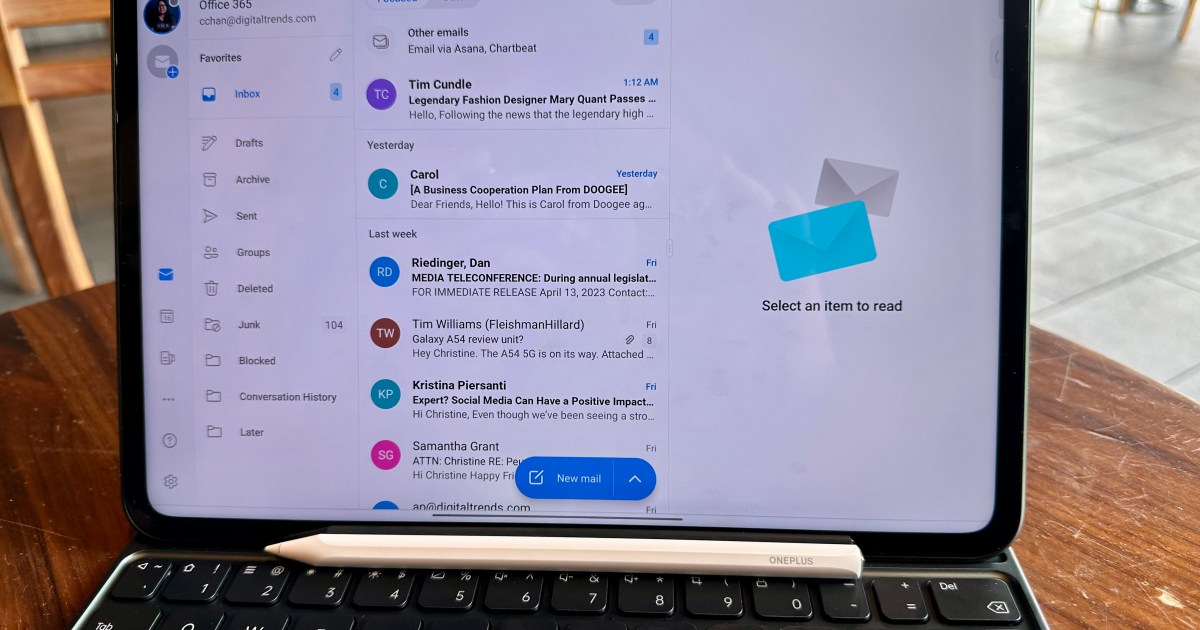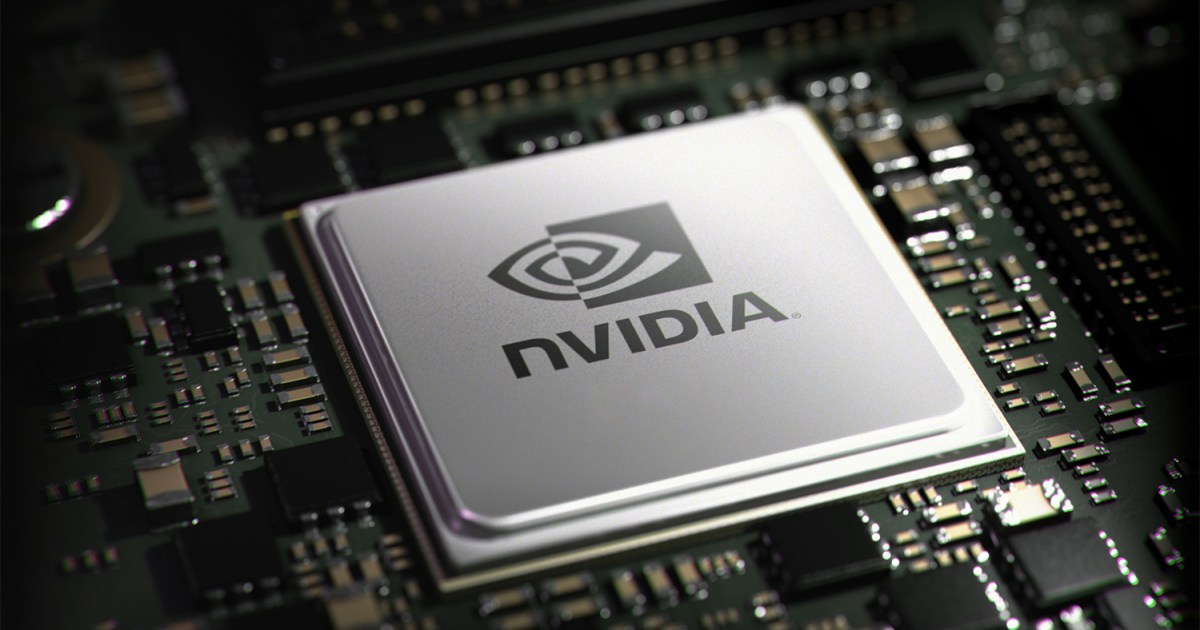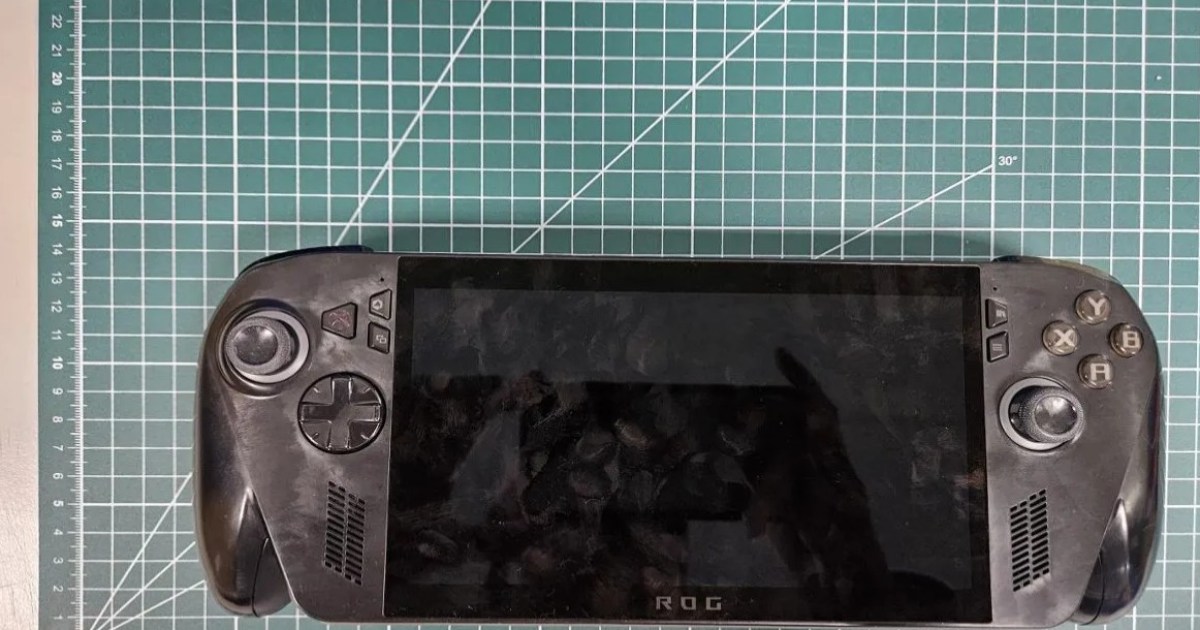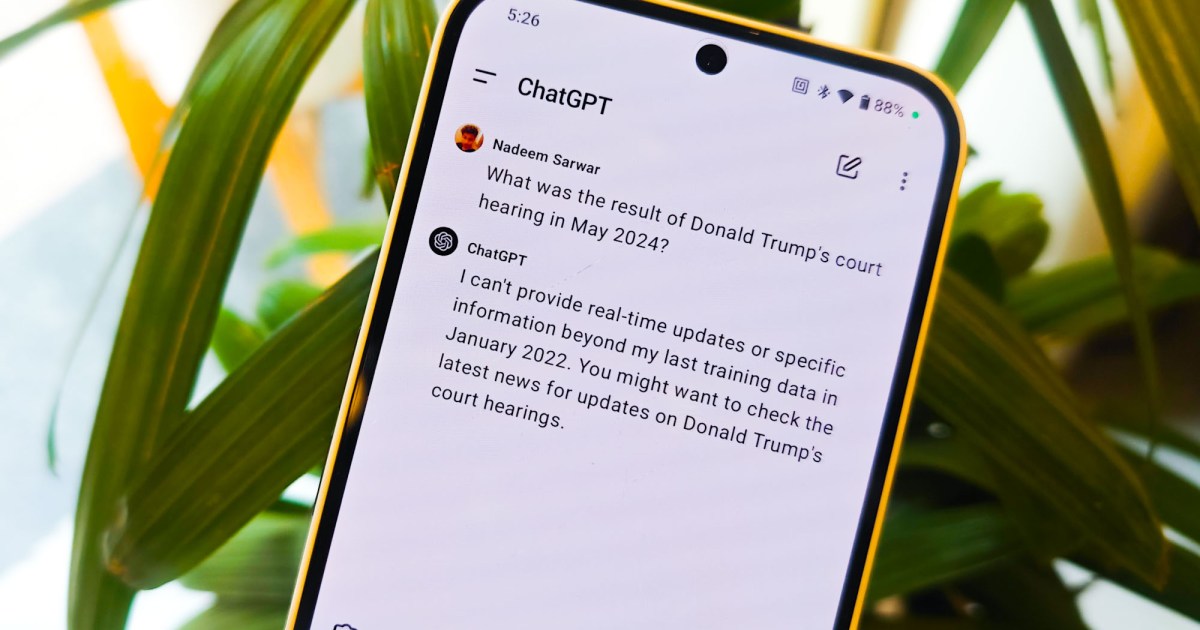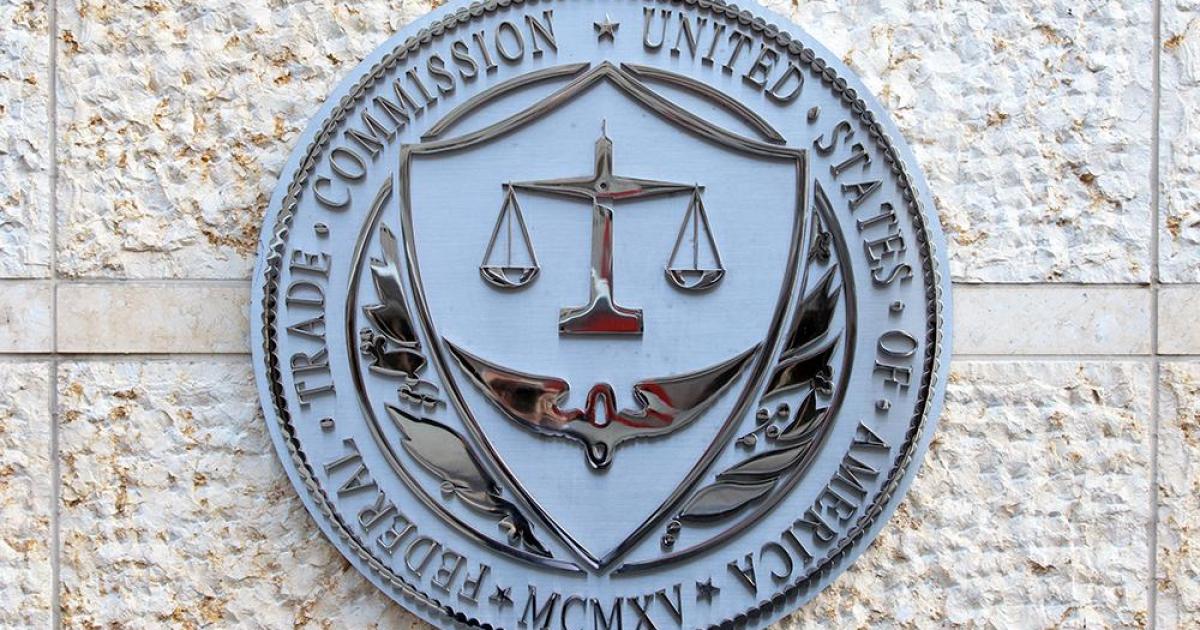Microsoft is simplifying the process of switching between the classic and new Outlook applications for Windows 11 users. Currently, toggling between versions requires users to click a switch within the new Outlook interface, a process many find cumbersome. This update, rolling out in stages beginning mid-May 2025, aims to address this user frustration.
The initial improvement, arriving mid-May, will minimize the new Outlook application when users revert to the classic version. While minimized, the new Outlook’s icon will remain on the taskbar, though notifications and reminders will be paused. This allows users to quickly access the classic Outlook without the new version cluttering their workspace.
A more substantial change is slated for June 2025. Users will be able to launch the classic Outlook app directly, bypassing the in-app toggle altogether. This streamlines the process, allowing users to open their preferred version just like any other Windows program.
Microsoft anticipates full deployment of these updates by the end of July 2025, ensuring all Windows 11 users benefit from this improved functionality. This will give users the freedom to seamlessly choose their preferred Outlook version without manual switching or workflow interruptions.
These changes are a welcome improvement for users who frequently switch between the two versions. Previously, the cumbersome toggling process disrupted workflows, particularly for those who prefer the classic Outlook’s familiar interface. The current method requires manually clicking the toggle button within the new Outlook, which can be time-consuming and disruptive for users who need to access features across both versions throughout their workday. However, it remains unclear how this minimization will impact system resources. Will the new Outlook continue running in the background, or will it enter a low-power state? Microsoft continues to encourage users to explore the new Outlook, highlighting ongoing feature additions and improvements based on user feedback.