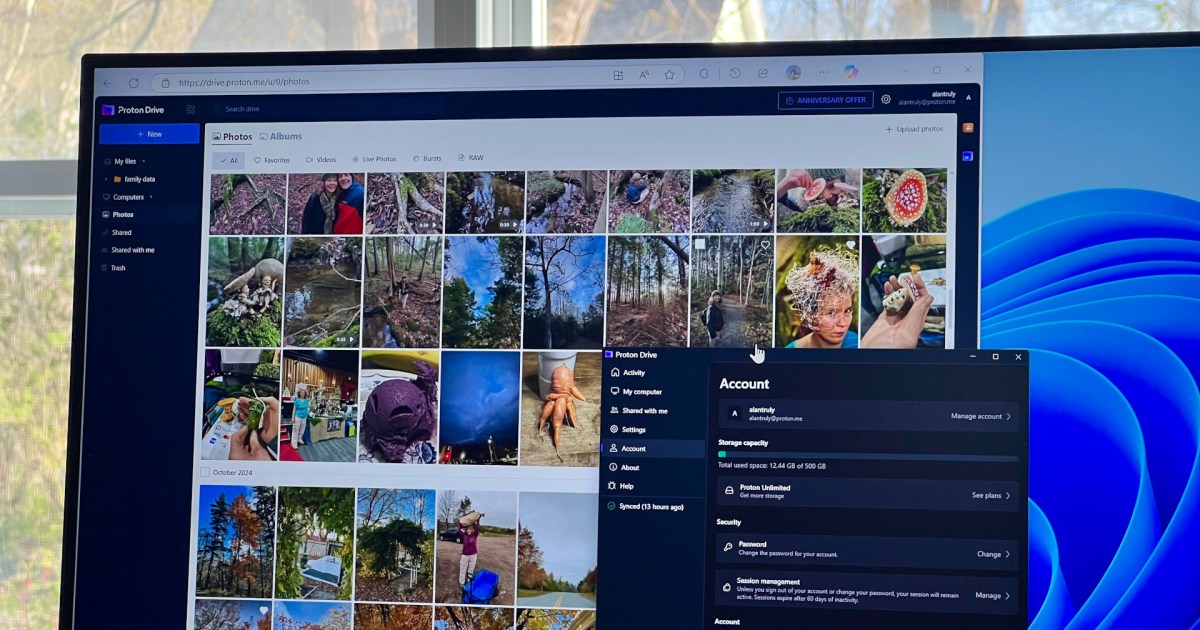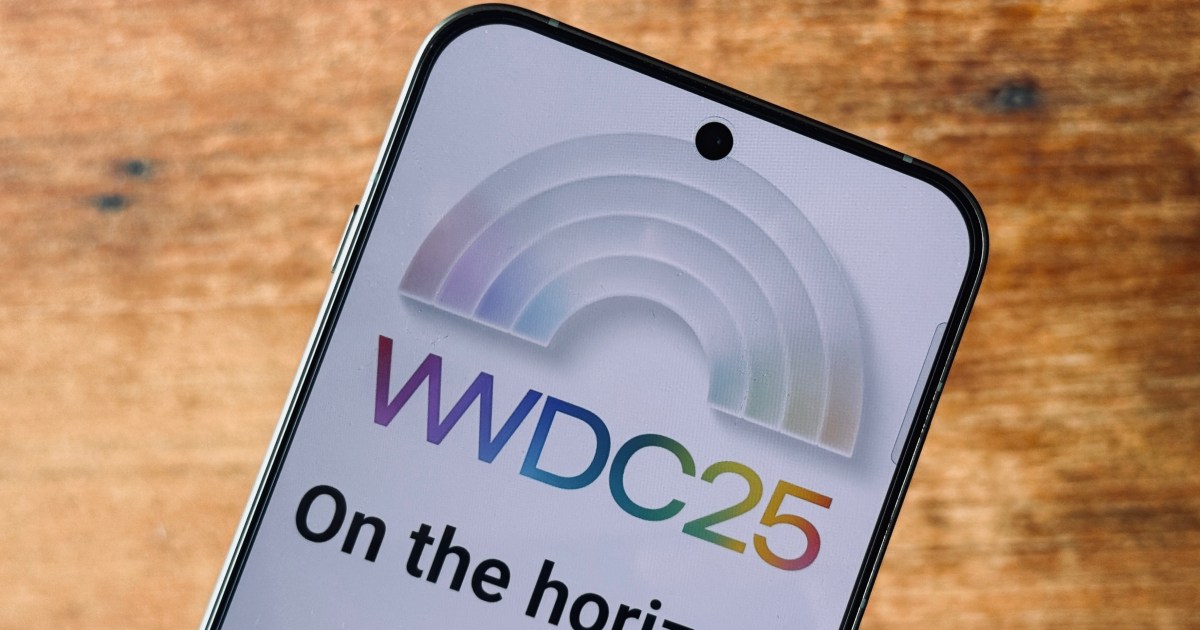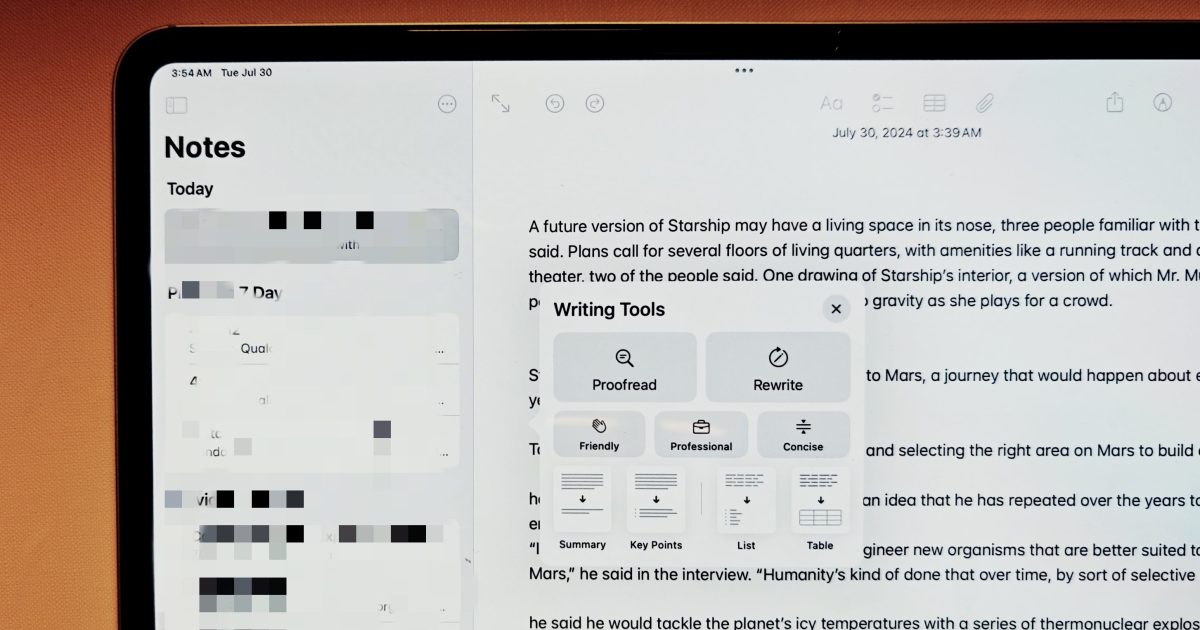If you’re concerned about the security of your personal data on popular cloud storage services like Google Drive, iCloud, and OneDrive, Proton Drive might be the solution you’ve been searching for. While built-in backup and syncing options on computers and phones are convenient, they may not offer the level of privacy and security some users require. Proton Drive aims to address these concerns with end-to-end encryption and a focus on user privacy. This review explores Proton Drive’s features, pricing, security, and ease of use to help you determine if it’s the right cloud storage service for you.
Pricing and Plans
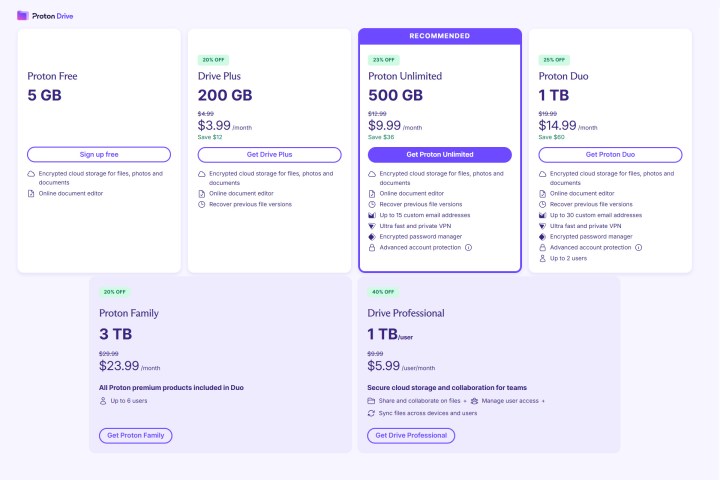 alt=Proton Drive offers various free and paid plans, including bundled options for greater value.
alt=Proton Drive offers various free and paid plans, including bundled options for greater value.
Proton Drive offers a range of plans, including a free option and several paid tiers. Monthly subscriptions are available, but the best value comes from annual commitments.
The Proton Drive Plus plan costs $48 annually for 200GB of storage with end-to-end encryption. While slightly pricier than some competitors at $0.24 per GB, it includes an online document editor with version history, similar to Google Docs.
For users needing more storage and additional security features, the Proton Unlimited suite offers 500GB for $120 per year, effectively matching the per-GB cost of the Plus plan. This suite also includes Proton Mail, Proton VPN, and Proton Pass.
Proton also offers family plans: Proton Duo provides 1TB of storage for two users at $180 annually, while Proton Family caters to six users with 3TB of storage for $288 per year. As expected, the cost per GB decreases with higher storage tiers.
If you’re hesitant to commit, the Proton Free plan offers 5GB of storage with the same end-to-end encryption as the paid plans, albeit with some limitations like no document version history.
Proton Drive offers a 30-day money-back guarantee on all paid plans, providing peace of mind for those considering a subscription.
Design and User Experience
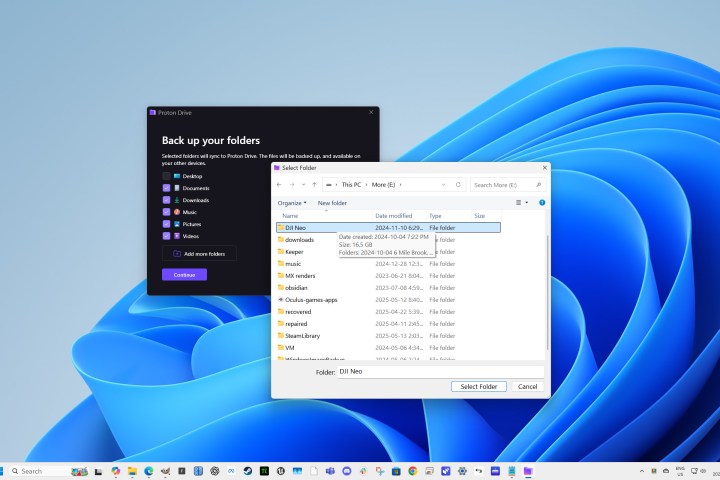 alt=Proton Drive simplifies backup setup with suggested folders, allowing users to customize selections.
alt=Proton Drive simplifies backup setup with suggested folders, allowing users to customize selections.
Setting up Proton Drive on Windows is straightforward, with the app guiding users through folder selection for backup and sync. Customization is easy, allowing users to add or remove folders as needed. The backup process runs smoothly in the background.
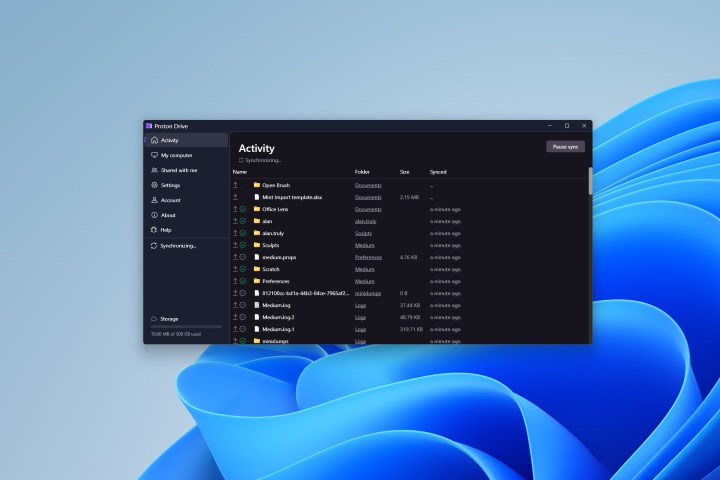 alt=Proton Drive efficiently synchronizes files and folders across multiple devices in real-time.
alt=Proton Drive efficiently synchronizes files and folders across multiple devices in real-time.
Syncing across devices is efficient and fast. A new feature allows users to minimize local storage usage by syncing files on demand, optimizing storage space. Users can also opt for real-time syncing for immediate access to changes.
Proton Drive offers apps for Windows, macOS, iOS, and Android, ensuring seamless cross-device compatibility. While Chromebook users can utilize the Android app, Linux users are currently limited to the web app, which offers most functionalities except for the backup option.
The web app provides a comprehensive interface for browsing, searching, uploading, and downloading files. It mirrors the desktop experience, offering a file list and folder tree for easy navigation.
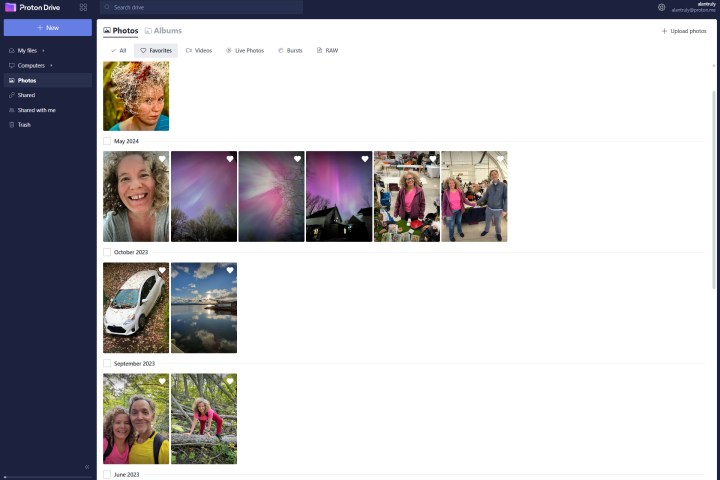 alt=Proton Drive's web app provides convenient access to encrypted files and photos from any device.
alt=Proton Drive's web app provides convenient access to encrypted files and photos from any device.
On mobile, the Proton Drive app serves as both a backup and file management tool. Users can control backup settings and access files synced from other devices.
Key Features and Security
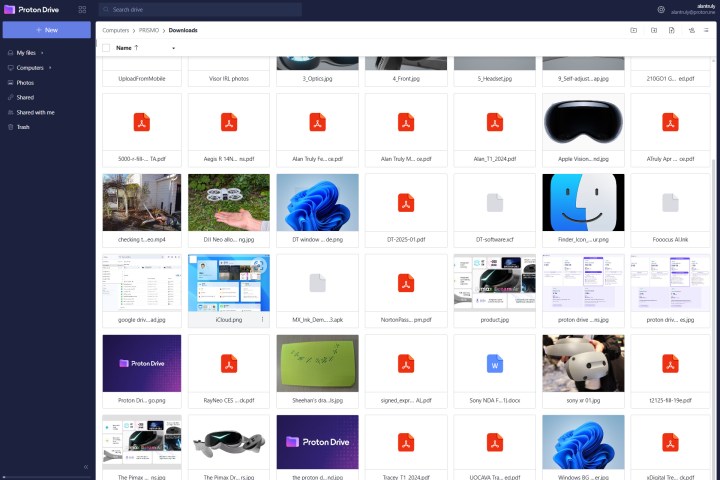 alt=Proton Drive prioritizes security with end-to-end encryption for all stored data.
alt=Proton Drive prioritizes security with end-to-end encryption for all stored data.
Proton Drive’s standout feature is its end-to-end encryption, ensuring data is encrypted on the user’s device and remains encrypted until accessed. This robust security measure is implemented across all plans, even the free tier. While the initial encryption process can be slightly slower on mobile, subsequent syncing is quick and efficient.
Unlike services that separate file and media storage, Proton Drive integrates everything into a single web app, streamlining access to backups, documents, and media.
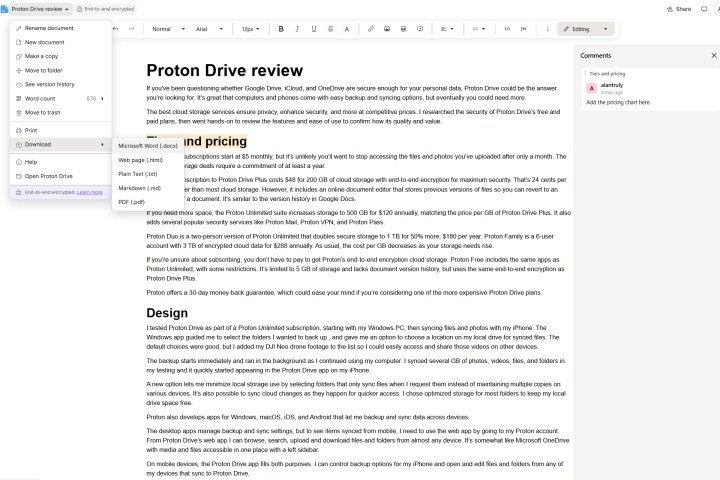 alt=Proton Drive's integrated document editor enables collaborative work and version control.
alt=Proton Drive's integrated document editor enables collaborative work and version control.
The integrated document editor provides a familiar experience akin to Microsoft Word Online or Google Docs, offering version history, collaboration features, and various export options.
While the file management system is robust, the photo gallery lacks advanced features like keyword or metadata search, limiting browsing options.
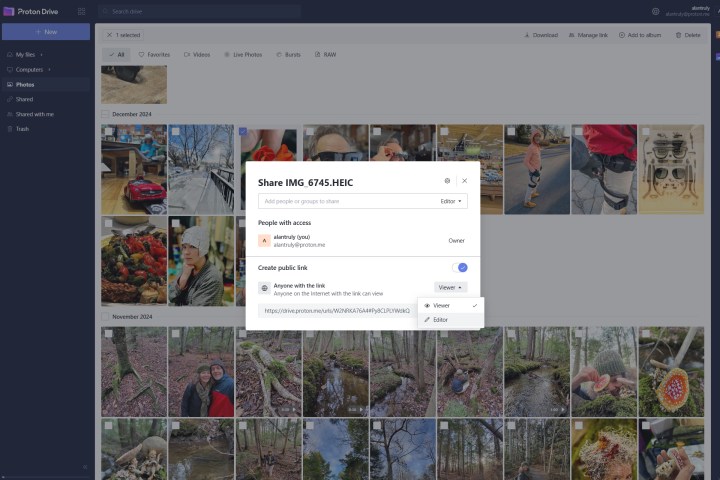 alt=Proton Drive offers secure sharing options for files and folders with granular control over access.
alt=Proton Drive offers secure sharing options for files and folders with granular control over access.
Secure file sharing is a strong point, allowing users to share files and folders with specific contacts or generate public links for easy access.
Customer Support
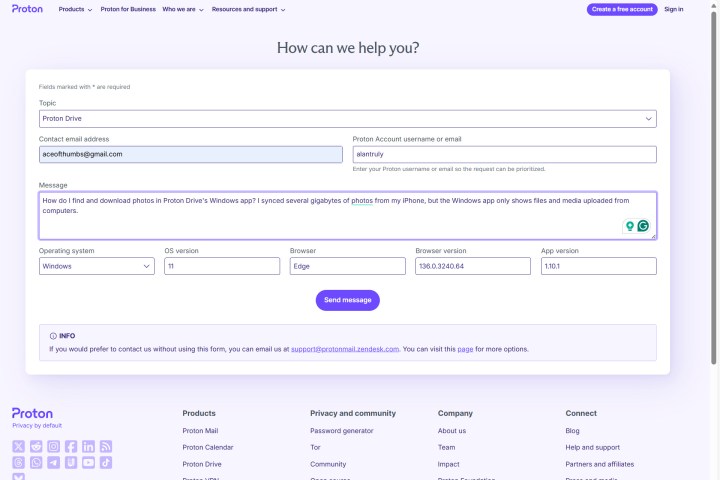 alt=Proton Drive offers email-based support through a web form submission process.
alt=Proton Drive offers email-based support through a web form submission process.
Proton Drive offers email support through a web form. Response times are reasonably quick, with helpful and friendly assistance provided. A comprehensive support center with articles and FAQs is also available for self-service support.
Privacy and Security Deep Dive
Proton, founded by CERN scientists, has a strong commitment to privacy. Proton Drive adheres to a strict privacy policy and utilizes end-to-end encryption to protect user data. This means even Proton staff cannot access or decrypt user files, ensuring maximum confidentiality. Combined with biometric authentication on devices, Proton Drive offers a highly secure storage solution.
Conclusion: Is Proton Drive Right for You?
Proton Drive offers a compelling solution for users seeking secure cloud storage. Its end-to-end encryption and focus on privacy provide a significant advantage over default cloud services. While the photo gallery could benefit from improvements, its robust file management, syncing capabilities, and integrated tools make it a strong contender in the secure cloud storage space. If you prioritize privacy and security, Proton Drive, especially as part of the Proton Unlimited bundle, is worth considering. While the photo gallery lacks advanced features, it’s a minor drawback considering the overall security and functionality offered. Alternatives like NordLocker, Dropbox Advanced, Sync, and pCloud also exist, so exploring different options based on your specific needs is always recommended.