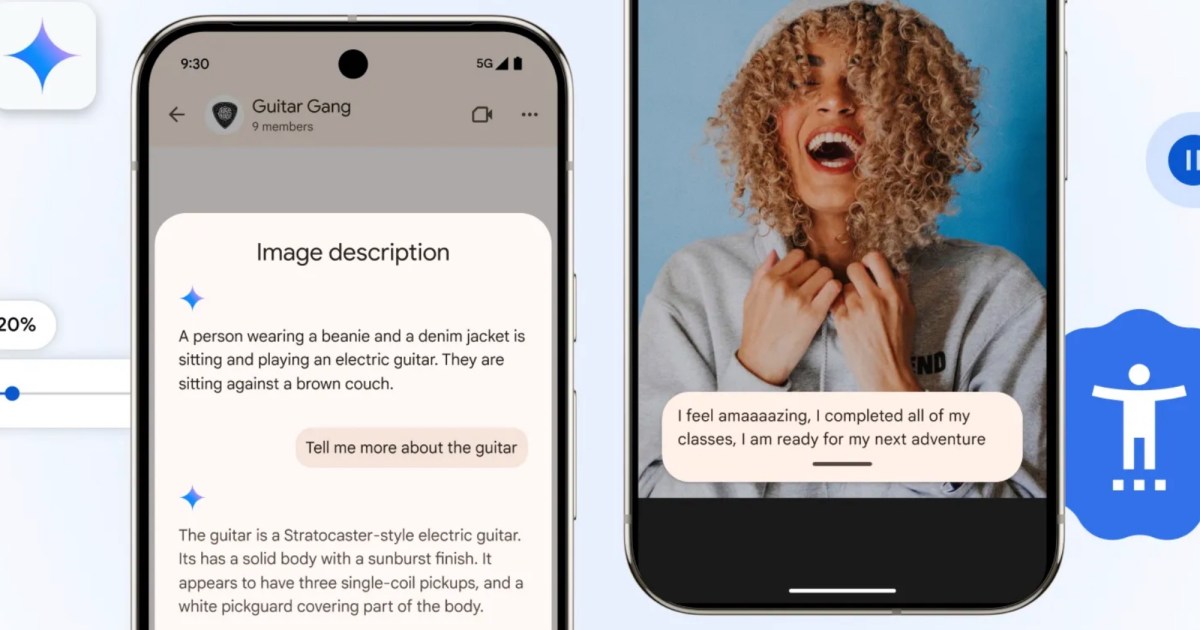Apple is launching a new tool designed to simplify the process of transferring your music library from other streaming platforms, including Spotify, to Apple Music. This tool aims to help users seamlessly transition to Apple Music while retaining their carefully curated playlists and libraries. Developed in collaboration with SongShift, a service specializing in music library migration, this tool promises a smooth and efficient transfer experience.
How Does the Apple Music Transfer Tool Function?
The tool facilitates the transfer of playlists, music libraries, and liked songs between different streaming services. Apple acknowledges that while the tool strives for accuracy, some discrepancies may arise due to variations in track versions and metadata across different platforms.
In cases where an exact match isn’t found, Apple Music will notify you, allowing you to manually select alternative tracks, playlists, or libraries from the Apple Music catalog. Users have a 30-day window from the initial transfer to review any unmatched music and choose suitable replacements.
The transfer tool is accessible across various devices, including iPhones, iPads, Android devices, and web browsers. The process is straightforward: open Apple Music, navigate to “Transfer music from other services,” select your current music service, sign in, choose the content to transfer, and finally tap “Add to library.”
Availability of the Apple Music Transfer Tool
The rollout of the music transfer tool has commenced in Australia and New Zealand. This initial launch suggests a wider global rollout is on the horizon.
The timing of this release coincides with Apple’s ongoing legal battles with competitors like Spotify, raising speculation about the strategic implications of this new tool. Whether coincidental or strategic, the broader release is anticipated with much interest.