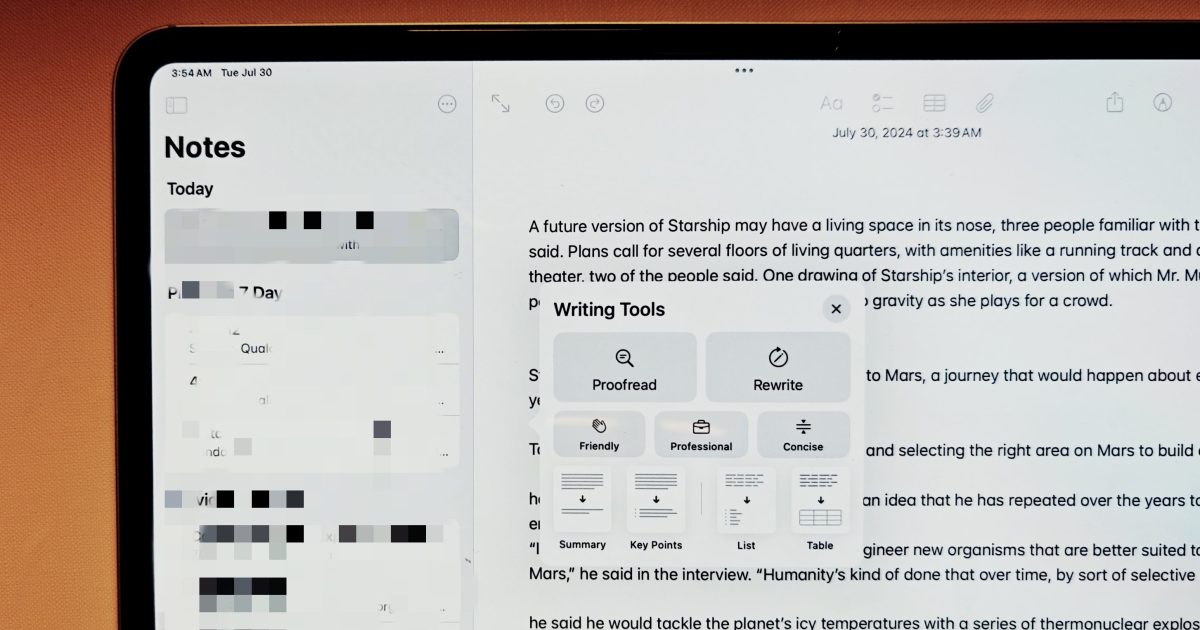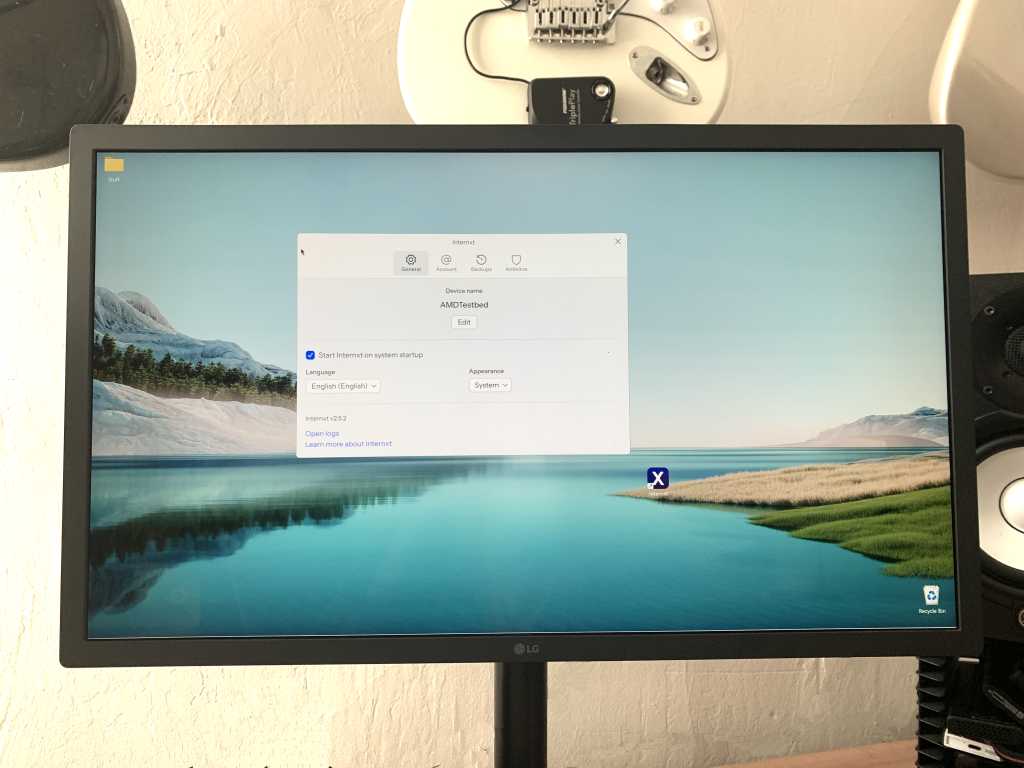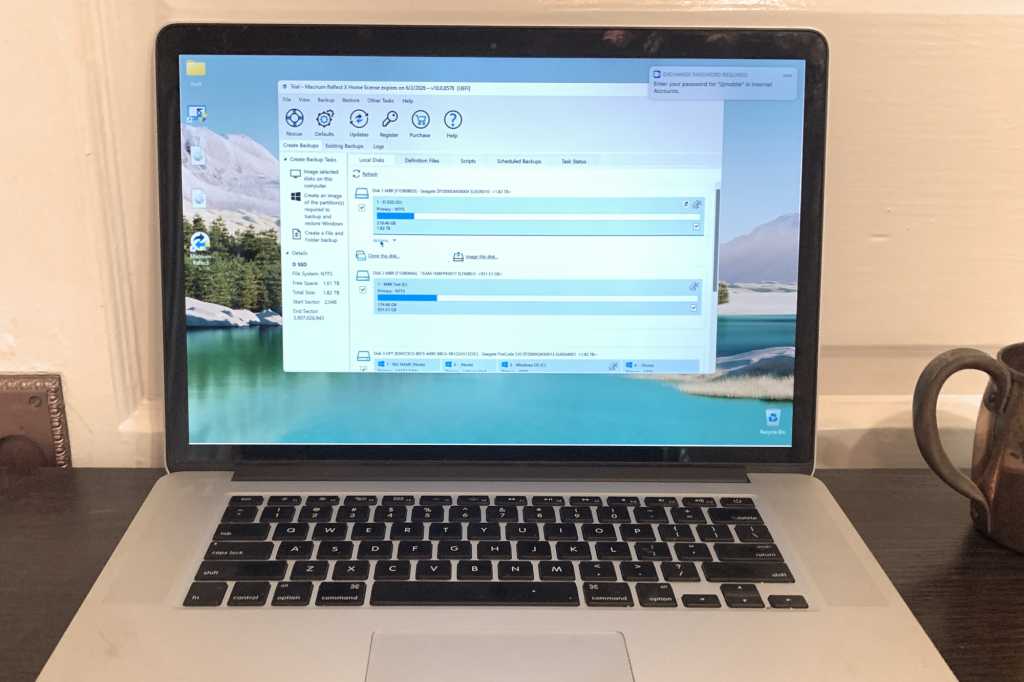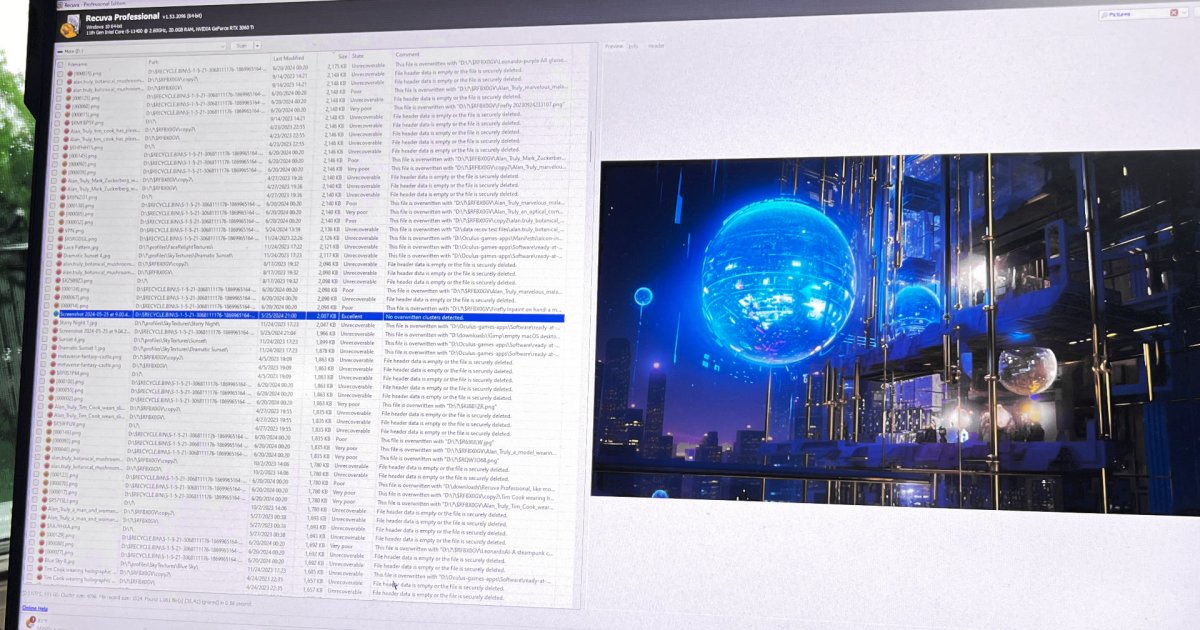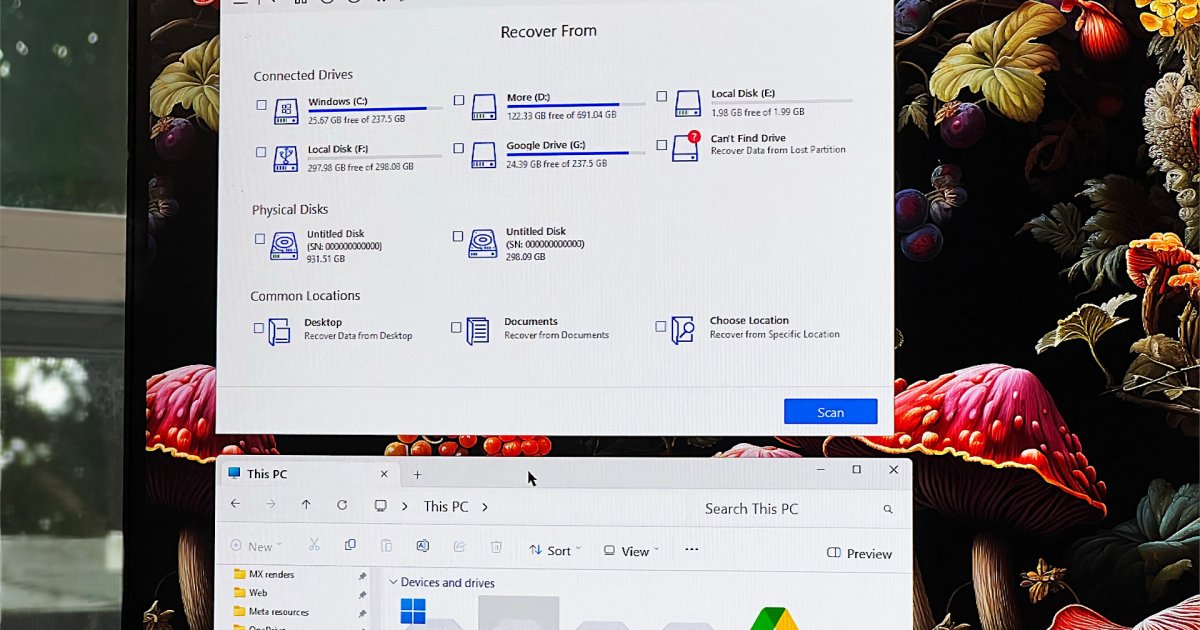Apple’s approach to note-taking on macOS feels underdeveloped, a stark contrast to the polished, future-proof experiences often found in its native iOS applications. This disparity across Apple’s own platforms is a significant pain point for users. For instance, on iPadOS and iOS, a new note can be instantly launched from the control center without disrupting current tasks. macOS, however, offers no such convenient shortcut for its macOS Notes app, forcing users through more cumbersome processes. Saving web content as a note is also clunky unless you’re exclusively within the Safari ecosystem, which provides a Share Sheet shortcut. Otherwise, it’s back to manually launching the Notes app.
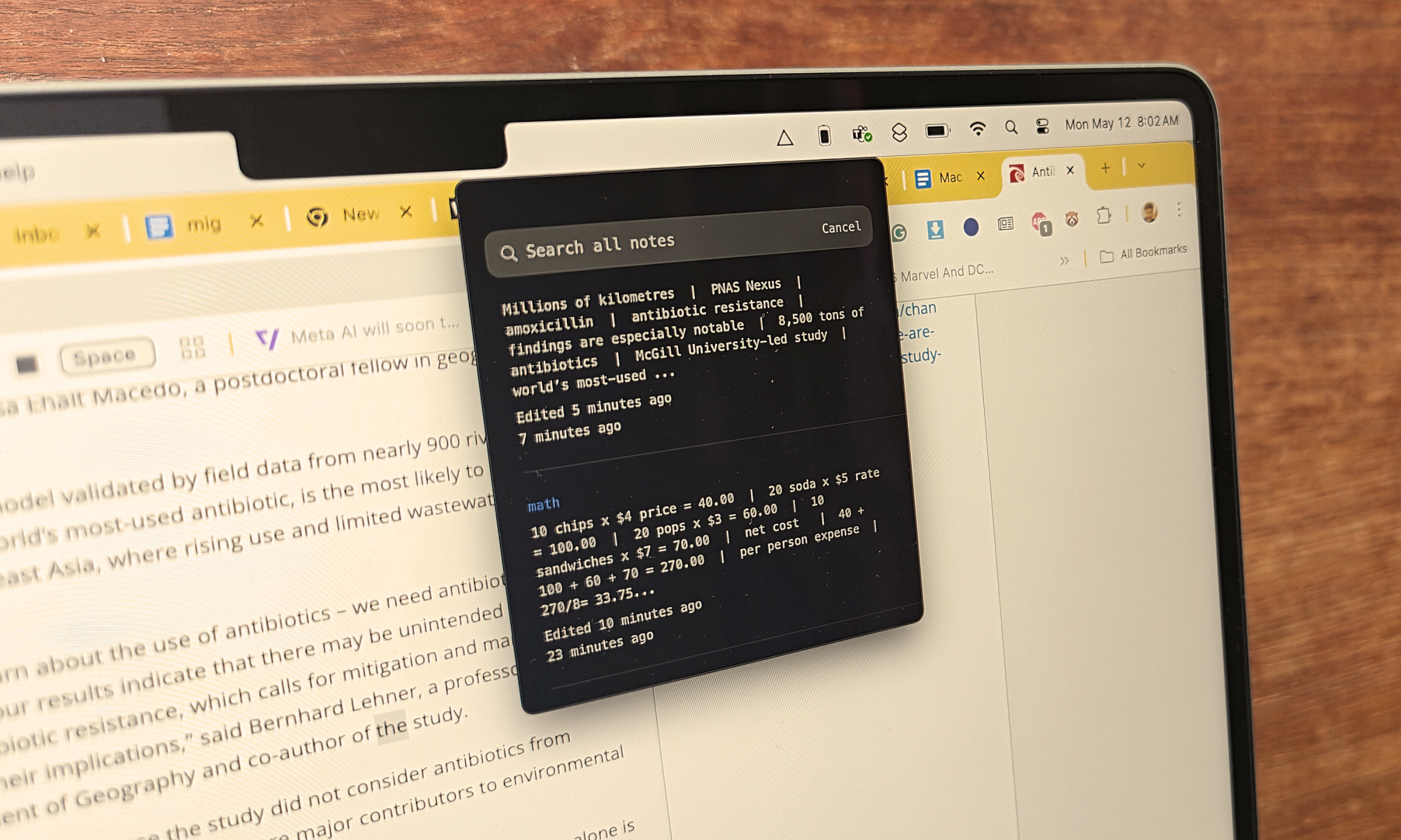 Antinote app for macOS demonstrating quick scratchpad access from Menu Bar
Antinote app for macOS demonstrating quick scratchpad access from Menu Bar
The perplexing refusal by Apple to add a Quick Notes button to the macOS control center or integrate it into the Menu Bar continues to puzzle many. The insistence on making users open yet another app window, when a more streamlined solution is readily available through Menu Bar integration, seems counterintuitive to Apple’s usual focus on user experience.
Inspiration Abounds: The Power of the Menu Bar
The macOS Menu Bar represents a significant missed opportunity for native app integration. In contrast, the open-source and indie developer community has consistently demonstrated its potential, creating numerous lightweight and highly practical utilities that reside conveniently in the Menu Bar. Apps like Maccy offer an elegant solution to macOS’s native clipboard limitations, and Antinote serves as an excellent daily scratchpad. For web-based information capture, Sticky Notes for Safari allows for efficient tagging of takeaways directly on web pages.
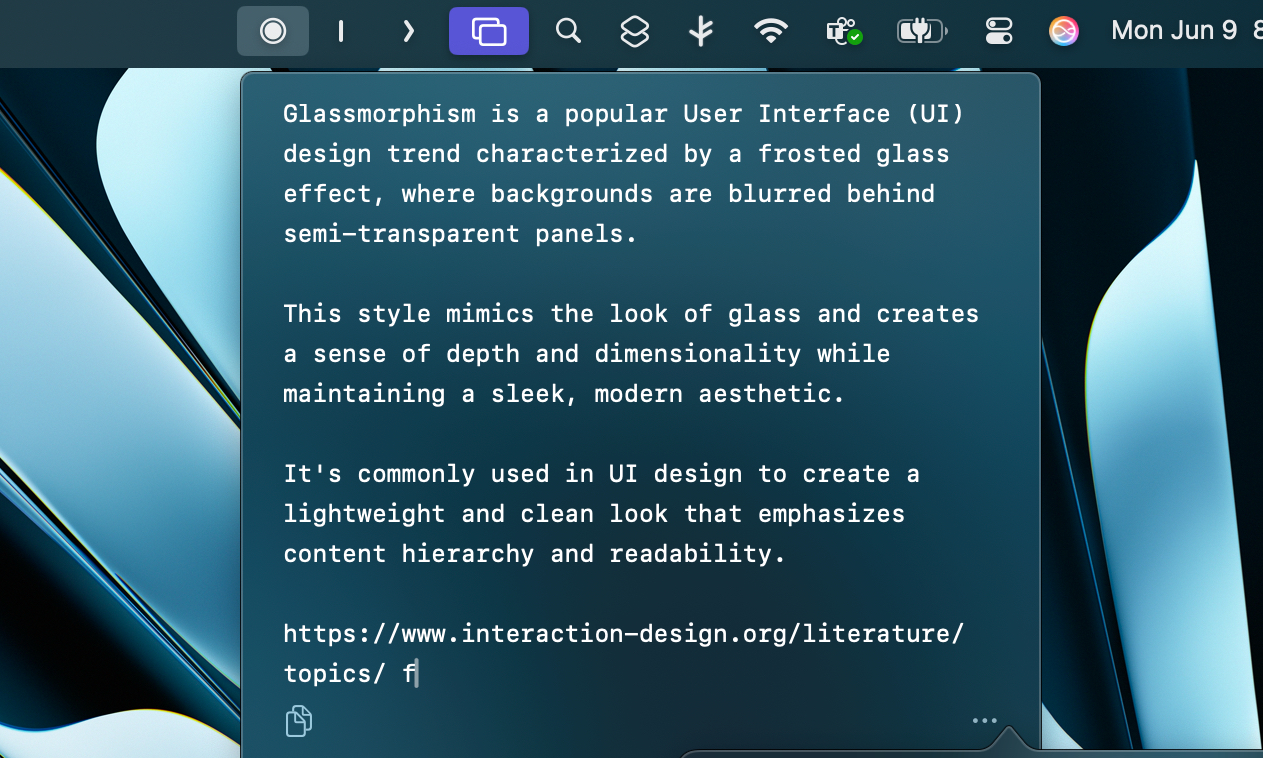 BarNotes app activated from macOS Menu Bar for quick note-taking
BarNotes app activated from macOS Menu Bar for quick note-taking
Recently, BarNotes emerged as another noteworthy example. This application functions as a simple scratchpad living in the Menu Bar, designed with an aesthetic that aligns with Apple’s native app styling. It offers practical features such as adjustable font sizes, four distinct styles, and customizable notepad colors. The “transparent” effect is particularly appealing, blending seamlessly with the glassmorphic design elements introduced in macOS Big Sur.
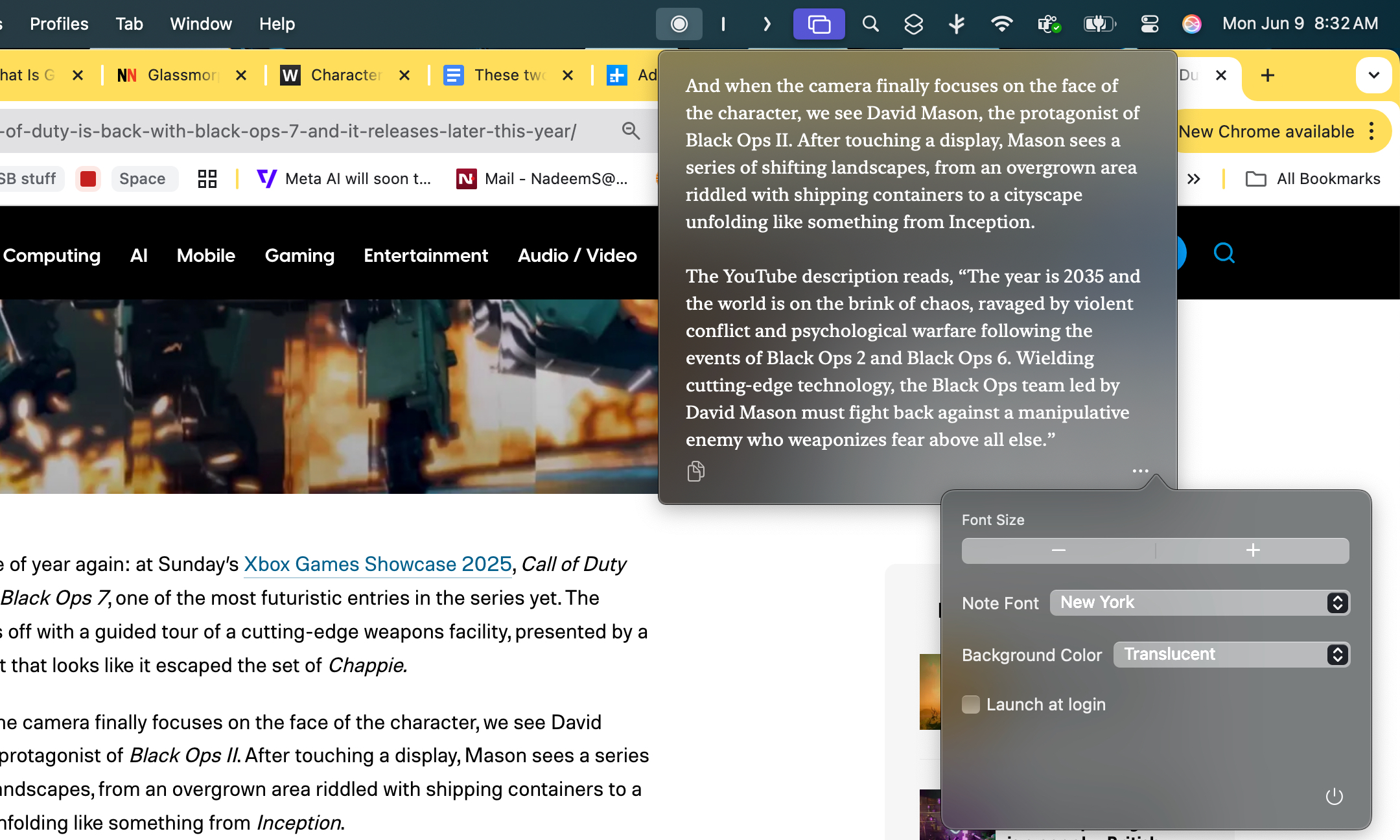 BarNotes app for macOS displaying its transparent interface over another application window
BarNotes app for macOS displaying its transparent interface over another application window
BarNotes avoids feature bloat, focusing on essential digital scratchpad functionalities. A convenient touch is its ability to strip stylistic formatting when pasting content. Crucially, BarNotes is free and available on the App Store, ensuring security and ease of access. Another free Menu Bar option, Tab Notes Lite, provides additional features like edge-of-screen note activation, local storage folder selection, and customizable shortcuts. While numerous paid alternatives exist, these free options often suffice for efficient note-taking on Mac. [internal_links]
Leveraging Apple Intelligence for Smarter Notes
Artificial intelligence, like Apple Intelligence, excels in low-stakes scenarios where it can manage tasks with minimal need for correction. This includes composing quick notes in a specific tone, converting file formats, or drafting emails – tasks that Google Gemini and Apple Intelligence are capable of handling. However, the primary obstacle is inconsistent platform-wide implementation. The AI-powered Writing Tools system, for example, doesn’t always work reliably, particularly within third-party applications. When working in Google Docs on Chrome, the Writing Tools option often fails to appear in the context menu.
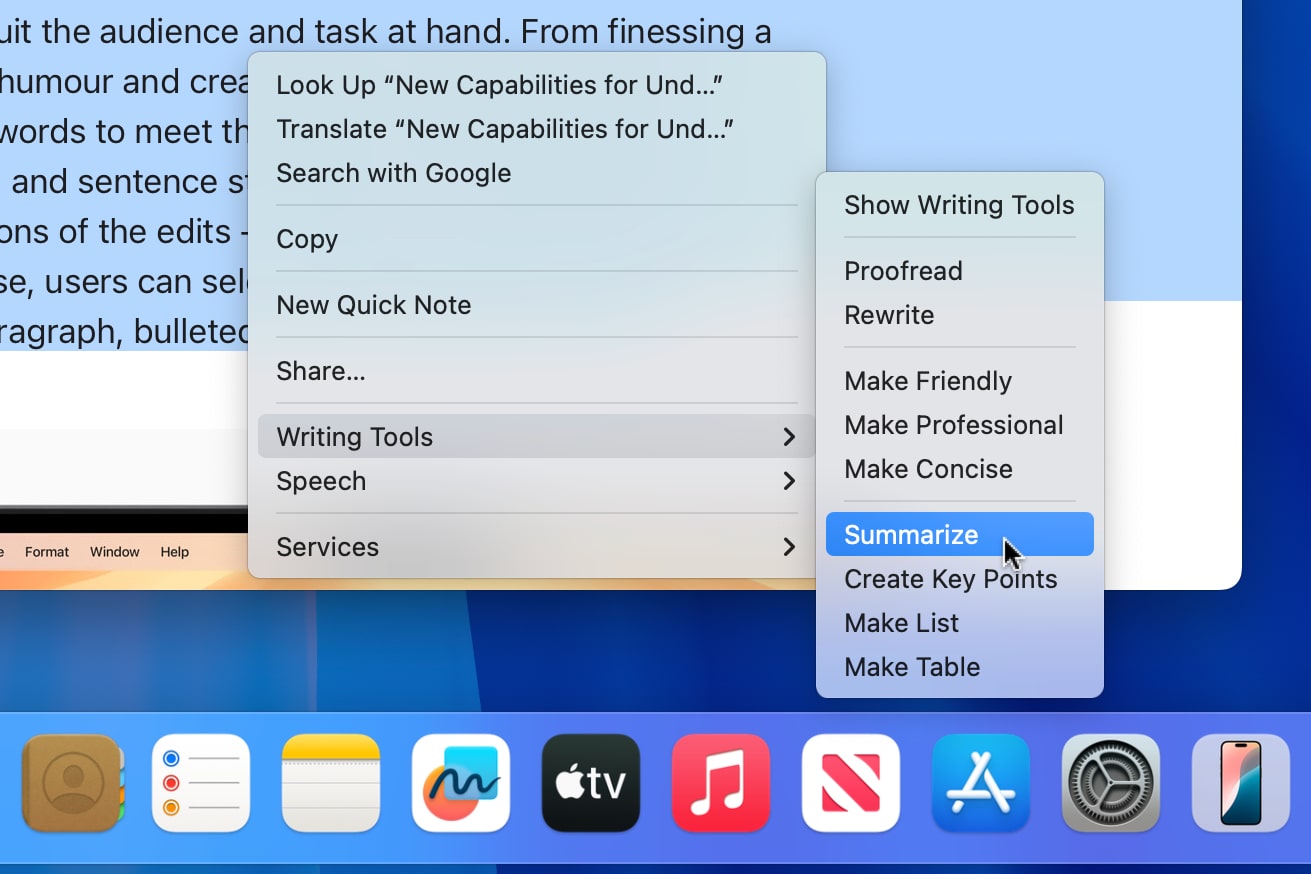 Apple Intelligence in macOS Sequoia summarizing selected text within an application
Apple Intelligence in macOS Sequoia summarizing selected text within an application
To utilize these AI features, users must often copy text into the native Notes app, perform the AI-driven task (like proofreading, style conversion, or summarization), and then paste it back. A Menu Bar shortcut for Notes, deeply integrated with Apple Intelligence features, would eliminate this inefficient back-and-forth between applications. This would significantly improve macOS productivity. Furthermore, Apple Intelligence, even with its ChatGPT integration, currently lacks the seamless cross-app task execution seen with services like Gemini, which can operate across Gmail, Maps, Drive, and Calendar using text or voice input.
Apple, It’s Time to Deliver a Better Notes Experience
The landscape of AI integration is rapidly evolving. ChatGPT recently gained the ability to access files in Google Drive and other cloud storage services like Dropbox, SharePoint, OneDrive, and Box. Yet, the rumored Gemini integration within Apple Intelligence remains conspicuously absent. Hopes are high that WWDC 2025 will provide some clarity on this front and bring much-needed enhancements.
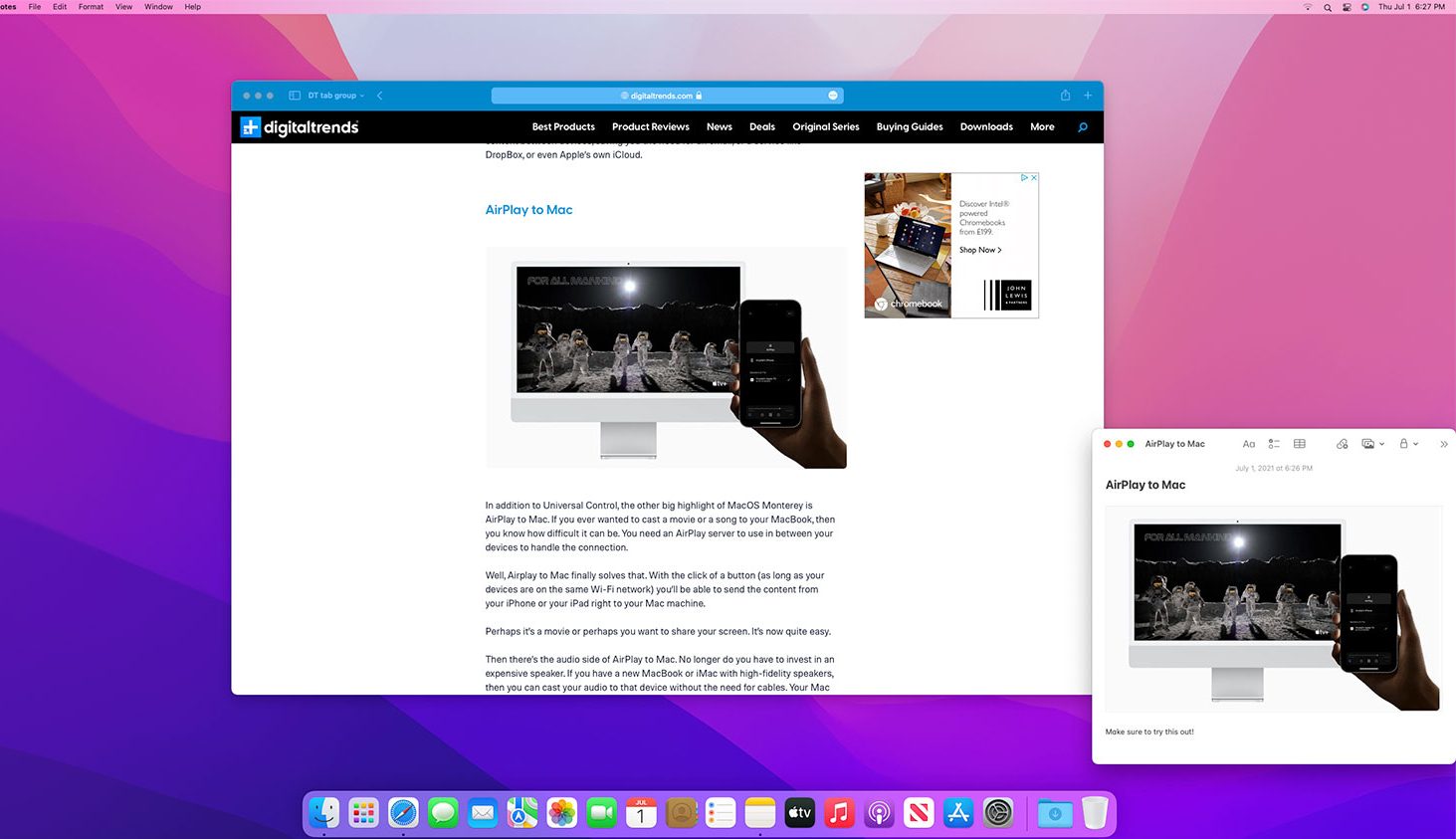 Stylized Apple Notes icon representing potential for improved quick note functionality
Stylized Apple Notes icon representing potential for improved quick note functionality
In addition to Menu Bar integration, Apple should incorporate quickly accessible voice input features into Notes. The ability to narrate a quick idea and receive a transcribed version, perhaps with an AI-generated summary, would be a substantial boost to daily productivity. By bringing Notes to the macOS Menu Bar, supercharging it with robust Apple Intelligence, and ensuring meaningful integration with other services, Apple could free users from the need to juggle multiple apps or invest in basic third-party software. Addressing these fundamental gaps in the Apple Notes macOS experience is crucial.
Ultimately, the current state of macOS Notes presents a clear opportunity for Apple to enhance user productivity and streamline workflows. By integrating Notes directly into the Menu Bar for quick access and deeply embedding Apple Intelligence for smarter note-taking, Apple can transform a currently underwhelming app into an indispensable tool. These are not minor tweaks but essential upgrades that would significantly elevate the macOS user experience, aligning it more closely with the seamless functionality users enjoy on other Apple platforms. It’s time for Apple to pay attention and deliver these improvements.