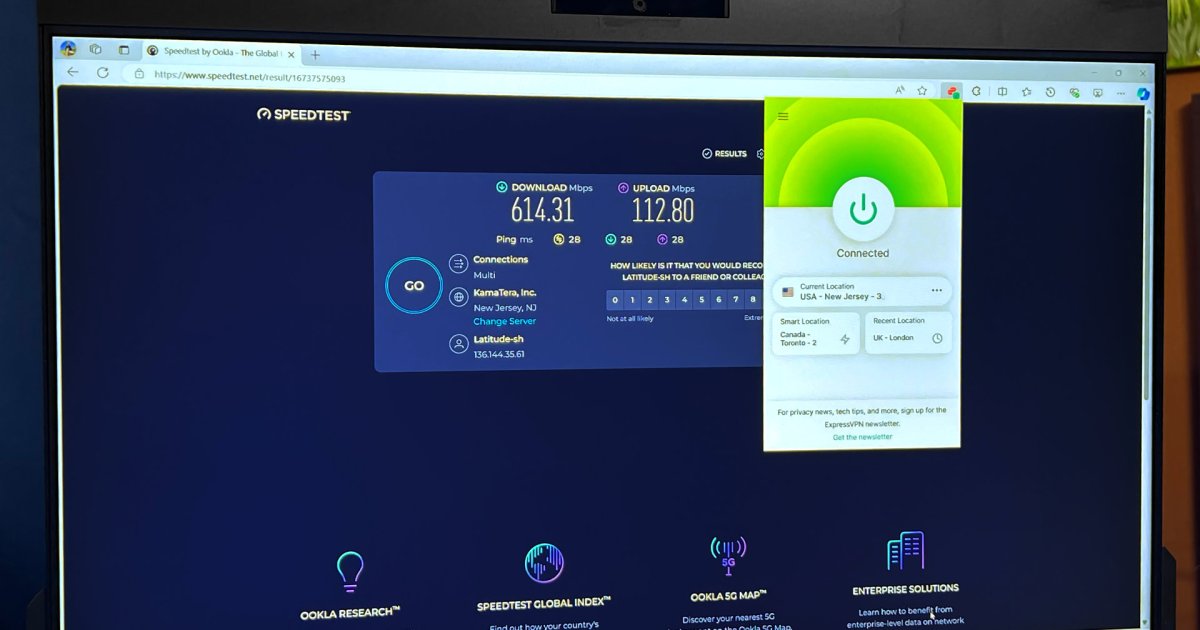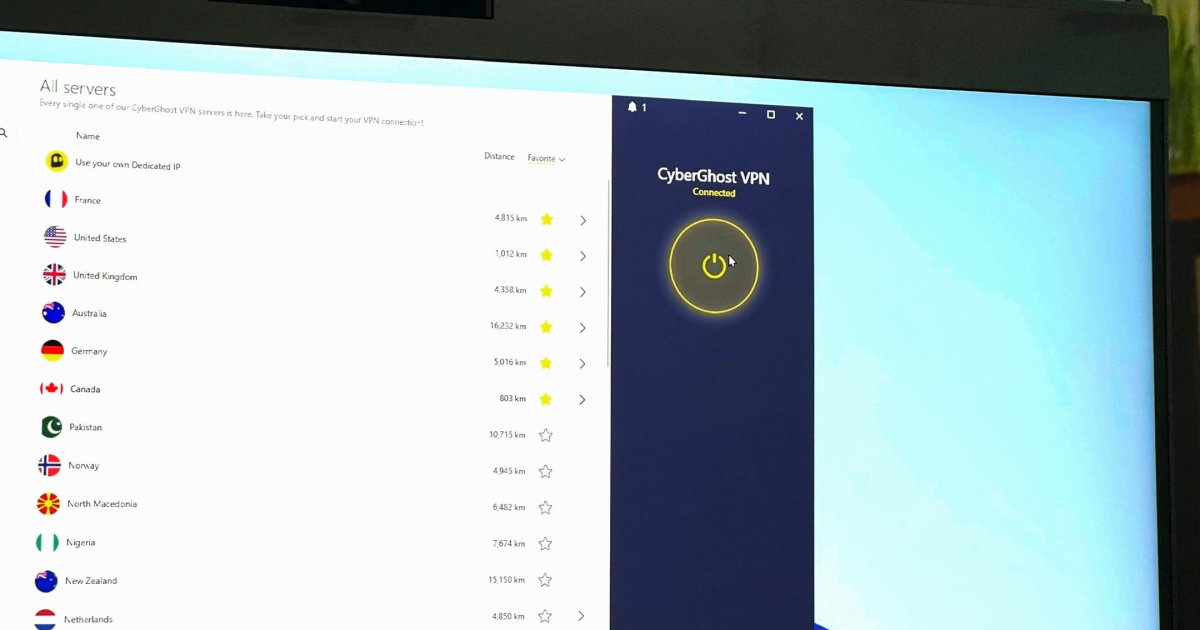The Arzopa Z1FC enters the market as a budget-friendly portable gaming monitor, but its capabilities extend far beyond just gaming. This review will explore how the Z1FC performs not only in its marketed role but also as a versatile display for general use and daily productivity tasks. While not without its imperfections, the Arzopa Z1FC presents a compelling package with its bright, high-refresh-rate screen and competitive pricing, making it a noteworthy contender in the portable monitor space.
Arzopa Z1FC: Key Specifications and Features
Marketed primarily towards gamers, the Arzopa Z1FC boasts specifications that cater to a broad range of applications. It features an IPS LCD panel with a 1920×1080 Full HD resolution, multiple USB-C inputs for modern connectivity, and support for HDR content.
A significant omission for a “gaming” monitor is the lack of Adaptive Sync technology. This absence arguably positions it more strongly as an office and productivity-focused display, as Adaptive Sync is crucial for tear-free, smooth gameplay in many demanding gaming scenarios.
Here’s a breakdown of its core specifications:
- Display size: 16.1-inch, 16:9 aspect ratio
- Native resolution: 1920×1080
- Panel type: IPS LCD
- Refresh rate: 144Hz
- Adaptive Sync: No
- HDR: Yes, HDR enabled
- Ports: 2x USB-C with DisplayPort and Power Delivery, 1x mini-HDMI 1.4
- Audio: 2x 1-watt speakers
- Added features: Two-pocket carrying case (with some versions)
- Warranty: 1-year warranty
- Price: $199.99 MSRP, often on sale for $169.99
The value proposition of the Arzopa Z1FC fluctuates with its price. At its MSRP of $199.99, it’s a decent offering, but it becomes particularly attractive when found at its sale price of $169.99. During sales, its pricing is highly competitive, though other models might occasionally undercut it.
Prospective buyers should be aware that two versions of the Z1FC exist. The model reviewed here includes a carrying case. An alternative version is available without the case, often at a significantly lower price, sometimes as low as $96.99. While images suggest it’s identical, this review’s image quality assessment applies specifically to the version bundled with the case.
Apple’s WWDC 2025 is here. You’ll find in-depth coverage from our sister site Macword in this WWDC 2025 hub.
Design and Build Quality
Considering its budget-friendly price point, one might anticipate compromises in the Arzopa Z1FC’s design and build quality, but this is largely not the case. The portable monitor features an aluminum rear panel complemented by plastic bezels. While not groundbreaking, its overall aesthetic is pleasing and aligns with that of more expensive portable monitors.
A slim aluminum kickstand effectively supports the monitor, keeping it stable on a desk. While a bump to a corner could cause it to tip, it generally remains upright unless subjected to a noticeable push. Portrait orientation is similarly stable. A key design advantage is that the kickstand folds completely flush against the monitor’s back when not in use, significantly enhancing its portability.
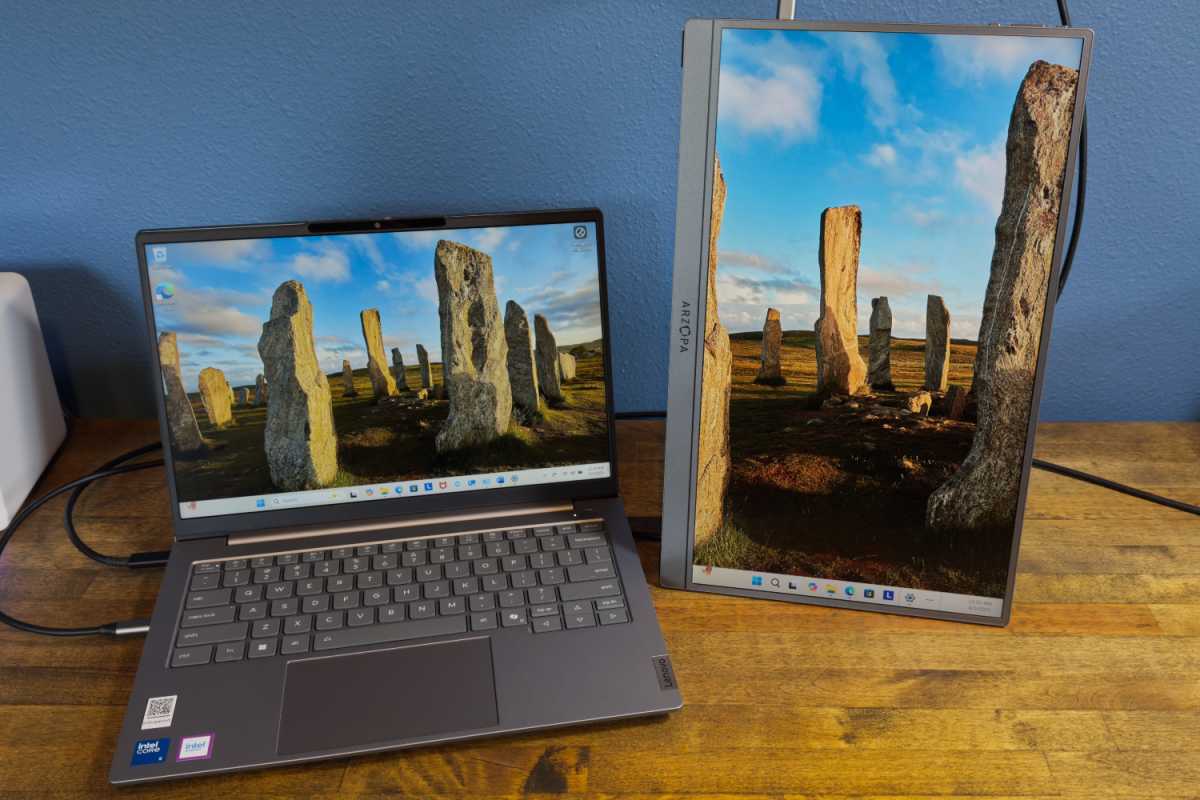 Arzopa Z1FC portable monitor with its integrated kickstand deployed on a desk, showcasing its slim design.
Arzopa Z1FC portable monitor with its integrated kickstand deployed on a desk, showcasing its slim design.
Speaking of portability, the Z1FC excels. Weighing just 1.7 pounds and measuring a mere three-tenths of an inch thick, it’s remarkably easy to transport. If you’re using a backpack designed for a 14- or 15-inch laptop, you’ll barely notice the additional weight when the monitor is stowed alongside your device.
As an added benefit, Arzopa includes what many might consider the best carrying case provided with any portable monitor in this price range. Constructed from an attractive ribbed material, it features two internal pockets, offering sufficient space for both the monitor and a laptop. While the padding is too thin for rigorous long-distance travel, it’s perfectly adequate for carrying the monitor to client meetings or the office. It may not rival high-quality bags from specialist brands, but as an included accessory, it’s a fantastic addition.
 Arzopa Z1FC portable display partially inserted into its included ribbed fabric carrying case.
Arzopa Z1FC portable display partially inserted into its included ribbed fabric carrying case.
Connectivity Options
The primary video and power inputs for the Arzopa Z1FC are a pair of USB-C ports, both supporting Power Delivery and DisplayPort Alt Mode. The monitor does not ship with a USB-C power brick, meaning users will need to rely on power from the connected device or supply their own.
During testing, the Z1FC had no issues receiving adequate power and video signals from an Apple Mac Mini M4 and a Microsoft Surface Laptop (13-inch). Therefore, the absence of a dedicated power brick shouldn’t be a problem unless you plan to use the HDMI input extensively with devices that don’t supply power.
The HDMI connection can present a minor inconvenience, as the Z1FC utilizes a mini-HDMI port instead of a full-sized one. An HDMI to mini-HDMI cable is thoughtfully included in the box. However, losing or forgetting this specific cable while traveling could be problematic, as mini-HDMI is less common than full-sized HDMI.
All of the Z1FC’s ports are situated on the monitor’s left flank. This placement can be somewhat awkward if you intend to position the monitor to the left of your primary display, as cables will need to be routed around the monitor.
On-Screen Display Menu and Audio
The Arzopa Z1FC’s on-screen display (OSD) menu system is basic but notably better than the average for its category. It features a dedicated button for opening the menu and navigating options. This simple convenience is surprisingly absent on some budget alternatives, which often require users to long-press buttons to access the OSD.
Furthermore, the Z1FC offers settings for brightness, contrast, sharpness, color temperature, and RGB color adjustments. It also supports 4:3 video input. These, too, are fundamental features not consistently found on all budget portable monitors.
A pair of 1-watt speakers provide audio output, but as their power rating suggests, they are quite weak. They suffice for listening to a podcast in a quiet environment but serve little practical purpose for immersive media consumption or gaming.
Arzopa Z1FC Image Quality: A Detailed Analysis
Given the Arzopa Z1FC’s low price, expectations for its image quality were managed. This proved to be a reasonable stance, as the portable monitor’s SDR image quality is generally mediocre. However, the overall visual output is serviceable and remains competitive even when compared to more expensive portable displays.
Brightness and Glare Handling
Brightness is a strong point for the Arzopa Z1FC. While its measured brightness of 337 nits is technically mid-pack among the competitors shown in the accompanying graph, exceeding the 300-nit threshold is an important practical advantage.
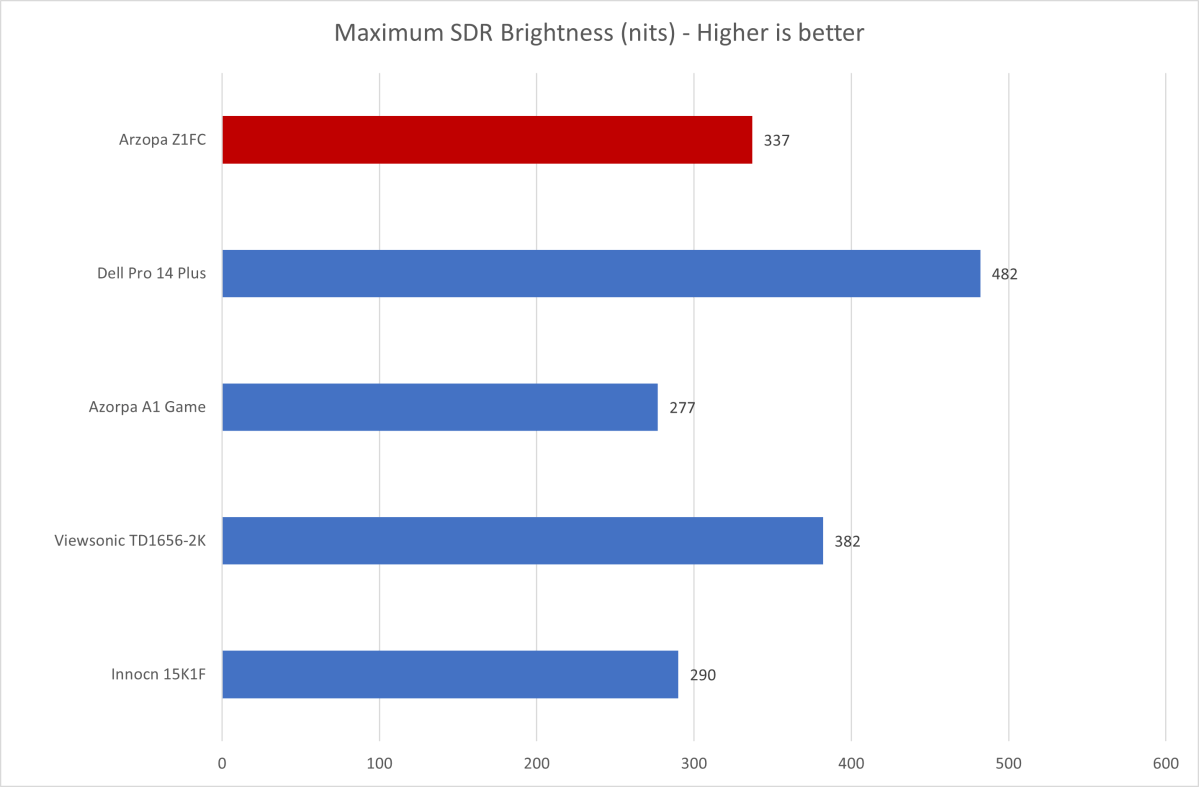 Bar graph comparing Arzopa Z1FC brightness (nits) against competitor portable monitors like Innocn and Viewsonic.
Bar graph comparing Arzopa Z1FC brightness (nits) against competitor portable monitors like Innocn and Viewsonic.
Monitors with less than 300 nits of maximum brightness can appear dim in moderately to brightly lit rooms. This is particularly crucial for a portable monitor, as it’s more likely to be used in environments where lighting conditions are not controllable.
The monitor also features an anti-glare finish, which is effective in reducing reflections from large light sources like windows. However, smaller, direct light sources such as lamps or overhead lighting can still cause some distracting glare.
Contrast Ratio Performance
Anti-glare finishes often have a trade-off in perceived contrast, and the Arzopa Z1FC is no exception. It produced a contrast ratio of 1170:1 at 50 percent brightness, with similar figures at other brightness levels. While not terrible, this figure, as illustrated in the graph, trails behind some of its competitors.
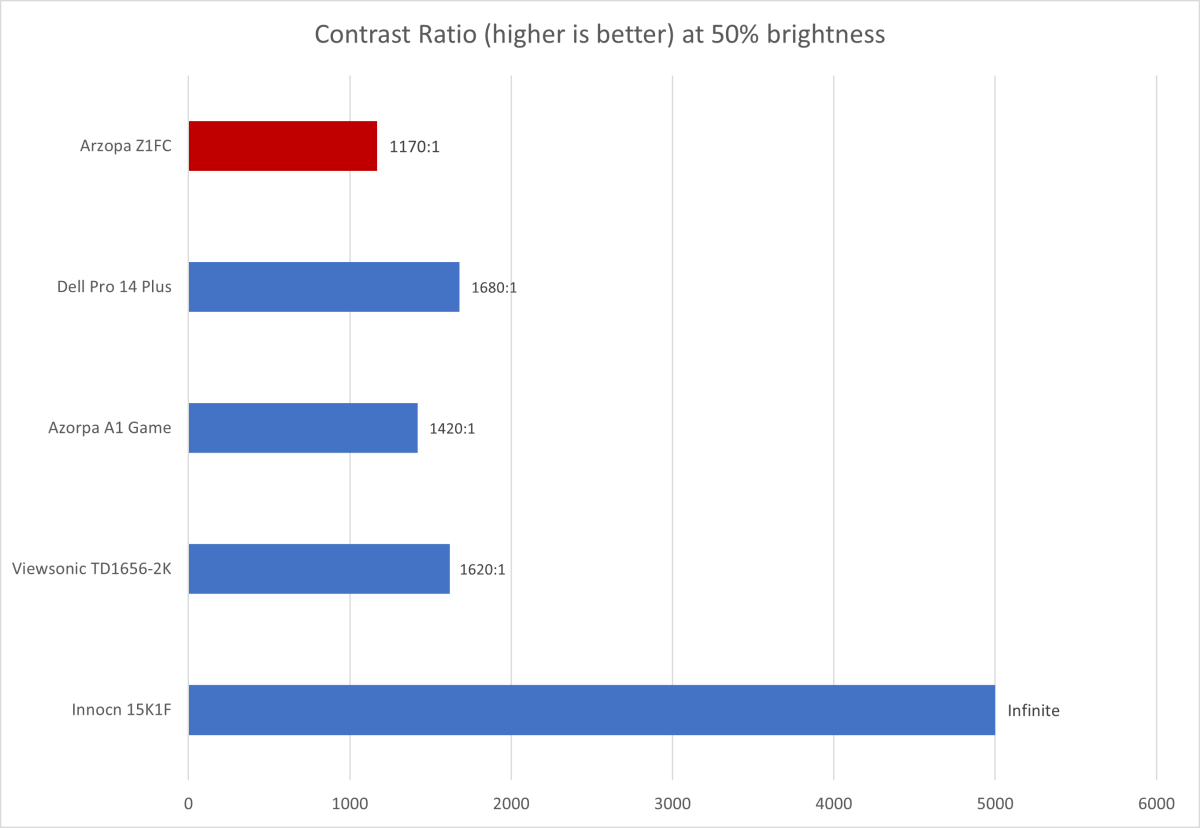 Bar chart illustrating Arzopa Z1FC contrast ratio compared to other portable displays, highlighting IPS panel performance.
Bar chart illustrating Arzopa Z1FC contrast ratio compared to other portable displays, highlighting IPS panel performance.
The lower contrast ratio isn’t overtly obvious when using the Arzopa Z1FC in a well-lit room. In darker environments, however, the common “IPS glow” phenomenon becomes apparent as a hazy gray sheen over dark scenes. This is caused by the backlight bleeding through the display panel even when pixels are supposed to be black. All portable monitors lacking an OLED panel suffer from this to some extent, but it is more noticeable on the Z1FC than on many others. The Innocn 15K1F, the only OLED monitor in the comparison graph, demonstrates a vastly superior contrast ratio due to its panel technology.
Color Performance: Gamut and Accuracy
The Arzopa Z1FC’s color performance can be viewed as either mediocre or good, depending on your perspective and use case. It doesn’t outperform most alternatives, and its coverage of the DCI-P3 and AdobeRGB color gamuts is insufficient for professional content creation work that demands wide color reproduction.
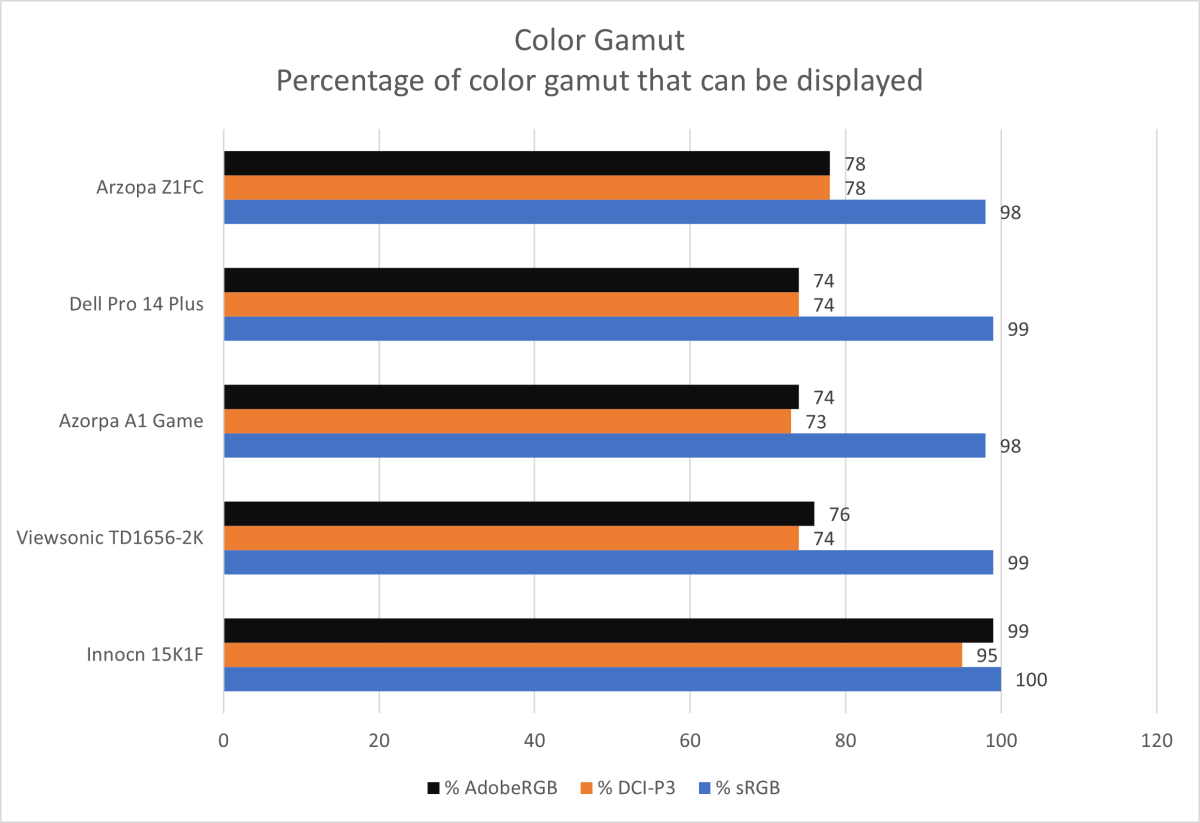 Comparison graph showing Arzopa Z1FC color gamut coverage (sRGB, AdobeRGB, DCI-P3) versus similar portable screens.
Comparison graph showing Arzopa Z1FC color gamut coverage (sRGB, AdobeRGB, DCI-P3) versus similar portable screens.
On the other hand, it delivers color performance comparable to more expensive competitors but at a budget price. For instance, the Dell Pro 14 Plus, which is significantly more expensive, offers no substantial advantage in color gamut coverage.
A similar story unfolds with color accuracy. The Arzopa Z1FC’s color accuracy is not exceptional, but it isn’t poor either, and it aligns with the performance of its competitors. Considering it’s often the least expensive option in such comparisons, this can be considered a win. Furthermore, this level of color accuracy is more than adequate for casual gaming, office productivity, and general media consumption, which are the most likely applications for the Z1FC.
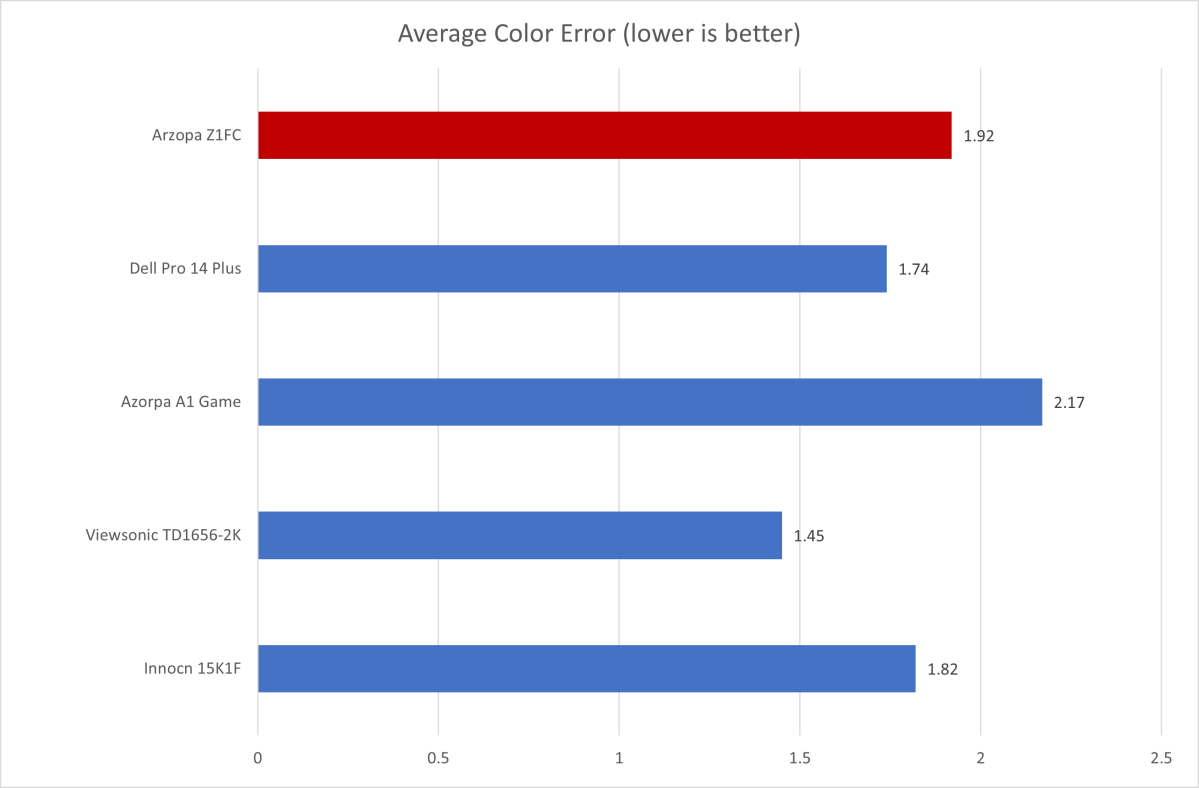 Chart detailing the color accuracy (DeltaE) of the Arzopa Z1FC portable monitor against key competitors.
Chart detailing the color accuracy (DeltaE) of the Arzopa Z1FC portable monitor against key competitors.
Display Sharpness
Sharpness is also respectable. The monitor features a 16.1-inch panel with a 1920×1080 resolution, resulting in a pixel density of approximately 137 pixels per inch (PPI). For context, this is sharper than a 27-inch 1440p monitor (around 110 PPI) but less dense than a 27-inch 4K monitor (around 160 PPI). While pixelation might be occasionally visible around very small fonts and UI elements, the display generally looks sharp when viewing videos, playing games, or working with documents in applications like Microsoft Word.
HDR Performance: A Realistic Look
The Arzopa Z1FC technically supports High Dynamic Range (HDR) input. However, like most portable monitors, especially in the budget category, its actual HDR performance is rather underwhelming. Engaging HDR mode did increase the maximum brightness slightly to around 360 nits, but the monitor’s native contrast ratio did not see a corresponding improvement. The limited color gamut is also a factor, as HDR content typically targets a wider color space than this monitor can accurately reproduce. If excellent HDR is a high priority, the Z1FC, along with most price-competitive portable monitors, will not meet those expectations.
Motion Clarity and Gaming Experience
Gamers will appreciate the Arzopa Z1FC’s 144Hz refresh rate, although there are a few caveats to consider for the overall gaming experience.
Motion clarity is good for the price. The monitor’s 144Hz refresh rate provides a noticeably crisper image compared to standard 60Hz portable monitors when viewing fast-moving objects or quickly panning the camera in a 3D game. However, some motion blur is still evident, which can make small, fast-moving objects or scrolling text slightly difficult to read clearly.
Your perception of its motion clarity will likely depend on your previous experiences. Users upgrading from a 60Hz display will probably be impressed. Conversely, those accustomed to high-refresh-rate OLED displays (240Hz or better) might find it disappointing.
Unfortunately, the Z1FC lacks Adaptive Sync (such as FreeSync or G-Sync compatibility), which is a significant drawback for its gaming credentials. This absence means gamers must either tolerate distracting screen tearing, which can mar the visual experience, or enable V-Sync through in-game settings. Using V-Sync can cap frame rates, potentially reducing motion clarity and perceived smoothness, depending on the game’s performance relative to the fixed refresh rate. The Z1FC also does not support any form of Adaptive Sync used by current game consoles.
While most price-competitive portable monitors also omit Adaptive Sync, a few alternatives do offer this feature, such as the Aopen 16OG7QT and UPerfect 16. However, without direct testing, it’s difficult to compare their overall image quality against the Arzopa.
Despite the lack of Adaptive Sync, the Arzopa’s motion clarity is commendable for its price point. It’s somewhat surprising that many more expensive portable monitors, including models like the Viewsonic TD-1656 and Dell Pro 14 Plus, are still limited to a 60Hz refresh rate. The Arzopa Z1FC clearly offers superior motion handling compared to these 60Hz displays.
Should You Buy the Arzopa Z1FC?
The Arzopa Z1FC stands out as a solid option if you’re seeking an inexpensive portable monitor that competently covers the essentials and offers a bit more. It delivers a bright, attractive image and decent motion clarity, all housed within an appealing exterior design. The Z1FC becomes a particularly sensible purchase when found on sale for $170 or less, as its image quality can rival that of alternatives priced significantly higher, sometimes north of $300. While it has drawbacks like a mini-HDMI port, lackluster HDR, and no Adaptive Sync, its strengths in core areas make it a compelling choice for budget-conscious users needing a second screen for productivity or casual gaming.