Over recent years, Android’s commitment to enhancing user safety and device security has become increasingly apparent. Leveraging artificial intelligence, Google has developed features designed to monitor calls and messages in real-time, alerting users to potential scam risks. Similar protective measures have been integrated into Chrome for web browsing, and a comprehensive suite of lost device protection protocols is now embedded within the OS core. While some of these advancements were initially exclusive to Google Pixel phones and select Samsung devices, the release of Android 16 extends these critical security benefits across the entire platform.
Two particularly noteworthy features, now standard for Android devices moving forward, are Advanced Protection and Identity Check. These functionalities act as digital bodyguards, safeguarding your phone whether it’s in your possession or has unfortunately fallen out of your reach, significantly bolstering Android 16 security.
Identity Check: Enhanced Device and Data Security
The concept behind Identity Check shares similarities with robust theft protection mechanisms. Imagine it as carrying a high-security briefcase filled with sensitive documents; this briefcase can only be unlocked using specific keys held by authorized personnel within a secure facility, and these keys must never leave that protected environment. In Android 16, trusted locations function as this indispensable security key for accessing sensitive features on your device.
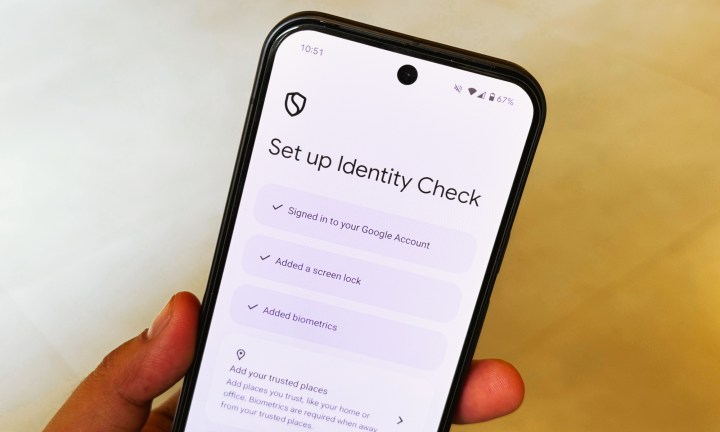 Android 16 Identity Check feature settings screen for enhanced phone security.
Android 16 Identity Check feature settings screen for enhanced phone security.
When you enable Identity Check, access to the following critical data and settings is automatically locked behind an identity verification step:
Password autofill, Passwords and passkeys, changing screen lock method and details, factory reset, Find Hub deactivations, disabling theft protections, turning off identity check, changing and viewing trusted locations, setting up a new device using a stolen phone, and access to developer options.
 Setting up Trusted Places in Android 16 to secure sensitive data access.
Setting up Trusted Places in Android 16 to secure sensitive data access.
These are all areas where unauthorized changes could pose a significant risk to your data security. In essence, if your phone is stolen, or if you’re concerned about someone illicitly observing your passcode or service passwords, locking these functions behind biometric verification in untrusted locations will keep the data on your device, and consequently everything associated with your Google account, secure. The threat is substantial; in 2023, The Wall Street Journal highlighted how thieves, armed with an iPhone’s passcode, could lock users out of their devices and inflict severe harm, including considerable financial losses.
To summarize, enabling Identity Check adds an essential layer of identity verification for all your sensitive data and settings. It is strongly recommended to use a biometric lock (fingerprint or face scan) when activating this feature, as biometrics are significantly harder for a thief to replicate, even if they have your stolen device or are attempting to tamper with your unattended phone. Furthermore, your trusted location data is stored locally on your phone and is not shared with Google. You can, and should, enable Identity Check separately for all your Android devices.
Advanced Protection: A Comprehensive Security Suite
Think of Advanced Protection as an all-encompassing shield for your Android 16-powered phone. It offers end-to-end protection, covering web browsing, app installations, and guarding against threats from malware packages and insecure networks. Once activated, all native security features designed to protect you from various attacks cannot be disabled without your explicit approval.
 Android 16 logo with a security shield symbolizing Advanced Protection features.
Android 16 logo with a security shield symbolizing Advanced Protection features.
Upon enabling Advanced Protection, your phone benefits from both hardware and software-level security across apps, web browsing, messaging, and calls. The central idea is to eliminate the need to manually delve into settings pages or web dashboards to activate individual safety features for different scenarios. A dedicated system is also in place to protect your Google account. To enable it, navigate to the Settings app, open the “Security & privacy” dashboard, and scroll to find the Advanced Protection option.
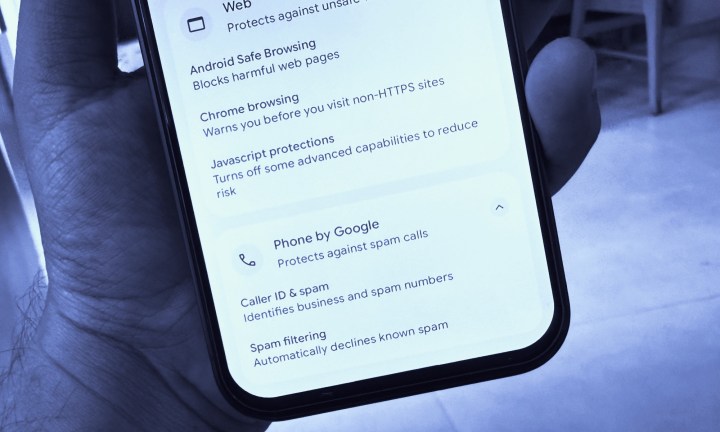 Enabling Advanced Protection mode in Android 16 settings for comprehensive device safety.
Enabling Advanced Protection mode in Android 16 settings for comprehensive device safety.
So, how does it function? At the device level, enabling Advanced Protection activates theft detection lock, offline device lock, inactivity reboot, and USB protection. This means the USB port is restricted to charging only, preventing unauthorized data transfer or exfiltration. Android 16 employs an AI-powered system that uses motion cues to detect if a device has been snatched. In such instances, the phone automatically locks itself. If a thief keeps the device offline or attempts repeated unsuccessful unlocks by guessing the passcode, the device lock defaults to your biometrics, which are difficult to spoof.
If you realize your phone has been stolen, you can remotely lock its screen using your verified phone number and security question via a web dashboard. Finally, if your device remains unlocked for 72 hours, it automatically reboots, rendering all stored data unreadable until a fresh unlock is performed.
 Chrome browser displaying a malware warning as part of Android 16's Enhanced Safe Browsing.
Chrome browser displaying a malware warning as part of Android 16's Enhanced Safe Browsing.
Next, Advanced Protection automatically enables robust safe browsing protocols in Chrome. When you visit a risky website, the browser will display warnings about potential malware, abusive sites and extensions, phishing attempts, malicious page elements, and intrusive advertisements. Furthermore, if you attempt to download a file package, a warning will be presented. The Enhanced Safe Browsing mode can identify scam URLs that masquerade as legitimate services. This is achieved by sending a sample of the webpage you are visiting to Google for threat analysis, which then flags it accordingly if a risk is detected.
AI-Powered Defense: Sniffing Out Scams Everywhere
Within the pre-installed Messages app, Google’s AI diligently scans text messages for patterns indicative of scams. When suspicious activity is detected, users are promptly warned and provided with an option to instantly block and report the sender. The AI targets various scams, including those related to package deliveries and job offers, and also warns about risky links, particularly from unknown contacts and international numbers.
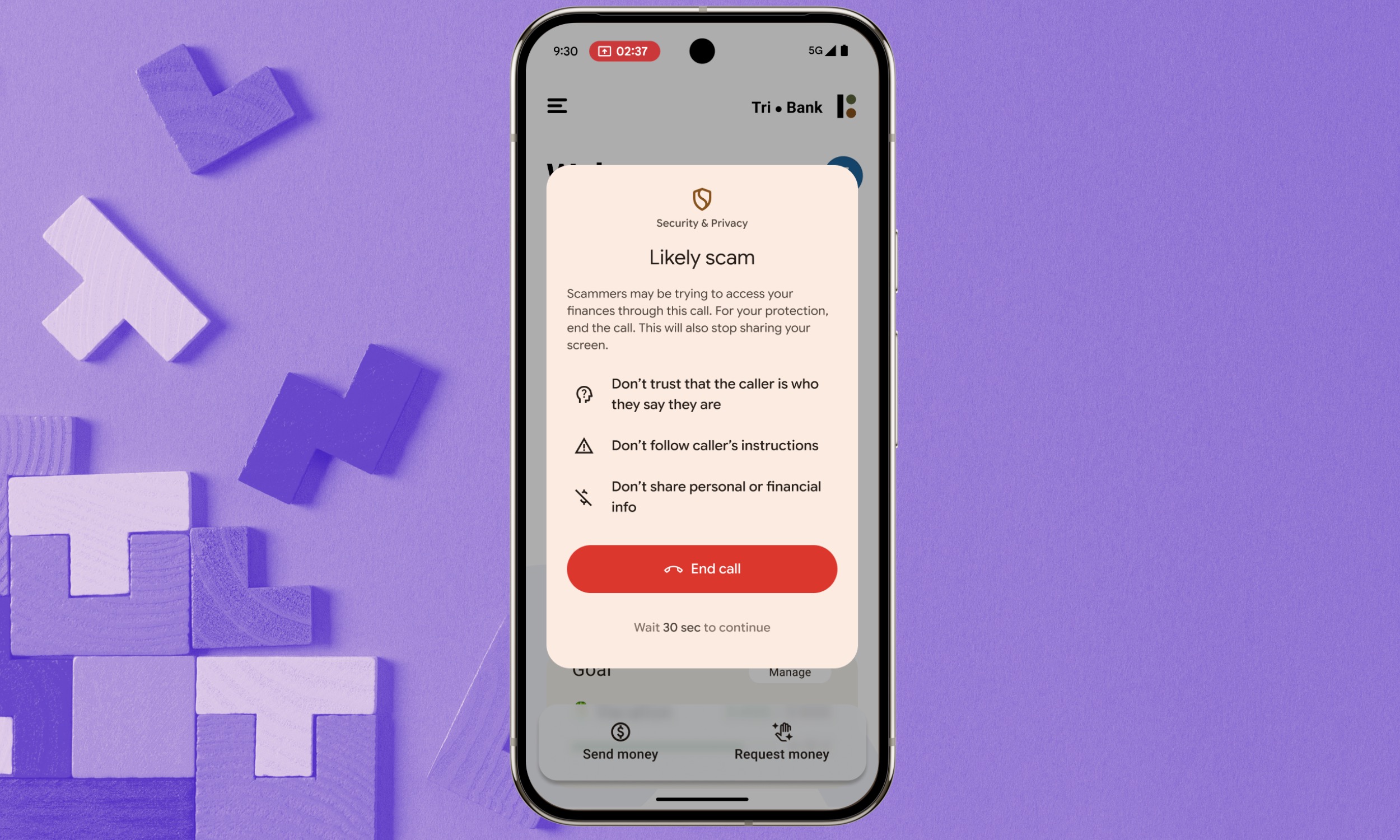 Android 16 displaying an on-screen warning for a potential call scam detected by AI.
Android 16 displaying an on-screen warning for a potential call scam detected by AI.
A similar AI-driven system is implemented for calls, where it screens and declines spam calls. Additionally, an AI actively listens during conversations, and if users are at risk of a social engineering attack or other scams, they will receive on-screen, audio, and haptic warnings. For instance, if a malicious actor instructs a user to share an OTP, enable screen sharing, or install an unfamiliar app, an alert will be issued mid-call, providing a crucial intervention.
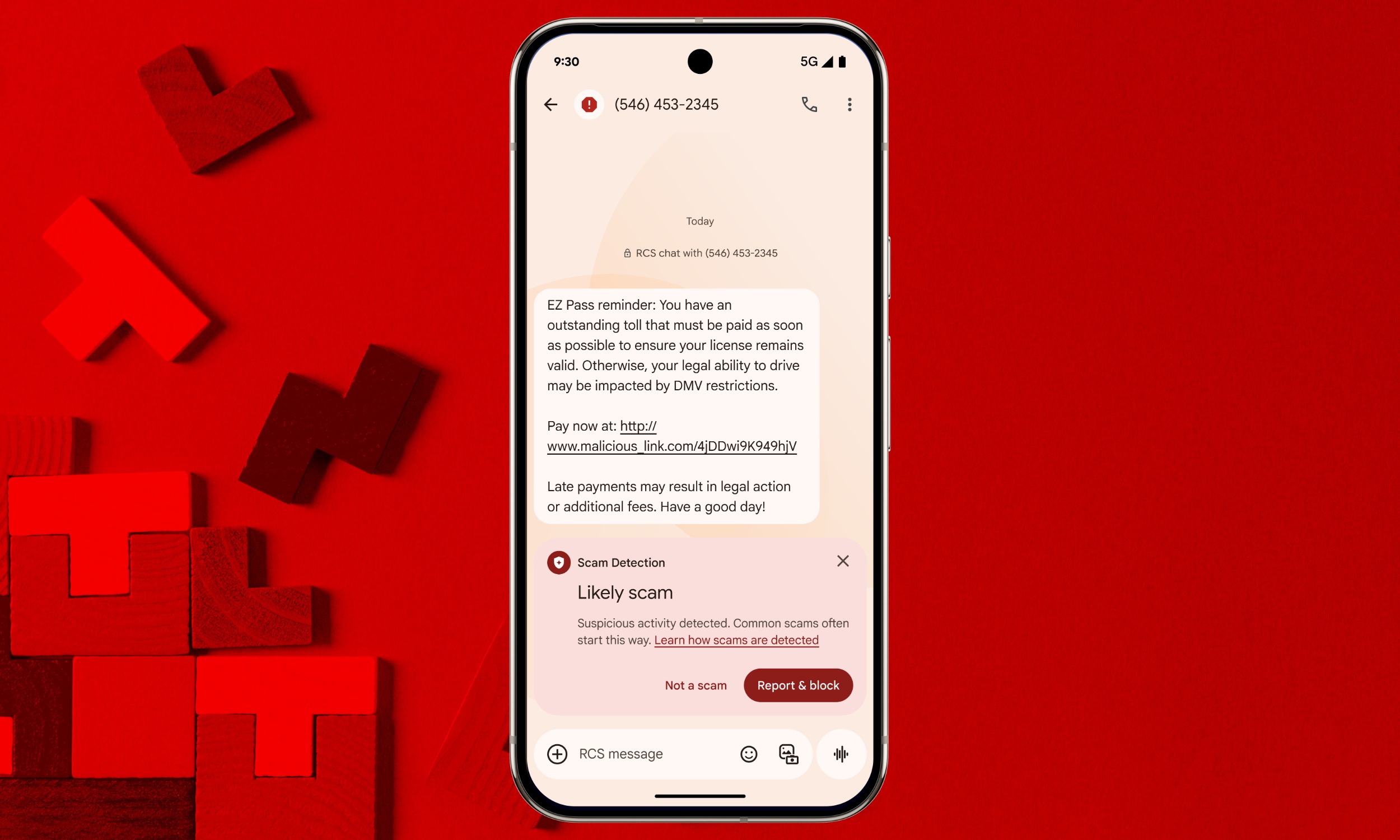 Android 16 Messages app showing an alert for a suspected scam message.
Android 16 Messages app showing an alert for a suspected scam message.
Finally, to mitigate risks from malicious applications, Advanced Protection in Android 16 activates the full Google Play Protect security suite. Beyond regularly scanning apps for malware, this suite also blocks the installation of apps from untrusted sources and enables a Memory Tagging Extension (MTE) feature, which helps prevent apps from corrupting local memory.
Conclusion: Embrace Enhanced Android Security
Android 16 marks a significant leap forward in mobile device security, offering a robust, multi-layered defense system designed to protect users from a wide array of digital threats. The introduction of Identity Check provides granular control over sensitive data and settings, ensuring that even if your device falls into the wrong hands, critical information remains inaccessible without proper biometric verification, especially in untrusted locations. Simultaneously, Advanced Protection acts as a comprehensive shield, integrating device-level safeguards, enhanced secure browsing, and sophisticated AI-powered scam detection across messaging, calls, and app installations.
These features collectively transform your Android phone into a more resilient and secure personal hub. If you’ve ever wished for a unified, powerful safety solution for your smartphone, Android 16 delivers precisely that. Upon updating to this latest version, it is highly recommended to activate both Advanced Protection and Identity Check without delay. By doing so, you proactively fortify your device against theft, data breaches, and a multitude of online scams, ensuring a safer and more secure mobile experience.










