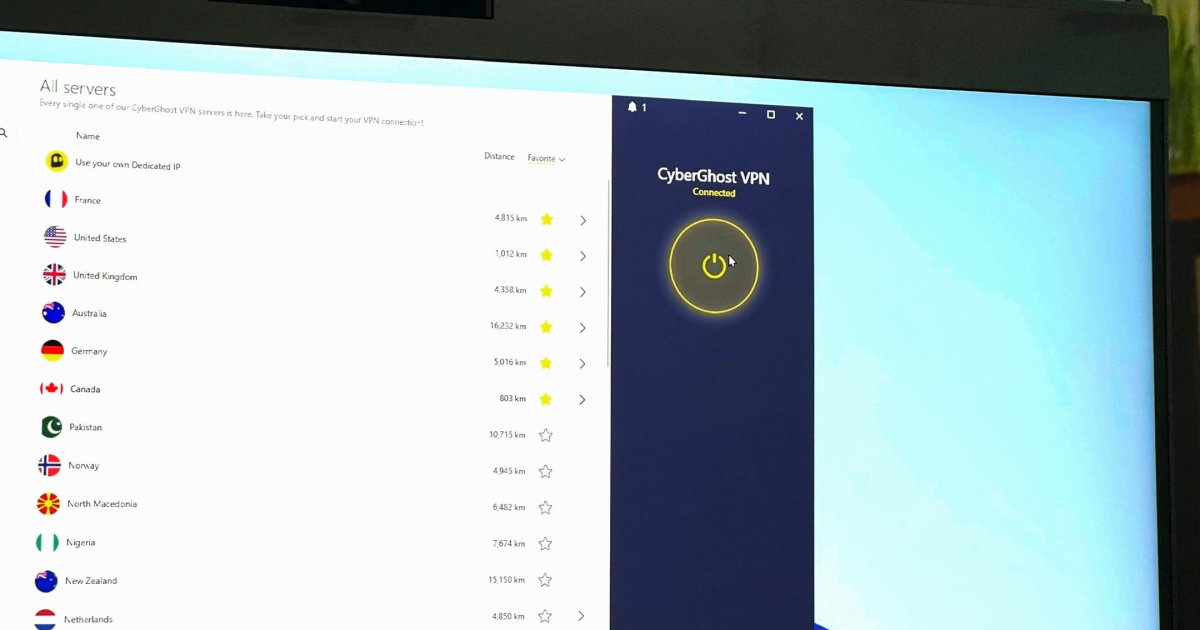The Glorious GMMK 3 boasts over a billion possible combinations. This isn’t marketing hype; the sheer number of accessories, the redesigned keyboard builder, and support for third-party components—features often absent even in the best gaming keyboards—make this claim mathematically sound. Glorious aims for the GMMK 3 to be the last keyboard you’ll ever need.
And it might just achieve that. Building on the aesthetic success of the GMMK Pro and GMMK 2, with their extensive accessory ecosystems, the GMMK 3 pushes the boundaries further. It simplifies complex keyboard modifications, enabling a complete rebuild with virtually any component you desire.
A note on this review: During testing, the GMMK 3 exhibited keyboard chatter (a single keystroke registering multiple inputs). A software workaround was found, but the issue appears GMMK 3-specific. Glorious attributes this to a software bug when using a Hall Effect board with standard MX switches in a specific configuration. A fix is in progress. This review considers this bug, and the score and any potential awards will be revisited once the fix is released.
Glorious GMMK 3 Specifications
| Feature | Glorious GMMK 3 |
|---|---|
| Layout | 98%, 75%, or 65% |
| Keyboard Type | Mechanical |
| Switches | Selectable |
| Switch Mount | Gasket |
| Hot-Swappable | Yes, 3- or 5-pin, Hall Effect |
| Keycaps | Double-shot PBT |
| Backlight | Per-key RGB |
| Construction | Aluminum shell |
| Software | Glorious Core |
| Connection | Wired USB-C, 2.4GHz, Bluetooth |
| Polling Rate | Up to 8,000Hz |
| USB Ports | N/A |
Unprecedented Customization
 Switches on the Glorious GMMK 3.Image: Close-up of Glorious GMMK 3 switches, showcasing the hot-swappable sockets.
Switches on the Glorious GMMK 3.Image: Close-up of Glorious GMMK 3 switches, showcasing the hot-swappable sockets.
The GMMK 3 lineup is extensive. Its core strength lies in its internal configurability. The key feature is its compatibility with both Hall Effect (magnetic) and standard 3- or 5-pin switches. While Hall Effect switches have appeared in keyboards like the Meletrix Boog 75 and Keychron Q1 HE, they typically aren’t interchangeable with standard switches. The GMMK 3 breaks this barrier, allowing both types on the same board.
A Hall Effect PCB variant lets you use both Hall Effect and 3/5-pin switches simultaneously. Imagine Hall Effect switches for WASD keys and mechanical switches for the rest—the GMMK 3 makes it possible. This level of flexibility is currently unmatched in the market.
There is a caveat: Hall Effect boards only support Glorious’ own Hall Effect switches. While any 3- or 5-pin switch is compatible, third-party Hall Effect switches are not. This isn’t a proprietary lockdown, but a technical necessity for supporting both switch types.
The review unit was built with Glorious Lynx HE switches, offering a buttery smooth linear feel. Later, these were swapped for heavier WS Morandi switches. This ability to experiment while retaining the Hall Effect option is a significant advantage.
 Cable for the Glorious GMMK 3 keyboard.Image: The high-quality coiled USB-C cable included with the Glorious GMMK 3.
Cable for the Glorious GMMK 3 keyboard.Image: The high-quality coiled USB-C cable included with the Glorious GMMK 3.
Beyond switches, the GMMK 3 offers further customization. Choose from polycarbonate, aluminum, FR4, or brass plates, available individually. Silicon or Poron (foam) gaskets are also selectable and can be mixed within the keyboard. The review unit featured an FR4 plate and Poron gaskets, but experimentation with silicon gaskets is planned.
While full keyboard customization is possible elsewhere, it often involves navigating niche vendors, careful planning, and potential wasted expenses. The GMMK 3 streamlines this process, allowing post-purchase flexibility and evolution through component swaps.
A Myriad of Options
 Badge on the Glorious GMMK 3 keyboard.Image: The magnetic Glorious badge on the GMMK 3, customizable with different colors and designs.
Badge on the Glorious GMMK 3 keyboard.Image: The magnetic Glorious badge on the GMMK 3, customizable with different colors and designs.
With over a billion combinations, exploring every GMMK 3 option is impossible. Glorious’ Boardsmith builder simplifies this, allowing users to configure and order a hand-built, fully assembled GMMK 3. Broadly, Glorious offers 14 GMMK 3 versions in three categories.
The table below outlines these 14 keyboards and their prices for prebuilt models in black or white. Barebones kits (without switches or keycaps) and custom Boardsmith builds are also available.
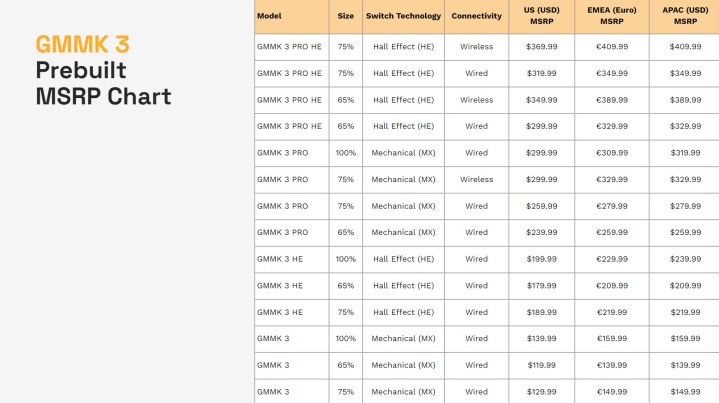 Pricing for different versions of the Glorious GMMK 3 keyboard.Image: A pricing table for the different pre-built configurations of the Glorious GMMK 3.
Pricing for different versions of the Glorious GMMK 3 keyboard.Image: A pricing table for the different pre-built configurations of the Glorious GMMK 3.
Key decisions include size (65%, 75%, or 100%), PCB (MX or Hall Effect), connectivity (wired or wireless with 2.4GHz and Bluetooth in the Pro version), and material (ABS polymer for the regular GMMK 3, aluminum for the Pro).
The customization extends further, encompassing switch plate, frame, volume knob, keycaps, switches, and the magnetic Glorious badge. Glorious maintains an ecosystem of these components, fostering a cohesive and personalized keyboard experience.
This isn’t about options for their own sake. Glorious has demonstrated its commitment to long-term accessory support with the GMMK Pro and GMMK 2. The GMMK 3 builds upon this, offering a platform for creating the ideal keyboard, even using third-party components for some aspects. Unlike keyboards like the ROG Azoth Extreme or SteelSeries Apex Pro Mini, which aim for a fixed ideal, the GMMK 3 empowers users to build their own.
Customization Comes at a Cost
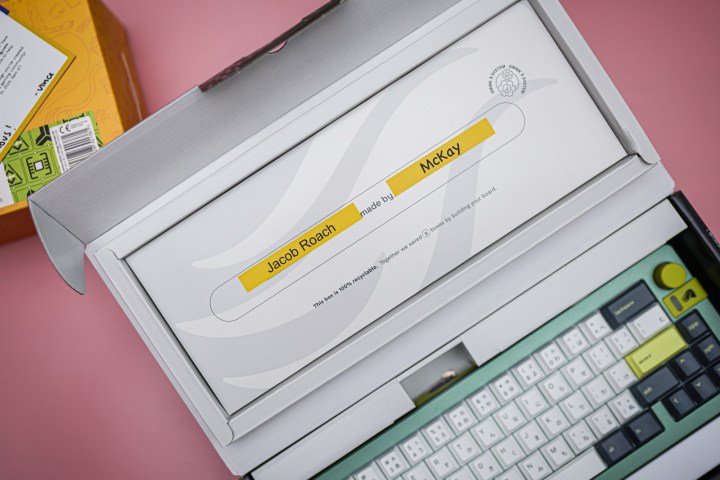 Box for the Glorious GMMK 3 keyboard.Image: The packaging of the Glorious GMMK 3, showcasing the personalized touch of the Boardsmith service.
Box for the Glorious GMMK 3 keyboard.Image: The packaging of the Glorious GMMK 3, showcasing the personalized touch of the Boardsmith service.
Personalization has a price. While the listed prices provide a starting point, a fully decked-out GMMK 3 can get expensive. Options like brass plates, limited edition keycaps, custom shell colors, and the premium coiled USB-C cable add to the cost. The Boardsmith builder provides accurate cost estimates for specific configurations.
While the GMMK Pro and GMMK 2 weren’t budget keyboards, the GMMK 3, especially the Pro version, boasts clear upgrades. Mainstream keyboards like the Asus ROG Azoth and budget options like the WobKey Rainy 75 offer lower price points. For budget-conscious users, a barebones GMMK 3 kit is the most economical route. The Boardsmith experience, with its personalized touch, is premium but comes at a premium.
The Pro Advantage
 Toggle switches on the Glorious GMMK 3 keyboard.Image: The toggle switches on the Glorious GMMK 3 Pro for switching between wired, 2.4GHz, and Bluetooth modes, as well as Windows and macOS layouts.
Toggle switches on the Glorious GMMK 3 keyboard.Image: The toggle switches on the Glorious GMMK 3 Pro for switching between wired, 2.4GHz, and Bluetooth modes, as well as Windows and macOS layouts.
The GMMK 3 Pro, with its CNC aluminum frame, feels like a worthwhile upgrade. The build quality rivals that of the Meletrix Boog 75. The review unit, with a jade green top plate, electric green bottom casing, Volt keycaps, and matching badge, complements the Fractal Terra case perfectly. The coiled cable completes the aesthetic. Achieving this cohesive look was effortless with Boardsmith, a welcome change from the often-limited color options of other brands.
Wireless functionality is the Pro’s biggest selling point. Seamless switching between 2.4GHz, Bluetooth, and wired modes is facilitated by a toggle switch. Even after sleeping, the keyboard instantly resumes typing without requiring a separate wake-up. A second toggle switches between Windows and macOS layouts (available on both the GMMK 3 and Pro). Extra keys for macOS are included, with Boardsmith orders including all necessary keys for the chosen keycap set.
Glorious Core Software
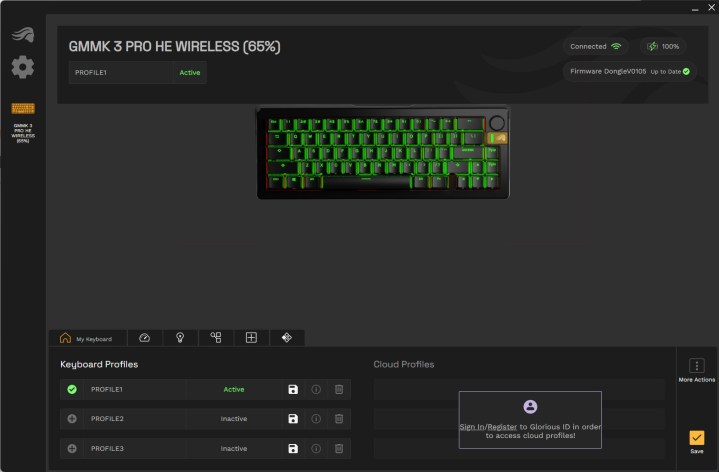 The main page of the Glorious Core software.Image: The main interface of the Glorious Core software, showing the connected GMMK 3 and available settings.
The main page of the Glorious Core software.Image: The main interface of the Glorious Core software, showing the connected GMMK 3 and available settings.
Glorious Core, updated alongside the GMMK 3, manages the keyboard’s features. Compared to software from Asus, Razer, or Corsair, it’s initially simpler, lacking the extensive customization of more robust suites. However, it’s more flexible and responsive than QMK interfaces found with enthusiast keyboards.
Lighting options are somewhat limited. While per-key RGB, badge and side lighting, and preset effects are available, color customization is less granular than in software like Corsair iCue. For users preferring static colors, Glorious Core suffices, but the limited color customization should be noted.
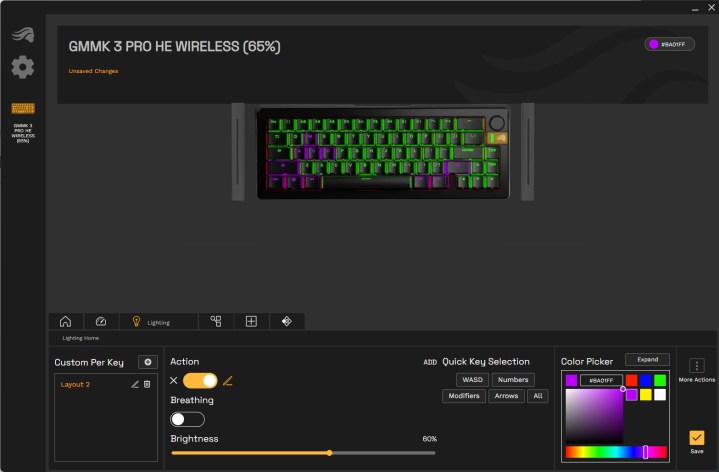 Lighting options in the Glorious Core software.Image: The lighting customization options within Glorious Core, showing the available effects and color controls.
Lighting options in the Glorious Core software.Image: The lighting customization options within Glorious Core, showing the available effects and color controls.
Key bindings and macros are well-implemented. Rebind keys to functions, mouse controls, macros, or shortcuts across three layers. Hall Effect PCB users gain additional controls, including adjustable actuation (0.1mm to 4mm), up to four commands per keystroke, and analogue mode.
 The Glorious Core rapid trigger and Hall Effect page.Image: The Hall Effect settings page in Glorious Core, showing the actuation point slider and rapid trigger toggle.
The Glorious Core rapid trigger and Hall Effect page.Image: The Hall Effect settings page in Glorious Core, showing the actuation point slider and rapid trigger toggle.
The rapid trigger feature, dynamically actuating and resetting keys based on press depth (banned in Counter-Strike 2 due to its competitive advantage), is a key feature of Hall Effect switches and is togglable within Glorious Core.
Three onboard profiles store settings, with cloud storage available via a Glorious account (optional for software use). Glorious Core avoids the bloat of all-in-one apps like Asus Armoury Crate or Razer Synapse, providing a streamlined experience.
A Keyboard for the Future?
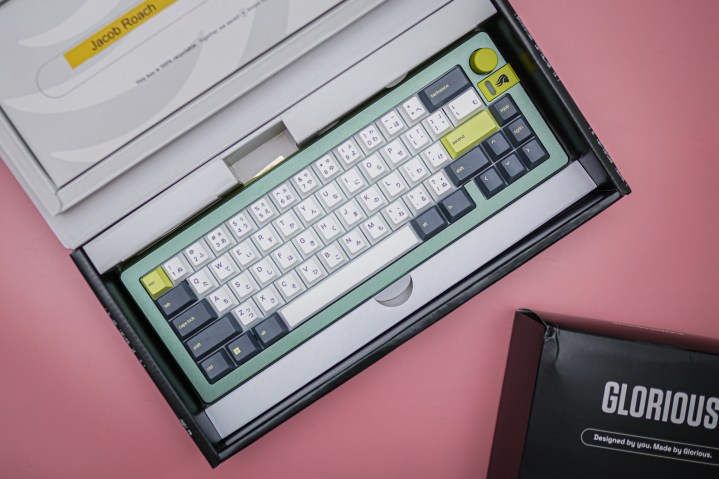 The Glorious GMMK 3 sitting in a box.Image: The Glorious GMMK 3 presented in its box, ready for customization and use.
The Glorious GMMK 3 sitting in a box.Image: The Glorious GMMK 3 presented in its box, ready for customization and use.
The GMMK 3’s sound and feel are subjective, determined by user customization. With hand-lubed WS Morandi switches and potentially silicon gaskets, the review unit delivers a satisfying experience. The beauty of this keyboard lies in its adaptability.
Glorious has created a platform with remarkable longevity. Barring revolutionary advancements, the GMMK 3 could be a keyboard for life. Its flexibility and Glorious’ proven track record of ecosystem support are compelling. The focus shifts from seeking new keyboards to optimizing the GMMK 3.
Whether building from a barebones kit, customizing through Boardsmith, or choosing a prebuilt model, the GMMK 3 offers multiple entry points. The ability to change disliked aspects is a key advantage.
However, the Hall Effect version’s keyboard chatter issue necessitates withholding a full recommendation until Glorious implements a fix.