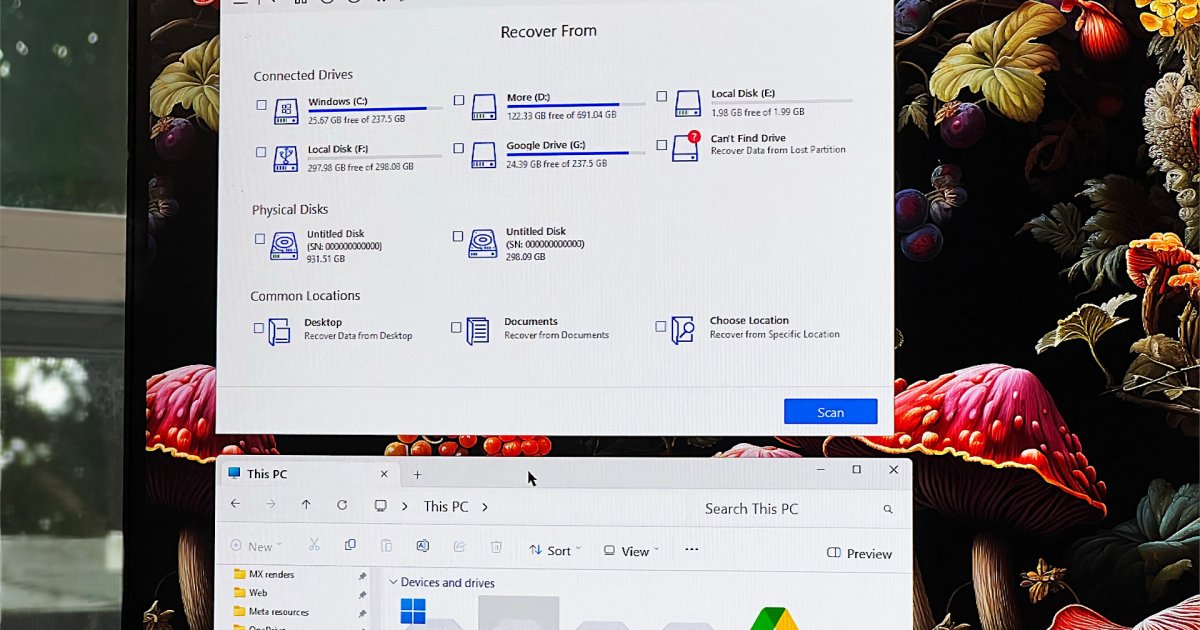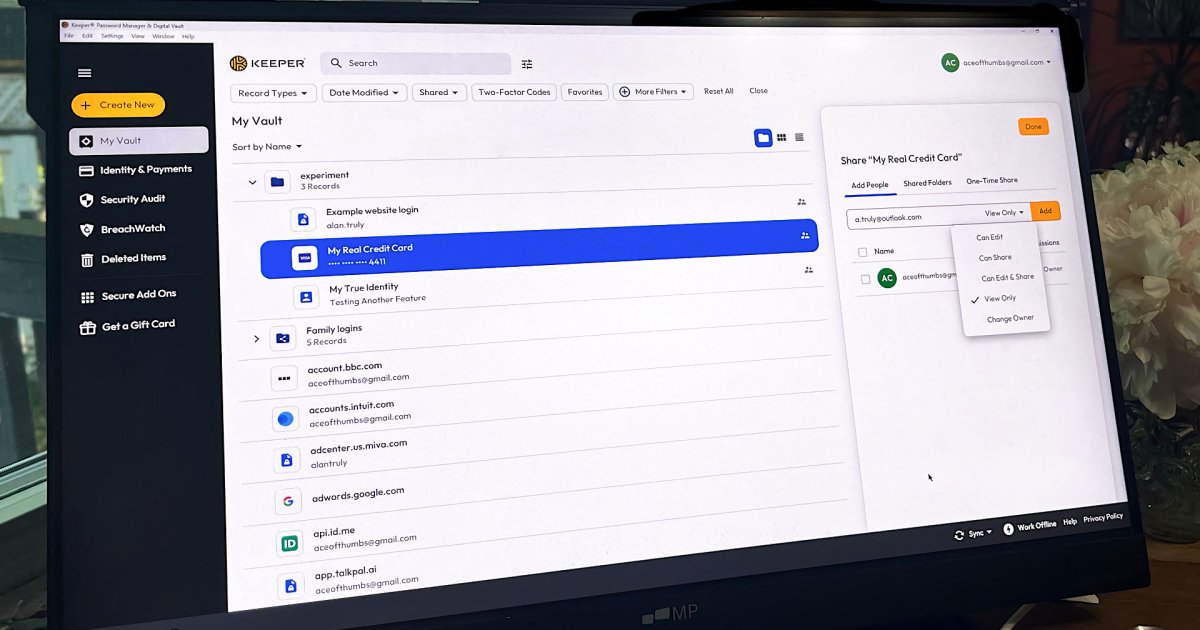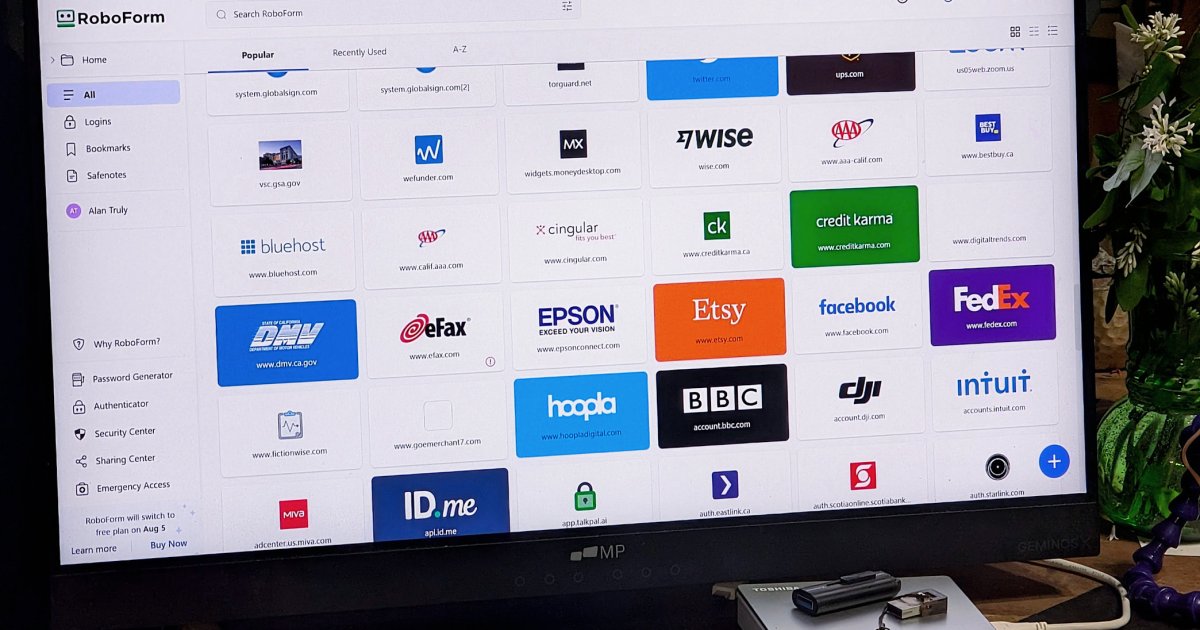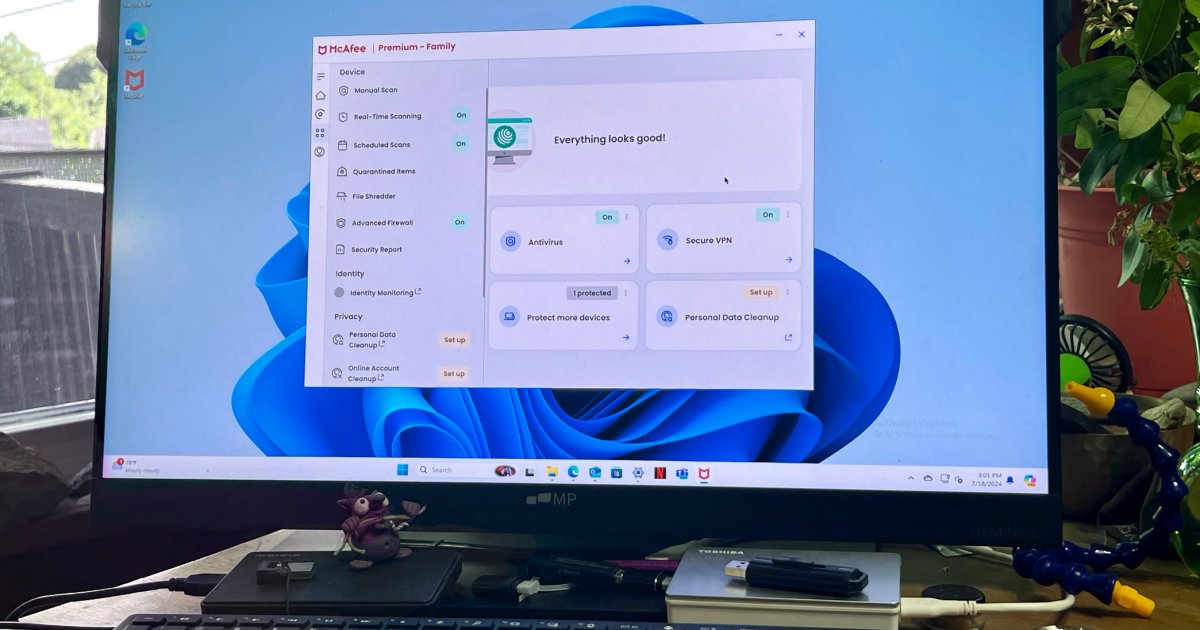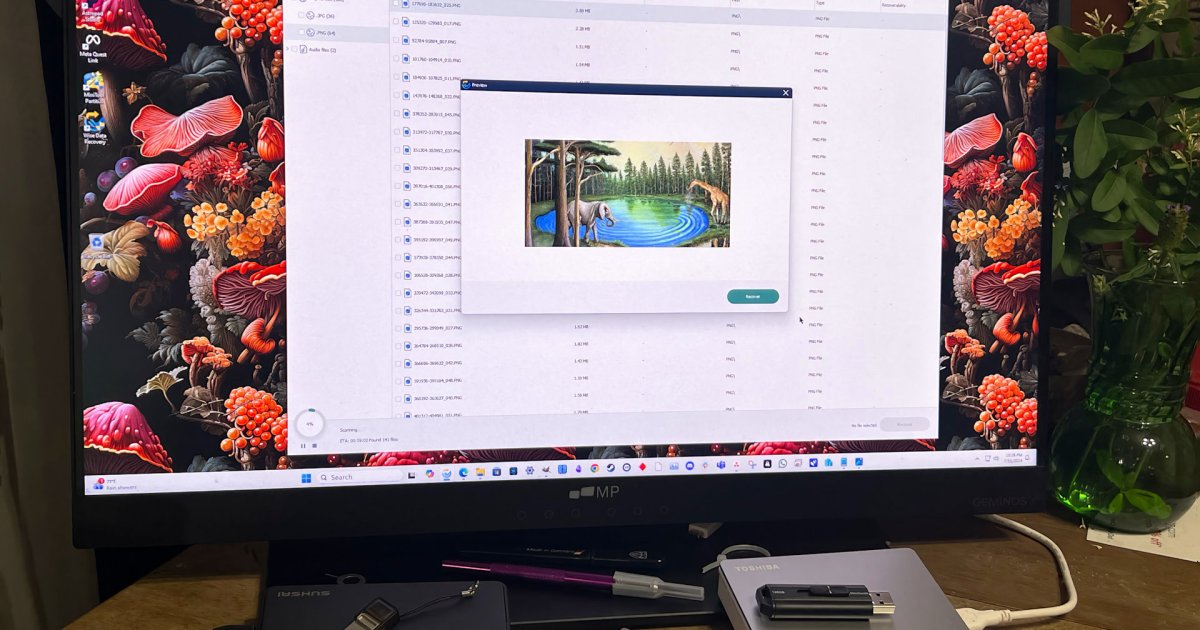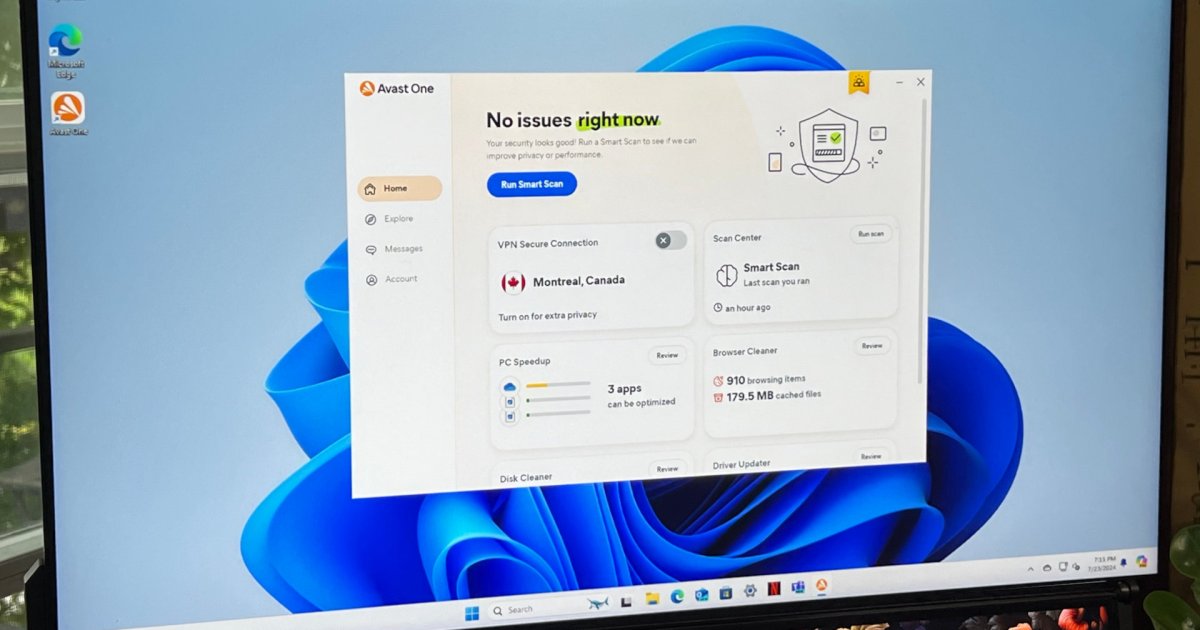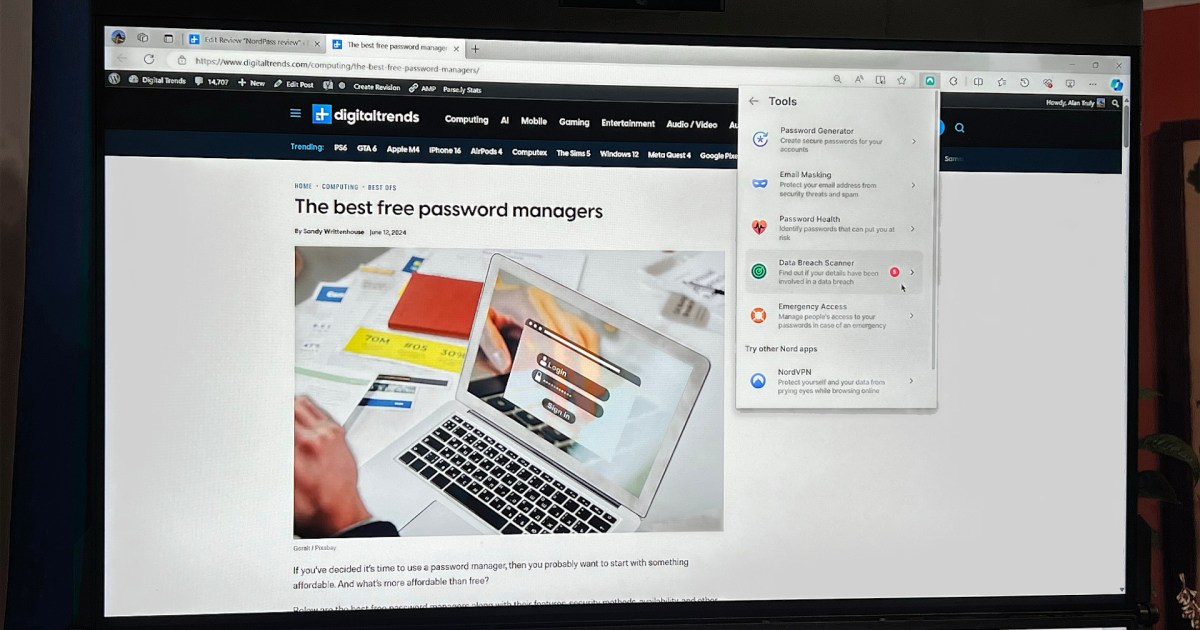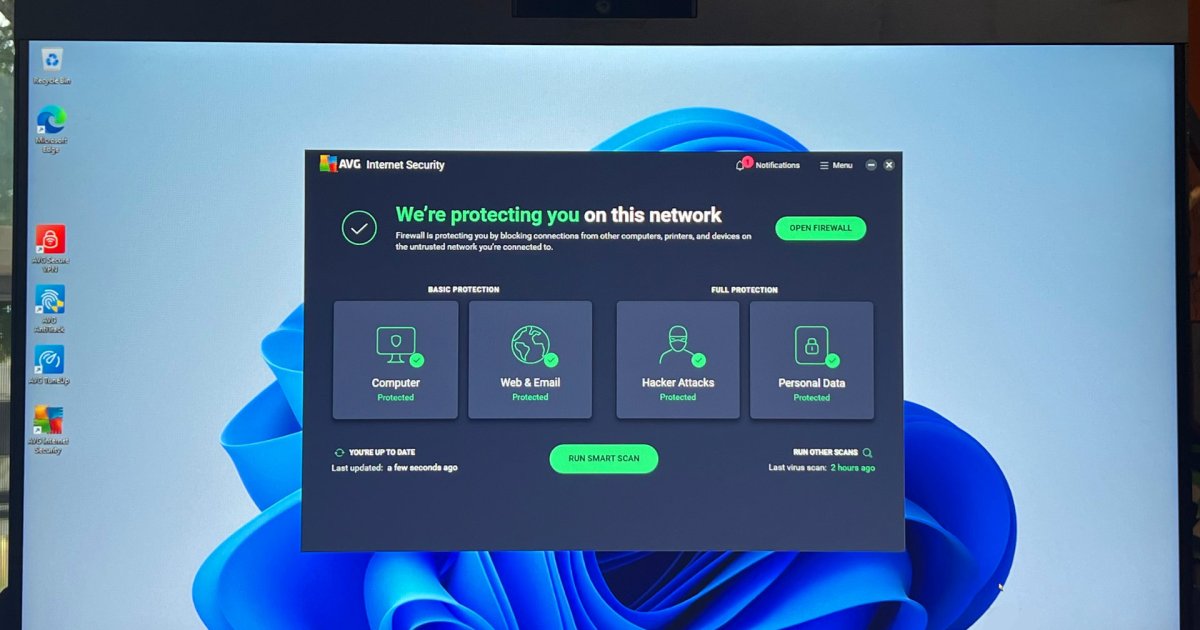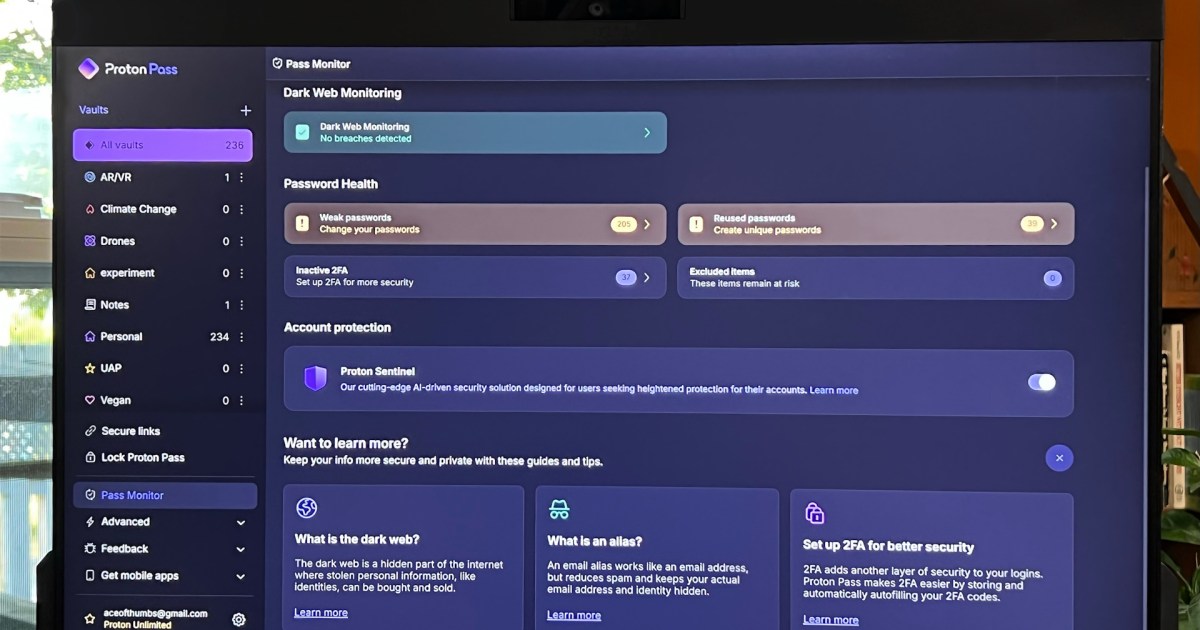Stellar Data Recovery Premium frequently appears on “best paid file recovery software” lists for Windows, with a limited free version also available. We tested the premium app to evaluate its effectiveness, customer support responsiveness, and whether the subscription plans justify the cost. While Stellar Data Recovery also offers a macOS version, this review focuses specifically on the Windows application. Unfortunately, it falls short of the competition in some key areas.
Pricing and Subscription Tiers
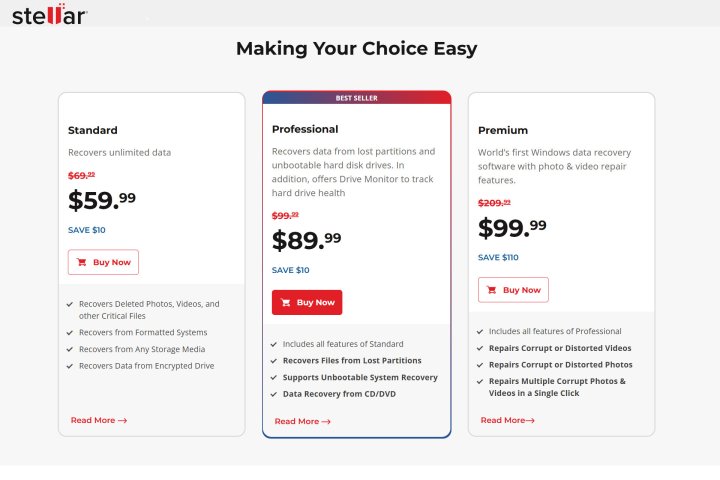 alt text: Stellar Data Recovery offers three consumer subscription tiers.
alt text: Stellar Data Recovery offers three consumer subscription tiers.
Stellar Data Recovery offers a free version limited to 1GB of file restoration. This is sufficient for recovering hundreds of photos, numerous documents, or thousands of text files, but a single large video file could easily exceed this limit.
For larger recoveries, a subscription is required. The Standard tier ($60/year) offers unlimited file recovery from HDDs, SSDs, thumb drives, USB drives, SD cards, and NAS devices.
The Professional tier ($90/year) is necessary for recovering lost partitions or files from unbootable PCs. For an additional $10, the Premium tier ($100/year) adds advanced photo and video repair capabilities. This premium pricing necessitates exceptional performance to justify the annual cost.
User Interface and Design
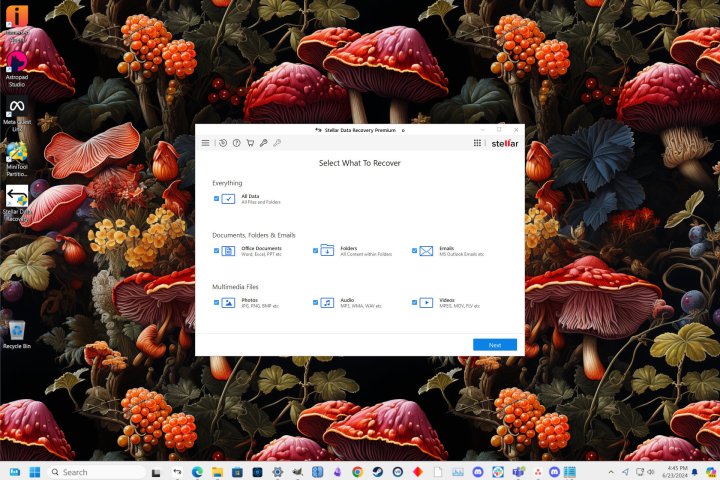 alt text: Stellar Data Recovery's user interface is generally straightforward.
alt text: Stellar Data Recovery's user interface is generally straightforward.
We tested the Premium plan, receiving a download link and activation code via email. Post-installation, a browser tab automatically opened with a video tutorial and user guide.
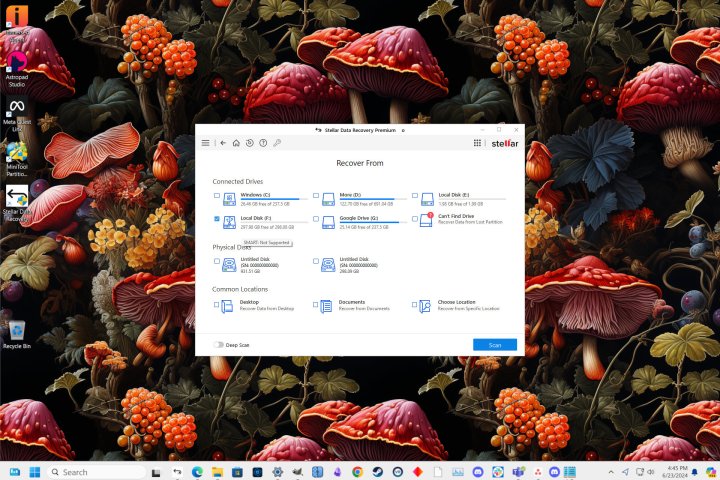 alt text: The application displays a list of potential data recovery sources.
alt text: The application displays a list of potential data recovery sources.
While the guide is helpful, the application itself is intuitive. Users select the desired file types (with a default “recover all files” option), choose the drive or folder to scan, and initiate the process.
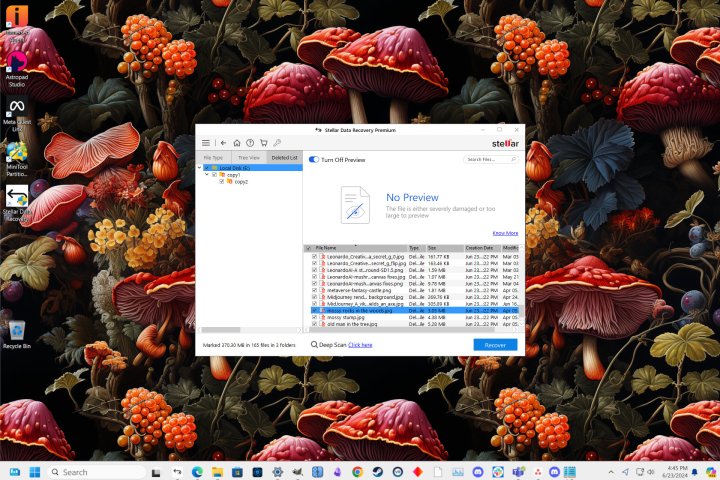 alt text: After a quick scan, Stellar Data Recovery Premium displays a file list with previews.
alt text: After a quick scan, Stellar Data Recovery Premium displays a file list with previews.
After scanning, the interface displays a three-pane window: a folder structure on the left (similar to File Explorer), a file preview in the top right, and a file list below it. A “deep scan” option is available if the quick scan is unsuccessful.
The recovery process involves selecting a destination for restored files, with advanced options like ZIP compression. A menu button provides access to settings and support, while a toolbar offers quick access to the home screen, help, upgrade options, and activation.
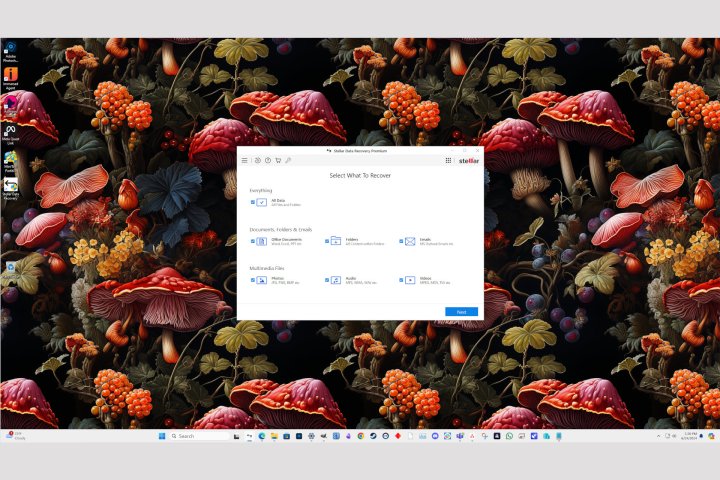 alt text: Stellar Data Recovery's application window is small and not resizable.
alt text: Stellar Data Recovery's application window is small and not resizable.
While generally user-friendly, the non-resizable window is a drawback. On a 1440p monitor, the application occupies only a portion of the screen, limiting the number of visible files and preview size.
Performance and Features
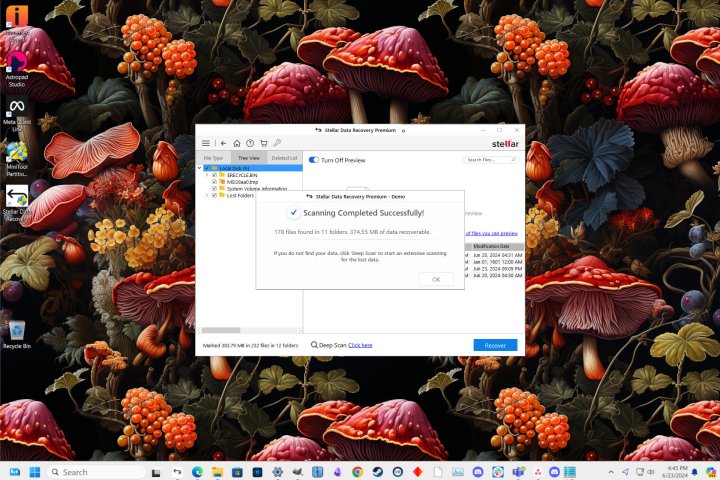 alt text: Stellar Data Recovery Premium struggled to recover deleted files from an SSD.
alt text: Stellar Data Recovery Premium struggled to recover deleted files from an SSD.
Our initial test involved deleting all files from an SSD partition. While the quick scan displayed a seemingly accurate file list, no previews were available. Even after a deep scan and attempted restoration, the recovered files remained inaccessible. This is likely due to the TRIM feature on SSDs, which optimizes performance but hinders file recovery.
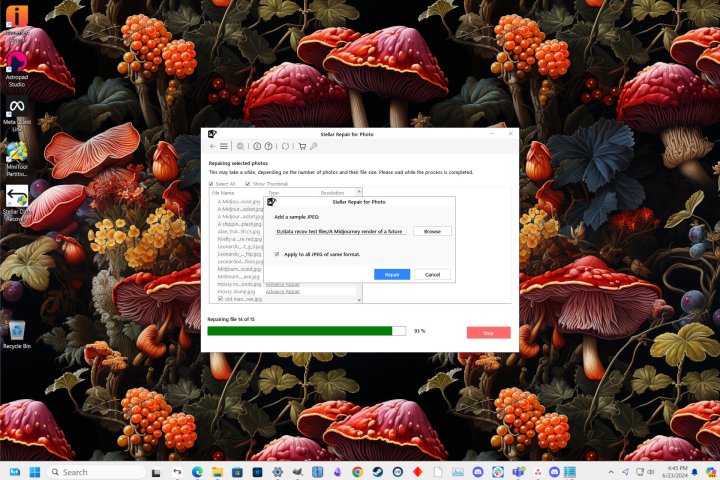 alt text: The advanced photo repair feature was unsuccessful in recovering deleted SSD files.
alt text: The advanced photo repair feature was unsuccessful in recovering deleted SSD files.
The advanced photo and video repair feature also proved ineffective in this scenario. A subsequent test involving a quick-formatted SSD partition yielded no recovered files.
Testing shifted to HDD recovery. A quick-formatted USB drive was scanned, and while the process took approximately an hour, file previews during the scan provided reassurance. While Stellar Data Recovery Premium successfully recovered the files, it lost the original file names and folder structure.
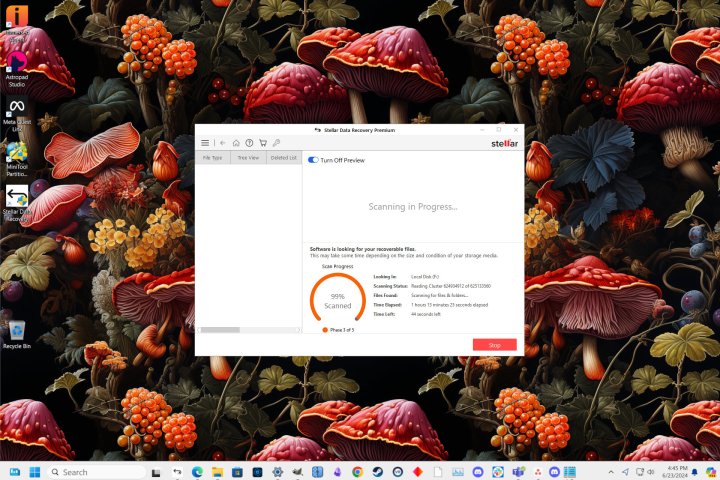 alt text: A deep scan of an HDD took longer than expected and momentarily stalled.
alt text: A deep scan of an HDD took longer than expected and momentarily stalled.
A second HDD test involving deleted files resulted in a lengthy deep scan, which unexpectedly stalled briefly near completion but ultimately recovered all files and folders.
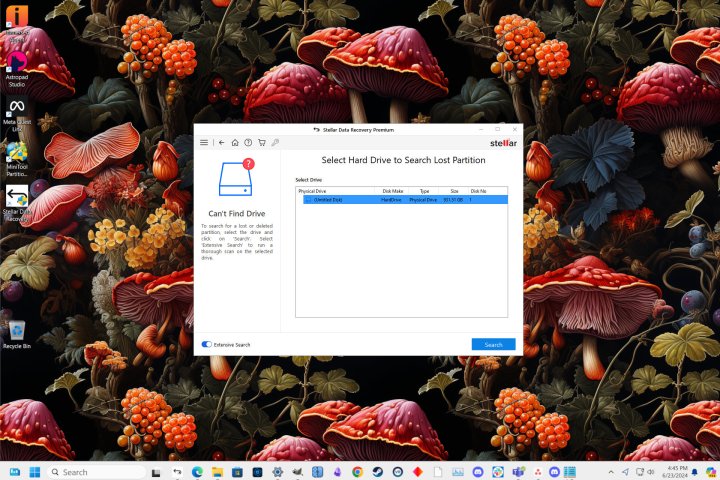 alt text: Stellar Data Recovery Premium detected the internal SSD but not a damaged thumb drive.
alt text: Stellar Data Recovery Premium detected the internal SSD but not a damaged thumb drive.
Finally, a test with a damaged thumb drive, unreadable by Windows, yielded the most comprehensive file list compared to other recovery software tested, even though it identified lost partitions.
Customer Support
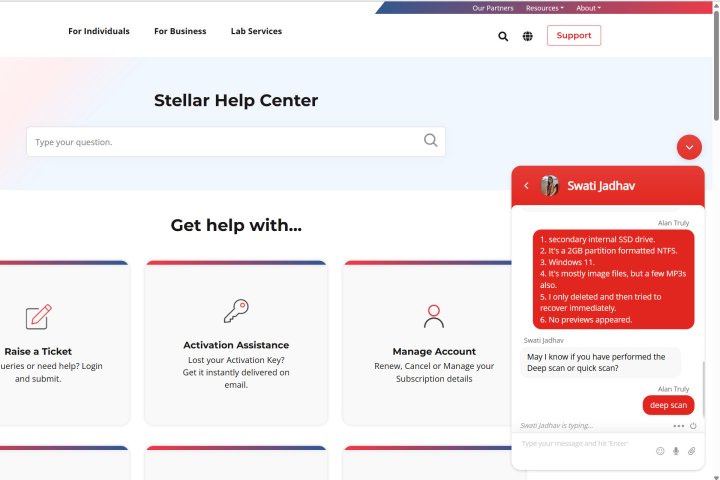 alt text: Stellar Data Recovery's customer support is highly responsive and available 24/7 during weekdays.
alt text: Stellar Data Recovery's customer support is highly responsive and available 24/7 during weekdays.
Stellar Data Recovery offers excellent customer support, accessible via in-app chat. Live agents are available 24/7 Monday through Friday. The support agent we interacted with was knowledgeable and responsive, answering our questions quickly and efficiently.
Privacy and Security
Stellar Data Recovery processes data locally, ensuring file security. User data is not uploaded, mitigating concerns about data sharing or leaks. The end-user license agreement permits Stellar to use account data for promotional purposes, but we did not experience excessive marketing communications during testing.
Conclusion: Is Stellar Data Recovery Premium Worth It?
While Stellar Data Recovery Premium successfully recovered HDD files, it failed to recover data from SSDs and did not recognize our damaged thumb drive. The premium features did not provide any additional benefit in our tests, suggesting the Standard tier might suffice for most users.
The free version is recommended for initial testing to determine if Stellar Data Recovery can recover the desired files. If successful but limited by the 1GB cap, a subscription might be warranted. However, for SSD recovery or severely damaged drives, alternative solutions or professional data recovery services may be necessary.