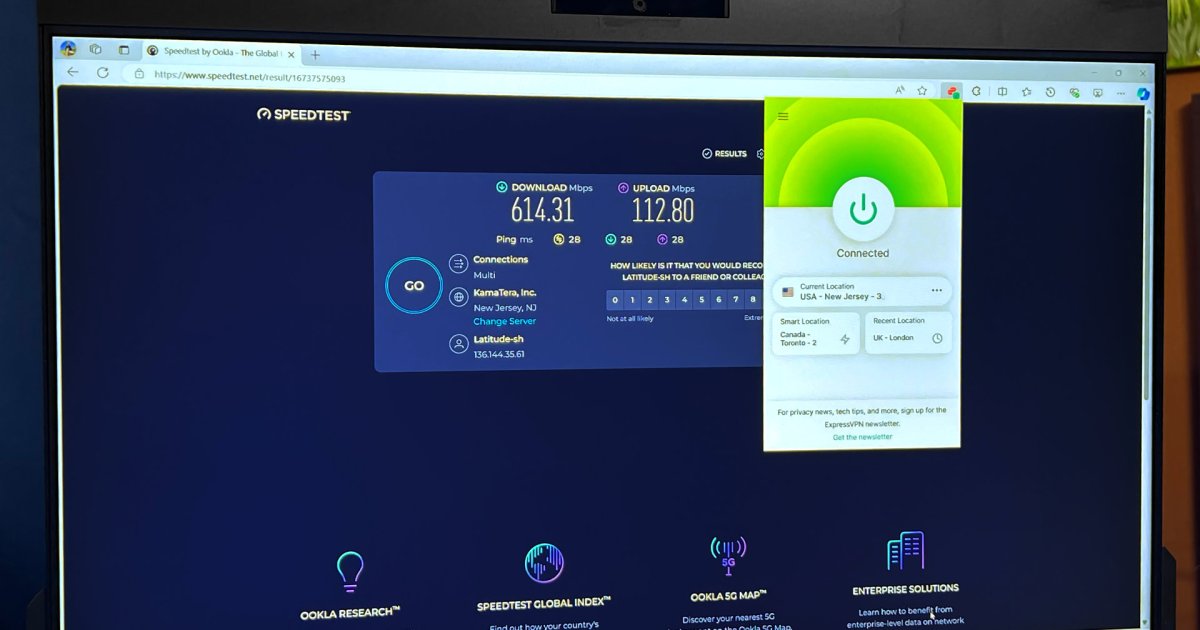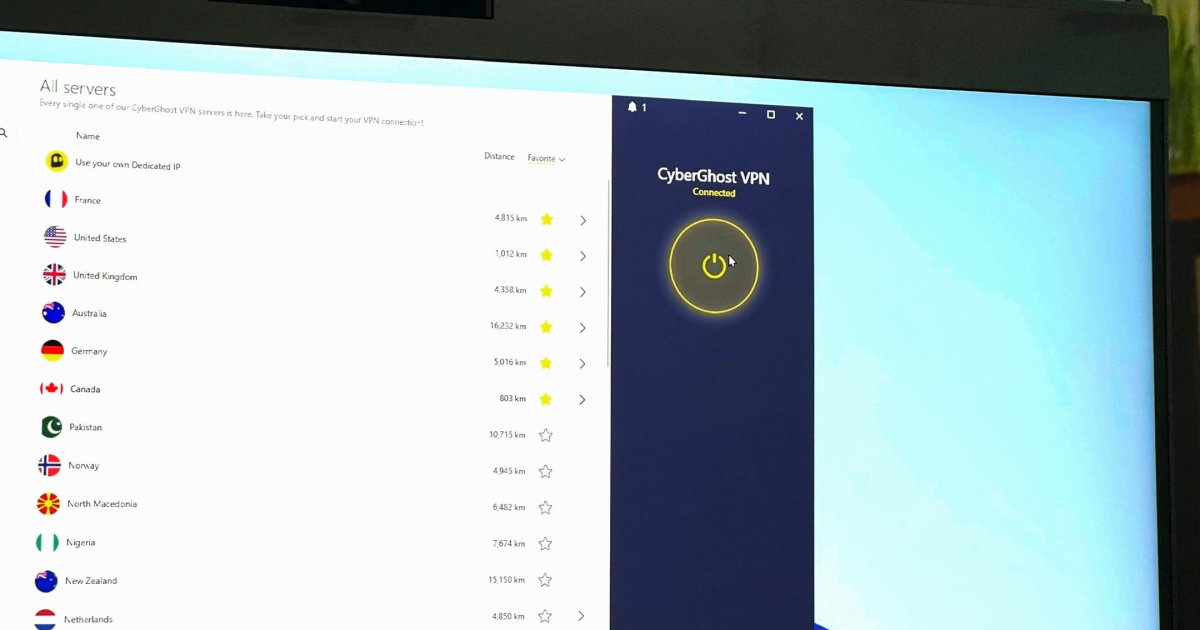ExpressVPN consistently ranks among the top VPN services, but is it worth the premium price? This comprehensive review dives deep into ExpressVPN’s features, performance, security, and pricing to determine if it’s the right choice for your online privacy and security needs.
Pricing and Plans
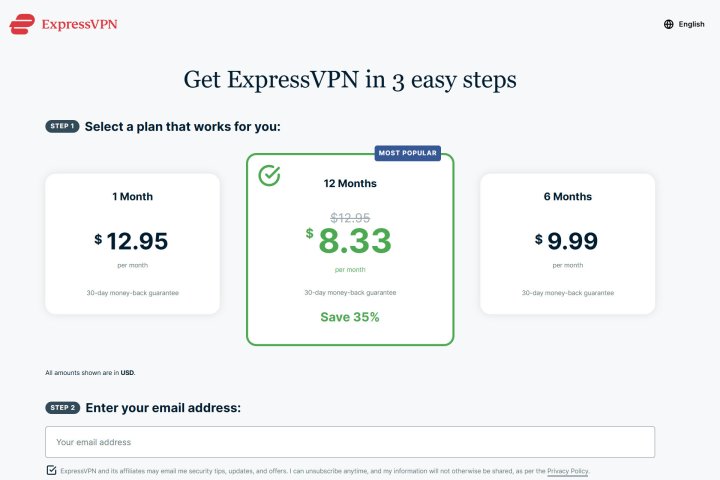 ExpressVPN Pricing
ExpressVPN Pricing
Unlike VPN providers with complex tiered plans, ExpressVPN offers a straightforward pricing structure. While a monthly subscription costs $13, significant discounts are available for longer-term commitments. A six-month subscription reduces the monthly cost to $10, while the annual plan offers the best value at $8.33 per month (billed as $100 upfront) and includes an additional three months free.
While ExpressVPN sits at the higher end of the VPN price spectrum, the service allows simultaneous connections on up to eight devices, making it a potentially cost-effective option for families. Regularly check for ExpressVPN deals and promotions for potential savings.
ExpressVPN doesn’t offer a free version but provides a 30-day money-back guarantee, enabling you to test the service risk-free. A free trial is available exclusively with the purchase of an Aircover router, which includes 30 days of ExpressVPN service. This router-based approach offers comprehensive privacy protection for all connected devices, with the option to assign different VPN servers to individual devices.
User Interface and Design
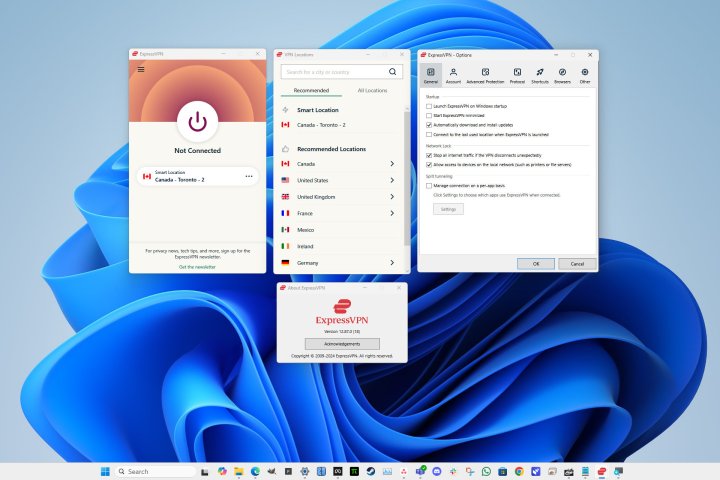 ExpressVPN Windows App
ExpressVPN Windows App
The ExpressVPN Windows app, while functional, appears somewhat dated with its compact windows for server selection and settings. Despite this, the interface remains user-friendly and easy to navigate.
A prominent central button enables one-click connection to the recommended server based on your location. Accessing the server list is simple, either through the top-left menu or by clicking the displayed location.
ExpressVPN intelligently suggests nearby server locations to minimize latency. Users can also search for specific locations or browse the comprehensive list of countries, cities, and individual servers. A favorites tab allows quick access to frequently used servers. The option to automatically connect to the last used server enhances convenience.
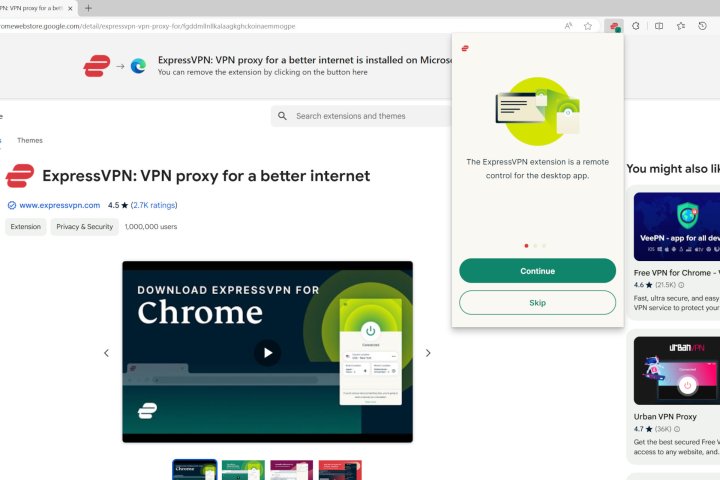 ExpressVPN Browser Extension
ExpressVPN Browser Extension
ExpressVPN offers a range of features, including website and ad blockers, split-tunneling by application, and the choice of VPN protocols. Lightway is the default for optimal speed, with OpenVPN available as an alternative. Both protocols support UDP and TCP, with UDP generally recommended for faster performance. The browser extension enhances usability but functions as an extension of the desktop application, meaning changes made in the extension apply system-wide.
Performance and Speed
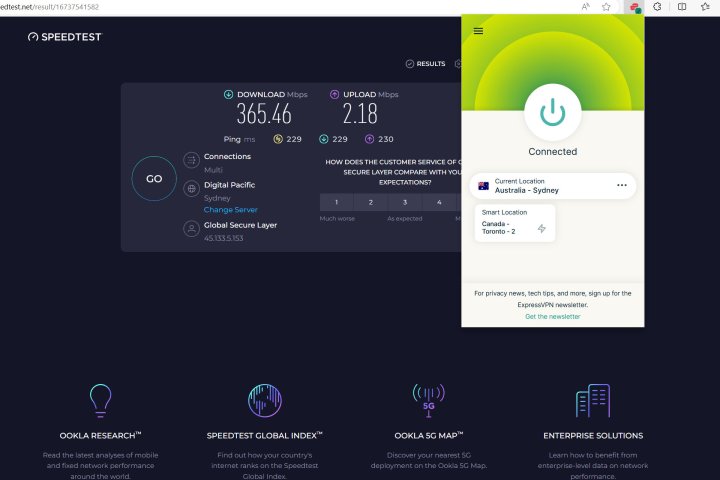 ExpressVPN Speed Test Results
ExpressVPN Speed Test Results
ExpressVPN developed its own Lightway protocol to optimize speed and performance. This protocol provides faster speeds compared to OpenVPN and offers advanced options like AES-256 or ChaCha20 encryption and UDP or TCP transport.
Testing on a gigabit Ethernet connection revealed minimal impact on download speeds when connected to a recommended server. Upload speeds were noticeably reduced but remained respectable for a VPN prioritizing download performance.
Connections to servers in different regions demonstrated consistently high download speeds, suitable for browsing and streaming. Upload speeds to distant servers were expectedly lower but acceptable. Low ping times ensured responsive connections for web browsing and online gaming.
Additional Features
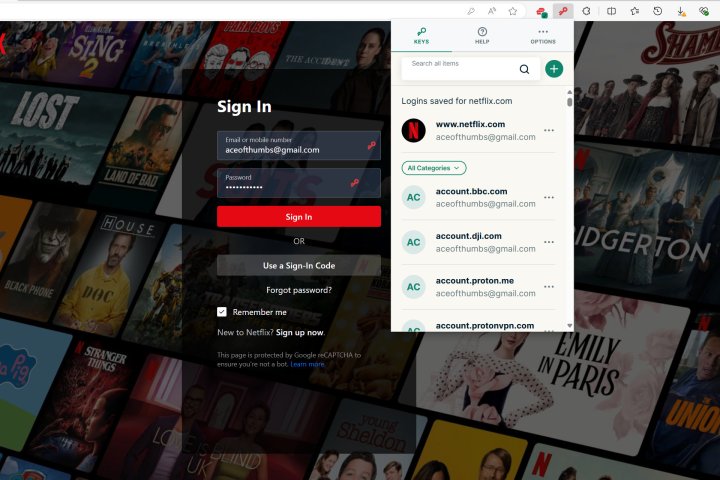 ExpressVPN Password Manager
ExpressVPN Password Manager
ExpressVPN includes a Threat Manager for blocking malicious websites. While helpful, it shouldn’t replace dedicated antivirus software. A basic password manager, ExpressVPN Keys, is also included, offering cross-platform synchronization but lacking advanced sharing features found in dedicated password management solutions.
Customer Support
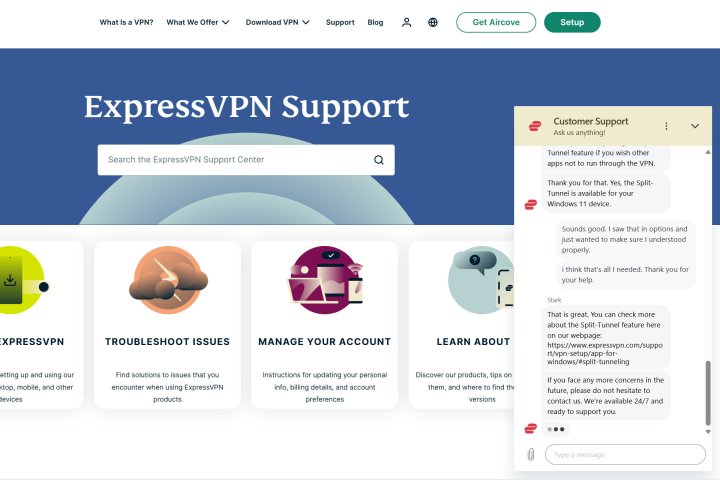 ExpressVPN Live Chat Support
ExpressVPN Live Chat Support
ExpressVPN offers 24/7 live chat support. Tests revealed exceptionally fast response times from knowledgeable agents. The prompt and helpful support is a significant advantage, especially when troubleshooting issues.
Security and Privacy
ExpressVPN prioritizes user privacy with end-to-end encryption, a strict no-logs policy, and third-party audits. However, a previously discovered DNS leak vulnerability highlights the importance of ongoing security assessments. Despite this past issue, ExpressVPN’s overall track record and registration in the British Virgin Islands, outside the Five Eyes alliance, contribute to its strong privacy reputation.
Conclusion
ExpressVPN offers impressive speed, robust security features, and excellent customer support. While it’s a premium-priced service, the performance and features justify the cost for users prioritizing fast downloads and online security. Consider exploring alternative VPNs if budget is a primary concern.