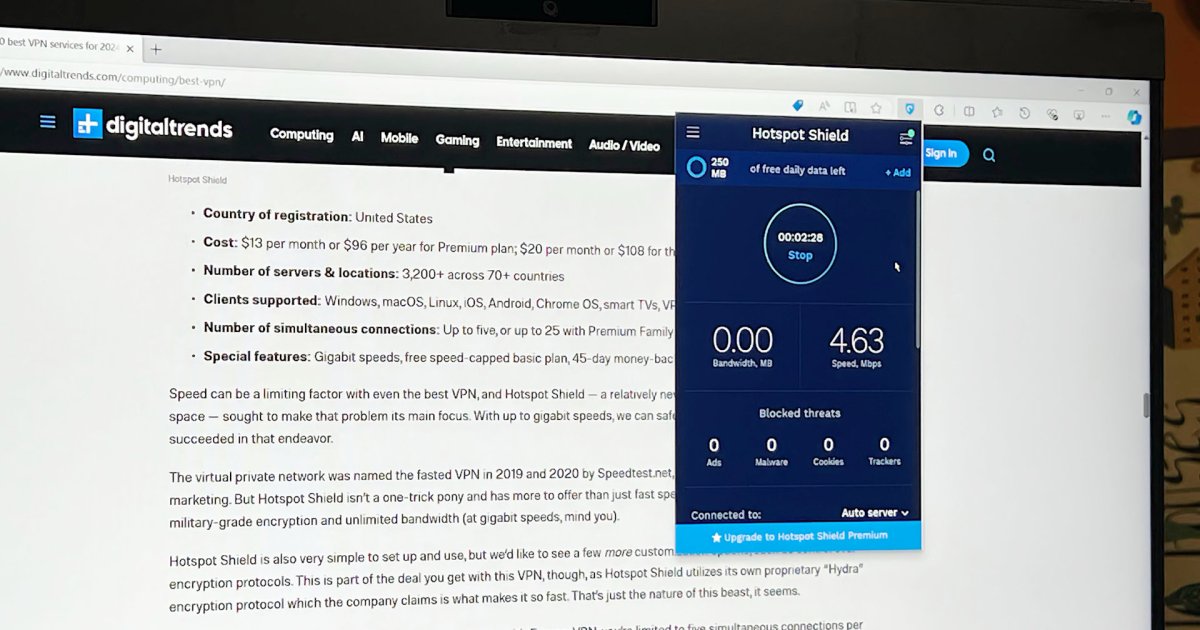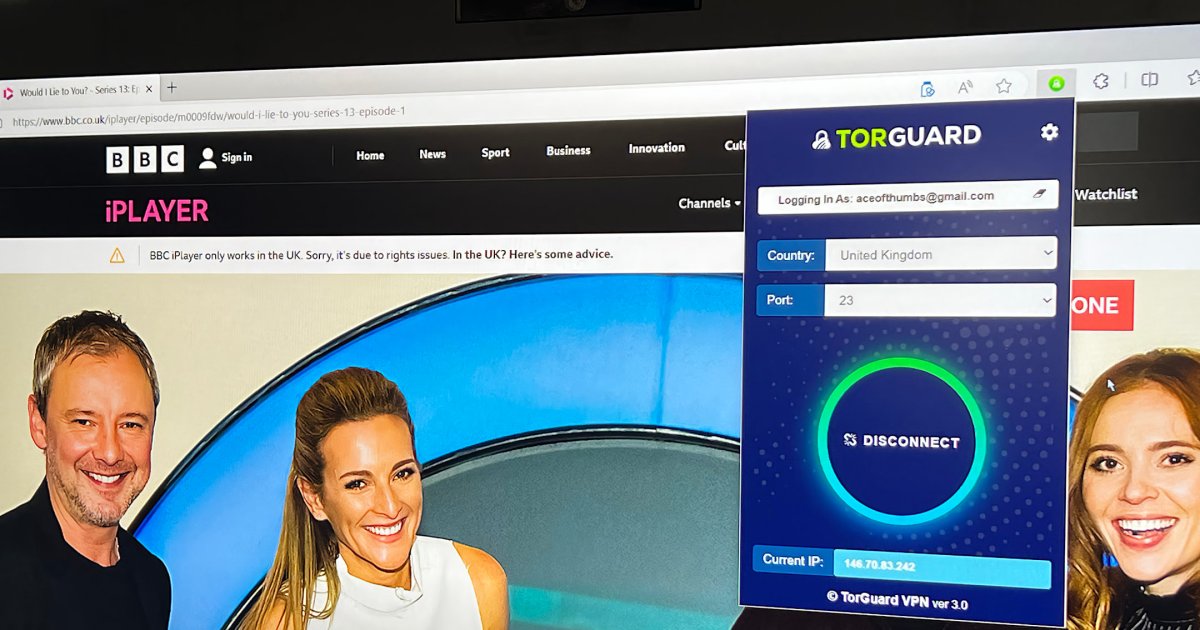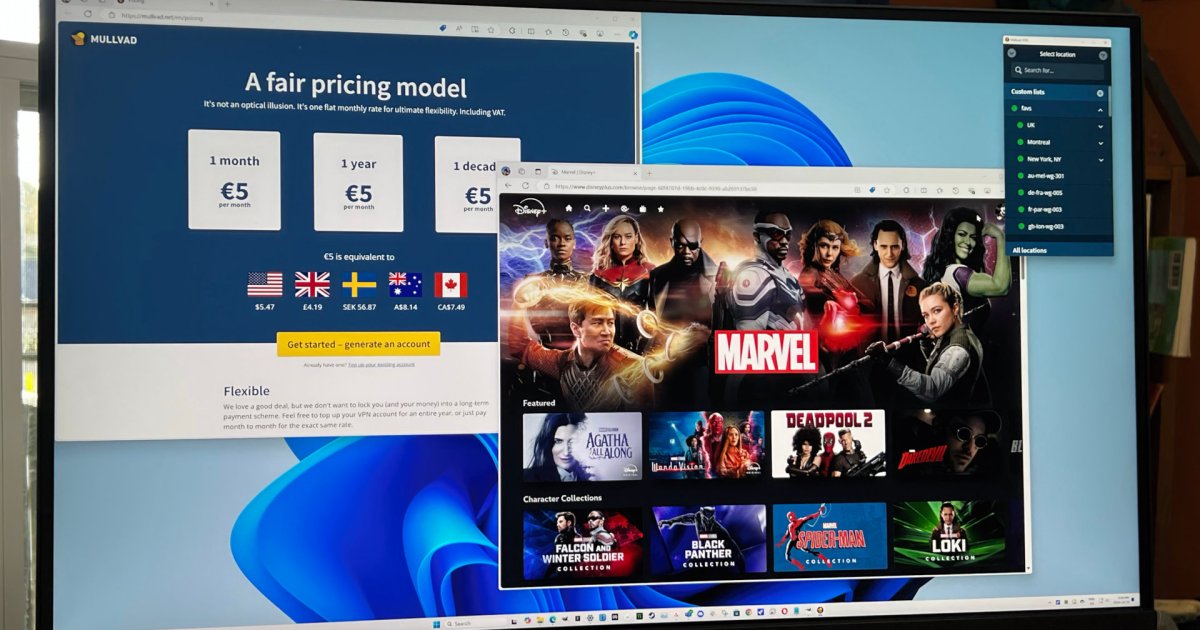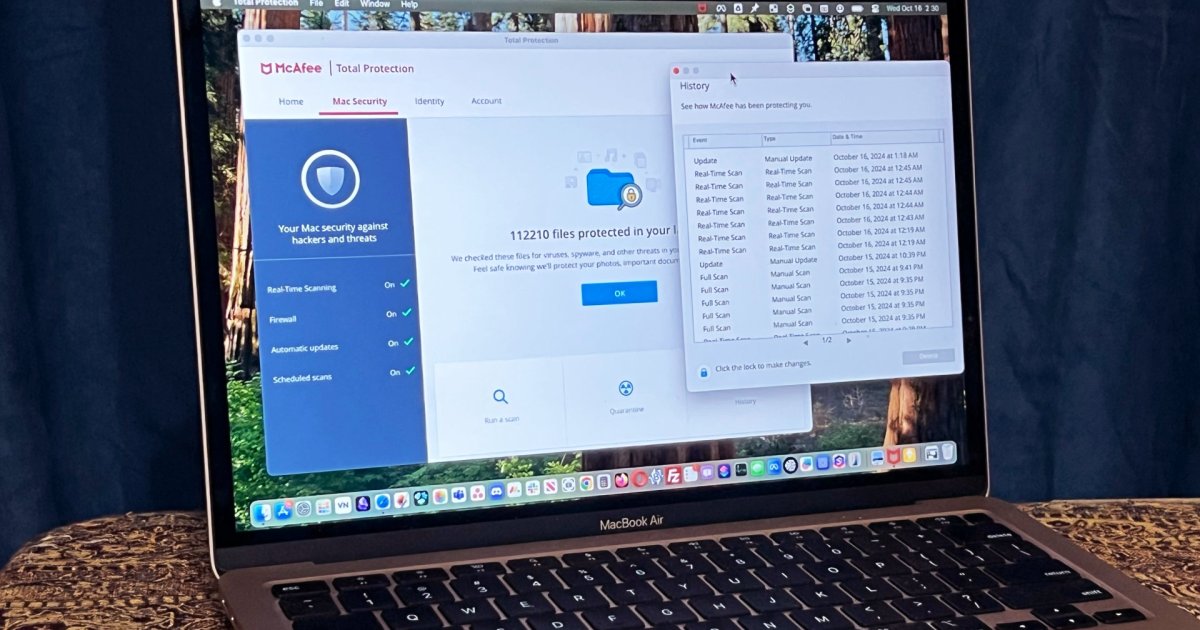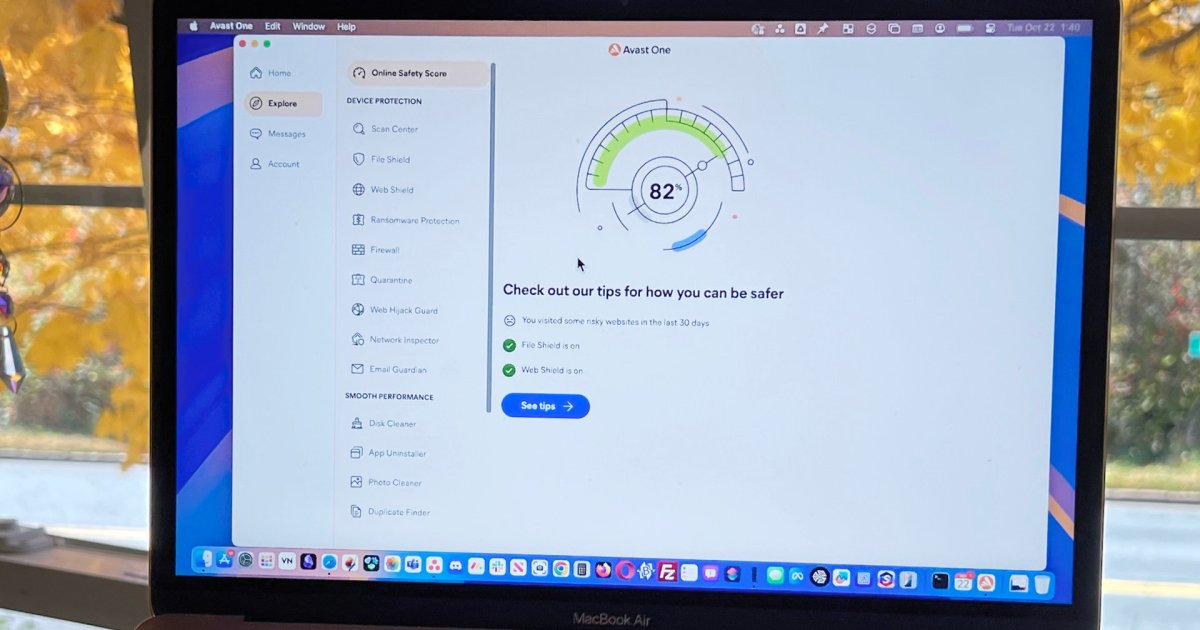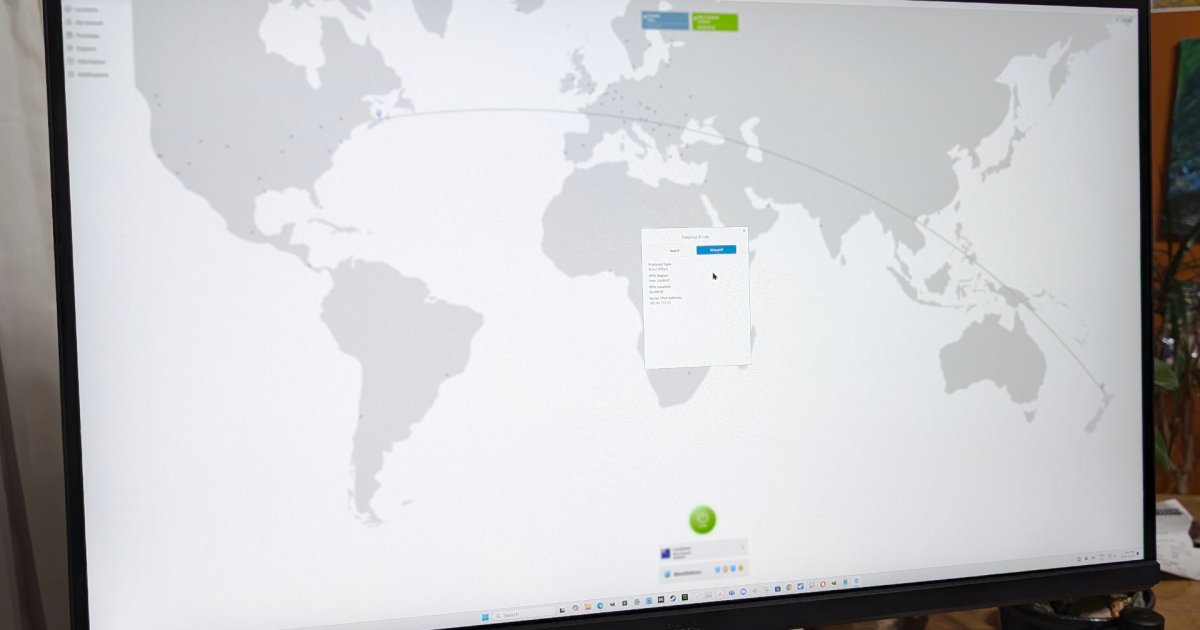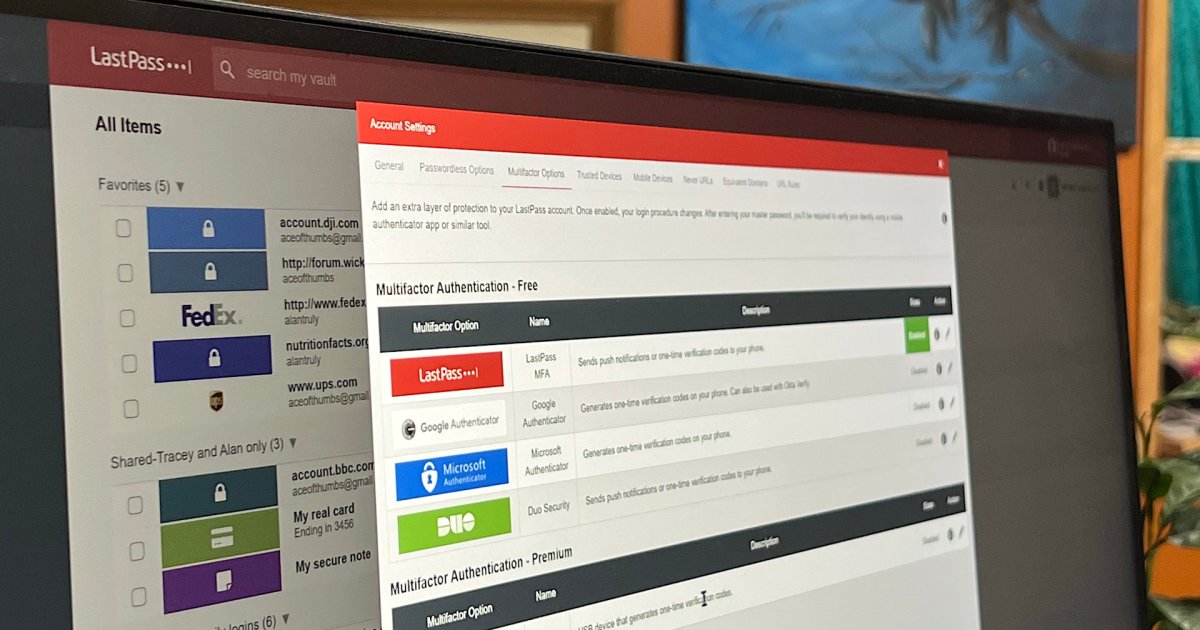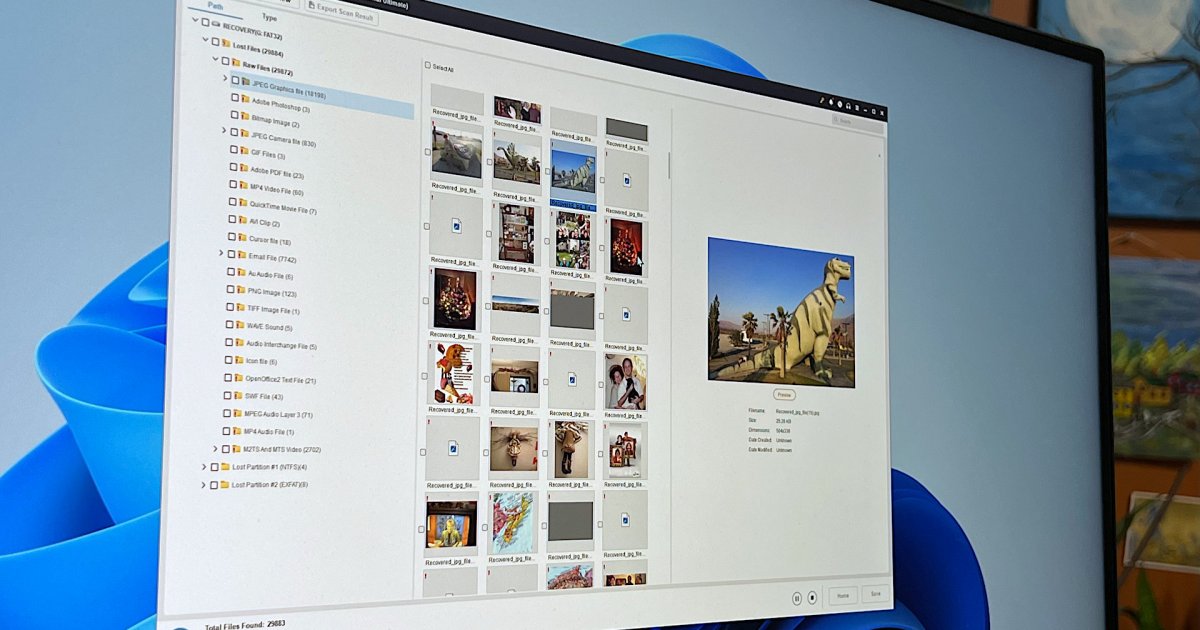Disk Drill Pro is a data recovery software designed to restore accidentally deleted files and retrieve data from damaged drives. Developed by Cleverfiles, it’s available as both a free and a paid version, the latter offering more extensive recovery capabilities. This review examines Disk Drill Pro’s speed, recovery quality, ease of use, and customer service, comparing it to other top data recovery software options. We tested its ability to recover lost photos and other files from various storage devices including external hard drives, internal SSDs, partitions, and USB flash drives.
 Disk Drill Pro's user interface showing connected storage devices.
Disk Drill Pro's user interface showing connected storage devices.
Pricing and Plans
Disk Drill Pro offers a refreshing alternative to subscription-based models. The free version allows recovery of up to 500MB of data, providing a good opportunity to evaluate the software’s effectiveness. While sufficient for small-scale recovery, this limit might be inadequate for larger data losses, considering most drives store gigabytes or even terabytes of information. If your recovery needs exceed the free tier, the paid version is a compelling option.
The paid version of Disk Drill Pro is a one-time purchase of $89, granting access to the current version indefinitely and supporting up to three computers. This makes it remarkably affordable, especially considering its capabilities. For those wanting to stay up-to-date, lifetime upgrades are available for an additional $19, totaling $108. This compares favorably to competitors like EaseUS Data Recovery Wizard Pro, which offers monthly subscriptions for $70 or lifetime access with upgrades for $150. For larger organizations, Disk Drill Enterprise supports 10 users and unlimited activations for $499, with lifetime upgrades available for an additional $99.
User Interface and Design
Disk Drill Pro presents a clean and intuitive interface. Upon launch, it displays a list of all connected storage devices, categorized by hardware disks, logical volumes, RAID arrays, and network storage in the left sidebar. The top left menu bar provides access to preferences, purchase activation, and customer support.
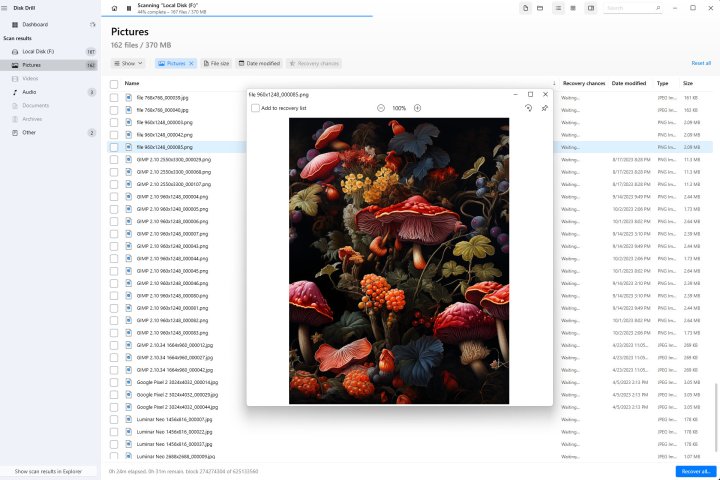 Previewing files during an HDD scan with Disk Drill Pro.
Previewing files during an HDD scan with Disk Drill Pro.
Selecting a drive reveals detailed information in the right sidebar, including the device model, capacity, available space, partition count, file system, and storage protocol. A prominent “Recover” button initiates the data recovery process.
During scans, the interface offers list and thumbnail views of recoverable files. The list view provides details on file name, recovery chances, modification date, type, and size. The thumbnail view allows for adjustable sizing. Previews are available in a resizable window, which can be pinned for convenient comparison while browsing other files.
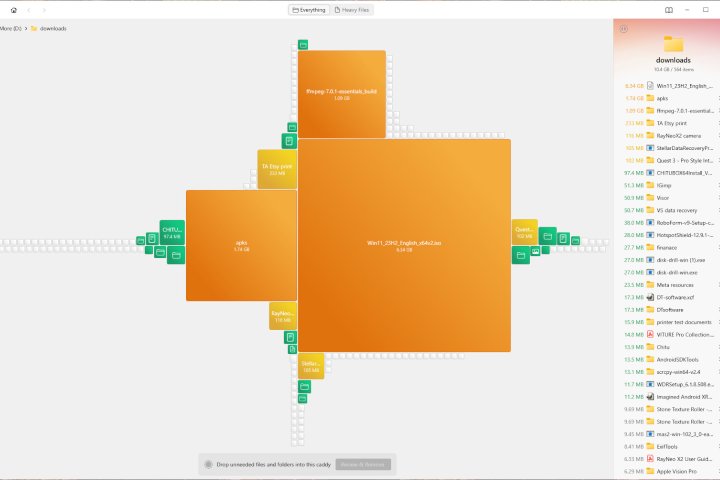 Disk Drill Pro's cleanup utility for identifying large files.
Disk Drill Pro's cleanup utility for identifying large files.
Beyond the core recovery features, Disk Drill Pro includes helpful extras like a drive cleanup utility for identifying large files and a Recovery Vault feature that stores metadata of deleted files, enhancing recovery possibilities. The software also provides access to raw file data in hexadecimal and text format, a valuable feature for advanced users.
Performance and Features
We tested Disk Drill Pro’s capabilities by attempting to recover data from various storage devices. The initial test involved scanning an external HDD after a quick format. Disk Drill Pro quickly identified numerous files and categorized them by type, allowing for previewing potential recoveries. Thumbnail previews and larger image previews were readily available. As expected, scanning a large HDD took time, completing in about an hour. The software successfully located all lost files and folders, most with high recovery probability.
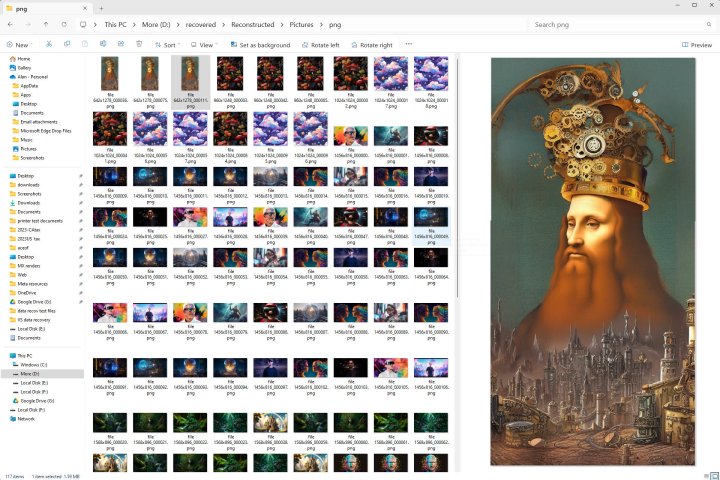 Recovered files from an HDD scan using Disk Drill Pro.
Recovered files from an HDD scan using Disk Drill Pro.
In a subsequent test, we deleted files from the HDD instead of formatting. Disk Drill Pro found a significant number of files, exceeding the recently copied data. Focusing on “lost files” with names and folder structure intact, we found that all files had previews, indicating a high likelihood of recovery. Impressively, Disk Drill Pro allowed audio previews for music files. Filtering by high recoverability streamlined the process, and the software successfully restored all deleted files with names and folder structures preserved.
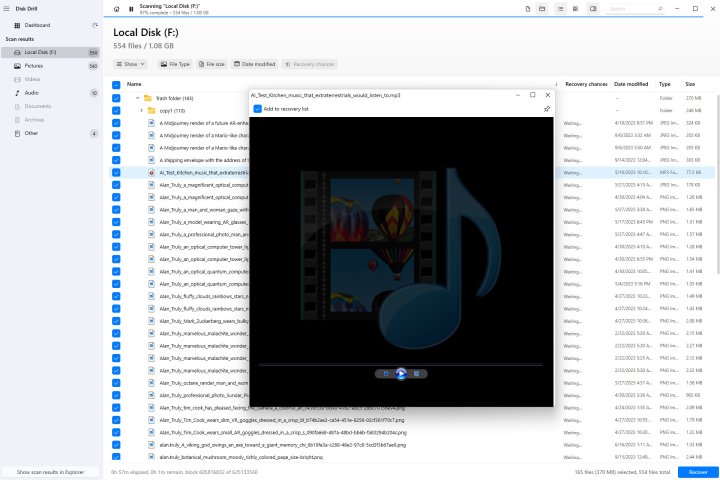 Audio preview functionality during an HDD scan.
Audio preview functionality during an HDD scan.
SSD recovery proved more challenging, as expected. After a quick format, Disk Drill Pro only found a few insignificant system files. A full format yielded more results, but the recovered files showed low recoverability and lacked previews, rendering them unusable.
Finally, we tested a damaged USB flash drive that Windows couldn’t read. Disk Drill Pro successfully recovered several lost files, showcasing its versatility.
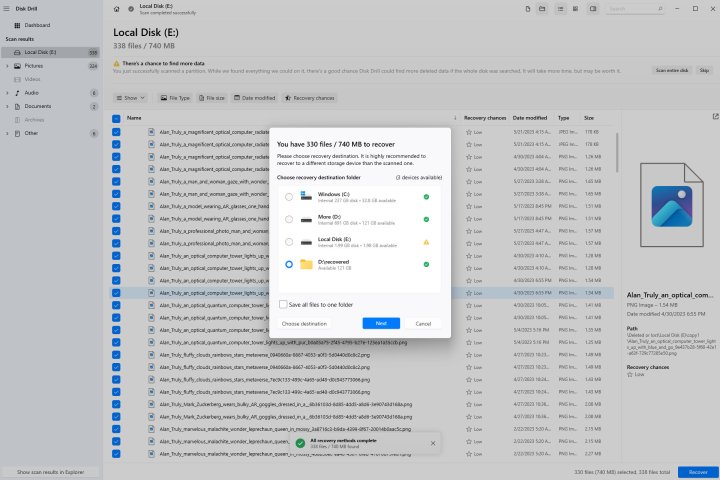 Selecting a different drive for saving recovered SSD files.
Selecting a different drive for saving recovered SSD files.
Customer Support
Cleverfiles offers 24/7 customer support via live chat for Disk Drill Pro users. During our review, response times were generally quick, ranging from a minute to six minutes. This is significantly faster than the 24-hour turnaround time often experienced with budget-friendly data recovery software. The support team provided accurate and helpful information regarding SSD recovery limitations due to the TRIM feature. The Cleverfiles website also offers a comprehensive knowledge base with support documentation for self-service assistance.
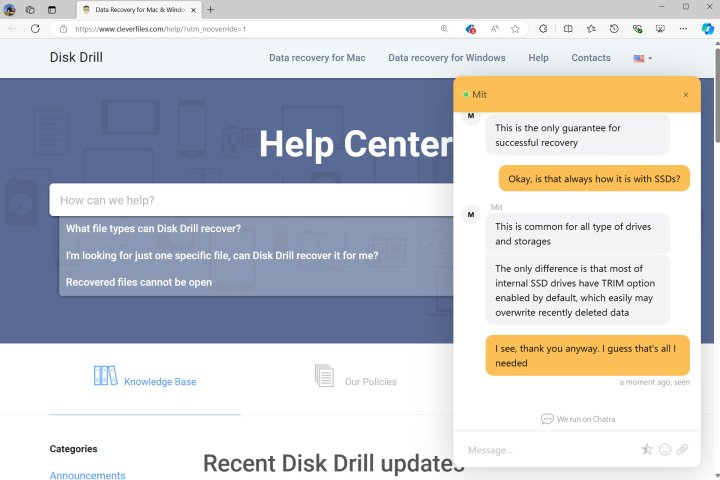 Live chat support interface for Disk Drill Pro.
Live chat support interface for Disk Drill Pro.
Security and Privacy
Cleverfiles emphasizes user privacy and security. Disk Drill Pro processes data locally, without uploading files for cloud processing. The company collects only necessary information for order processing and customer support, potentially utilizing third-party services for these purposes. We found no evidence of past security breaches involving Cleverfiles, suggesting a commitment to protecting user data.
Conclusion
Disk Drill Pro provides excellent value for its data recovery capabilities. It performed admirably in our HDD and USB drive tests, successfully recovering lost data. While it struggled with SSD recovery, this is a common challenge for most data recovery software. The free version allows for thorough testing and recovers up to 500MB of data. The one-time purchase price of $89 for the full version, usable on three computers, offers exceptional value in the current software landscape, which is increasingly dominated by subscriptions. Overall, Disk Drill Pro is a highly recommended data recovery solution.