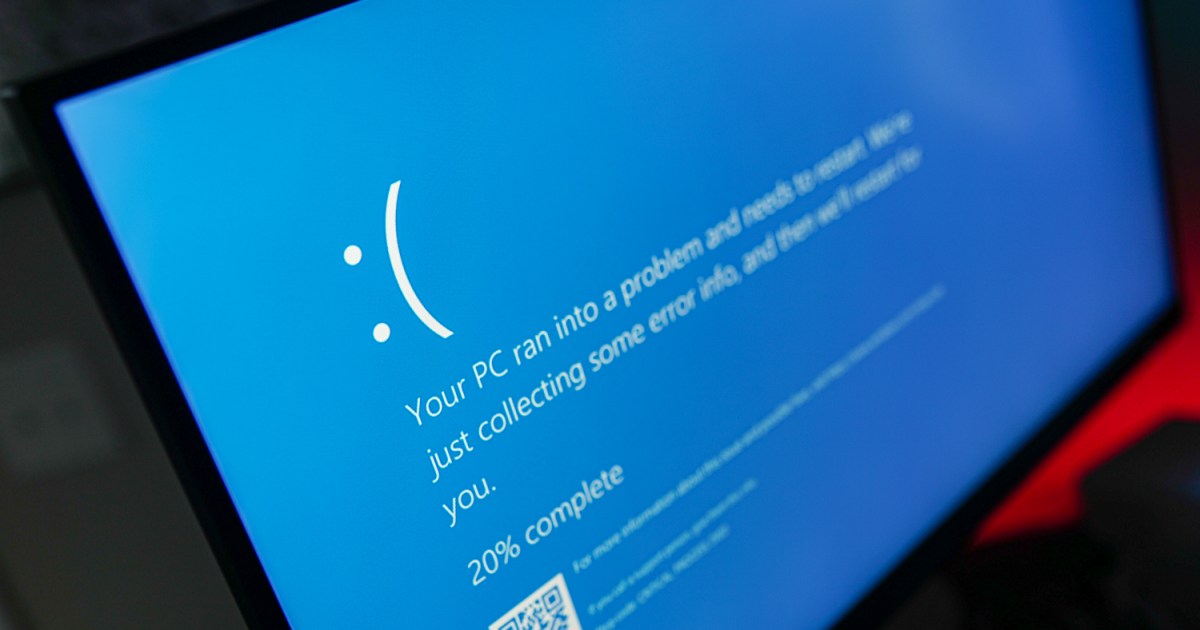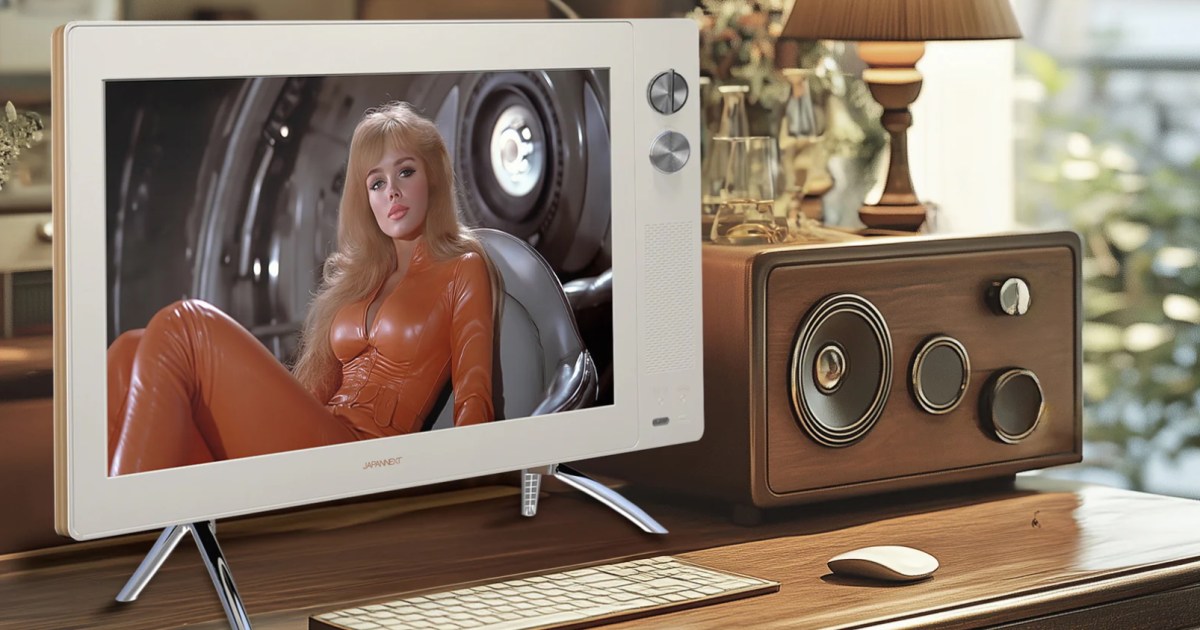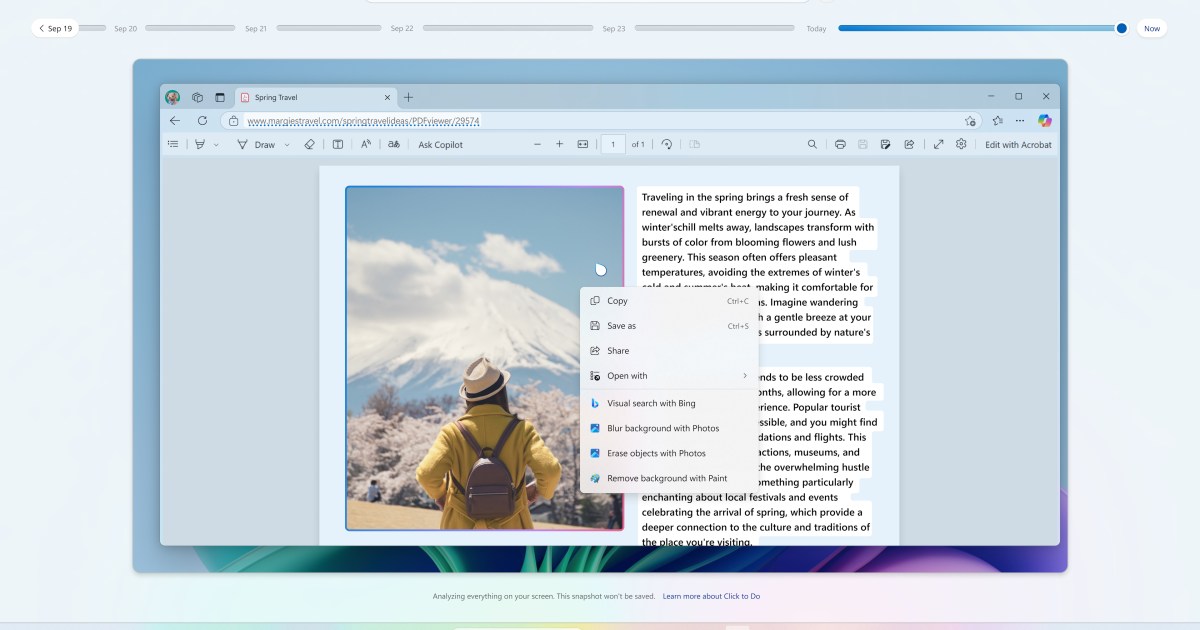Microsoft has opened the door for users to install Windows 11 on older, unsupported hardware, even if their systems don’t meet the official minimum requirements. This move offers a manual installation route for those eager to experience the latest operating system, but it comes with important caveats. While previously strict hardware requirements, such as TPM 2.0 and specific processors, were enforced for performance, reliability, and security, Microsoft now provides a workaround.
Manual Installation and Update Limitations
Users choosing this path can manually install Windows 11, but they’ll forfeit automatic updates via Windows Update. This means no automatic security patches or feature updates, leaving users responsible for manually installing updates. This manual process can be cumbersome and potentially expose systems to security vulnerabilities if not diligently managed.
Performance Concerns and Microsoft’s Warning
Microsoft explicitly advises against using Windows 11 on unsupported hardware long-term. Potential performance and stability issues may arise due to older CPUs struggling with newer features. A watermark on the desktop and a notification in the Settings panel serve as constant reminders of Microsoft’s stance.
Security Implications and Windows Insider Program Exclusion
The company’s original rationale for the strict requirements, as reiterated in a recent blog post, was to enhance cybersecurity. Older CPUs may not effectively handle the latest security features, increasing vulnerability. Furthermore, unsupported systems are excluded from the Windows Insider Program, preventing access to early features and updates.
A Bridge to Future Upgrades?
Despite these drawbacks, this move offers some flexibility for users with older PCs who are not ready for a hardware upgrade, especially considering Windows 10’s support ending in 2025. This could be a temporary solution, encouraging eventual migration to newer, more secure hardware.
Reverting to Windows 10
Microsoft allows a 10-day window to revert to Windows 10 after upgrading to Windows 11 on unsupported hardware. This can be done through Settings > System > Recovery > Recovery options. This option provides a safety net for users who encounter significant issues after upgrading.
Conclusion: A Calculated Risk
Installing Windows 11 on unsupported hardware presents a trade-off. While it grants access to the new OS, it requires accepting limitations in updates, potential performance issues, and security risks. Users should carefully weigh these factors before proceeding and consider this option a temporary bridge to a future hardware upgrade.