The Epson EcoTank ET-3850 is a compact and affordable all-in-one printer boasting a two-year ink supply. This feature alone makes it a compelling option for frequent printers, especially home-based businesses. This review delves into the ET-3850’s speed, quality, ink costs, scanning, and copying capabilities to determine if it’s the right printer for your needs.
Specifications at a Glance
| Feature | Epson EcoTank ET-3850 |
|---|---|
| Dimensions | 16.4 x 19.8 x 10 inches |
| Weight | 14.8 pounds |
| Print Speed | 15.5 ppm (black), 8.5 ppm (color) |
| Copy Speed | 11.0 cpm (black), 5.0 cpm (color) |
| Print Resolution | 4800 x 1200 dpi |
| Scan Resolution | 1200 x 2400 dpi |
| Connectivity | Hi-Speed USB, Ethernet, Wi-Fi 4, Wi-Fi Direct |
| Paper Capacity | 250 sheets |
Design and Features
 The EcoTank ET-3850's control panel offers a wide tilt range.
The EcoTank ET-3850's control panel offers a wide tilt range.
The EcoTank ET-3850 is an inkjet all-in-one printer featuring an Automatic Document Feeder (ADF). Its off-white chassis, accented by subtle curves, houses four prominent ink reservoirs on the right side. While Epson’s marketing materials depict vibrant colored ink, the actual ink appears dark gray within the translucent tanks. Nevertheless, the visible ink levels offer a convenient way to monitor ink supply.
A 2.4-inch color display dominates the adjustable control panel, flanked by buttons for copying, settings adjustments, and maintenance. The control panel’s tilt range, from 13 to 90 degrees, enhances usability.
Similar to the EcoTank ET-2850, the ET-3850 boasts several key differences warranting a closer examination of its performance and value. A single 250-sheet paper tray necessitates removing all paper when switching sizes or types. The ADF accommodates up to 30 sheets.
Despite its all-in-one functionality, the ET-3850 maintains a compact footprint (16.4 x 13.7 x 9.1 inches) and a manageable weight of 14.8 pounds. The output tray extends forward during operation, adding approximately six inches to the depth.
Printing Performance: Speed and Quality
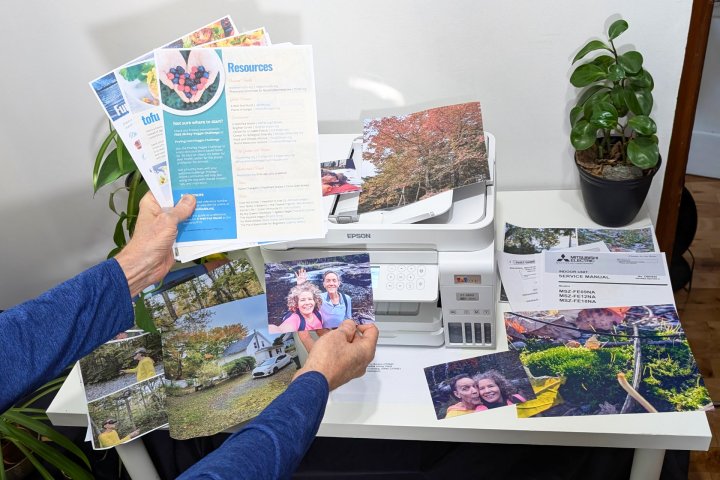 The EcoTank ET-3850 offers impressive speed for an inkjet tank printer.
The EcoTank ET-3850 offers impressive speed for an inkjet tank printer.
The ET-3850 delivers surprisingly fast print speeds for an inkjet tank printer, producing the first page in around 10 seconds. It achieves an average print speed of 15.5 ppm for black and white documents and 8.5 ppm for color. Duplex printing, which requires the page to be re-fed, reduces speeds to 6.5 ppm (black) and 4.5 ppm (color). For users demanding even higher speeds, the Epson EcoTank Pro ET-5850 offers a compelling alternative.
 Photo printing quality is excellent on glossy paper.
Photo printing quality is excellent on glossy paper.
Print quality is generally very good. Fine text appears crisp and legible, while color documents exhibit vibrant hues with no banding or gaps in color blocks. The borderless printing option further enhances the visual appeal of flyers, mock-ups, and reports.
Photo printing on glossy paper yields excellent results, while plain paper photos exhibit good exposure and accurate color tones, although saturation could be improved. Lightweight paper may cause photo prints to curl, an issue mitigated by using thicker paper stock. For professional-grade photo printing, a dedicated photo printer with a wider color gamut is recommended.
Special Features: Scanning and Copying
 The ADF is quick but lacks duplex scanning functionality.
The ADF is quick but lacks duplex scanning functionality.
The ET-3850’s scanner offers a resolution of up to 1200 dpi when scanning from a computer and 600 dpi from a mobile device. Although the lower mobile resolution seems arbitrary, it still surpasses many competing all-in-one printers. Scanned photos exhibit vivid colors and good exposure.
Copying via the ADF is straightforward and reasonably fast, with speeds up to 11 ppm (black) and 5 ppm (color). While copy quality is good, it doesn’t quite match the crispness of original prints. Duplex copying is not supported, but single-sided originals can be output as double-sided copies. Additional features include reduction/enlargement, multi-page copying, and punch hole removal.
Software, Compatibility, and Setup
 The included ink bottles provide thousands of pages of printing.
The included ink bottles provide thousands of pages of printing.
Setup is simplified by Epson’s Smart Panel mobile app, which guides users through the initial ink tank filling process. Ink initialization takes over 10 minutes, but Wi-Fi connection can be established concurrently. While the initial connection was seamless, subsequent printing from an iPad experienced occasional interruptions. Connectivity options include Wi-Fi (2.4 GHz and 5 GHz), Wi-Fi Direct, Ethernet, and USB. Both Windows and macOS compatibility is excellent.
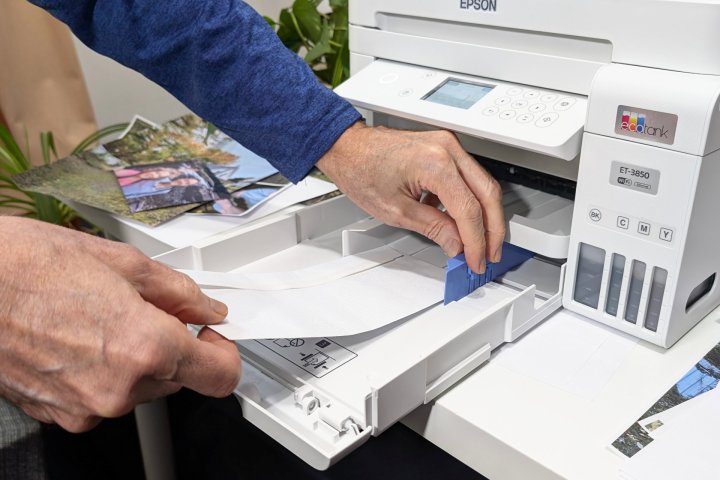 Mobile envelope printing is a convenient feature.
Mobile envelope printing is a convenient feature.
Printhead alignment, which involves selecting the best alignment from sample graphs, takes approximately 20 minutes. A notable feature is mobile envelope printing, a functionality often lacking in other printers.
Price and Running Costs
The Epson EcoTank ET-3850 retails for $400 but is frequently discounted to around $320. This represents excellent value for a fast, high-quality tank printer with scanning and ADF capabilities. Low running costs are a key advantage of tank printers. The ET-3850 boasts a remarkably low cost per page: three-tenths of a cent for monochrome and eight-tenths of a cent for color. The included ink bottles provide up to 7,500 monochrome pages and 6,000 color pages, potentially lasting up to two years.
Is the Epson EcoTank ET-3850 Right for You?
The Epson EcoTank ET-3850 is a strong contender in the inkjet tank printer market. Its speed and economy make it a compelling alternative to cartridge-based inkjet printers, especially for frequent printing. Excellent photo quality on glossy paper further enhances its versatility.
While the ET-3850 excels in home office environments, businesses requiring duplex copying, higher speeds, or advanced security features might consider other options, such as color laser printers. For users needing fax functionality, the Epson EcoTank ET-4850 or HP Smart Tank 7602 are viable alternatives.











