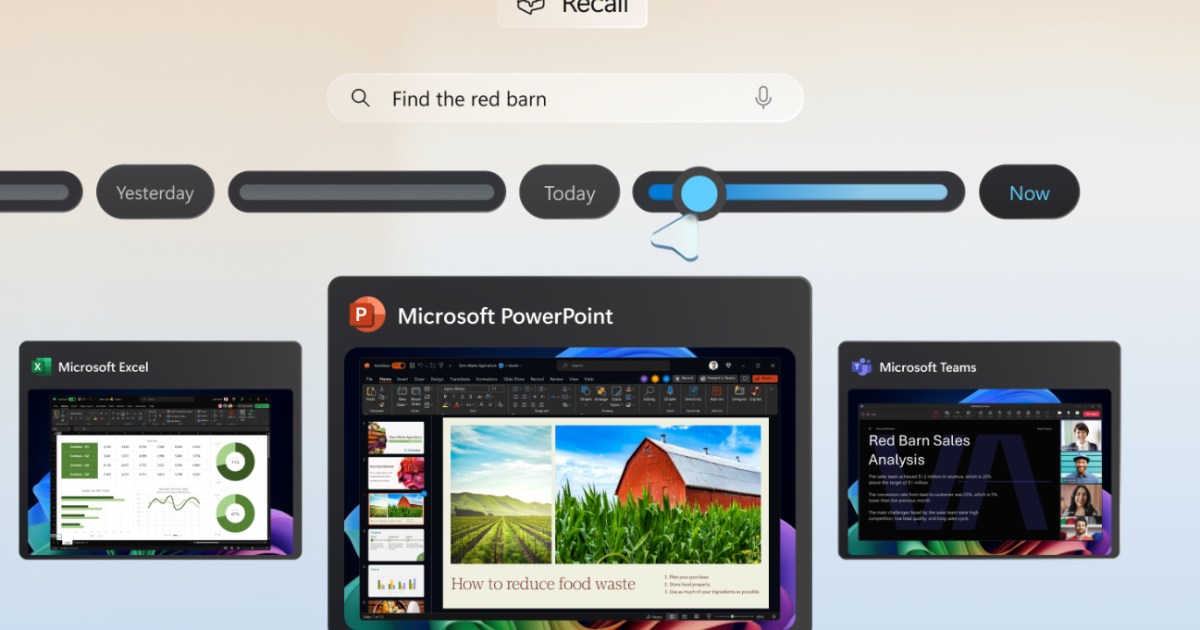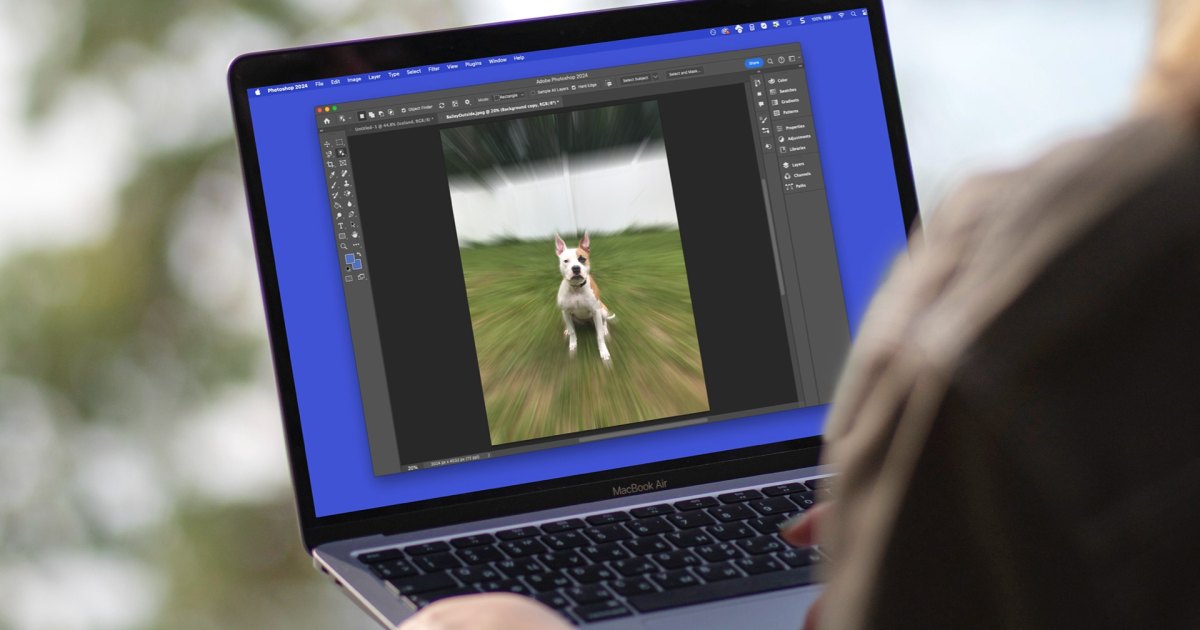After months of anticipation and refinement, Microsoft is finally releasing the first preview of its Recall feature for Windows 11. This preview is currently available for Windows Insiders in the Dev Channel who own a Qualcomm Copilot+ PC. This release also includes the accompanying Click to Do feature.
If you’re eager to experience these new functionalities but aren’t a Windows Insider, joining the program is straightforward. Simply register on the Microsoft website. Recall, initially planned for simultaneous release with Copilot+ PCs, faced delays due to privacy and security concerns raised by users.
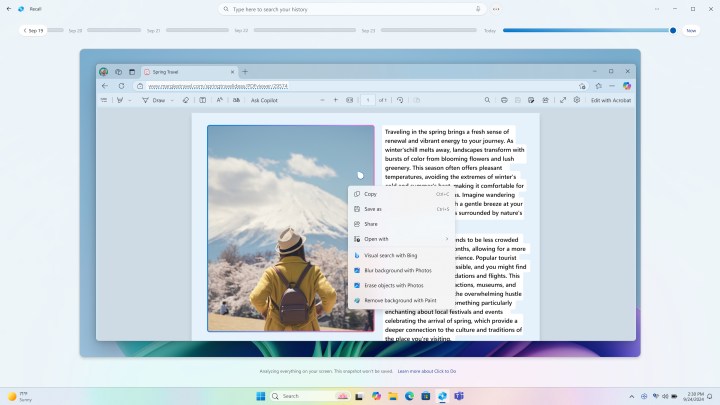 Recall screenshot.
Recall screenshot.
What is Recall in Windows 11?
Recall aims to provide your PC with a “photographic memory,” enabling natural language searches for anything previously displayed on your screen. This is achieved through continuous snapshots of your PC activity, a process that initially sparked security anxieties.
Addressing Security and Privacy Concerns
Microsoft has taken steps to address these concerns. According to the Windows Insider Blog, users will need to authenticate with Windows Hello each time they access Recall. This measure enhances the perceived security of the feature but could potentially become repetitive for frequent users. The robustness of the updated security and privacy architecture will likely be scrutinized by security experts, potentially leveraging Microsoft’s Bug Bounty Program to identify and report vulnerabilities.
User Control and Data Management
Users have control over which snapshots are saved and which apps are permitted to capture them in the first place. Microsoft asserts that it cannot access user screenshots, nor are they sent to the cloud or used for AI training. This reinforces the company’s commitment to user privacy and data security.
Click to Do: Enhancing Productivity
Click to Do, integrated with Recall, facilitates actions based on the captured snapshots, such as copying text or saving images. This seamless integration aims to enhance user productivity by allowing quick access and manipulation of past screen content.
Availability and Uninstallation Option
The Recall feature is currently limited to Windows Insiders with compatible devices, easing concerns about its immediate widespread rollout to all Windows 11 PCs. Microsoft assures users of the option to completely uninstall Recall if desired, once it becomes generally available. This provides flexibility and control for users who may not find the feature beneficial or have ongoing privacy concerns.