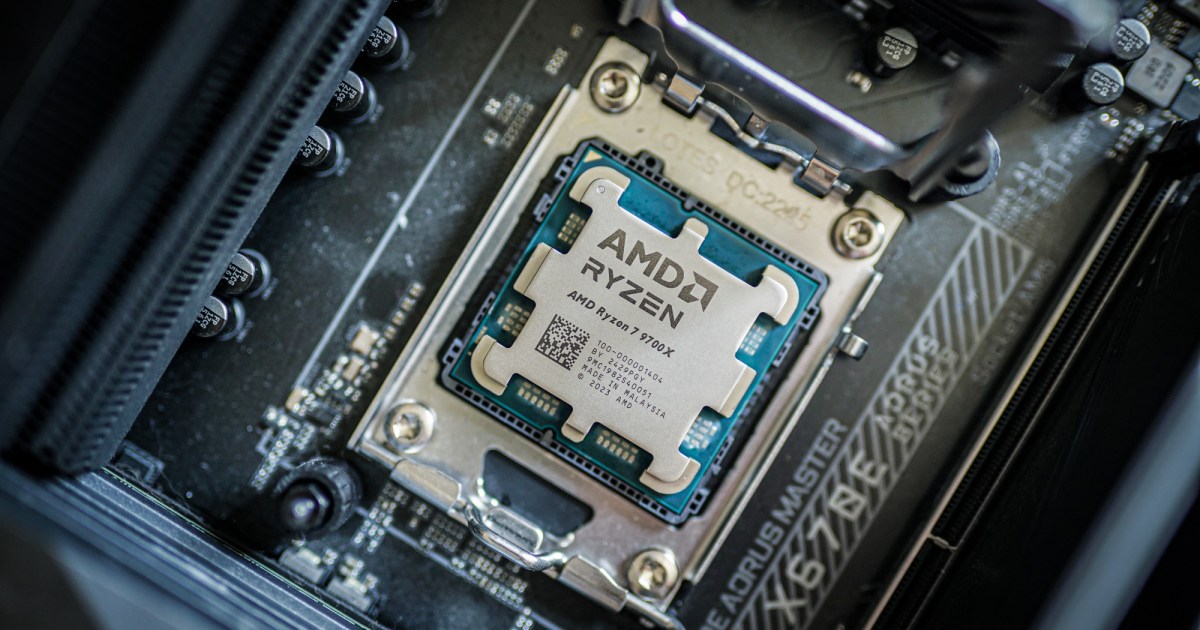The Windows on Arm platform, powered by Qualcomm’s Snapdragon X series chipsets, continues to evolve. Major laptop manufacturers are now offering Microsoft Copilot+ PCs, including standouts like the HP OmniBook X and Microsoft Surface Laptop 7, both known for their performance and battery life. Dell has also entered the arena with the XPS 13 9345, featuring the Snapdragon X Elite and a design nearly identical to its Intel counterpart. This review explores its performance, battery life, and overall value.
 Dell XPS 13 9345 front angled view showing display and keyboard.
Dell XPS 13 9345 front angled view showing display and keyboard.
Specifications and Configurations
The Dell XPS 13 9345 offers several configurations. The base model, starting at $1,300, includes the Qualcomm Snapdragon X Elite X1E-80-100 chipset, 16GB of RAM, a 512GB SSD, and a 13.4-inch FHD+ IPS display. Upgrades include up to 64GB of RAM (additional $200 for 32GB, $600 for 64GB), storage options up to a 2TB SSD (additional $100 for 1TB, $300 for 2TB), and display upgrades to a QHD+ IPS panel (additional $300) or a 3K OLED display (additional $500). A fully configured XPS 13 can reach $2,500.
This pricing positions the XPS 13 as a premium Windows on Arm laptop. Competitors like the HP OmniBook X and Lenovo Yoga Slim 7x offer lower price points around $1,100, albeit with less RAM and storage. The Microsoft Surface Laptop 7 is similarly priced to the XPS 13, while the Apple MacBook Air M3 starts at $1,099 and can reach $2,299 with maximum configurations. Notably, the Intel-based XPS 13 (9340) offers a cheaper starting point at $1,099 and is $150 less than the comparable Snapdragon model.
Design and Build Quality
 Dell XPS 13 9345 top down view showing keyboard and palm rest.
Dell XPS 13 9345 top down view showing keyboard and palm rest.
The XPS 13 9345 inherits the ultramodern design language introduced with the XPS 13 Plus. The all-aluminum chassis maintains a sleek, minimalist aesthetic. Key features include the zero-lattice keyboard, LED touch function keys, a hidden haptic touchpad within the all-glass palm rest, and incredibly thin bezels. This design gives the XPS 13 a contemporary look, surpassing even the MacBook Air M3 and Surface Laptop 7 in terms of modern aesthetics. Build quality is exceptional, with a rigid chassis that resists flexing and twisting.
Keyboard and Touchpad
While visually appealing, the XPS 13’s design choices have some drawbacks. The LED touch function keys lack tactile feedback, requiring users to look down to confirm key presses. The zero-lattice keyboard, while featuring large keycaps, suffers from a lack of key spacing, making touch-typing slightly challenging. The haptic touchpad, though responsive and precise, also lacks visible edges, leading to occasional accidental presses on the palm rest.
Connectivity and Webcam
 Dell XPS 13 9345 left side view showing ports.
Dell XPS 13 9345 left side view showing ports.
 Dell XPS 13 9345 right side view showing ports.
Dell XPS 13 9345 right side view showing ports.
Connectivity is limited to two USB4 ports (compatible with Thunderbolt 3), which is less than ideal for a modern laptop. This contrasts with the MacBook Air M3, which includes MagSafe 3 for charging, freeing up a port. The absence of a 3.5mm audio jack is also a notable omission. Wireless connectivity, however, is cutting-edge with Wi-Fi 7 and Bluetooth 5.4. The 1080p webcam performs adequately, and the infrared camera enables Windows 11 Hello facial recognition. The Snapdragon X Elite’s NPU supports Microsoft Copilot+ PC features like enhanced Studio Effects, Live Captions, and Cocreator.
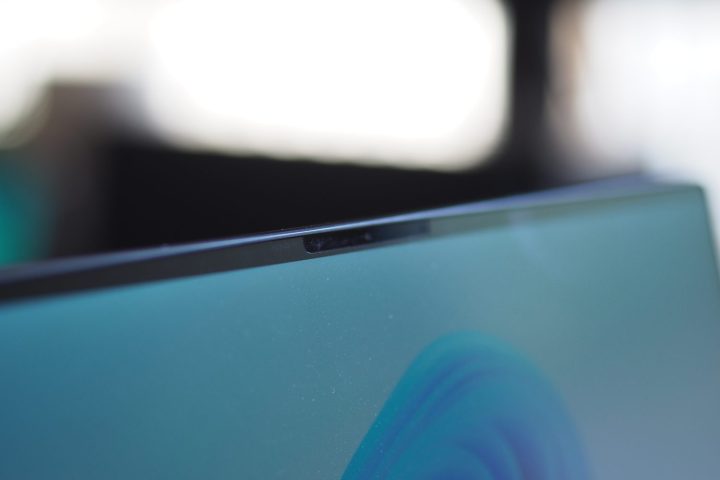 Dell XPS 13 9345 front view showing webcam.
Dell XPS 13 9345 front view showing webcam.
Performance
 Dell XPS 13 9345 rear view showing vents.
Dell XPS 13 9345 rear view showing vents.
The XPS 13 9345 utilizes the Qualcomm Snapdragon X Elite X1E-80-100, a 12-core processor with a clock speed of up to 4.0GHz. Benchmark results show impressive performance, outpacing the Surface Laptop 7 with the same chipset and even the Samsung Galaxy Book4 Edge 16 in Cinebench 2024. Compared to the Intel XPS 13, the Snapdragon model is significantly faster, with a 26% increase in single-core and a 44% boost in multi-core performance in Cinebench 2024. While the multi-core performance surpasses the MacBook Air M3 by 57%, it lags behind in single-core performance by 17%. GPU performance is in line with expectations for this chipset, with the MacBook Air M3 holding the lead in graphics-intensive tasks. The XPS 13 9345’s performance is ideal for demanding productivity tasks but not necessarily for gaming or intensive creative workloads.
| Benchmark | Dell XPS 13 9345 | Dell XPS 13 9340 | Surface Laptop 7 | HP OmniBook X | Samsung Galaxy Book4 Edge 16 | Asus Zenbook 14 | Apple MacBook Air 13 |
|---|---|---|---|---|---|---|---|
| Cinebench 2024 (single/multi) | 121 / 921 | 96 / 658 | 105 / 826 | 101 / 749 | 126 / 766 | 95 / 468 | 141 / 601 |
| Geekbench 6 (single/multi) | 2,805 / 14,511 | 2,109 / 11,134 | 2,388 / 13,215 | 2,377 / 13,490 | 2,957 / 15,358 | 2,270 / 12,149 | 3,102 / 12,078 |
| 3DMark Wild Life Extreme | 6,397 | 6,667 | 5,880 | 6,165 | 7,153 | n/a | 8,098 |
Battery Life
Despite high expectations for the Snapdragon X Elite’s efficiency, battery life results were somewhat mixed. While the XPS 13 9345 excelled in video playback tests, outperforming even the MacBook Air M3, its performance in web browsing and demanding workloads was less remarkable. In these scenarios, the battery life was closer to that of Intel-based laptops, although still exceeding the average. The MacBook Air M3 maintained a significant lead in real-world productivity tasks.
| Test | Dell XPS 13 9345 | Dell XPS 13 9340 | HP Omnibook X | Lenovo Yoga Slim 7x | Surface Laptop 7 | Samsung Galaxy Book4 Edge 16 | Asus Zenbook 14 Q425 | Apple MacBook Air |
|---|---|---|---|---|---|---|---|---|
| Web Browsing | 12 hours, 29 minutes | 12 hours, 14 minutes | 13 hours, 37 minutes | 12 hours, 5 minutes | 14 hours, 21 minutes | 12 hours, 31 minutes | 12 hours, 25 minutes | 19 hours, 38 minutes |
| Video Playback | 22 hours, 9 minutes | 19 hours, 35 minutes | 22 hours, 4 minutes | 17 hours, 3 minutes | 22 hours, 39 minutes | 14 hours, 33 minutes | 18 hours, 1 minute | 19 hours, 39 minutes |
| Cinebench 2024 | 1 hour, 37 minutes | 1 hour, 27 minutes | 1 hour, 52 minutes | 1 hour, 52 minutes | N/A | N/A | N/A | 3 hours, 27 minutes |
Display and Audio
The reviewed XPS 13 9345 featured a 13.4-inch FHD+ IPS display, which performed well for productivity tasks with excellent brightness and contrast. Color accuracy was also good, although color gamut coverage was average for an IPS panel. The audio system, featuring four speakers, delivered clear audio with decent volume, though bass response was limited.
Conclusion
The Dell XPS 13 9345 offers a compelling blend of performance and portability. While its battery life doesn’t quite live up to the initial hype surrounding the Snapdragon X Elite, it still provides good longevity, especially for less demanding tasks. However, the premium price tag, coupled with some design quirks and limited connectivity, might give potential buyers pause. While a solid choice for those seeking a fast and compact Windows on Arm laptop, the XPS 13 9345 faces strong competition, particularly from the MacBook Air M3.