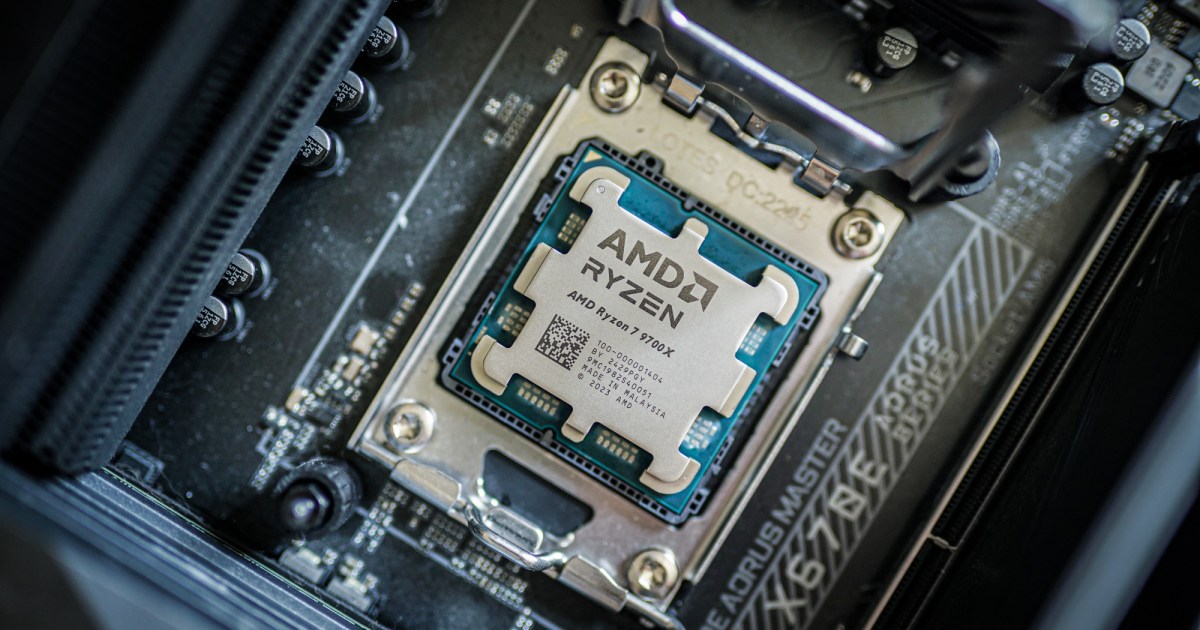The Surface Pro 11 has arrived, and it’s a game-changer. This isn’t just an iterative update; it’s a significant leap forward, arguably making it the best Surface Pro and Windows 2-in-1 ever created. Powered by the cutting-edge Snapdragon X series chips, a stunning new display, and a refined keyboard, the Surface Pro 11 even challenges the dominance of the iPad Pro in some areas. This review explores what makes Microsoft’s flagship 2-in-1 so compelling.
Specifications and Configurations
| Feature | Microsoft Surface Pro 11th Edition |
|---|---|
| Dimensions | 11.3 x 8.2 x 0.37 inches |
| Weight | 1.97 pounds |
| Processor | Qualcomm Snapdragon X Plus / Qualcomm Snapdragon X Elite |
| Graphics | Qualcomm Adreno |
| RAM | 16GB / 32GB |
| Display | 13-inch (2880 x 1920) IPS, 120Hz / 13-inch (2880 x 1920) OLED, 120Hz |
| Storage | 256GB SSD / 512GB SSD / 1TB SSD |
| Touch | Yes |
| Ports | 2 x USB4 |
| Wireless | Wi-Fi 7 and Bluetooth 5.4 |
| Webcam | 12-megapixel front camera / 10-megapixel rear camera |
| Operating system | Windows 11 on Arm |
| Battery | 48 watt-hour |
| Price | $1,300+ |
The Surface Pro 11 offers two main configurations. The entry-level model, starting at $999, features a Snapdragon X Plus processor, an IPS display, and 256GB of SSD storage, with 16GB of RAM. The premium configuration boasts a Snapdragon X Elite processor and a vibrant OLED display, starting at $1,499 with 512GB of storage. Both configurations offer expandable RAM and storage options. It’s important to note that the Type Cover and Surface Slim Pen are sold separately.
Design and Usability
 The Surface Pro 11 without the keyboard attached.
The Surface Pro 11 without the keyboard attached.
The Surface Pro 11 retains the familiar, refined design of its predecessors, with its robust kickstand and sleek color options. While visually similar to the previous generation, it doesn’t feel dated. One potential area for improvement is the thickness, especially considering the slim profile of the 2024 iPad Pro. However, the difference is less noticeable when comparing keyboard-equipped configurations.
The redesigned Type Cover is a significant upgrade, offering a smooth haptic feedback trackpad and a comfortable typing experience that rivals, and perhaps surpasses, the iPad Pro’s Magic Keyboard. Its sturdiness allows for lap use, effectively covering the bottom bezel. A standout feature is the ability to use the keyboard detached from the tablet, significantly enhancing usability and versatility.
Connectivity and Expandability
 The ports shown on the side of the Surface Pro 11.
The ports shown on the side of the Surface Pro 11.
Port selection is minimal, with two USB-C ports and the Surface Connect dock. The absence of a headphone jack is a notable drawback, especially for a device often used as a laptop replacement. A significant advantage is the removable SSD, accessible via a magnetic slot on the back, allowing for easy storage upgrades.
Display Quality
 The Surface Pro 11 with its keyboard attached on a wooden table.
The Surface Pro 11 with its keyboard attached on a wooden table.
The OLED model’s display is truly exceptional, boasting vibrant colors and impressive brightness. Two display modes offer distinct advantages: HDR mode prioritizes peak brightness, while Vivid mode enhances color accuracy and saturation. While not as bright as the iPad Pro’s OLED panel, the Surface Pro 11’s display easily outshines most Windows competitors. The smooth 120Hz refresh rate further enhances the visual experience.
Audio and Video Capabilities
 The edge of the Surface Pro 11.
The edge of the Surface Pro 11.
The Surface Pro 11 sets a new standard for webcams in Windows devices. The 12-megapixel wide-angle front camera delivers stunning image quality and excellent exposure handling. The addition of a 10-megapixel rear camera offers further versatility. While the dual 2-watt speakers aren’t groundbreaking, they provide surprisingly good audio quality with decent bass and volume, outperforming some larger laptops.
Performance and Benchmarks
Powered by the Snapdragon X1E80100 (in the reviewed configuration), the Surface Pro 11 delivers impressive performance, comparable to modern Intel Core Ultra laptops. While benchmark scores are slightly lower than some other Snapdragon X Elite-powered laptops, this is likely due to thermal constraints prioritized for quiet operation. Enabling Performance mode significantly boosts performance, demonstrating the device’s potential. While the integrated graphics are adequate for everyday tasks, they are not suitable for demanding gaming.
| Benchmark | Surface Pro 11 (Snapdragon X1E-80-100) |
|---|---|
| Cinebench 2024 (single/multi) | 106 / 523 |
| Geekbench 6 (single/multi) | 2365 / 13339 |
| 3DMark Wild Life Extreme | 6128 |
Battery Life: A Major Improvement
A historic weakness of the Surface Pro line has been battery life. The Surface Pro 11 finally addresses this, offering exceptional battery endurance thanks to the Snapdragon X chip. Achieving over 14.5 hours in a light web browsing test, it’s a significant upgrade over previous generations, making it a truly portable device.
Conclusion: A Compelling 2-in-1
The Surface Pro 11 is a remarkable achievement. It’s not just an excellent Windows 2-in-1; it elevates the entire category. The combination of powerful performance, a stunning display, a refined keyboard, and exceptional battery life makes it a truly compelling device. The main drawback is the price, especially considering the additional cost of the essential Type Cover. However, for those seeking a premium 2-in-1 experience, the Surface Pro 11 is worth serious consideration.