PlayStation is celebrating its 30th anniversary with a nostalgic surprise: free, downloadable themes that transform your PS5 into a retro gaming console. From the iconic PS1 startup sound to the sleek PS4 interface, you can relive the glory days of PlayStation gaming. This article guides you on how to access and apply these limited-time themes before they disappear.
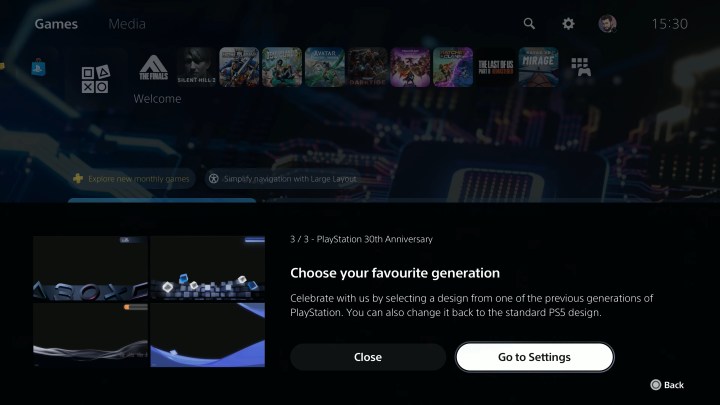 Alt text: A PlayStation 5 console with the PS1 startup screen.
Alt text: A PlayStation 5 console with the PS1 startup screen.
Accessing the 30th Anniversary Themes
These commemorative themes are readily available for free. Ensure your PS5 is connected to the internet and has downloaded the latest update to access them. Your console will initially default to the classic PS1 startup sequence upon booting.
Applying Retro Console Themes
Changing to the PS2, PS3, or PS4 themes is simple. Follow these steps to customize your PS5 experience:
-
Navigate to Settings: From the PS5 home screen, access the settings menu.
-
Select Appearance and Sound: Within the settings, choose the “Appearance and Sound” option.
 Alt text: The Appearance and Sound menu in the PS5 settings.
Alt text: The Appearance and Sound menu in the PS5 settings.
-
Choose Your Theme: You’ll find a selection of anniversary themes, including “30th Anniversary,” “PlayStation,” “PlayStation 2,” “PlayStation 3,” and “PlayStation 4.”
-
Enjoy the Transformation: Selecting a theme will modify your console’s startup animation and sound, along with the home screen appearance and system sound effects.
A Temporary Trip Down Memory Lane
While these themes offer a fantastic dose of nostalgia, PlayStation has indicated their availability is limited. There’s no confirmed date for their removal, so take advantage of this opportunity to personalize your PS5 with a touch of gaming history. Hopefully, the positive reception from fans will encourage PlayStation to make these themes a permanent feature.











