Printers rarely break new ground, but the HP Color LaserJet Pro 4201dw bucks the trend. This color laser printer boasts eco-friendly TerraJet toner and a unique dial-based interface, combining HP’s legacy of quality with modern innovations. This review explores its performance, print quality, long-term costs, and special features to see if it lives up to the hype.
Design and User Interface
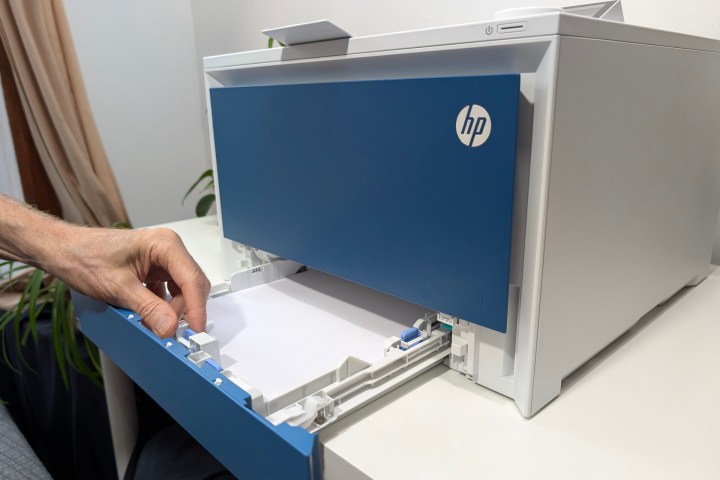 The Color LaserJet Pro 4201dwThe HP Color LaserJet Pro 4201dw features a 250-sheet main paper tray and a 50-sheet media tray.
The Color LaserJet Pro 4201dwThe HP Color LaserJet Pro 4201dw features a 250-sheet main paper tray and a 50-sheet media tray.
The 4201dw sports a sleek design with a striking marine-blue front panel contrasting against a white body. Its compact footprint (16.6 x 16.8 inches) and manageable weight (36 pounds) make it easy to position in any workspace.
What truly sets this printer apart is its dial-based user interface. Instead of the usual buttons and basic screen, HP has opted for a 4-line monochrome display and a control dial. This innovative approach makes navigation incredibly intuitive.
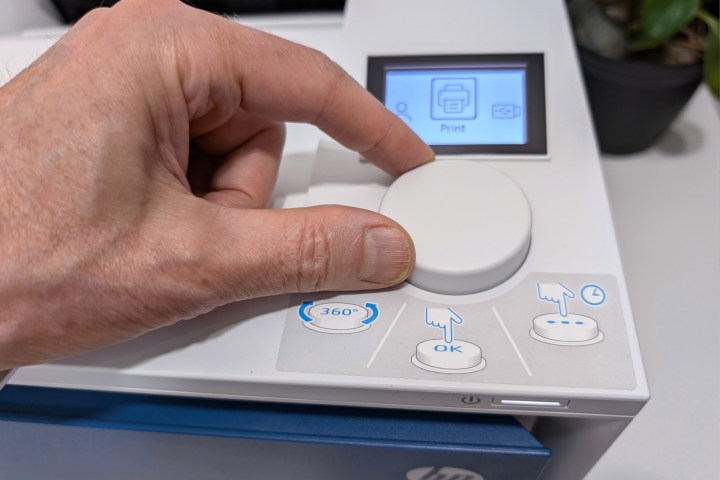 HP gave the Color LaserJet Pro 4201dw a unique dial interface.The dial interface offers intuitive navigation and control.
HP gave the Color LaserJet Pro 4201dw a unique dial interface.The dial interface offers intuitive navigation and control.
The dial allows for quick adjustments, much like a volume knob or oven temperature dial. Twisting the dial to scroll and pressing to select eliminates the tediousness of repeated button clicks. A long press on the dial opens a shortcut menu for quick access to frequently used functions. A discreetly placed USB-A port behind a dust cover on the top left facilitates convenient walk-up printing. Paper handling is efficient with a 250-sheet main tray at the bottom and a 50-sheet media tray above for specialized printing.
Performance and Print Quality
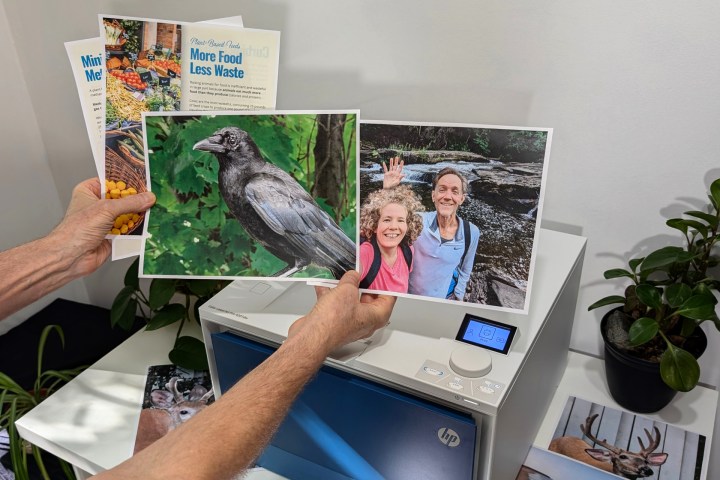 The HP Color LaserJet Pro 4201dw has very good print quality, even for photos.Impressive print quality for both documents and photos.
The HP Color LaserJet Pro 4201dw has very good print quality, even for photos.Impressive print quality for both documents and photos.
The 4201dw prioritizes speed without compromising quality. The first page prints in as little as nine seconds, with subsequent pages churning out at an impressive 35 pages per minute (ppm) for both color and monochrome documents. Duplex printing, albeit slightly slower at 31 ppm, offers efficient paper usage.
HP’s energy-efficient TerraJet toner, which melts at lower temperatures, reduces energy consumption by 27% while ensuring consistent color reproduction. Photo printing quality is surprisingly good, nearing inkjet printer performance, although inkjets still hold the edge in subtle tones and borderless printing. The 4201dw excels in producing vibrant color graphics without streaks, lines, or blotches, making it perfect for office environments where color documents are paramount.
Special Features and Connectivity
 The front-top USB port is handy for walk-up printing.The front USB port enables convenient walk-up printing.
The front-top USB port is handy for walk-up printing.The front USB port enables convenient walk-up printing.
The 4201dw offers two USB-A ports: one on the front for walk-up printing (requires enabling in the HP Smart app) and another on the back for job storage. The front port allows for direct printing from a USB drive without drivers or apps, which is particularly useful in shared workspaces. The rear port, designated for job storage, facilitates quick reprints of frequently used documents.
Software and Compatibility
 The Color LaserJet Pro 4201dw works with all my devices and prints well on a variety of media.Seamless compatibility with various devices and media types.
The Color LaserJet Pro 4201dw works with all my devices and prints well on a variety of media.Seamless compatibility with various devices and media types.
Setup is straightforward, thanks to HP’s dual-band, self-healing Wi-Fi. Connecting to a network is seamless. The printer is compatible with Windows, Mac, iOS, and Android devices via the HP Smart app, providing access to toner level monitoring and advanced settings. USB-B and Ethernet ports are also available for direct connections.
Price and Running Costs
The HP Color LaserJet Pro 4201dw, listed at $569, can often be found for around $399. This competitive price point, coupled with its robust features, makes it an attractive option. HP offers both standard and high-yield (210X) toner cartridges. While monochrome printing costs are consistently low (2-5 cents per page), opting for high-yield cartridges significantly reduces color printing costs (12-20 cents per page).
Conclusion
The HP Color LaserJet Pro 4201dw impresses with its innovative dial interface, exceptional print quality, and robust performance. Its versatility, affordability, and high monthly duty cycle make it an excellent choice for both small businesses and home offices. If you require all-in-one functionality, the HP Color LaserJet Pro 4301fdw offers similar performance with added scanning, copying, and faxing capabilities.











