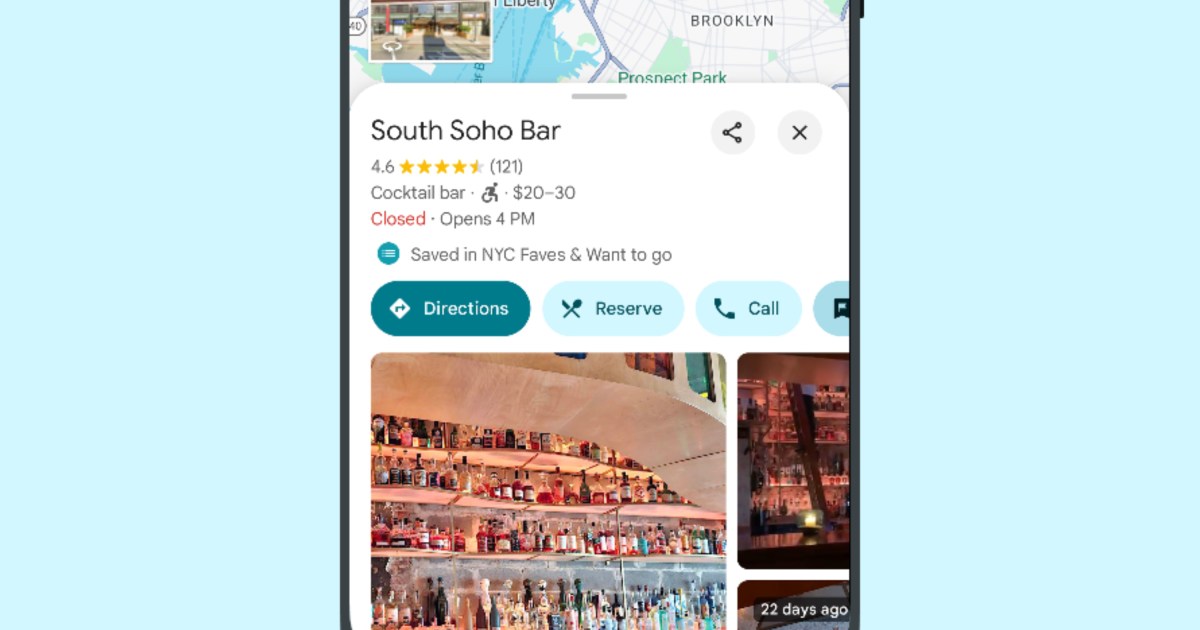Google Maps is getting a visual refresh on Android devices like the Samsung Galaxy S24 and Google Pixel 9 Pro. The update introduces a new color scheme, swapping the familiar blue accents for a darker shade of teal, aiming to modernize the interface and enhance user experience.
This change, initially reported by 9to5Google, affects buttons and other UI elements throughout the app. In addition to the teal accent, text labels are transitioning from blue to black, potentially improving readability and reducing visual clutter. Even the floating action button, used for starting navigation or adding locations, will lose its blue coloring.
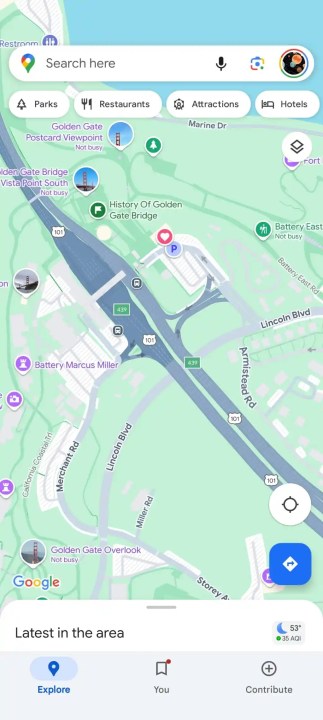 Alt text: Screenshot of the old Google Maps interface with blue accents on buttons and labels.
Alt text: Screenshot of the old Google Maps interface with blue accents on buttons and labels.
This update follows a series of design changes to Google Maps. About a year ago, Google modified the colors representing map features like water and roads, a change that initially met with some resistance. Earlier this year, the app received a more substantial overhaul, including a cleaner home screen, updated pin colors, and a simplified interface.
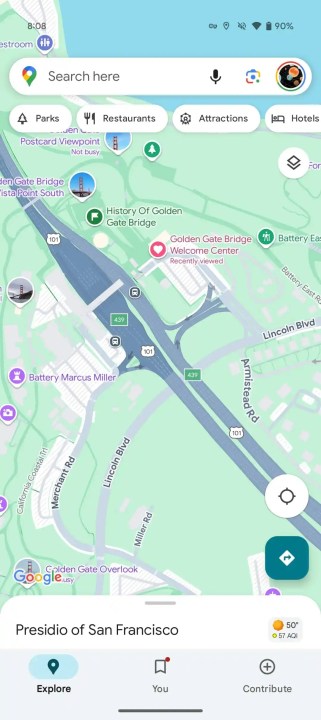 Alt text: Screenshot of the new Google Maps interface featuring teal accents and black text labels.
Alt text: Screenshot of the new Google Maps interface featuring teal accents and black text labels.
The new teal accent color is expected to roll out to Android devices soon. While some users may already have the update, others might need to wait a bit longer for it to become available. This refresh aims to provide a more modern and user-friendly experience for one of the most popular navigation apps worldwide.