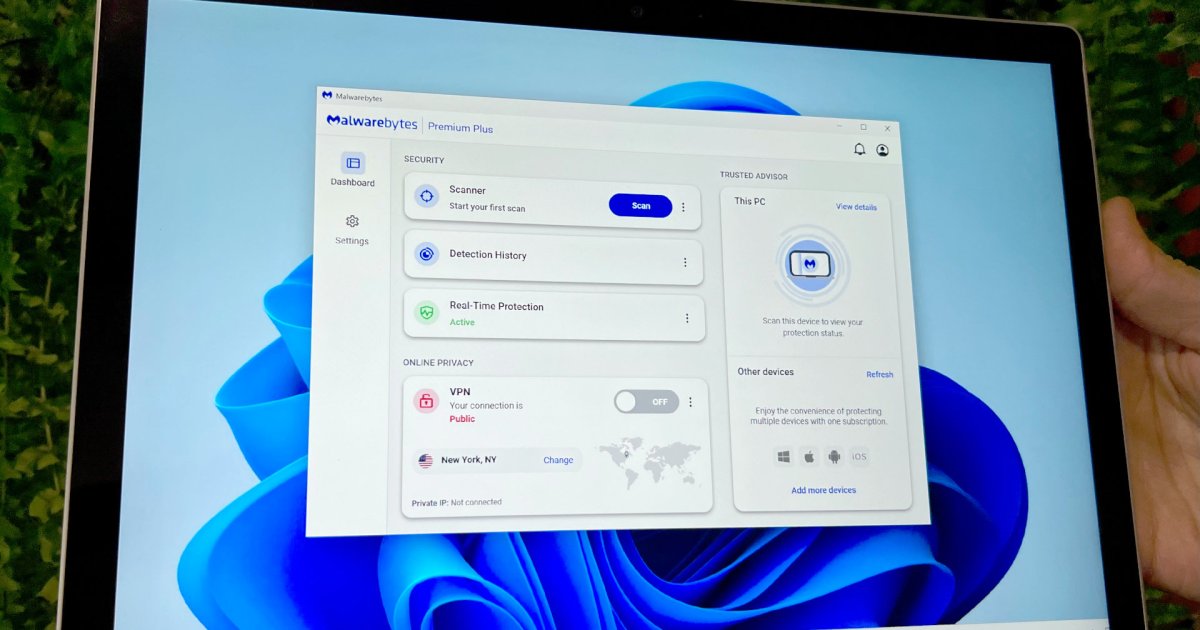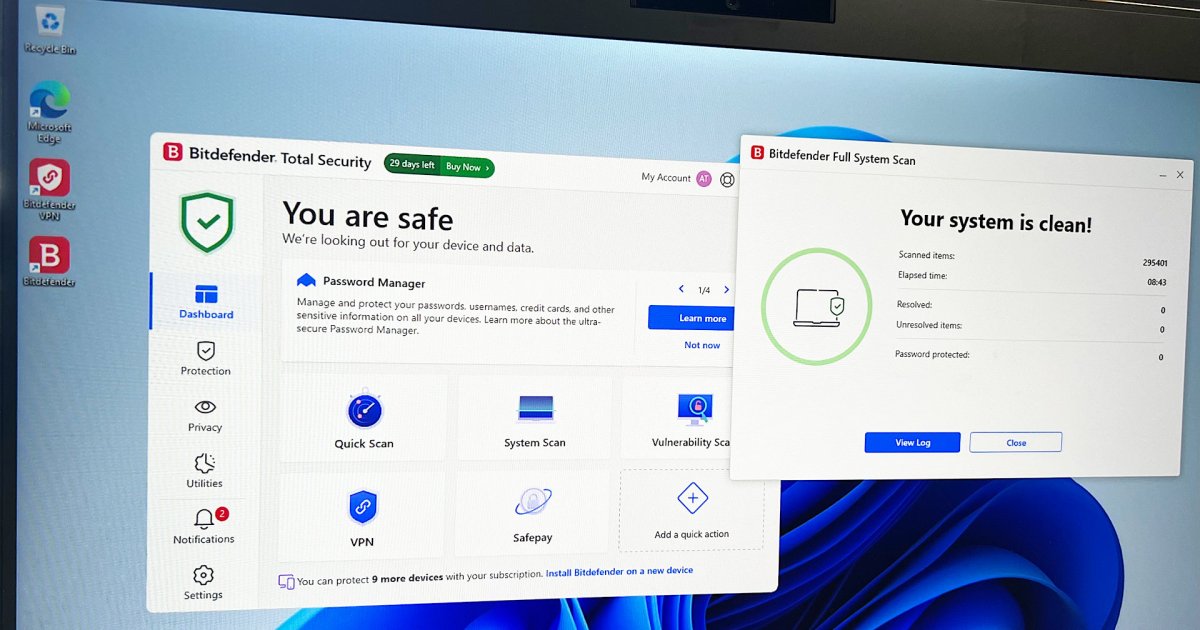The 14-inch laptop market is brimming with impressive options, ranging from premium to budget-friendly. While many recent models have been exceptional, the Acer Swift Go 14 falls short of the mark. It’s not a bad laptop, offering decent speed, battery life, and a respectable IPS display. However, in today’s competitive landscape, “decent” isn’t enough. The Swift Go 14 lacks a standout feature to justify its price point.
Specifications and Configurations
| Feature | Acer Swift Go 14 SFG14-73T |
|---|---|
| Dimensions | 12.23 inches x 8.67 inches x 0.66-0.74 inches |
| Weight | 3.05 pounds |
| Processor | Intel Core Ultra 5 125H / Intel Core Ultra 7 155H |
| Graphics | Intel Arc |
| RAM | 16GB |
| Display | 14.0-inch 16:10 WUXGA (1920 x 1200) IPS Touch, 60Hz |
| Storage | 512GB SSD / 1TB SSD |
| Touchscreen | Yes |
| Ports | 2 x USB-C with Thunderbolt 4, 2 x USB-A 3.2 Gen 1, 1 x HDMI 2.1, 1 x 3.5mm audio jack, 1 x microSD card reader |
| Wireless | Wi-Fi 7 and Bluetooth 5.3 |
| Webcam | QHD (1440p) |
| Operating System | Windows 11 |
| Battery | 65 watt-hours |
| Price | $800+ |
The Swift Go 14 comes in various configurations. The SFG14-73T model, available on Acer’s website, starts at $830 for a Core Ultra 5 125H, 16GB RAM, a 512GB SSD, and Intel Arc graphics. A Core Ultra 7 155H version is available for $950. These prices, once competitive, now face stiff competition. The Asus Zenbook 14 Q425, for instance, offers similar base specs with an OLED display and a more modern design for around the same price, and often goes on sale for significantly less. A Costco membership grants access to a Swift Go 14 with a Core Ultra 7, 16GB RAM, and a 1TB SSD for $800. While the increased storage is appealing, the Zenbook, especially on sale, remains a compelling alternative.
Design and Build
 alt text: Acer Swift Go 14 laptop angled view showcasing its silver chassis, black keyboard, and narrow bezels.
alt text: Acer Swift Go 14 laptop angled view showcasing its silver chassis, black keyboard, and narrow bezels.
The Swift Go 14’s silver chassis, black keys, and rear vents evoke a somewhat dated aesthetic. The plastic bezels surrounding the display, while narrow, lack the sleekness of glass bezels found on competitors. The prominent “Swift” branding on the touchpad feels somewhat intrusive. While not unattractive, the Swift Go 14 pales in comparison to the modern designs of the Dell XPS 14 and Asus Zenbook 14 Q425.
Build quality is inconsistent. The aluminum chassis and lid offer decent resistance to bending and twisting, but lack the robust feel of premium laptops. The review unit exhibited slight wobble, with the right side noticeably raised when opening the lid. This compromises the overall sense of quality, especially when compared to the solid construction of the XPS 14, Zenbook 14, and MacBook Air M3.
 alt text: Back view of the Acer Swift Go 14 laptop showcasing its aluminum lid and the Acer logo.
alt text: Back view of the Acer Swift Go 14 laptop showcasing its aluminum lid and the Acer logo.
Portability is average. At 0.74 inches thick and 3.05 pounds, it’s reasonably thin and light. However, the Zenbook 14 and MacBook Air are significantly thinner and lighter, making the Swift Go 14 less ideal for frequent travelers.
Keyboard and Touchpad
 alt text: Top-down view of the Acer Swift Go 14 laptop open, showcasing its keyboard and touchpad.
alt text: Top-down view of the Acer Swift Go 14 laptop open, showcasing its keyboard and touchpad.
The Swift Go 14 features a comfortable keyboard with well-spaced keys, despite their smaller size. The light, snappy switches provide a pleasant typing experience, comparable to the Zenbook 14 and superior to the XPS 14’s zero-lattice keyboard. The inclusion of a dedicated Microsoft Copilot key, however, offers limited value, simply launching the Copilot feature within Windows 11.
The mechanical touchpad is adequately sized, but its stiff, unresponsive buttons detract from the user experience. Clicks often fail to register or result in unintended double-clicks. This is a significant drawback, especially when compared to the smoother touchpads found on competing laptops like the Zenbook 14, XPS 14, and MacBook Air, which boast haptic technology. The Swift Go 14’s touch-enabled display, while a welcome addition, doesn’t fully compensate for the touchpad’s shortcomings.
Connectivity and Webcam
 alt text: Close-up of the left side of the Acer Swift Go 14, showcasing its various ports, including USB-C and USB-A.
alt text: Close-up of the left side of the Acer Swift Go 14, showcasing its various ports, including USB-C and USB-A.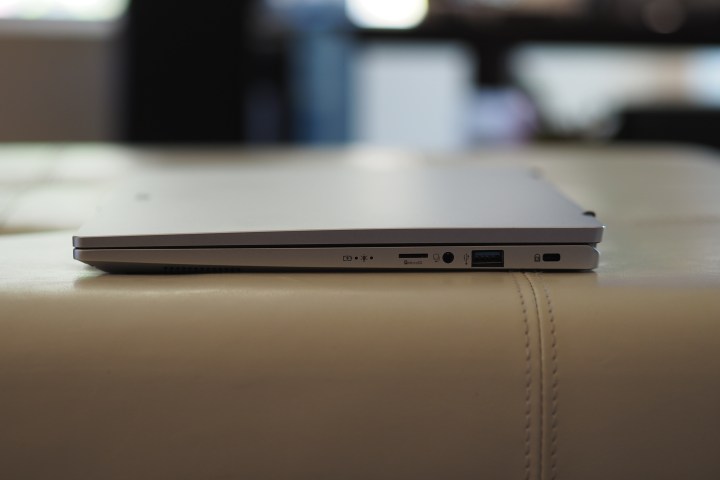 alt text: Close-up of the right side of the Acer Swift Go 14, showcasing its ports, including HDMI and the audio jack.
alt text: Close-up of the right side of the Acer Swift Go 14, showcasing its ports, including HDMI and the audio jack.
The Swift Go 14 offers a comprehensive selection of ports, combining modern Thunderbolt 4 with legacy USB-A and HDMI, a welcome contrast to the minimalist approach of laptops like the XPS 14 and MacBook Air. Cutting-edge wireless connectivity is ensured with Wi-Fi 7 and Bluetooth 5.3.
The 1440p webcam surpasses the standard 1080p resolution found on many laptops. Acer incorporates several video conferencing enhancements, including AI-powered Temporal Noise Reduction and PurifiedView, which integrates with Windows Studio Effects for features like automatic framing, background blur, and gaze correction. While these features can leverage the Meteor Lake chipset’s Neural Processing Unit (NPU), its benefits remain limited.
Performance
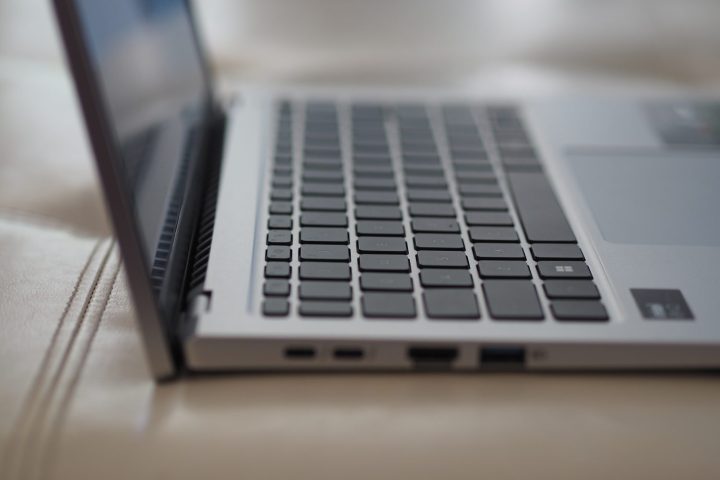 alt text: Side view of the Acer Swift Go 14 showcasing its thin profile, keyboard, and port selection.
alt text: Side view of the Acer Swift Go 14 showcasing its thin profile, keyboard, and port selection.
The Intel Core Ultra 7 155H processor delivers robust performance for productivity tasks. Its integrated Intel Arc graphics, while improved over previous generations, still lag behind dedicated GPUs.
Benchmark results place the Swift Go 14 among the fastest Core Ultra 7 laptops tested. Performance mode provides a noticeable boost, albeit with increased fan noise. The bottom-firing vents necessitate careful placement to avoid obstructing airflow, and the chassis can become warm under heavy load.
 alt text: Rear side view of the Acer Swift Go 14 showcasing its ventilation grills.
alt text: Rear side view of the Acer Swift Go 14 showcasing its ventilation grills.
While the absence of a dedicated GPU limits gaming and creative application performance, the Swift Go 14 remains a powerful choice for demanding productivity workflows.
| Benchmark | Acer Swift Go 14 (Core Ultra 7 155H) | Asus Zenbook 14 Q425 (Core Ultra 7 155H) | Lenovo Yoga 9i Gen 9 (Core Ultra 7 155H) | HP Spectre x360 14 (Core Ultra 7 155H) | Lenovo Yoga 9i Gen 8 (Core i7-1360P) | Asus Zenbook 14X OLED (Core i7-13700H) | Apple MacBook Air (M3) |
|---|---|---|---|---|---|---|---|
| Geekbench 6 (single/multi) | Bal: 2,269 / 12,007 Perf: 2,269 / 12,119 | Bal: 2,257 / 11,820 Perf: 2,279 / 11,806 | Bal: 2,396 / 14,270 Perf: 2,426 / 14,406 | Bal: 2,185 / 11,123 Perf: 2,176 / 11,980 | Bal: 2,509 / 10,746 Perf: 2,553 / 11,324 | Bal: 2,501 / 11,991 Perf: 2,512 / 11,862 | Bal: 3,102 / 12,078 Perf: N/A |
| Handbrake (seconds) | Bal: 72 Perf: 69 | Bal: 94 Perf: 82 | Bal: 98 Perf: 81 | Bal: 138 Perf: 83 | N/A | N/A | Bal: 109 Perf: N/A |
| Cinebench R23 (single/multi) | Bal: 1,760 / 13,315 Perf: 1,773 / 14,948 | Bal: 1,706 / 8,684 Perf: 1,758 / 10,899 | Bal: 1,802 / 10,576 Perf: 1,792 / 12,558 | Bal: 1,750 / 9,832 Perf: N/A | Bal: 1,846 / 8,779 Perf: 1,906 / 9,849 | Bal: 1,819 / 11,066 Perf: 1,826 / 12,795 | N/A |
| PCMark 10 Complete | 6,767 | 6,086 | 6,640 | 6,316 | 6,102 | 6,020 | N/A |
Battery Life
 alt text: Side view of the Acer Swift Go 14, highlighting its slim design and port configuration.
alt text: Side view of the Acer Swift Go 14, highlighting its slim design and port configuration.
The 65-watt-hour battery and FHD+ IPS display suggest decent battery life. In testing, the Swift Go 14 achieved approximately 11 hours of web browsing, a respectable result for a 14-inch laptop. While the XPS 14 and Zenbook 14 Q425 offer slightly longer browsing times, the Swift Go 14’s performance is better than many competitors. In local video playback tests, the Swift Go 14 lasted 12.5 hours, compared to the XPS 14’s 15 hours and the Zenbook 14’s impressive 18 hours. While the MacBook Air leads the pack in battery endurance, the Swift Go 14’s performance is generally in line with other laptops in its class. Overall, battery life is good but not exceptional, potentially lasting most of a workday with a light workload.
Display and Audio
 alt text: Front view of the Acer Swift Go 14, highlighting the 14-inch display and keyboard.
alt text: Front view of the Acer Swift Go 14, highlighting the 14-inch display and keyboard.
The Swift Go 14 offers a single display option: a 14.0-inch 16:10 FHD+ (1920 x 1200) IPS panel at 60Hz. While energy-efficient, this choice is underwhelming considering the availability of higher-resolution OLED options from competitors. Brightness is excellent at 448 nits, exceeding the typical 300-nit standard. Contrast is also good for an IPS panel at 1620:1, surpassing the standard 1000:1 ratio. However, these figures can’t compete with the near-infinite contrast and perfect blacks of OLED displays.
Color coverage is average, reaching 99% sRGB, 76% AdobeRGB, and 76% DCI-P3. Color accuracy is good with a DeltaE of 1.23. While adequate for productivity, the display won’t satisfy creative professionals. HDR performance is also lackluster.
The downward-firing speakers are sufficient for casual use but lack depth and richness. Headphones or external speakers are recommended for a better audio experience.
Conclusion
The Acer Swift Go 14 is a fast productivity laptop with a capable processor, decent IPS display, good keyboard, and robust connectivity. However, several flaws prevent a wholehearted recommendation. The wobbly chassis raises concerns about build quality, and the stiff touchpad is frustrating to use. Considering the price and the availability of superior alternatives like the Asus Zenbook 14 Q425, the Swift Go 14 struggles to stand out.