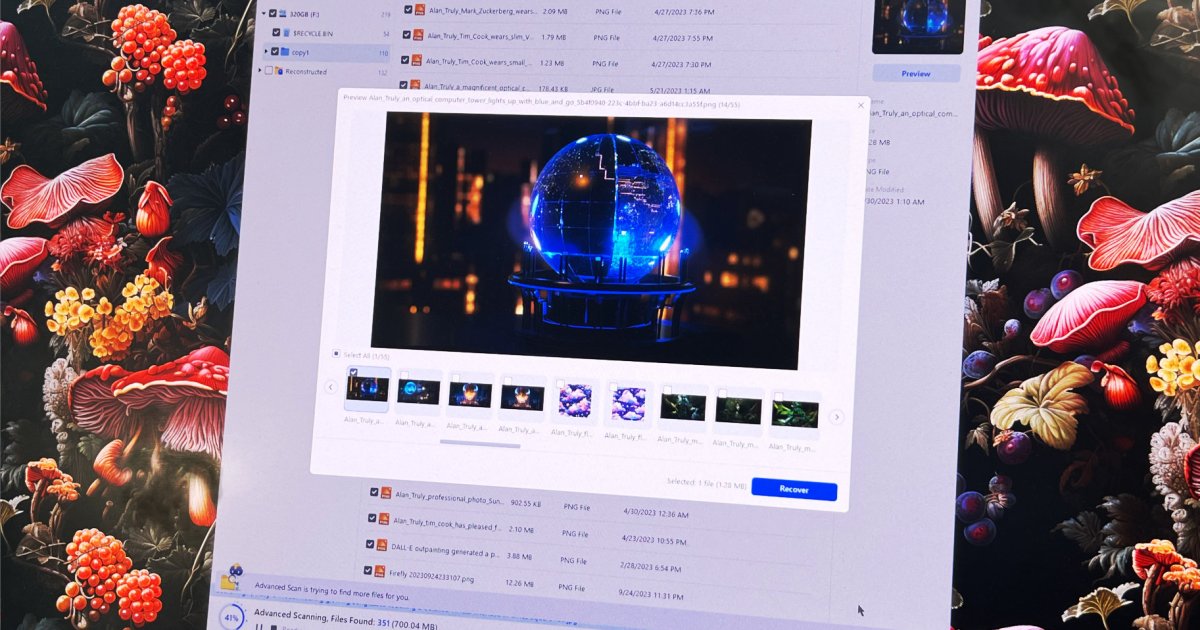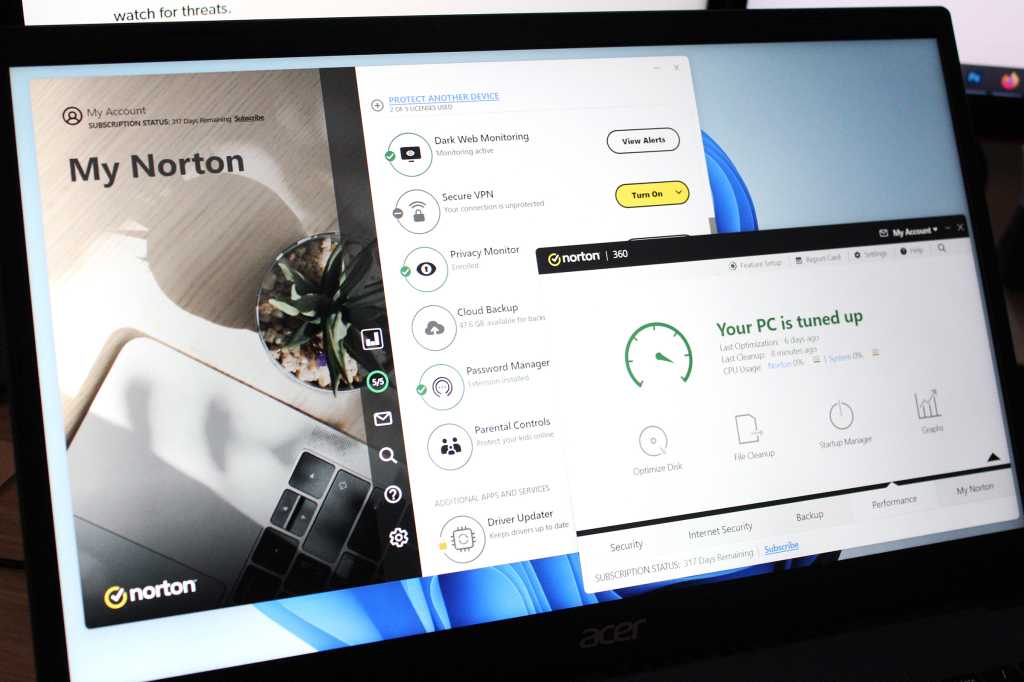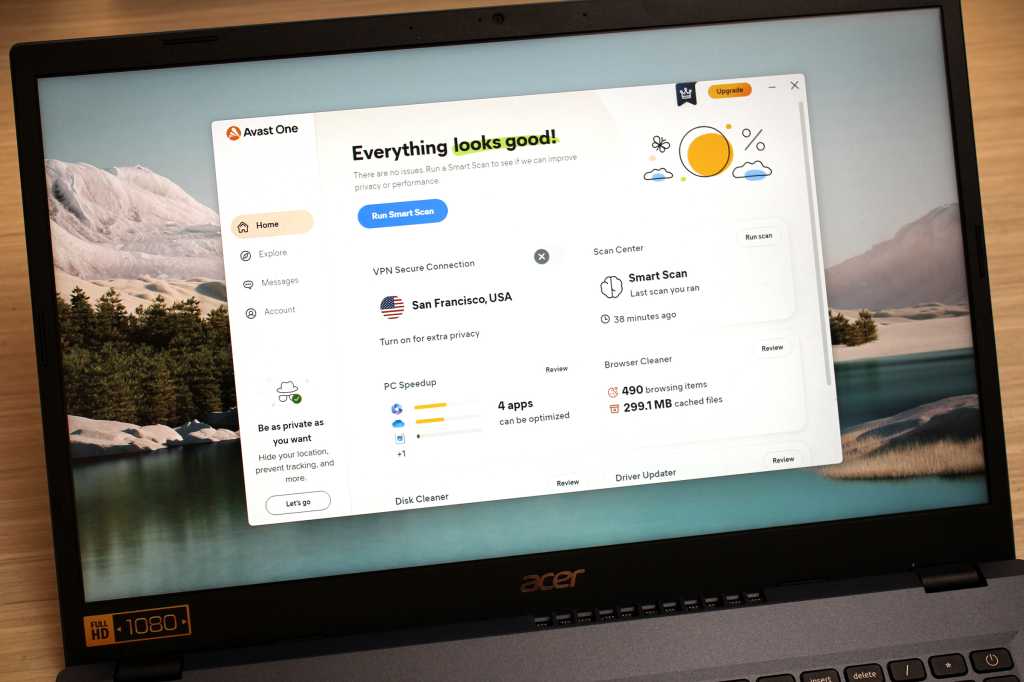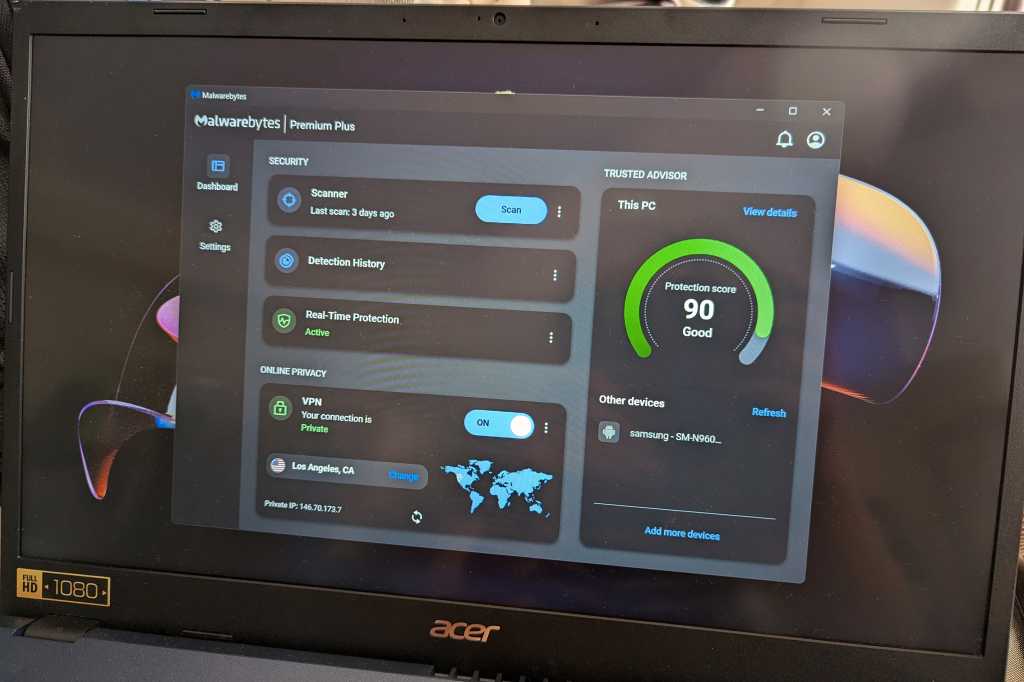Windows 11, Microsoft’s latest operating system, has evolved significantly since its initial release. While early hardware compatibility limitations and bugs deterred some, substantial updates have addressed these concerns, making it increasingly popular. Still available as a free upgrade from Windows 10, Windows 11 boasts enticing new features. But does it live up to the hype for everyday use? How does it compare to Windows 10? Despite Windows 10’s popularity, Windows 11 feels like a refreshing restart, even if it’s still a work in progress.
 Surface Pro 8 showcasing Windows 11.
Surface Pro 8 showcasing Windows 11.
Windows 11 2022 Update: A Significant Step Forward
The Windows 11 2022 Update (22H2) marked a pivotal moment in Windows 11’s development. Representing a year of public testing through the Windows Insider Program, this update delivers numerous improvements. From refined interface tweaks to new applications, 22H2 feels like the version Windows 11 should have been from the start.
The Start Menu gains customization options, allowing users to prioritize document suggestions or applications. Drag-and-drop folder creation simplifies app organization. File Explorer also sees enhancements with tabs, pinned documents in the sidebar, and a revamped home screen showcasing relevant files.
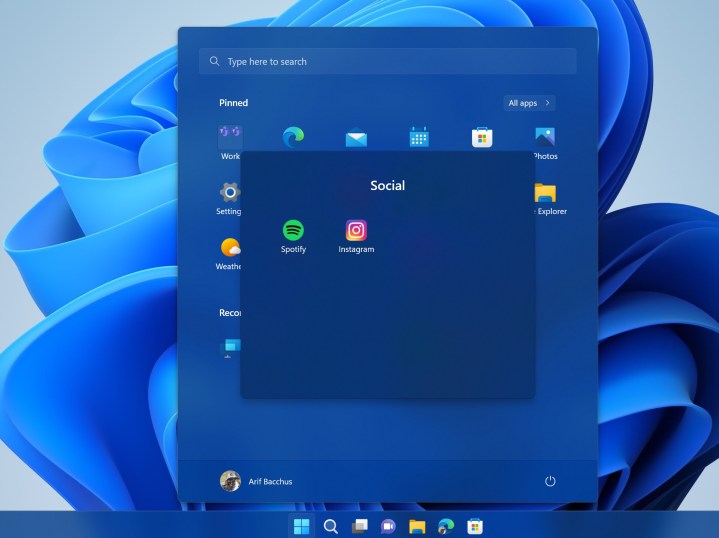 The updated Start Menu in the Windows 11 2022 Update.
The updated Start Menu in the Windows 11 2022 Update.
Enhanced touch controls are a highlight, streamlining Snap Layouts and enabling easy access to the Start Menu and Quick Settings via swipes. These refinements elevate the touch experience on 2-in-1 laptops and tablets.
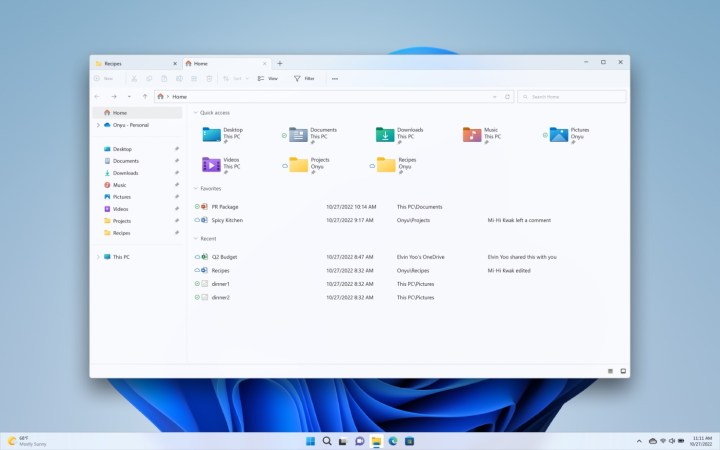 The redesigned File Explorer home page in Windows 11.
The redesigned File Explorer home page in Windows 11.
Further additions include Live Captions, Voice Access for improved accessibility, the Clipchamp video editor, and a significant expansion of the Android app ecosystem. Subsequent updates to 22H2 have addressed security and stability, with more on the horizon. For those still on Windows 10, the question remains: is upgrading truly worthwhile?
A Modern, Refreshed Design
Windows 11’s most striking change is its visual overhaul. Rounded corners and translucent effects replace the sharp edges of Windows 10, creating a softer, more modern aesthetic.
The centered, rounded Start Menu epitomizes this design shift. Gone are the Live Tiles of Windows 8 and 10, replaced by a simpler, mobile-inspired layout showcasing pinned apps, recent files, and a search bar. This cloud-powered file list syncs across devices, adding convenience.
The centered Taskbar icons also mirror macOS and Chrome OS, drawing the eye naturally. While controversial for some accustomed to Windows 10’s left alignment, third-party tools like Start11 offer customization options.
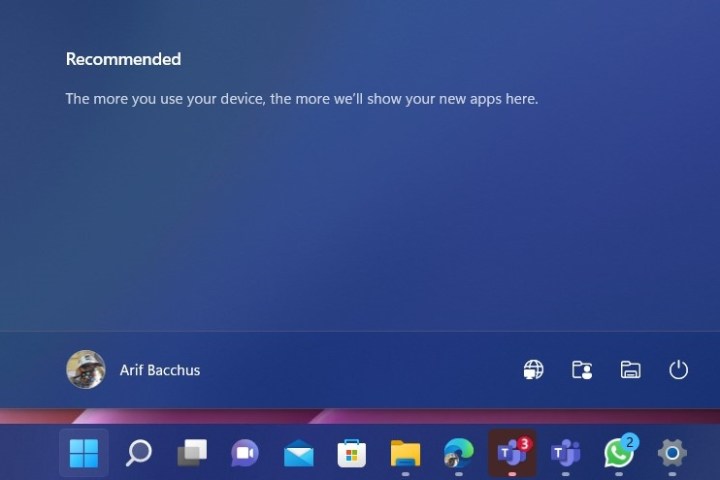 The centered Start Menu in Windows 11.
The centered Start Menu in Windows 11.
Early versions of Windows 11 experienced glitches and compatibility issues, but Microsoft has actively addressed these through updates. Refined animations, smoother transitions, and a more consistent dark mode further enhance the visual experience. The Start Menu continues to evolve with added features like folders and increased pinned app visibility.
Productivity Enhancements
Windows 11 prioritizes productivity with features like the redesigned File Explorer, Snap Layouts, and Snap Groups.
Snap Layouts allow effortless window arrangement and grouping, boosting multitasking efficiency. Snap Groups save these layouts to the Taskbar for quick access. Windows 11 also remembers screen layouts, restoring open apps when connecting or disconnecting from external displays.
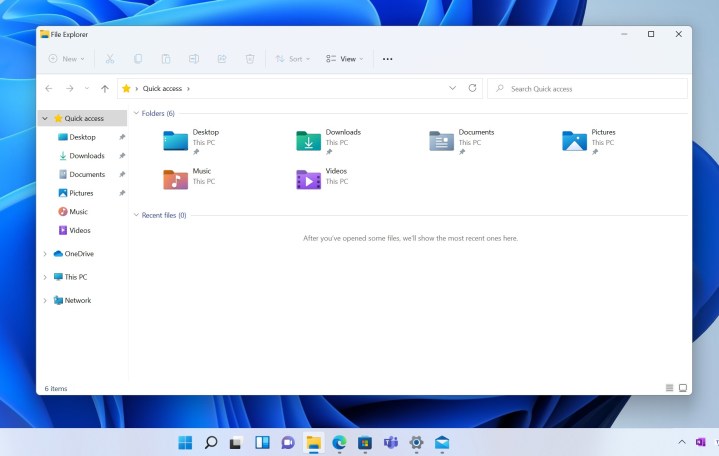 The File Explorer in Windows 11.
The File Explorer in Windows 11.
The revamped File Explorer features a simplified toolbar, clearly labeled controls, and a cleaner aesthetic. The addition of tabs allows managing multiple folders within a single window.
Streamlined Settings and Notifications
Windows 11 separates the Notification Center and Quick Settings, enhancing usability. Quick Settings offers convenient sliders for brightness, volume, and Wi-Fi network selection. Music controls are integrated for easy access.
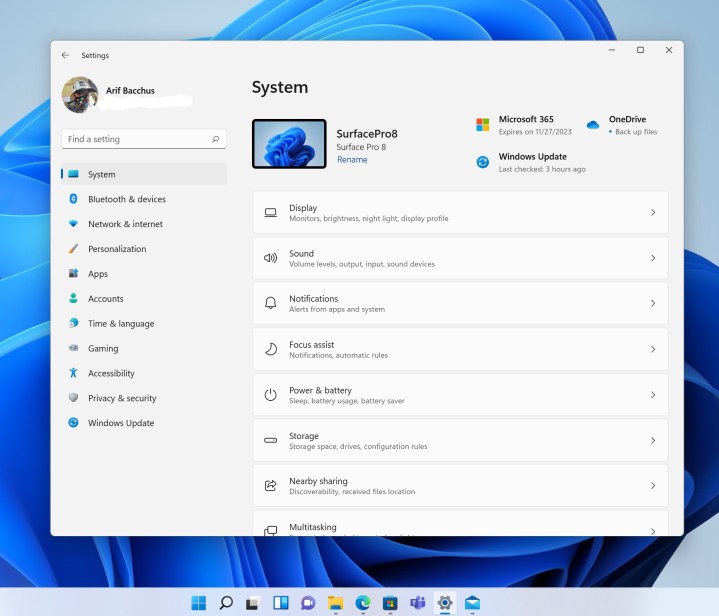 Settings app in Windows 11.
Settings app in Windows 11.
Slimmer notifications and direct access to calendar and notification settings within the Notification Center streamline information management. The Focus Sessions feature promotes productivity by scheduling dedicated work periods with integrated music controls. The redesigned Settings app offers improved navigation and clearer organization.
Enhanced Entertainment Features
Windows 11 enhances entertainment with Widgets, the Chat app, and a redesigned Microsoft Store. Widgets provide at-a-glance information on news, weather, sports, and more, accessible via a dedicated panel.
The integrated Chat app, powered by Microsoft Teams, simplifies communication with family and friends. Video calls, file sharing, and SMS relay are seamlessly integrated into the Taskbar.
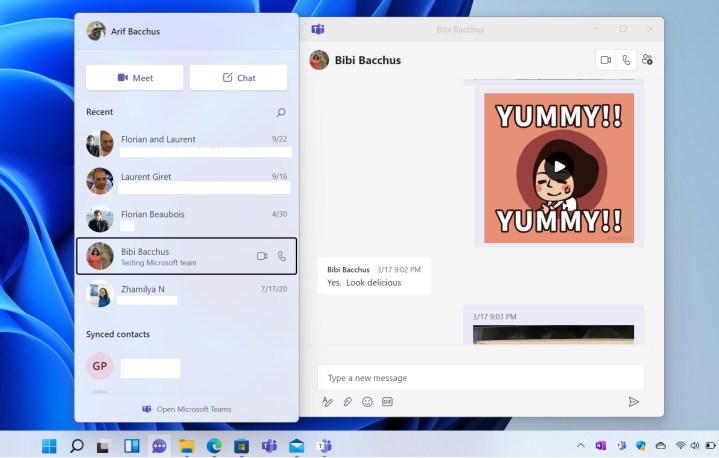 Chatting in Microsoft Teams.
Chatting in Microsoft Teams.
The revamped Microsoft Store offers a unified platform for Win32, PWA, and UWP apps, alongside support for third-party stores like Epic Games. This expanded selection improves app discovery and management.
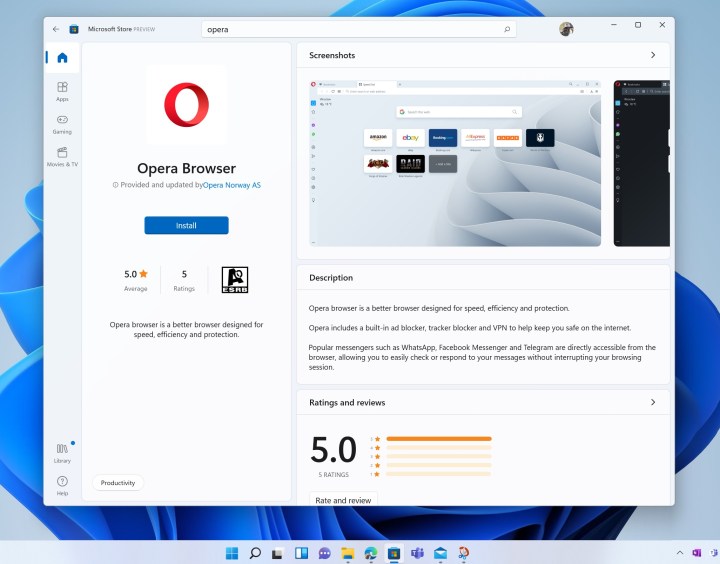 Opera Web Browser in the Windows 11 Store.
Opera Web Browser in the Windows 11 Store.
Optimized for Modern Hardware
Windows 11’s strict hardware requirements aim to ensure optimal performance and security, similar to macOS. Features like DirectX 12 Ultimate, DirectStorage, and Auto HDR enhance gaming experiences. System responsiveness is also improved, with faster Windows Updates.
Tablet mode is replaced by touch-optimized features for detachable devices like the Surface Pro. Larger icons, improved spacing, a redesigned touch keyboard, and stylus support enhance the tablet experience.
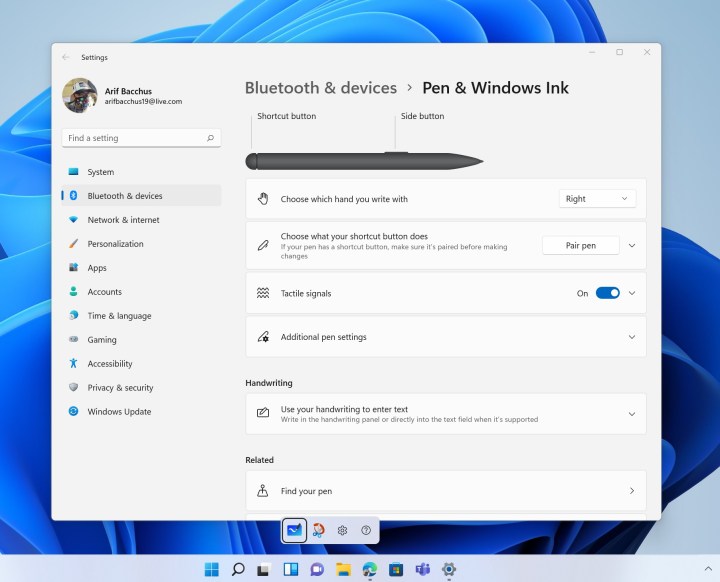 Pen & Ink settings in Windows 11.
Pen & Ink settings in Windows 11.
Windows 11 prioritizes foreground tasks, allocating system resources for optimal performance. Tests show significant memory and CPU usage savings compared to Windows 10.
A Worthy Upgrade?
While Windows 10 remains dominant, Windows 11’s adoption is steadily growing. Its refined design, productivity enhancements, and entertainment features make it a compelling upgrade for those with compatible hardware. Continued updates demonstrate Microsoft’s commitment to improving the platform. For those unable to upgrade yet, Windows 10 remains supported until 2025, with some Windows 11 features trickling down.