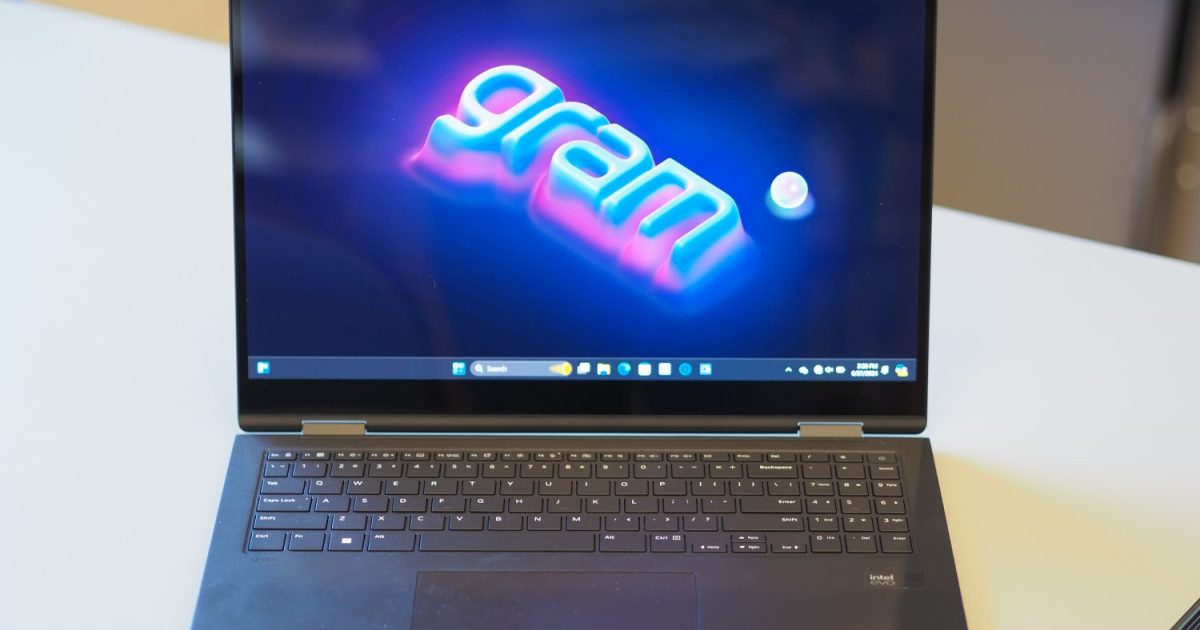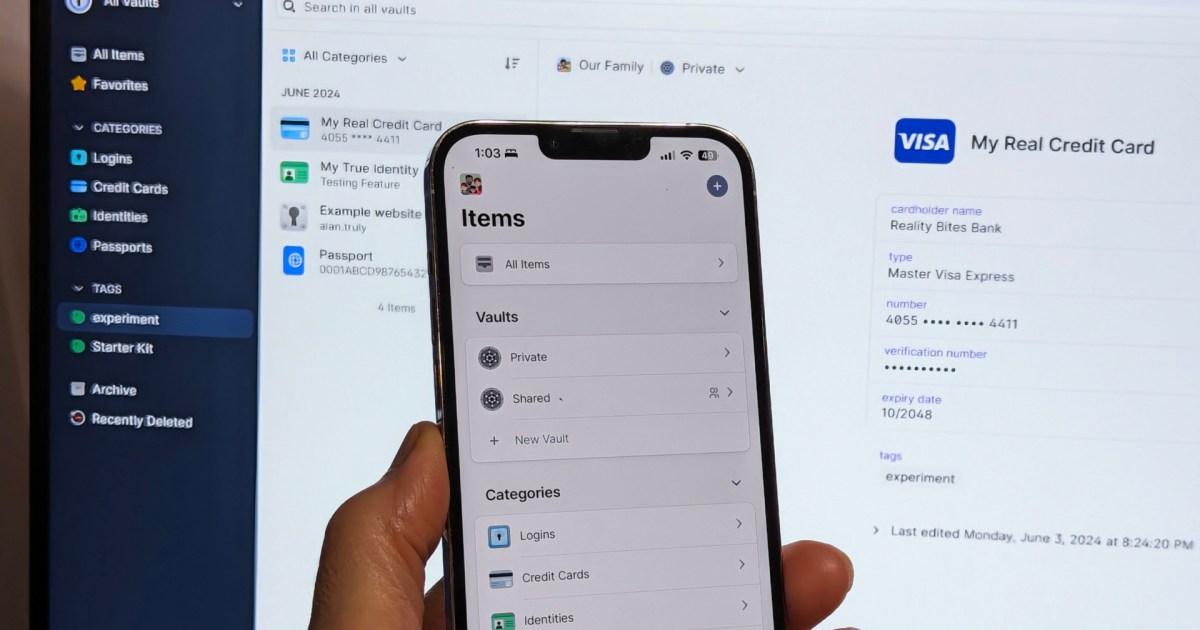The Canon imageClass MF753Cdw is a high-performance color laser printer designed for home offices and small businesses. This all-in-one device offers printing, copying, scanning, and faxing capabilities, eliminating the need for trips to the local print shop. As Canon’s top-of-the-line home office model, we put the MF753Cdw through rigorous testing to evaluate its long-term value, ease of use, and print quality. Our findings place it among the best color laser printers available.
Design and Features
 The imageClass MF753Cdw is a large but well-designed printer.The Canon imageClass MF753Cdw is a robust and well-designed printer, though its size and weight are considerable. Measuring 17 inches tall with a footprint of 16.8 x 18.2 inches, and weighing 48.5 pounds, it’s recommended to have two people assist with unboxing. Despite its large size, the printer has a sleek aesthetic with a curved white body and a black band separating the printer and automatic document feeder (ADF). A 5-inch adjustable color touchscreen sits above the output tray, providing intuitive control, while a USB-B port is conveniently located for direct printing. The tilting display makes it suitable for both desktop and tabletop placement. Paper handling is facilitated by a 250-sheet main tray and a 50-sheet multipurpose tray, both accessible via a slide-out drawer with clear size and orientation guides.
The imageClass MF753Cdw is a large but well-designed printer.The Canon imageClass MF753Cdw is a robust and well-designed printer, though its size and weight are considerable. Measuring 17 inches tall with a footprint of 16.8 x 18.2 inches, and weighing 48.5 pounds, it’s recommended to have two people assist with unboxing. Despite its large size, the printer has a sleek aesthetic with a curved white body and a black band separating the printer and automatic document feeder (ADF). A 5-inch adjustable color touchscreen sits above the output tray, providing intuitive control, while a USB-B port is conveniently located for direct printing. The tilting display makes it suitable for both desktop and tabletop placement. Paper handling is facilitated by a 250-sheet main tray and a 50-sheet multipurpose tray, both accessible via a slide-out drawer with clear size and orientation guides.
Print Performance
 Photo quality is excellent for a color laser printer and the imageClass MF753Cdw is fast.The imageClass MF753Cdw delivers impressive speed and high-quality output. With a first-page-out time of as little as 7 seconds, it’s one of the fastest printers we’ve tested. It consistently delivers crisp monochrome and vibrant color documents at a sustained speed of 35 pages per minute, comparable to the HP Color LaserJet Pro 4301fdw. While known for cameras, Canon also prioritizes high-quality prints. The imageClass series utilizes a color balance test to optimize image quality, resulting in excellent photo prints on plain paper. Graphs and charts are rendered cleanly, free from lines in color blocks and banding in gradations. As a duplex printer, the MF753Cdw supports double-sided printing, saving paper. Its 1,200 dpi resolution ensures sharp text, even in reduced sizes or multi-page layouts. While inkjet printers may be preferred for photos, the MF753Cdw offers impressive quality and speed that surpasses many inkjets. However, dedicated photo printers like Epson’s EcoTank ET-8500 with six-ink systems still hold the edge for ultimate glossy photo quality.
Photo quality is excellent for a color laser printer and the imageClass MF753Cdw is fast.The imageClass MF753Cdw delivers impressive speed and high-quality output. With a first-page-out time of as little as 7 seconds, it’s one of the fastest printers we’ve tested. It consistently delivers crisp monochrome and vibrant color documents at a sustained speed of 35 pages per minute, comparable to the HP Color LaserJet Pro 4301fdw. While known for cameras, Canon also prioritizes high-quality prints. The imageClass series utilizes a color balance test to optimize image quality, resulting in excellent photo prints on plain paper. Graphs and charts are rendered cleanly, free from lines in color blocks and banding in gradations. As a duplex printer, the MF753Cdw supports double-sided printing, saving paper. Its 1,200 dpi resolution ensures sharp text, even in reduced sizes or multi-page layouts. While inkjet printers may be preferred for photos, the MF753Cdw offers impressive quality and speed that surpasses many inkjets. However, dedicated photo printers like Epson’s EcoTank ET-8500 with six-ink systems still hold the edge for ultimate glossy photo quality.
Advanced Features and ADF Performance
 CanonThe MF753Cdw’s ADF offers single-pass duplex scanning at speeds up to 100 pages per minute, making copying large documents incredibly efficient. Both the ADF and flatbed scanner support color scanning at up to 600 dpi. The ADF performance is excellent, pulling documents through smoothly and reliably. Canon has also prioritized ease of use. A direct USB-B port allows for walk-up printing and scanning from thumb drives without needing to install any software.
CanonThe MF753Cdw’s ADF offers single-pass duplex scanning at speeds up to 100 pages per minute, making copying large documents incredibly efficient. Both the ADF and flatbed scanner support color scanning at up to 600 dpi. The ADF performance is excellent, pulling documents through smoothly and reliably. Canon has also prioritized ease of use. A direct USB-B port allows for walk-up printing and scanning from thumb drives without needing to install any software.
Software, Compatibility, and Setup
 The imageClass MF753CdwSetting up the imageClass MF753Cdw is straightforward. Pre-installed toner cartridges simplify the process, though in our test, a minor issue with a misaligned cyan cartridge required reseating. This affected the initial color balance and resulted in warm-toned prints. Reseating the cartridge resolved the issue.
The imageClass MF753CdwSetting up the imageClass MF753Cdw is straightforward. Pre-installed toner cartridges simplify the process, though in our test, a minor issue with a misaligned cyan cartridge required reseating. This affected the initial color balance and resulted in warm-toned prints. Reseating the cartridge resolved the issue.
 I reseated the imageClass MF753CdwConnectivity is seamless. The printer was immediately recognized by both PC and Mac, though we installed Canon’s software for optimal scanner functionality. The Canon print app works well with iOS and Android devices, but mobile scanning is limited to 300 dpi, a common limitation among printer manufacturers. For high-resolution mobile scanning, consider the Epson EcoTank Pro ET-5850, which supports 600 dpi.
I reseated the imageClass MF753CdwConnectivity is seamless. The printer was immediately recognized by both PC and Mac, though we installed Canon’s software for optimal scanner functionality. The Canon print app works well with iOS and Android devices, but mobile scanning is limited to 300 dpi, a common limitation among printer manufacturers. For high-resolution mobile scanning, consider the Epson EcoTank Pro ET-5850, which supports 600 dpi.
Cost and Value Proposition
 Canon included a enough toner to last through over a thousand pages.At $650, the imageClass MF753Cdw is a significant investment. However, its speed, reliability, and three-year warranty make it a valuable asset. The included standard black toner cartridge yields 2,100 pages, while the starter color cartridges (cyan, magenta, and yellow) provide approximately 1,100 pages each. While color laser printers offer long-term cost savings for monochrome printing, color toner can be expensive. Standard-capacity cartridges cost $98 (black, 2,100 pages) and $116 (color, 1,900 pages). High-capacity options are available for $184 (black, 7,600 pages) and $226 (color, 5,500 pages). This translates to a cost per page of 2-4 cents for black and white and 12-18 cents for color.
Canon included a enough toner to last through over a thousand pages.At $650, the imageClass MF753Cdw is a significant investment. However, its speed, reliability, and three-year warranty make it a valuable asset. The included standard black toner cartridge yields 2,100 pages, while the starter color cartridges (cyan, magenta, and yellow) provide approximately 1,100 pages each. While color laser printers offer long-term cost savings for monochrome printing, color toner can be expensive. Standard-capacity cartridges cost $98 (black, 2,100 pages) and $116 (color, 1,900 pages). High-capacity options are available for $184 (black, 7,600 pages) and $226 (color, 5,500 pages). This translates to a cost per page of 2-4 cents for black and white and 12-18 cents for color.
Final Verdict
The Canon imageClass MF753Cdw offers excellent performance and features for demanding home office or small business environments. While more expensive than alternatives like the HP Color LaserJet Pro MFP 4301fdw, the three-year warranty adds value. For budget-conscious users, the Canon imageClass MF654Cdw offers a lower price point but compromises on speed and duplex printing. Consider your printing needs and budget carefully before making a decision. If high-volume printing or specific features like high-resolution mobile scanning are essential, exploring other options, including inkjet or tank printers, might be worthwhile.