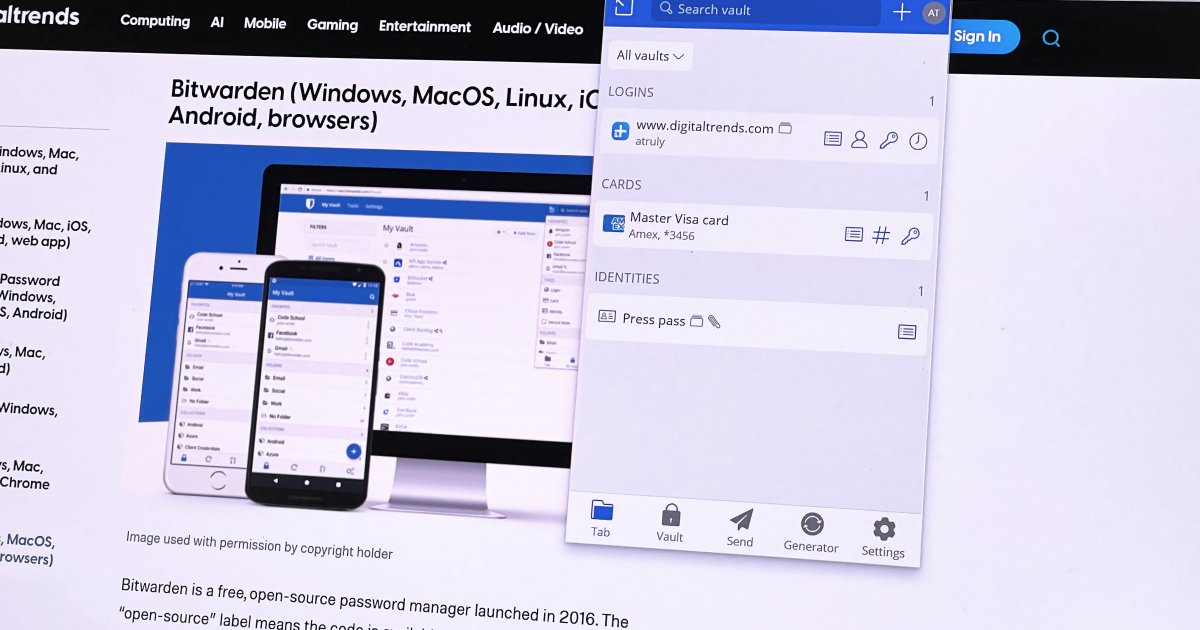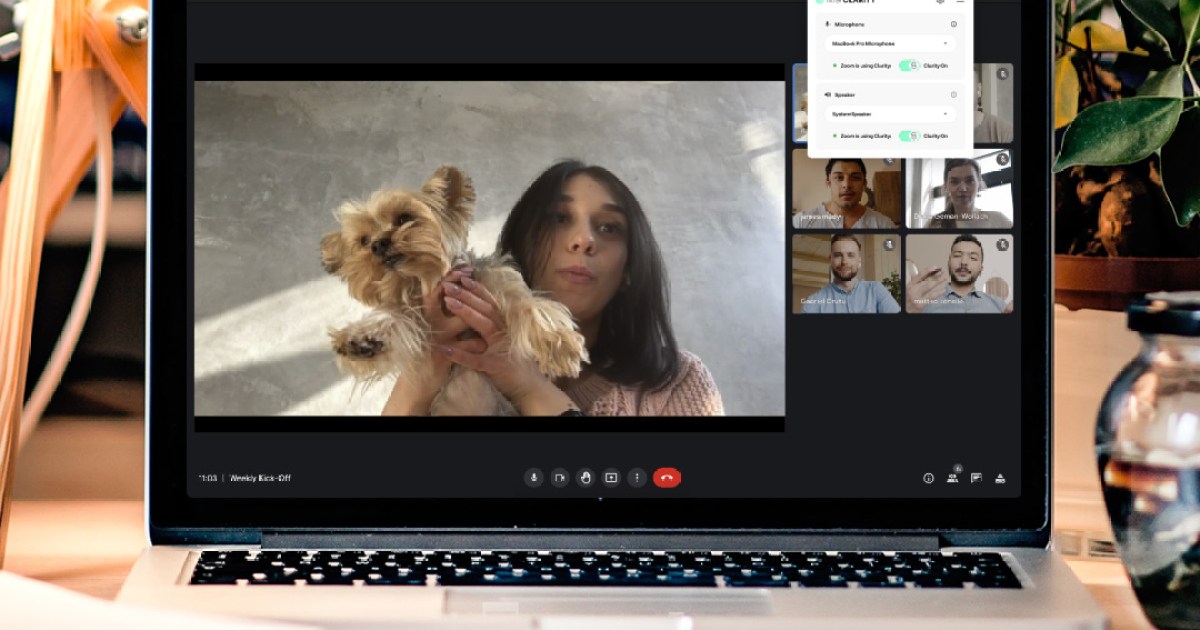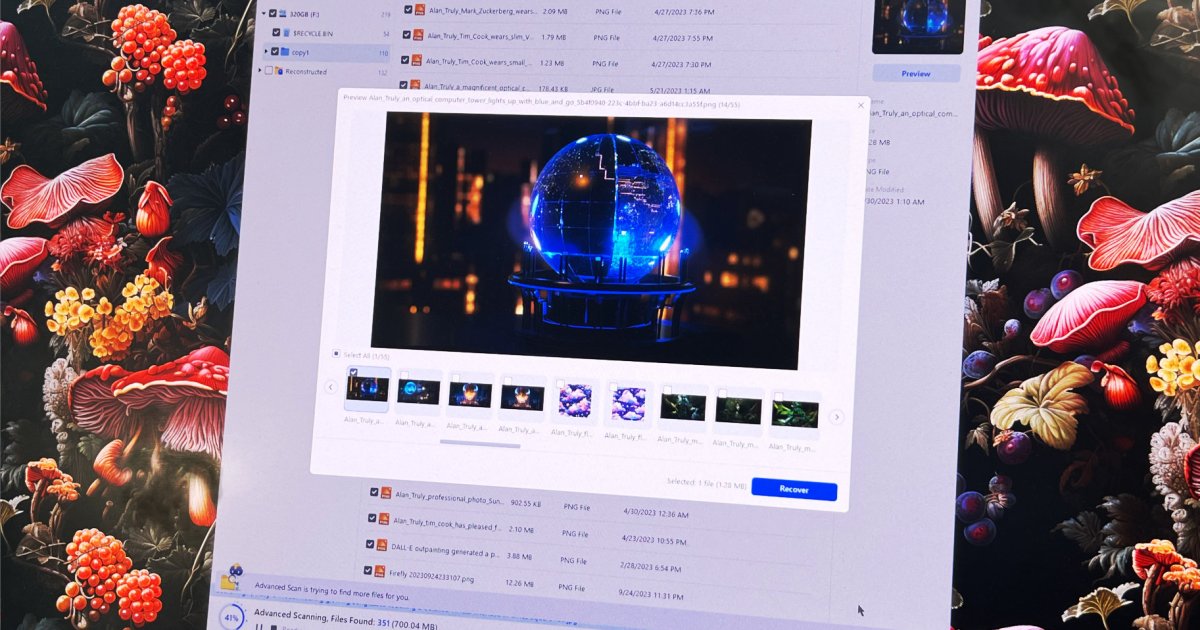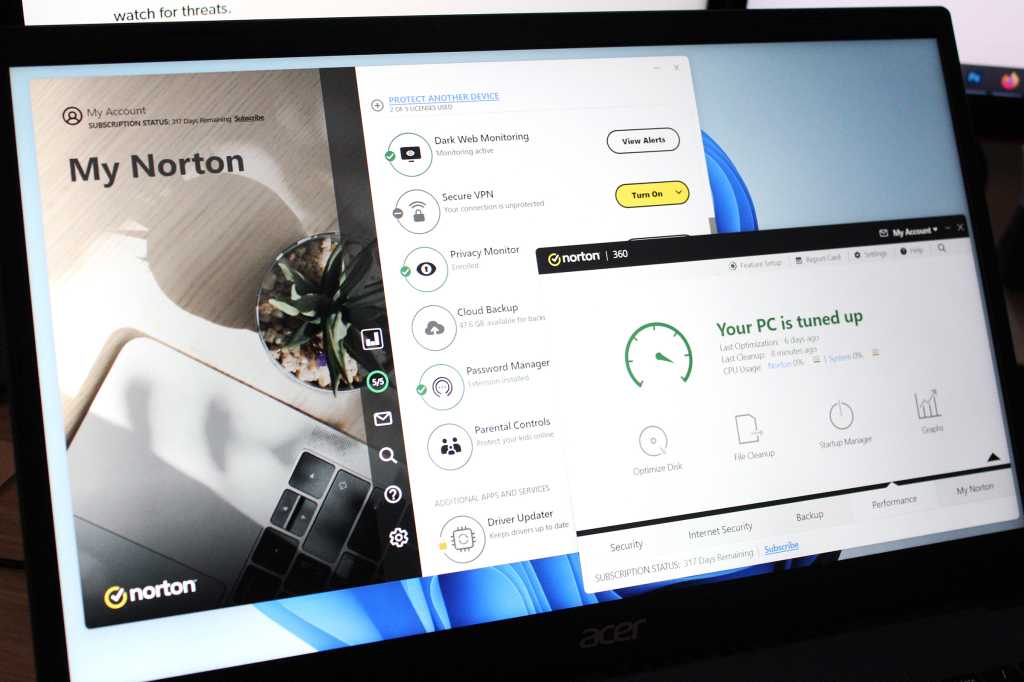Bitwarden is a popular open-source password manager that helps you securely store, organize, and share login credentials across various devices. It offers a robust free version and competitive paid subscriptions. This review delves into Bitwarden’s features, pricing, security, and usability to help you decide if it’s the right password manager for you.
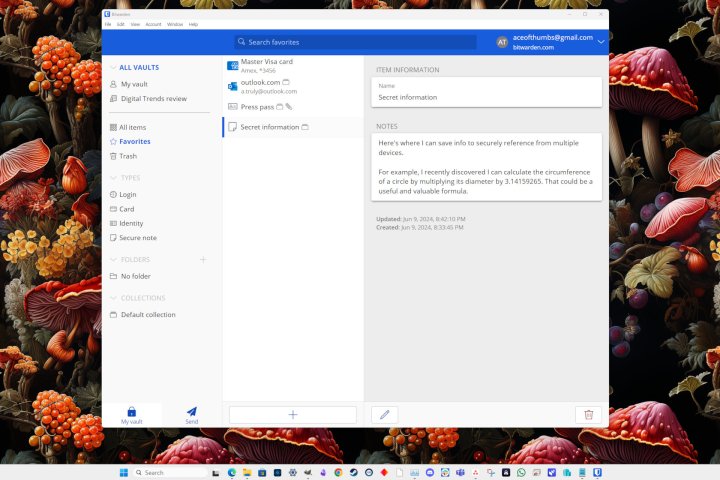 alt text: A screenshot of the Bitwarden interface showing various features like logins, notes, and file attachments.
alt text: A screenshot of the Bitwarden interface showing various features like logins, notes, and file attachments.
Pricing and Plans
Bitwarden’s free plan is remarkably generous, offering unlimited passwords and devices, along with apps for Windows, macOS, Linux, iOS, and Android. Sharing is limited, making it ideal for individual users or couples.
For enhanced features and broader sharing capabilities, Bitwarden offers several paid tiers:
- Premium ($10/year): Adds a built-in two-factor authenticator (TOTP), 1GB of encrypted file storage, and advanced reporting.
- Families ($40/year): Supports up to six users, includes all Premium features, and offers 2GB of shared encrypted storage.
- Teams ($48/user/year): Designed for businesses, this plan offers unlimited sharing, event logs, user groups, and a directory.
- Enterprise ($72/user/year): Provides administrative controls, account recovery, and includes a Families plan for each member.
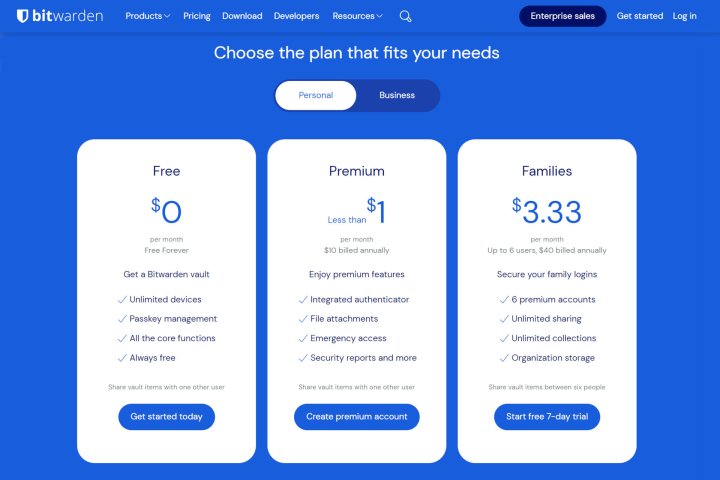 alt text: A table comparing the features of different Bitwarden plans.
alt text: A table comparing the features of different Bitwarden plans.
All paid plans offer the option to purchase additional encrypted storage for $4/GB annually.
User Experience and Design
Setting up Bitwarden is straightforward. After installing the app and browser extensions (compatible with most major browsers), you create a strong master password. Importing existing passwords from browsers is seamless. The interface across all platforms is clean and intuitive, although the “organization” terminology for family accounts might initially feel geared towards businesses.
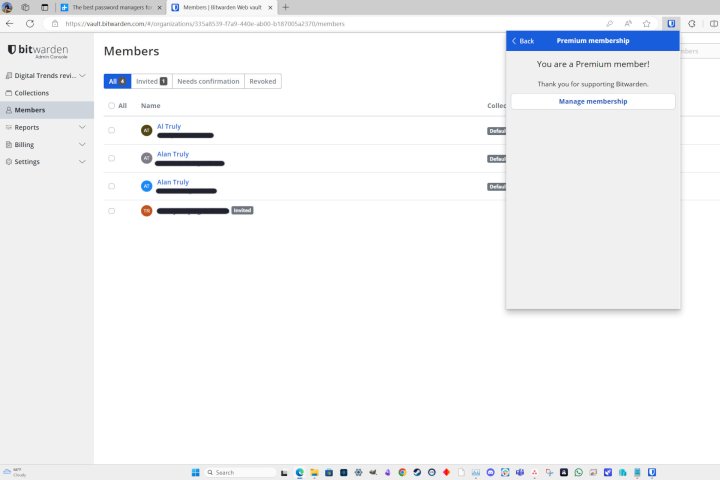 alt text: A screenshot of the Bitwarden family account setup process.
alt text: A screenshot of the Bitwarden family account setup process.
Key Features and Functionality
Bitwarden offers robust features that rival premium password managers:
- Autofill: Automatically fills login credentials, with customizable options for enhanced security and control.
- Secure Sharing: Enables secure password sharing with individuals or groups.
- Encrypted Storage: Stores secure notes and files, protected with end-to-end encryption.
- Two-Factor Authentication (2FA): Integrated TOTP generator for added account security.
- Password Health Check: Identifies weak, reused, and compromised passwords.
- Cross-Platform Synchronization: Seamlessly syncs data across all your devices.
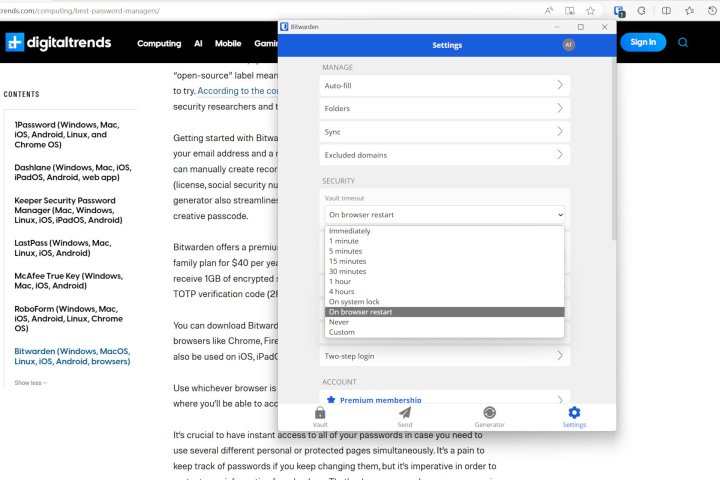 alt text: A screenshot of Bitwarden's autofill settings in a browser extension.
alt text: A screenshot of Bitwarden's autofill settings in a browser extension.
Customer Support and Documentation
Bitwarden primarily offers email support, which can take several hours for a response. However, the extensive online documentation and active community forums are valuable resources for troubleshooting and finding answers quickly.
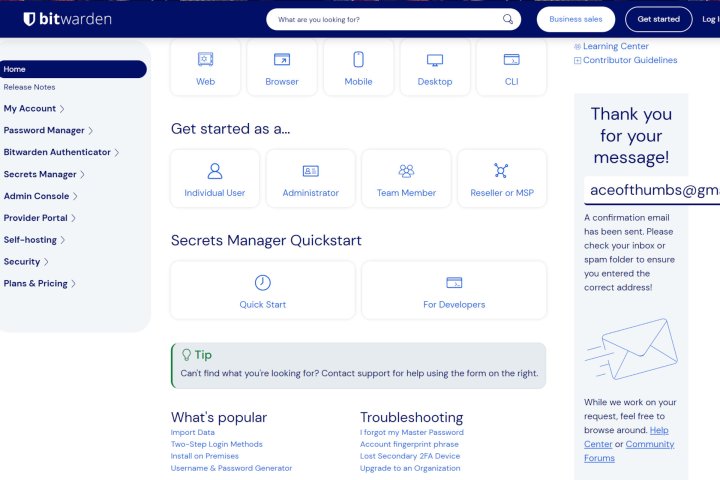 alt text: A screenshot of the Bitwarden support page.
alt text: A screenshot of the Bitwarden support page.
Security and Privacy
Bitwarden prioritizes security and has a strong track record. It employs AES 256-bit end-to-end encryption, ensuring that only you can access your data. The platform is SOC 2 certified and undergoes regular third-party security audits. While researchers have identified potential vulnerabilities with certain autofill settings, these are disabled by default. Bitwarden’s privacy policy states they won’t sell user data.
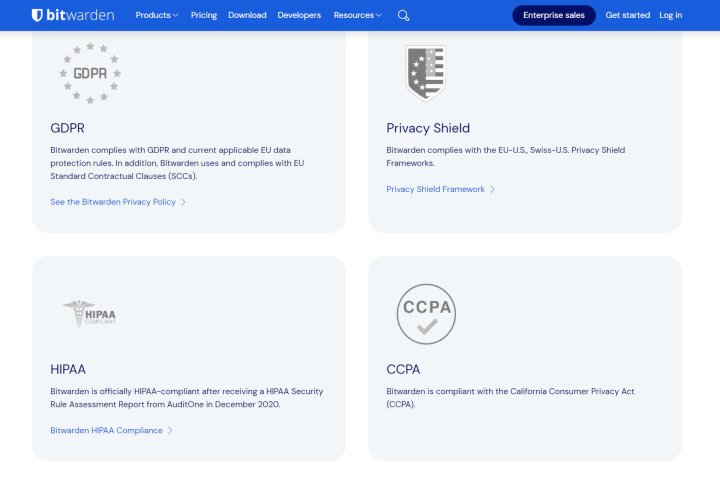 alt text: A diagram illustrating Bitwarden's end-to-end encryption.
alt text: A diagram illustrating Bitwarden's end-to-end encryption.
Conclusion: Is Bitwarden the Right Choice?
Bitwarden stands out for its generous free plan and affordable premium options. It offers a compelling balance of security, features, and usability. The Families plan is a cost-effective solution for secure sharing among small groups. While other password managers offer additional features like VPNs or dark web monitoring, Bitwarden’s open-source nature, extensive features, and focus on security make it a strong contender for anyone seeking a reliable password management solution.