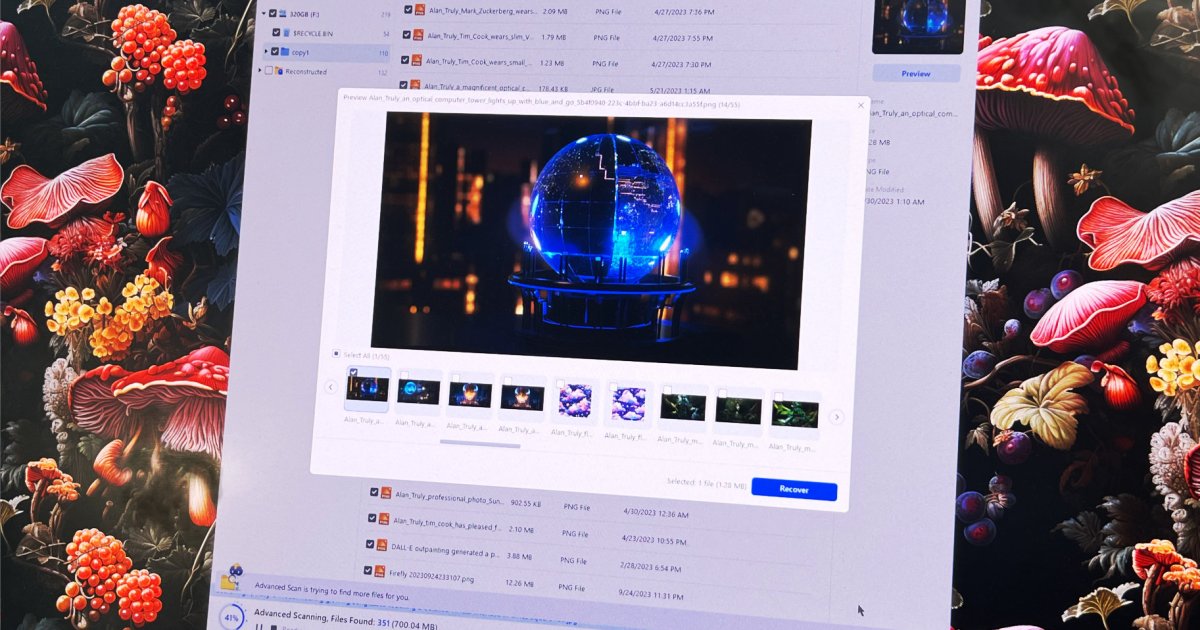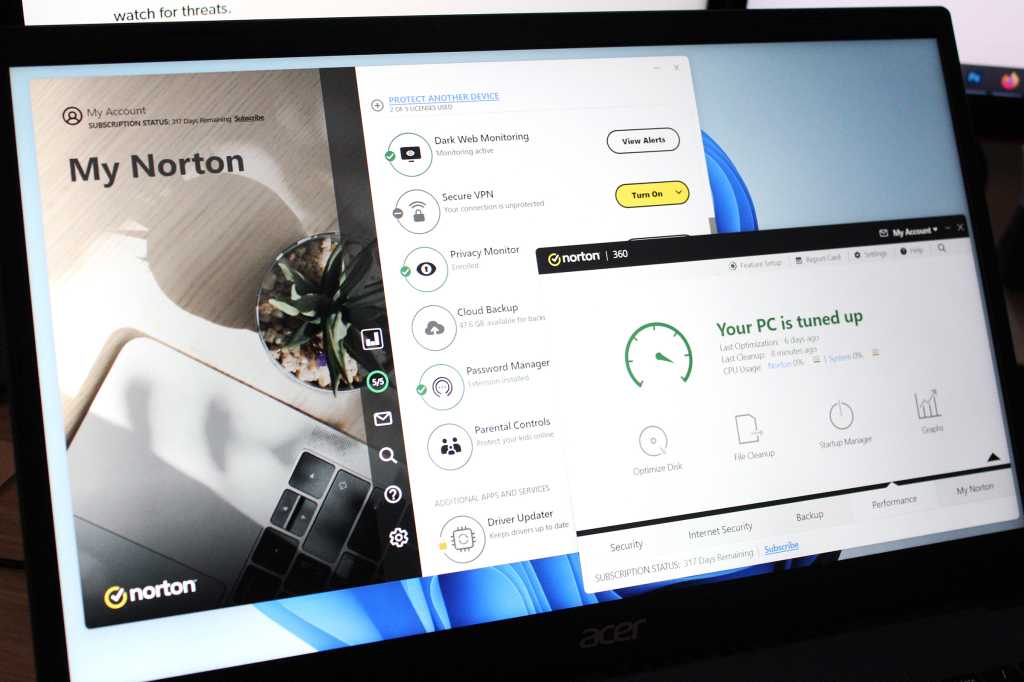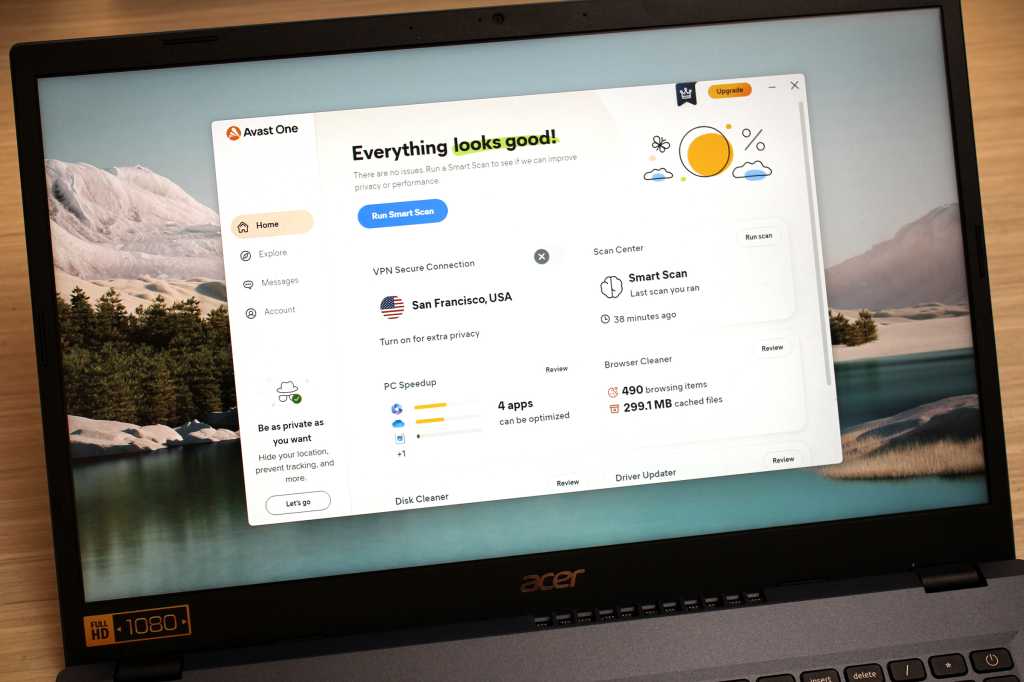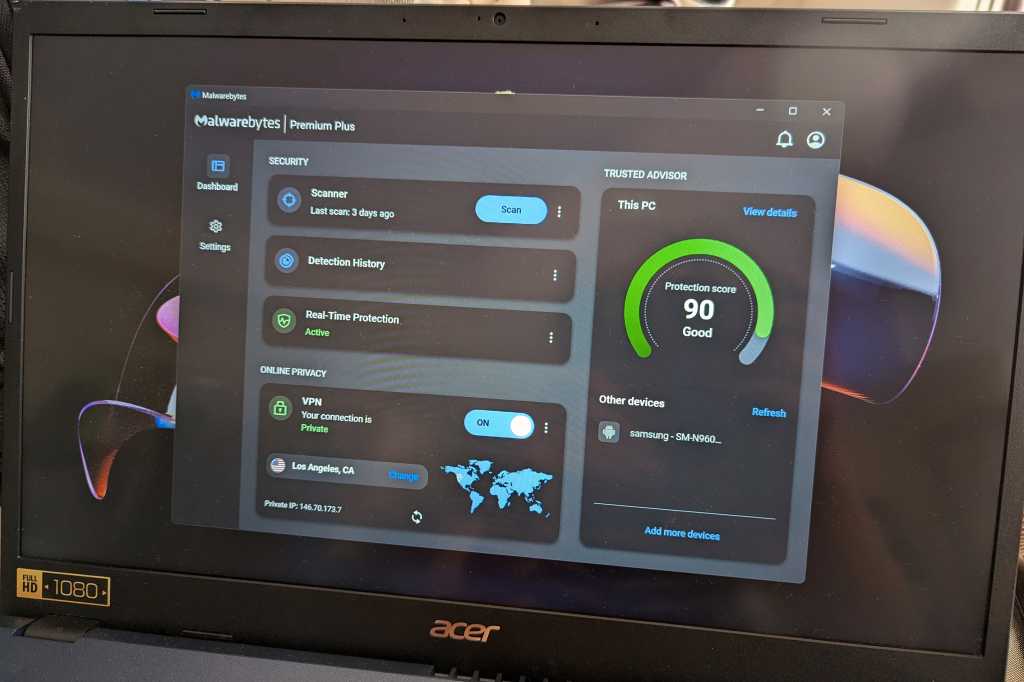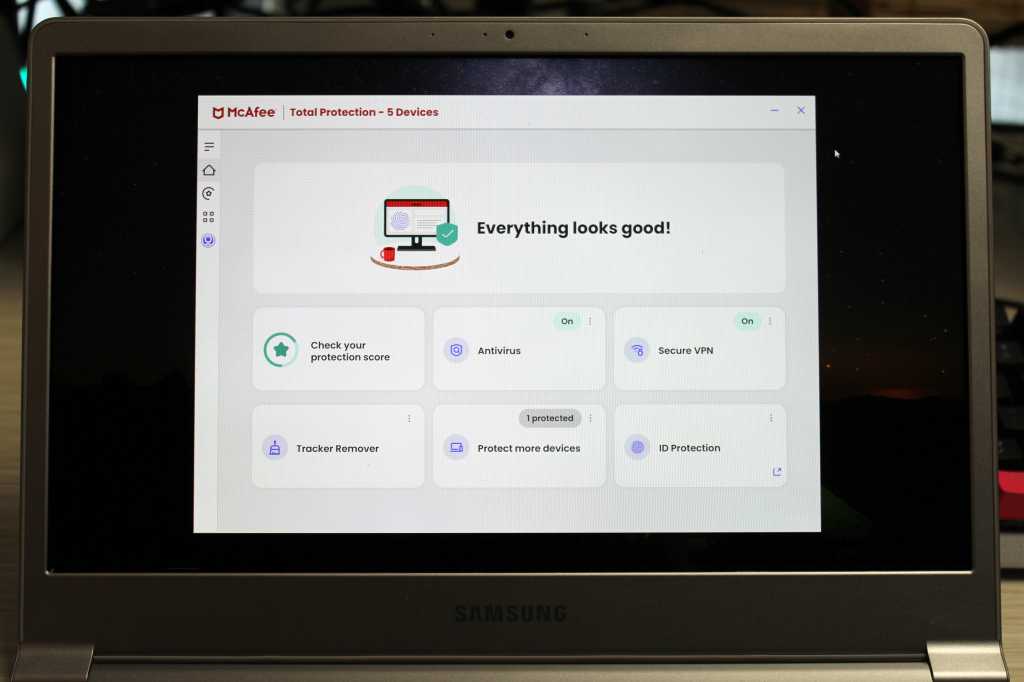EaseUS is a well-known provider of utility software, specializing in data recovery, disk partitioning, and data backup. Its flagship product, Data Recovery Wizard, is a popular choice for retrieving lost files. This review dives deep into EaseUS Data Recovery Wizard Pro for Windows, examining its functionality, user-friendliness, and support responsiveness. We’ll also explore its pricing tiers and assess whether it’s the right data recovery solution for your needs. For Mac users, we recommend checking out our guide to the best Mac data recovery software.
Pricing and Subscription Options
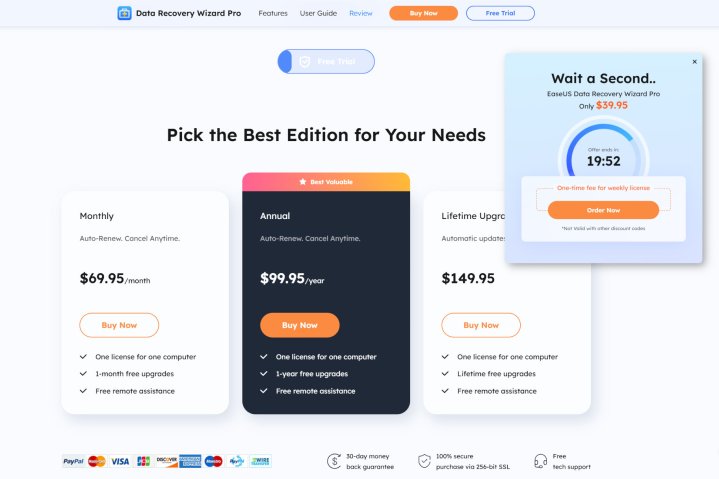 EaseUS Data Recovery Wizard Pro offers various subscription plans.
EaseUS Data Recovery Wizard Pro offers various subscription plans.
EaseUS offers several subscription options for Data Recovery Wizard Pro, catering to different needs and budgets. If your needs are basic, the free version of Data Recovery Wizard might suffice. It allows recovery of up to 2GB of data, a generous offering at no cost. A free trial of the Pro version is also available, but it only previews recoverable files without actual restoration.
For those needing full functionality, several paid subscriptions are offered. A monthly plan is available for $70. Occasionally, a discounted weekly subscription for $40 may be offered on the website. For longer-term use, the annual plan offers excellent value at $100 for 12 months. Users with regular recovery needs might consider the lifetime upgrade for a one-time fee of $150.
Each paid plan covers one computer. For multiple devices, EaseUS Data Recovery Wizard Technician, priced at $299 per year, supports up to 10 computers, providing a cost-effective solution for businesses or individuals with multiple systems. All paid subscriptions include live chat support.
User-Friendly Design
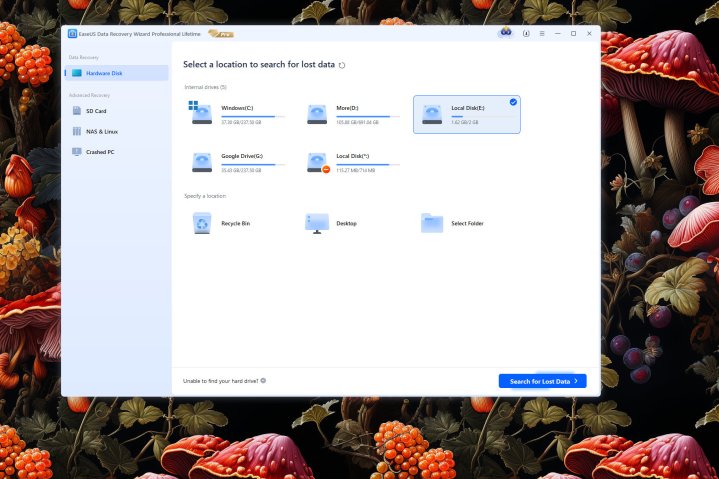 EaseUS Data Recovery Wizard Pro boasts intuitive controls and layout.
EaseUS Data Recovery Wizard Pro boasts intuitive controls and layout.
EaseUS Data Recovery Wizard Pro features a clean and intuitive interface. The left sidebar allows selection of the target drive type, including HDDs, SSDs, SD cards, NAS drives, Linux drives, and even drives from crashed PCs. After selecting a drive type, a list of connected drives appears. During testing, this included a mix of SSDs, HDDs, and logical partitions, all readily accessible for scanning. While Google Drive was displayed, it’s unlikely the software can recover data from Google’s cloud servers.
The top-right corner houses buttons for support, updates, and language selection. Once a scan begins, recovered files are presented in a list view, displaying filename, size, type, and modification date. Sorting by any column is possible. A toolbar allows switching to a thumbnail view, helpful for previewing images. Search and filtering options are also available, streamlining the recovery process.
Features and Performance
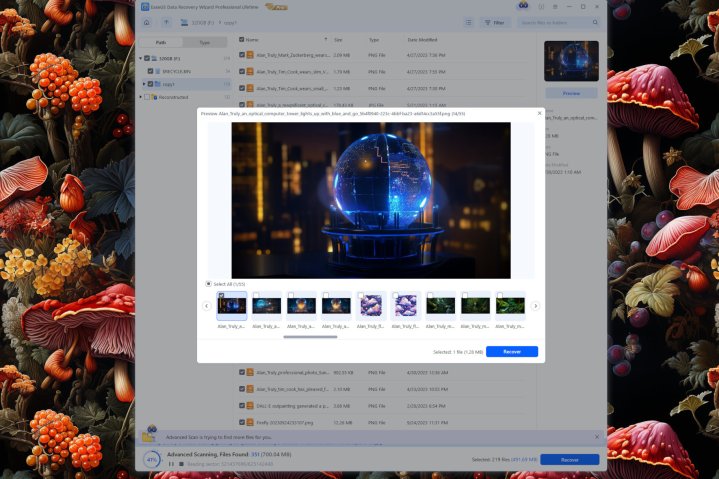 EaseUS Data Recovery Wizard Pro successfully recovered files from an HDD, with real-time previews.
EaseUS Data Recovery Wizard Pro successfully recovered files from an HDD, with real-time previews.
Rigorous testing was conducted using an SSD and HDD in various scenarios, attempting to recover 165 files within nested folders. An older, non-functional thumb drive was also tested. Results were largely positive, with complete recovery success in most tests.
Deleted files from an HDD were fully restored, preserving filenames and folder structure. Repeating the test with all 165 files yielded the same positive outcome. Even after a quick format, EaseUS Data Recovery Wizard Pro successfully retrieved all files and folders. Testing on a slower USB backup drive, while time-consuming (approximately one hour), delivered a full recovery. Recovered files appeared quickly, providing reassurance during the process.
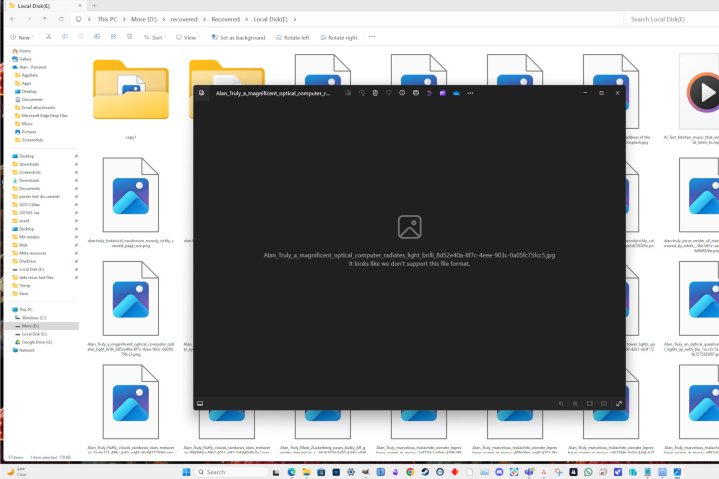 While HDD recovery was successful, SSD recovery presented challenges.
While HDD recovery was successful, SSD recovery presented challenges.
SSD recovery proved more challenging. While the software identified all 165 deleted files, recovered files were unopenable, retaining only their names and folder structure. EaseUS support confirmed the difficulty of SSD recovery, attributing it to the TRIM feature, which enhances performance and drive longevity but makes deleted file recovery more complex. However, after a quick format of the SSD, EaseUS Data Recovery Wizard Pro successfully recovered all files and folders. The defunct thumb drive test revealed a lost partition containing a Windows recovery environment. EaseUS Data Recovery Wizard Pro managed to recover these files as well.
Responsive Customer Support
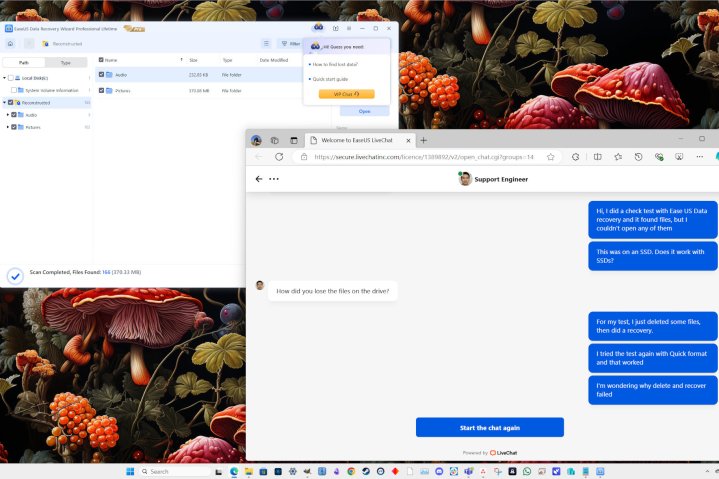 EaseUS customer support provided prompt and helpful assistance.
EaseUS customer support provided prompt and helpful assistance.
Accessing support within the application is straightforward, though a question mark icon might be more intuitive than the current robot icon. Support options include help with drive selection, a quick-start guide, and VIP chat. Live chat wait times were minimal, and the support agent provided helpful information regarding the complexities of SSD data recovery.
Privacy and Security Considerations
EaseUS’s privacy policy primarily focuses on website visitors, stating that personal information will not be sold. However, anonymized website visit data may be shared with third-party advertisers. Users can opt-out using the U.S. Global Privacy Control. Since data recovery doesn’t involve uploading data to EaseUS servers, using the application poses minimal privacy risks.
Conclusion: Is EaseUS Data Recovery Wizard Pro Right for You?
EaseUS Data Recovery Wizard Pro is a reliable solution for HDD and thumb drive recovery. While SSD recovery results were mixed, this is consistent with the inherent challenges of SSD data recovery. The $40 weekly subscription, when available, offers excellent value. Given its robust features and support for various drive types, EaseUS Data Recovery Wizard Pro is a worthwhile investment. Its ability to handle NAS drives and assist with unbootable computers further distinguishes it from competitors. However, if EaseUS Data Recovery Wizard Pro proves insufficient, professional data recovery services with specialized hardware might be necessary.