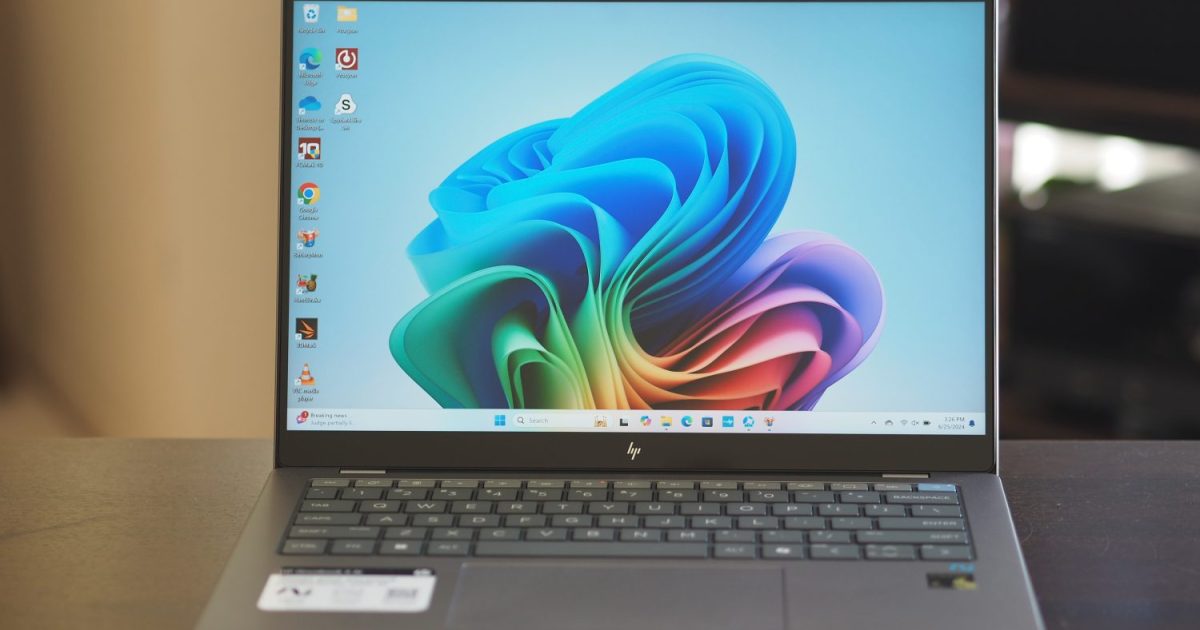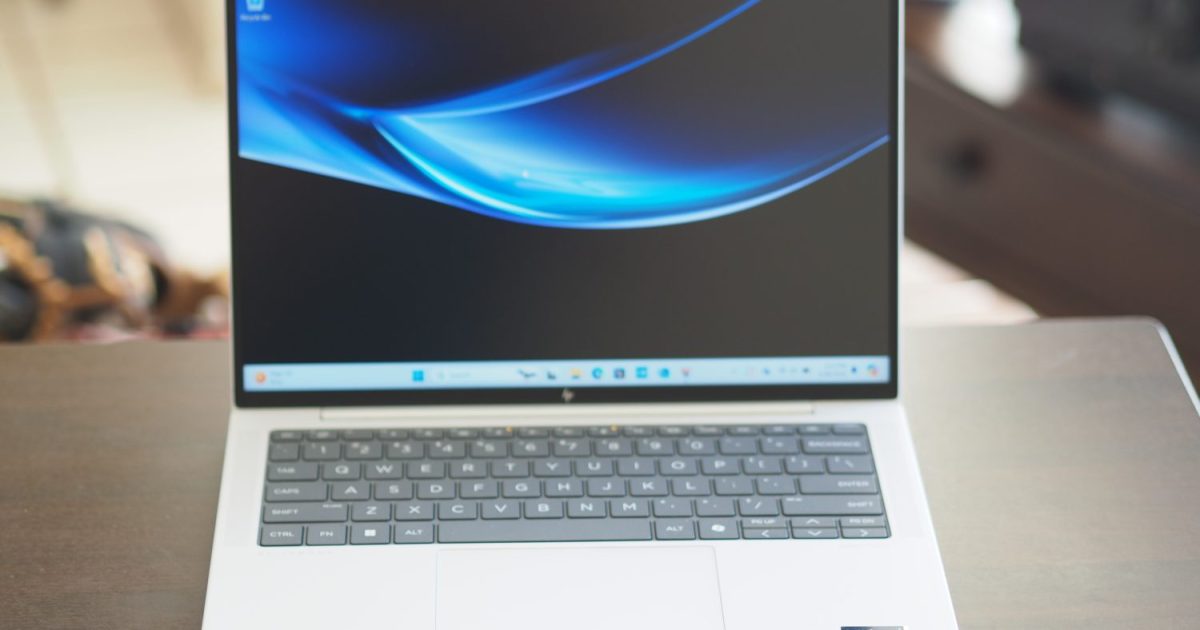The Windows laptop landscape is undergoing a dramatic shift, spurred by Apple’s transition to its own silicon. Microsoft is responding with its Copilot+ initiative, focusing on AI features and partnering with Qualcomm’s Snapdragon X Elite Arm chipset to compete with Apple in performance and battery life. HP’s OmniBook X, their first Copilot+ laptop, embodies this transformation, offering a compelling alternative to traditional Intel and AMD-powered laptops.
A Fresh Start for HP Laptops
The OmniBook X signifies a new era for HP, replacing the Pavilion, Envy, and Spectre brands. Powered by the Snapdragon X Elite and featuring Copilot+ AI capabilities (though some features like Recall are currently delayed), this laptop promises a distinct Windows experience. While it might not dethrone the MacBook Air M3, it presents a strong contender in the current laptop market.
Specifications and Configurations
The OmniBook X offers two configurations:
- $1,150: Snapdragon X Elite X1E-78-100, 16GB RAM, 512GB SSD, 14-inch 2.2K IPS display
- $1,250: Same as above, but with a 1TB SSD
These prices are competitive, especially when compared to rivals like the MacBook Air M3 and Dell XPS 13.
| Feature | HP OmniBook X |
|---|---|
| Dimensions | 12.32 x 8.8 x 0.56-0.57 inches |
| Weight | 2.97 pounds |
| Processor | Qualcomm Snapdragon X Elite X1E-78-100 |
| Graphics | Qualcomm Adreno |
| RAM | 16GB |
| Display | 14-inch 16:10 2.2K (2240 x 1400) IPS Touchscreen |
| Storage | 512GB/1TB |
| Ports | 1 x USB-A 3.2, 1 x USB-C 3.2, 1 x USB4, 3.5mm audio jack |
| Wireless | Wi-Fi 6E/Wi-Fi 7, Bluetooth 5.3/5.4 |
| Webcam | 5MP with IR for Windows Hello |
| Operating System | Windows 11 on Arm |
| Battery | 59 watt-hour |
Design and Build
 alt
alt
The OmniBook X boasts a robust aluminum chassis, though the lid exhibits some flex under pressure. While not as thin and light as the MacBook Air M3, it’s comparable to the Dell XPS 13. Aesthetically, it’s available in Meteor Silver and Ceramic White, offering a classic, understated look.
Keyboard and Touchpad
 alt
alt
The keyboard offers a comfortable typing experience with well-spaced keys and crisp backlighting. While slightly firmer than some competitors, it’s generally well-received. The mechanical touchpad is adequate in size and responsiveness but falls short of the haptic touchpads found in devices like the MacBook Air and HP Spectre x360 14. The touchscreen display is a welcome addition, absent in the MacBook Air.
Connectivity and Webcam
 alt
alt alt
alt
Connectivity includes USB4, offering similar benefits to Thunderbolt 4, and a legacy USB-A port. The lack of an SD card reader is a drawback. Wi-Fi 7 is available for future-proofing. The 5MP webcam supports Microsoft Studio Effects, an AI-enhanced feature for improved video calls. Windows Hello facial recognition is also included via an infrared camera, though it experienced occasional issues during testing.
Performance: CPU and GPU
 alt
alt
The Snapdragon X Elite X1E-78-100 offers competitive multi-core performance, surpassing some Intel Meteor Lake and the M3 MacBook Air. However, the M3 excels in single-core performance. While benchmarking Windows on Arm remains challenging, real-world performance is generally smooth for productivity tasks.
GPU performance, particularly for creative applications, is an area where the MacBook Air M3 and systems with dedicated GPUs hold an edge. While the Adreno GPU in the OmniBook X performs adequately for general use, it’s not ideal for demanding graphical tasks.
| Benchmark | HP Omnibook X |
|---|---|
| Geekbench 6 (Single/Multi) | 2,377 / 13,561 |
| Cinebench 2024 (Single/Multi) | 101 / 749 |
| PCMark 10 Applications | 12,543 |
| 3DMark Fire Strike | 5,378 |
| 3DMark Time Spy | 1,810 |
| 3DMark Wild Life Extreme | 5,754 |
| 3DMark Steel Nomad Light | 1,953 |
AI Performance
 alt
alt
The Snapdragon X Elite’s NPU, theoretically faster than those in Meteor Lake and the M3, promises superior AI performance. However, cross-platform benchmarking for AI tasks is still developing, making definitive comparisons difficult. While the NPU may excel in specific scenarios, systems with dedicated GPUs will likely outperform it in other AI workloads.
Battery Life
Battery life is a critical factor for Arm-based laptops. While the OmniBook X offers decent battery life, exceeding some Intel counterparts, it doesn’t match the exceptional longevity of the MacBook Air M3.
| Test | HP Omnibook X |
|---|---|
| Web Browsing | 13 hours, 37 minutes |
| Video Looping | 22 hours, 4 minutes |
Display and Audio
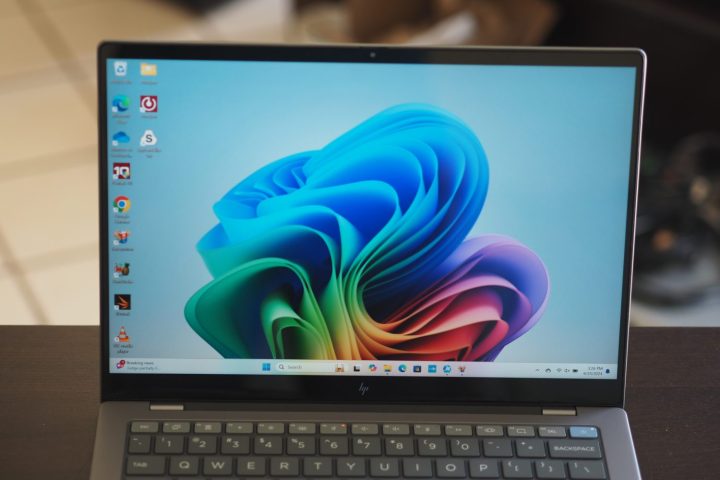 alt
alt
The 14-inch 2.2K IPS display is adequate for productivity but lacks the vibrancy of OLED panels. Color accuracy is good, but contrast is typical for IPS technology. Audio performance from the downward-firing speakers is sufficient but lacks bass and depth.
Conclusion: A Promising Step Forward
The OmniBook X represents a notable improvement in the Windows on Arm ecosystem, offering competitive performance and battery life compared to Intel-based alternatives. However, it doesn’t quite surpass the efficiency of Apple Silicon. Its solid build quality, touchscreen, and competitive pricing make it a worthwhile consideration for Windows users. As the Windows on Arm platform matures, the OmniBook X points to a promising future for this category of laptops.