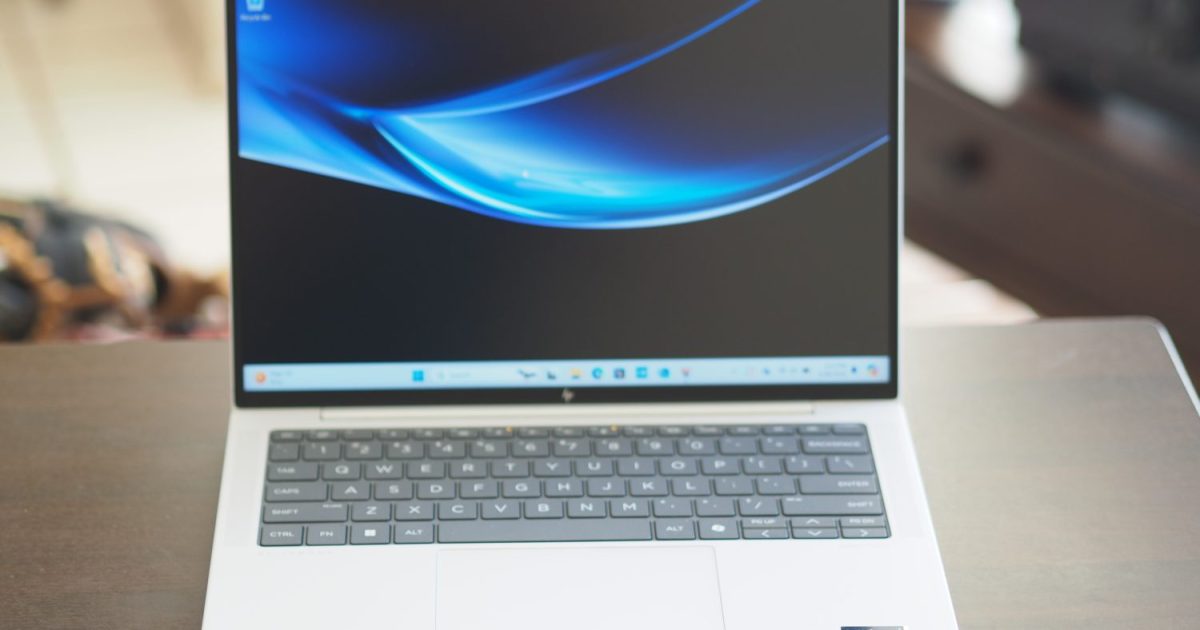The Surface Laptop series has always held promise, but performance and battery life consistently lagged behind the competition. The new Qualcomm Snapdragon X chips in the Surface Laptop 7 aim to address these shortcomings, potentially elevating it to a genuine MacBook Air rival. Coupled with thinner bezels and a competitive starting price, the 7th edition appears poised to fulfill its potential.
Specifications and Pricing
| Feature | Surface Laptop 7 (13.8″) | Surface Laptop 7 (15″) |
|---|---|---|
| Dimensions | 11.85 x 8.66 x 0.69 in | 12.95 x 9.41 x 0.72 in |
| Weight | 2.96 lbs | 3.67 lbs |
| Processor | Snapdragon X Plus/X Elite | Snapdragon X Elite |
| Graphics | Adreno GPU | Adreno GPU |
| RAM | 16GB/32GB/64GB | 16GB/32GB/64GB |
| Display | 13.8″ 3:2 (2304 x 1536) 120Hz | 15″ 3:2 (2496 x 1664) 120Hz |
| Storage | 256GB/512GB/1TB | 256GB/512GB/1TB |
| Touchscreen | Yes | Yes |
| Ports | 2x USB-C, 1x USB-A 3.2 Gen 2, Surface Connect, 3.5mm Jack | 2x USB-C, 1x USB-A 3.2 Gen 2, Surface Connect, 3.5mm Jack, microSD |
| Wireless | Wi-Fi 7, Bluetooth 5.4 | Wi-Fi 7, Bluetooth 5.4 |
| Webcam | 1080p with IR | 1080p with IR |
| Operating System | Windows 11 | Windows 11 |
| Battery | 54 Wh | 66 Wh |
| Starting Price | $1,500+ | $1,500+ |
The reviewed model, a 15-inch configuration with the Snapdragon X Elite, 32GB of RAM, and 1TB of storage, is priced at $2,000. However, the entry-level 13.8-inch model with 16GB of RAM and 256GB of storage starts at a more competitive $1,500. This pricing strategy makes the Surface Laptop 7, along with the Surface Pro 11, among the most affordable Copilot+ PCs. Competitors like the HP OmniBook X offer similar specifications with a 512GB SSD for a slightly higher price. Comparatively, the MacBook Air starts at $999 with only 8GB of RAM, with a $200 upgrade cost for 16GB.
Design and Build
 The lid of the Surface Laptop 7.
The lid of the Surface Laptop 7.
The Surface Laptop 7 retains the familiar design language of its predecessors, but with refined touches like slimmer bezels and rounded corners for a more modern aesthetic. Both the 13.8-inch and 15-inch models are marginally thicker than previous generations, a negligible increase that doesn’t detract from their portability. However, they remain slightly thicker than competitors like the Samsung Galaxy Book4 Edge and Lenovo Yoga Slim 7x. The 13.8-inch model now boasts a larger display, aligning with the industry trend toward 14-inch screens. The 15-inch version, with its 3:2 aspect ratio, retains a substantial footprint. The color options have been streamlined to Black, Platinum, Sapphire, and Dune, replacing the previous Sage green and Alcantara fabric options.
The keyboard layout remains unchanged, offering comfortable key travel despite slightly smaller keycaps. The significant upgrade lies in the new haptic feedback trackpad, providing a smoother and more responsive experience. This premium feature, previously found in high-end devices like the Surface Pro and Laptop Studio, is now standard across the Surface Laptop 7 lineup.
 The keyboard and trackpad shown on the Surface Laptop 7.
The keyboard and trackpad shown on the Surface Laptop 7.
The customizable haptic feedback allows users to fine-tune cursor speed and sensitivity for optimal performance. One minor drawback is the uniform trackpad and keyboard size across both models. While adequate for the 13.8-inch version, the 15-inch model could benefit from a larger trackpad and full-size function keys.
Display Quality
 The Surface Laptop 7 open on a table in front of a window.
The Surface Laptop 7 open on a table in front of a window.
The Surface Laptop 7’s 3:2 aspect ratio continues to be a highlight, offering more vertical screen real estate than the typical 16:10 displays. This iteration boasts the best display in the series yet, reaching a peak brightness of 561 nits and a contrast ratio of 1440:1. The glossy finish, while vibrant, does suffer from reflections. The 120Hz refresh rate is a welcome addition, exceeding the 60Hz of the M3 MacBook Air. While some might lament the absence of an OLED option, the IPS panel delivers excellent visuals. Color accuracy is slightly less impressive, with a Delta-E of 1.27, falling short of some competitors, particularly OLED panels.
Port Selection
 The ports shown on the Surface Laptop 7.
The ports shown on the Surface Laptop 7.
Both models offer a balanced selection of ports, including USB-A, USB-C, Surface Connect, and a headphone jack. The 15-inch version adds a microSD card slot, absent on the smaller model. While this port selection is adequate, competitors like the Galaxy Book4 Edge offer additional options like HDMI.
Performance Benchmarks
The Surface Laptop 7’s performance marks a significant improvement over its predecessors. The Arm-based Qualcomm Snapdragon X Elite delivers impressive speeds, surpassing Intel’s Core Ultra processors in single-core, multi-core, and GPU performance for native applications. Compared to Apple’s M3 chip, the Snapdragon X Elite excels in multi-core performance, but lags behind in single-core and GPU performance.
| Benchmark | Surface Laptop 7 (Snapdragon X Elite) | HP OmniBook X (Snapdragon X) | Samsung Galaxy Book4 Edge 16 (Snapdragon X) | Asus Zenbook 14 (Core Ultra 7/Intel Arc) | Apple MacBook Air 13 (M3) |
|---|---|---|---|---|---|
| Cinebench R24 (single/multi) | 105 / 826 | 101 / 749 | 126 / 766 | 95 / 468 | 141 / 601 |
| Geekbench 6 (single/multi) | 2388 / 13215 | 2377 / 13490 | 2957 / 15358 | 2270 / 12149 | 3102 / 12078 |
| 3DMark Steel Nomad Light | 1904 | 1953 | 2280 | n/a | 3378 |
The Snapdragon X Elite in the reviewed model performs similarly to the Snapdragon X in the HP OmniBook X, despite its theoretical advantage. The Samsung Galaxy Book4 Edge 16, equipped with the more powerful Snapdragon X Elite X1E84100, demonstrates a noticeable performance lead, particularly in single-core and GPU tests. A direct comparison with the Snapdragon X Plus configuration of the Surface Laptop 7 would have been beneficial in assessing the value of the X Elite upgrade. A significant advantage of the Snapdragon X platform is its thermal efficiency. The Surface Laptop 7 remains remarkably cool and quiet, even under sustained load.
Audio and Webcam
 The keyboard of the Surface Laptop 7.
The keyboard of the Surface Laptop 7.
The Surface Laptop 7’s speakers, located beneath the keyboard, provide adequate audio quality for casual media consumption and video calls. While they surpass many laptops with quad-speaker setups, they lack the bass response of premium systems like the six-speaker system in the 15-inch MacBook Air. The 1080p webcam delivers decent image quality, with effective image processing to enhance brightness in low-light conditions, though it doesn’t match the sharpness of the 5-megapixel camera in the HP OmniBook X.
Battery Life Analysis
The Snapdragon X chips promise up to 20 hours of battery life on local video playback, rivaling the MacBook Air. The reviewed Surface Laptop 7 exceeded this claim, reaching over 22.5 hours in local video playback tests. However, under more demanding workloads like web browsing, the battery life dropped to 14 hours and 21 minutes, considerably less than the MacBook Air. In real-world usage with heavier multitasking, the battery life fell short of a full workday, a trend observed in other Snapdragon X laptops.
Conclusion
The Surface Laptop 7 addresses many of the shortcomings of its predecessors. The enhanced performance, improved display, and upgraded trackpad contribute to a significantly better user experience. While the 15-inch MacBook Air M3 retains an edge in areas like battery life and audio quality, the Surface Laptop 7 stands as the best Surface PC to date. It presents a compelling option for those seeking a premium Windows laptop with a refined design and powerful performance, especially for users prioritizing native application performance.