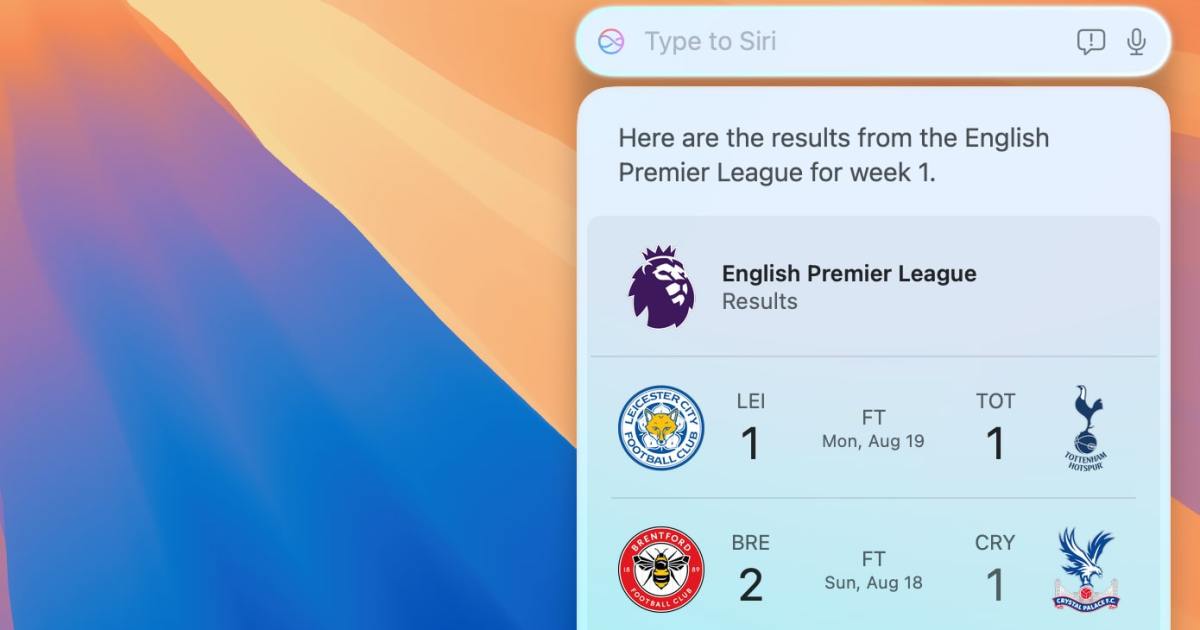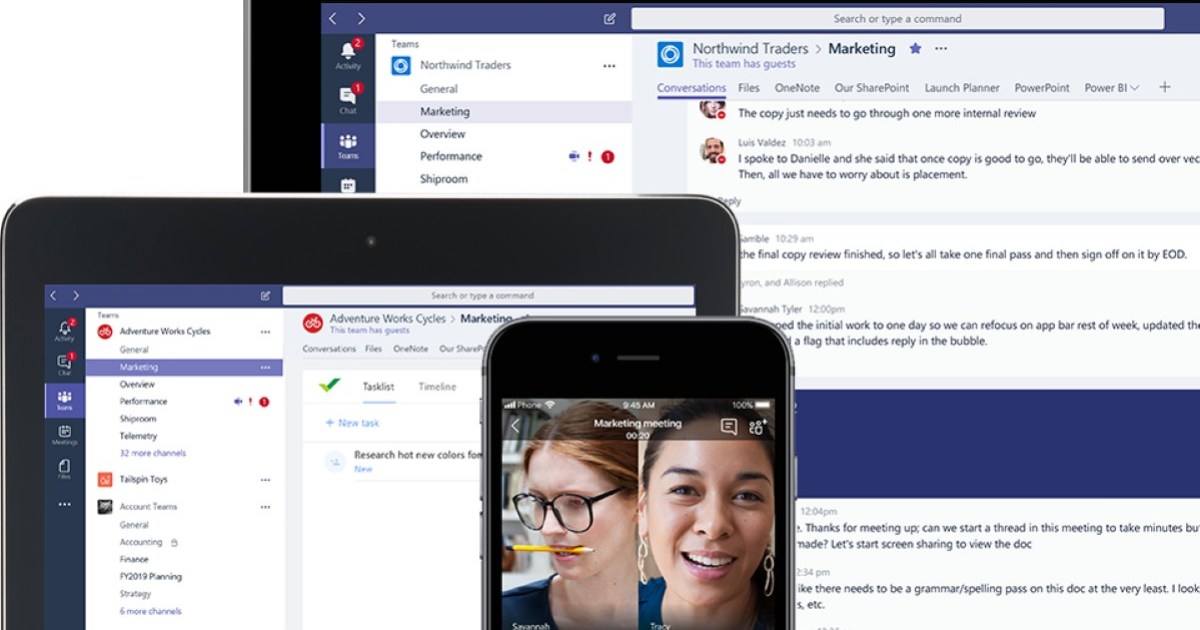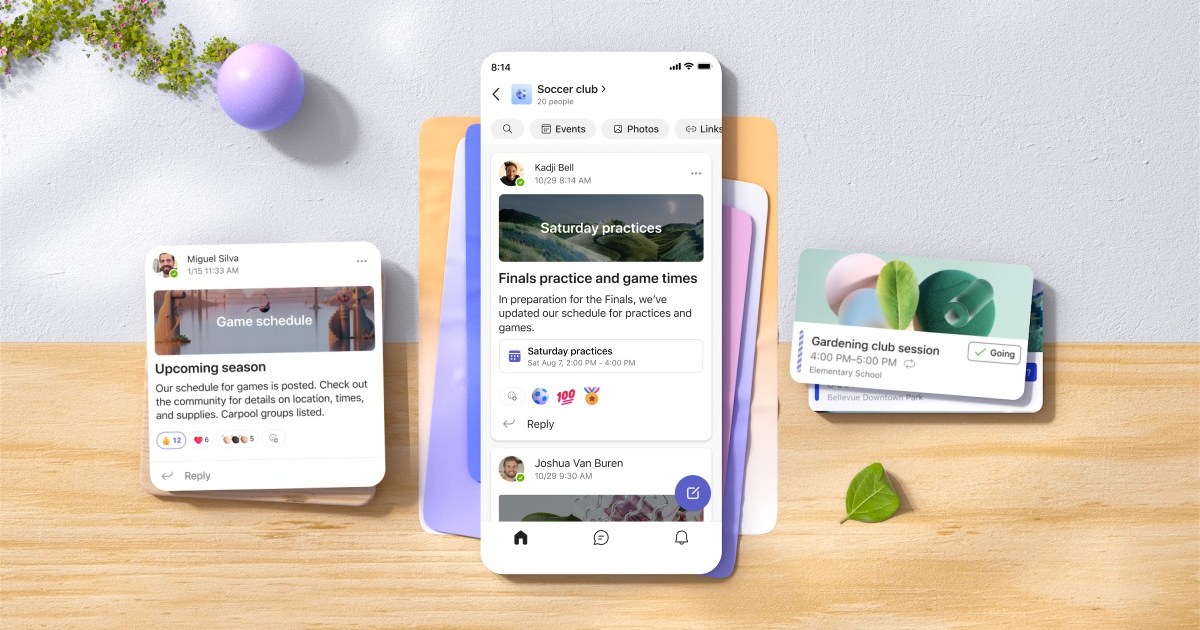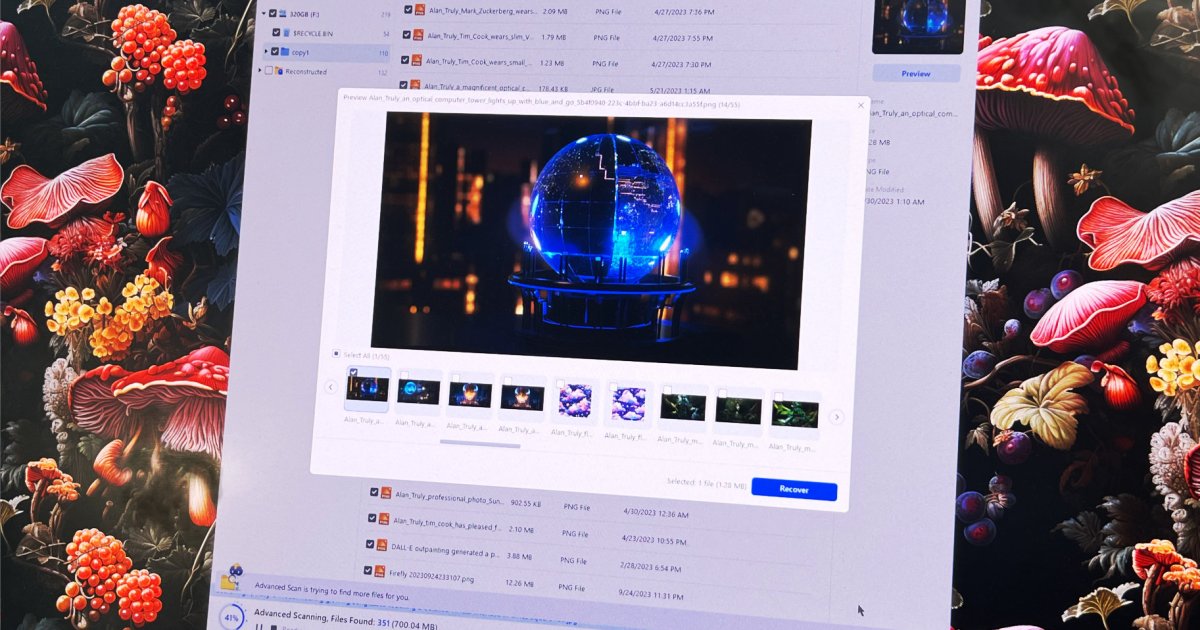Apple’s macOS updates have been steadily evolving in recent years, but macOS Sequoia promises a significant leap forward, primarily thanks to the introduction of Apple Intelligence. This new AI platform has the potential to revolutionize how users interact with their Macs, from enhanced image generation and email composition to a significantly improved Siri experience. With the latest macOS Sequoia beta now available, we’ve taken a preliminary look at Apple Intelligence to assess its current capabilities and potential.
A Limited Preview of Apple Intelligence
 The redeisgned Siri user interface in macOS Sequoia.Apple Intelligence is currently accessible through the macOS 15.1 developer beta. However, a substantial portion of its advertised features remain unavailable for testing. While we were able to explore some functionalities, this preview represents an incomplete picture of the system’s overall capabilities.
The redeisgned Siri user interface in macOS Sequoia.Apple Intelligence is currently accessible through the macOS 15.1 developer beta. However, a substantial portion of its advertised features remain unavailable for testing. While we were able to explore some functionalities, this preview represents an incomplete picture of the system’s overall capabilities.
Siri: A Work in Progress
Siri, Apple’s virtual assistant, has lagged behind competitors in recent years. Apple Intelligence presents an opportunity to revitalize Siri with a much-needed infusion of artificial intelligence. Unfortunately, many anticipated Siri enhancements, such as context awareness and app integration, are absent in the current beta.
One touted feature allows Siri to understand revised instructions. For example, saying, “Siri, set a timer for 10 minutes … no, five minutes. No, three minutes,” should result in a three-minute timer. However, in our testing, this functionality proved unreliable, often setting timers for incorrect durations. Further refinement is clearly needed.
A positive addition is the streamlined access to “Type to Siri,” now accessible directly from the menu bar icon, eliminating the need to navigate accessibility settings. This enhancement makes Siri more practical in quiet environments. Interestingly, we could utilize this feature even with it seemingly disabled in accessibility settings.
Siri’s visual refresh includes a pulsating glow during query processing. However, with the majority of its new features still missing, the overall experience remains limited.
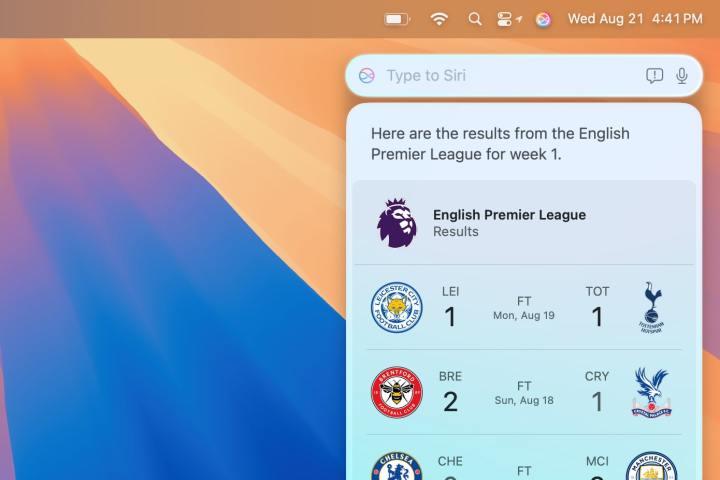 The redeisgned Siri user interface in macOS Sequoia.
The redeisgned Siri user interface in macOS Sequoia.
Writing Tools: A Polished Addition
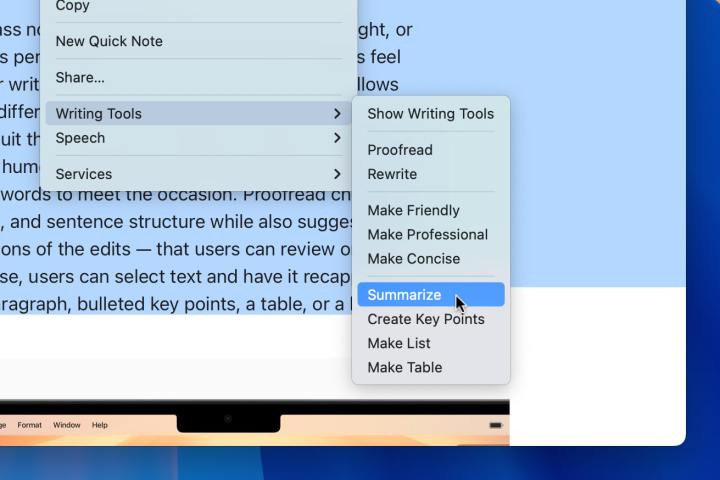 Apple Intelligence in macOS Sequoia being used to summarize a selection of text.AI-powered writing tools are a natural expectation, and macOS Sequoia delivers with a surprisingly robust implementation. Dubbed “Writing Tools,” these features are accessible via a right-click context menu on highlighted text. Options include proofreading, rewriting, tone adjustment (friendly, professional, concise), summarizing, key point extraction, list creation, and table generation. A dedicated Writing Tools window is also available.
Apple Intelligence in macOS Sequoia being used to summarize a selection of text.AI-powered writing tools are a natural expectation, and macOS Sequoia delivers with a surprisingly robust implementation. Dubbed “Writing Tools,” these features are accessible via a right-click context menu on highlighted text. Options include proofreading, rewriting, tone adjustment (friendly, professional, concise), summarizing, key point extraction, list creation, and table generation. A dedicated Writing Tools window is also available.
These tools generally perform well, offering effective text manipulation and summarization capabilities. Their utility is particularly evident in crafting formal emails or drafting documents. While not necessarily for everyday use, they offer valuable assistance for refining and restructuring text. The summarization and formatting tools prove especially helpful for managing large blocks of text.
Impressively, Writing Tools function across various apps, including third-party applications, enhancing their versatility and minimizing workflow disruptions.
Transcription: Potential with Room for Improvement
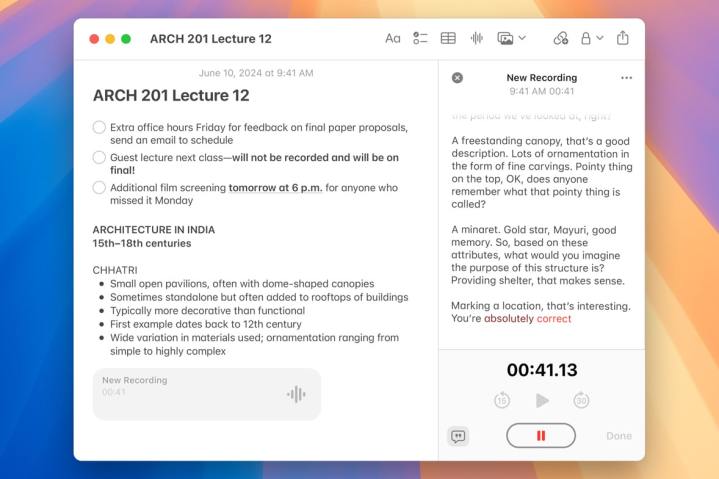 Apple Intelligence in macOS Sequoia being used to summarize an audio recording.Apple Intelligence introduces audio transcription for phone calls and voice recordings, generating summaries of spoken content. We tested this with a 38-minute Voice Memos recording. The summary was generated quickly, but contained numerous transcription errors. Furthermore, the inability to edit the transcribed text and the lack of speaker differentiation limit its usefulness for transcribing conversations. While adequate for basic transcription, more demanding tasks require professional services or more sophisticated AI tools.
Apple Intelligence in macOS Sequoia being used to summarize an audio recording.Apple Intelligence introduces audio transcription for phone calls and voice recordings, generating summaries of spoken content. We tested this with a 38-minute Voice Memos recording. The summary was generated quickly, but contained numerous transcription errors. Furthermore, the inability to edit the transcribed text and the lack of speaker differentiation limit its usefulness for transcribing conversations. While adequate for basic transcription, more demanding tasks require professional services or more sophisticated AI tools.
Combining transcription with the Writing Tools summary feature yields better results. The 38-minute recording was effectively summarized into four paragraphs, capturing the main points. While promising, the transcription tools require further development.
Missing Pieces and Future Potential
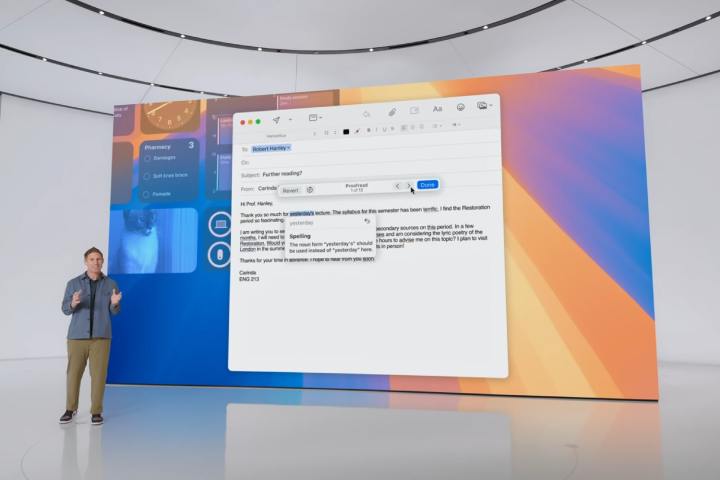 The writing tools aspect of Apple Intelligence being demonstrated at the Worldwide Developers Conference (WWDC) 2024.Many anticipated Apple Intelligence features are absent from the current beta. These include image creation tools like Genmoji, Image Playground, and Image Wand; ChatGPT integration; priority notifications; enhanced Mail app features with AI-assisted replies; and AI-powered Photos app functionalities. We were unable to test the Photos app due to repeated crashes.
The writing tools aspect of Apple Intelligence being demonstrated at the Worldwide Developers Conference (WWDC) 2024.Many anticipated Apple Intelligence features are absent from the current beta. These include image creation tools like Genmoji, Image Playground, and Image Wand; ChatGPT integration; priority notifications; enhanced Mail app features with AI-assisted replies; and AI-powered Photos app functionalities. We were unable to test the Photos app due to repeated crashes.
Apple Intelligence in macOS Sequoia demonstrates significant potential, but remains a work in progress. While some features impress, others require further refinement or are entirely missing. We anticipate further developments in the coming months, potentially realizing the full promise of this new AI platform.