Asus dominated the first wave of OLED gaming monitors with entries like the PG27AQDM and PG42UQ. Now, the second wave is here, led by the Asus ROG Swift PG32UCDM, a 4K QD-OLED gaming monitor that sets a new standard. While the price may be steep for some, the PG32UCDM delivers a phenomenal gaming experience.
Video Review
ROG Swift OLED PG32UCDM Review | Asus’ 32-inch 240Hz 4K Monitor is Fantastic
Asus ROG Swift PG32UCDM Specifications
| Feature | Specification |
|---|---|
| Screen Size | 31.5 inches |
| Panel Type | 3rd-Gen QD-OLED |
| Resolution | 3840 x 2160 (4K) |
| Peak Brightness | 1000 nits (HDR), 450 nits (SDR) |
| HDR | DisplayHDR True Black 400 |
| Local Dimming | 8,294,400 zones |
| Contrast Ratio | 1,500,000:1 |
| Response Time | 0.03ms (GtG) |
| Refresh Rate | 240Hz |
| Curve | N/A |
| Speakers | N/A |
| Inputs | 2x HDMI 2.1, 1x DisplayPort 1.4 |
| Ports | 3x USB 3.2 Gen 2 Type-A, 1x USB 3.2 Gen Type-C w/ 90W Power Delivery |
| List Price | $1,300 |
Design and Features for Gamers
 ROG logo illuminated on the stand.
ROG logo illuminated on the stand.
The PG32UCDM sports the familiar ROG design with a robust tripoint stand. While large, the stand is efficiently designed, minimizing desk space intrusion. The stand offers excellent adjustability, including tilt, swivel, and height adjustment. A VESA mount option is also available for those preferring alternative mounting solutions.
 Gaming on the PG32UCDM.
Gaming on the PG32UCDM.
The stand projects the ROG logo onto the desk, adding a touch of gamer aesthetic. RGB lighting on the back of the stand further enhances the visual appeal, controllable via Asus Aura Sync. The monitor’s thicker profile compared to predecessors like the PG27AQDM accommodates a custom, fanless heatsink for efficient, silent cooling.
Premium Features and Value
 Tripod mount on the PG32UCDM stand.
Tripod mount on the PG32UCDM stand.
The PG32UCDM competes directly with the Alienware 32 QD-OLED, sharing the same panel but costing slightly more. Asus justifies the premium with several value-added features: a tripod mount on the stand, a built-in KVM switch, Asus Display Widget Center for desktop control, and a comprehensive USB hub including a 90W power delivery USB-C port. These features, combined with a three-year warranty covering burn-in, solidify the PG32UCDM’s value proposition.
Usability and On-Screen Display
Asus smartly tucks the ports beneath the display, routing cables through the stand for a clean setup. The on-screen display (OSD) is easily navigated with a conveniently placed joystick. The OSD offers extensive customization options, including picture modes, six-axis color adjustment, and Adaptive Sync settings. Notably, the PG32UCDM allows brightness adjustment in HDR mode and features Extreme Low Motion Blur (ELMB) for enhanced motion clarity at lower refresh rates, albeit with some limitations.
 On-screen display menu.
On-screen display menu.
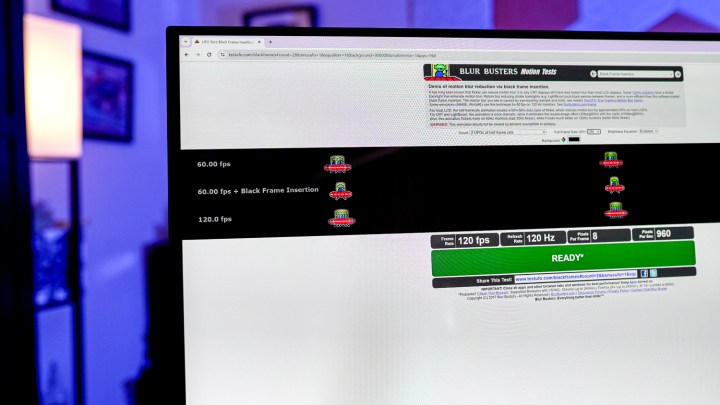 Blur Busters UFO test image.
Blur Busters UFO test image.
Exceptional Color Performance
 HDR content displayed on the PG32UCDM.
HDR content displayed on the PG32UCDM.
The PG32UCDM boasts impressive color performance, with wide color gamut coverage and good out-of-the-box color accuracy. While not the absolute best in terms of factory calibration, the provided adjustment options allow for further fine-tuning. Brightness is a highlight, achieving near-claimed levels in both SDR and HDR modes, significantly enhanced by OLED’s perfect blacks. While the glossy screen can be susceptible to reflections, the overall visual experience is stunning.
 OLED demo image.
OLED demo image.
 Bridge footage displayed on the monitor.
Bridge footage displayed on the monitor.
Unmatched Gaming Experience
 Racing game displayed on the PG32UCDM.
Racing game displayed on the PG32UCDM.
The PG32UCDM delivers a remarkable gaming experience. The combination of 4K resolution, 240Hz refresh rate, OLED response times, FreeSync Premium Pro and G-Sync compatibility, and HDR support creates a truly immersive and responsive experience. The 32-inch size strikes a perfect balance between sharpness and immersion. The stand further enhances the experience by positioning the screen closer to the viewer. Console gaming is equally impressive, with support for 4K, HDMI 2.1, and Black Frame Insertion at 120Hz.
 Alan Wake 2 displayed on the monitor.
Alan Wake 2 displayed on the monitor.
Addressing Burn-In Concerns
OLED burn-in is a valid concern, especially for desktop use. However, Asus mitigates this risk with a three-year warranty covering burn-in, a pixel-cleaning feature with customizable reminders, auto-dimming for static elements, and a built-in screensaver. These features, coupled with responsible usage practices, minimize the risk of burn-in.
Conclusion
 The Last of Us Part 1 gameplay.
The Last of Us Part 1 gameplay.
The Asus ROG Swift PG32UCDM justifies its premium price with a comprehensive set of features, a robust warranty, and outstanding performance. It surpasses competitors with its versatile design, catering to both competitive and immersive gaming experiences. While the price difference compared to alternatives might be a deciding factor for some buyers, the PG32UCDM ultimately delivers a superior overall package.











