The Lenovo ThinkPad X1 Carbon, a stalwart in the business laptop arena, returns with its 12th generation. This iteration offers subtle refinements to its predecessor’s design while incorporating Intel’s latest chipset. While maintaining its characteristic thin and light profile, the Gen 12 X1 Carbon falls short in performance compared to competitors with similar components. Additionally, the initial configurations lack business-centric features, making it a less compelling option for enterprise users. While the latest X1 Carbon delivers a familiar experience, it struggles to stand out in the current market.
Specifications and Configurations
| Feature | Lenovo ThinkPad X1 Carbon Gen 12 |
|---|---|
| Dimensions | 12.31 x 8.45 x 0.59 inches |
| Weight | 2.42 pounds |
| Processor | Intel Core Ultra 7 155H |
| Graphics | Intel Arc graphics |
| RAM | 16GB / 32GB |
| Display | 14.0-inch 16:10 WUXGA (1920 x 1200) touch 14.0-inch 16:10 WUXGA Privacy Guard non-touch 14.0-inch 16:10 2.8K (2880 x 1800) OLED non-touch, 120Hz 14.0-inch 16:10 3K (2880 x 1800) OLED touch, 120Hz |
| Storage | 512GB SSD / 1TB SSD |
| Touchscreen | Optional |
| Ports | 2 x USB-C with Thunderbolt 4 2 x USB-A 3.2 Gen 1 1 x HDMI 2.1 1 x 3.5mm audio jack Optional Nano SIM slot |
| Wireless | Wi-Fi 6E and Bluetooth 5.3 |
| Webcam | 1080p with infrared camera for Windows 11 Hello |
| Operating System | Windows 11 |
| Battery | 57 watt-hours |
| Price | $2,335+ |
Currently, Lenovo offers limited configurations for the ThinkPad X1 Carbon Gen 12, deviating from the typical expansive options available for other ThinkPad models. The base model, priced at $2,335, features an Intel Core Ultra 7 155H processor, 16GB of RAM, a 512GB SSD, Intel Arc graphics, and a 2.8K OLED non-touch display. A higher-tier configuration, at $2,703, upgrades the RAM to 32GB and the SSD to 1TB. It is expected that Lenovo will introduce further configurations post-launch, including options with the aforementioned display variations. However, the current lack of Intel vPro support, a crucial feature for business users seeking enhanced manageability and security, limits its appeal in the enterprise market.
A Classic Design in a Modern Landscape
 alt
alt
While Lenovo has recently introduced ThinkPad models with updated aesthetics, the X1 Carbon Gen 12 adheres to the traditional design language. The familiar all-black chassis, angular lines, and iconic black keyboard with red accents reinforce the ThinkPad’s enduring visual identity. However, the keyboard deck exhibits some flex, contrasting with the more rigid build quality found in competitors like the Apple MacBook Pro 14. Despite this, the X1 Carbon remains impressively lightweight at 2.42 pounds and thin at 0.59 inches, surpassing the MacBook Pro 14 and Dell XPS 14 in portability.
 alt
alt
The X1 Carbon Gen 12 features a redesigned webcam housing within a reverse notch at the top of the display. This approach allows for slimmer bezels while providing a convenient lip for opening the lid. The smooth hinge enables one-handed opening and ensures stable display positioning. While other manufacturers, like Apple, have adopted display notches, Lenovo’s reverse notch offers a potentially more palatable solution.
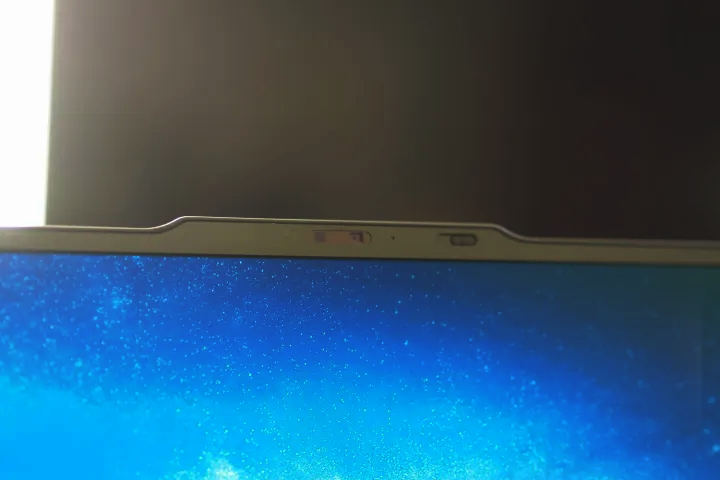 alt
alt
Input Devices: A Mixed Bag
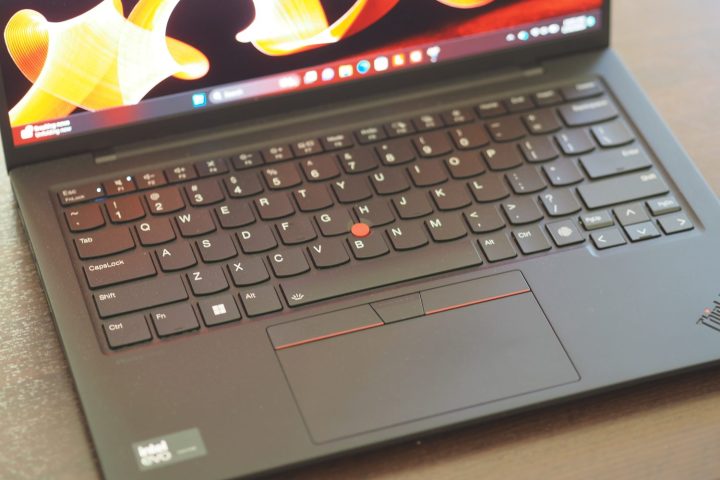 alt
alt
While the ThinkPad Z13 boasts an excellent haptic touchpad, the X1 Carbon Gen 12 offers it as a $60 upgrade. The standard mechanical touchpad, while functional, sacrifices space for the TrackPoint buttons. The haptic touchpad significantly enhances the user experience and is highly recommended.
A notable improvement is the keyboard layout, which now adheres to the Windows standard with the Ctrl and Fn keys swapped. This change addresses a long-standing quirk of ThinkPad keyboards and will be appreciated by users accustomed to other Windows laptops. The keyboard retains the comfortable sculpted keycaps and generous key spacing characteristic of the ThinkPad line, delivering a typing experience comparable to Apple’s Magic Keyboard. Furthermore, the keyboard maintains its spill resistance with a clever design that channels air through waterproof seals for cooling.
Connectivity and Security: A Strong Showing
 alt
alt
 alt
alt
The ThinkPad X1 Carbon Gen 12 offers robust connectivity, featuring a blend of modern and legacy ports, surpassing some competitors like the Dell XPS 14 in versatility. While Wi-Fi 7 is the latest standard, the ThinkPad’s Wi-Fi 6E provides ample speed for most users. Although optional Wireless WAN is advertised, it’s not currently available. The 1080p webcam delivers high-quality video conferencing, meeting the increasing standard for modern laptops. Security features include an infrared camera for Windows 11 Hello facial recognition and a fingerprint reader for secure and convenient login. While lacking Lenovo’s user-sensing technology, the X1 Carbon incorporates a self-healing BIOS as part of its ThinkShield security suite. Future configurations are likely to include Intel vPro processors for enhanced enterprise management and security integration.
Performance: Disappointing Results
 alt
alt
The Intel Core Ultra 7 155H processor, a 28-watt chip with 16 cores and 22 threads, has generally performed between the previous-generation 28-watt Core i7-1360P and 45-watt Core i7-13700H in benchmarks. However, the X1 Carbon Gen 12 demonstrates slower performance than other laptops utilizing the same chipset, even in performance mode. While adequate for demanding productivity tasks, it doesn’t fully leverage the chipset’s potential. The integrated Intel Arc graphics offer a modest improvement over Intel Iris Xe, but remain significantly behind dedicated GPUs.
| Benchmark | Lenovo ThinkPad X1 Carbon Gen 12 (Core Ultra 7 155H) |
|---|---|
| Geekbench 5 (single/multi) | Bal: 1,658 / 8,569 Perf: 1,698 / 9,726 |
| Handbrake (seconds) | Bal: 159 Perf: 108 |
| Cinebench R23 (single/multi) | Bal: 1,570 / 6,867 Perf: 1,625 / 10,365 |
| PCMark 10 Complete | 6,082 |
Battery life also falls short of expectations. The Core Ultra 7 155H hasn’t consistently delivered the promised efficiency gains. While it can’t compete with 15-watt 13th-gen CPUs or AMD’s Ryzen 7000 series in battery life, its performance lags behind even other 28-watt 13th-gen chips. The Apple MacBook Air M2 remains the clear leader in this category. The X1 Carbon Gen 12 is unlikely to provide a full day of productivity on a single charge.
| Test | Lenovo ThinkPad X1 Carbon Gen 12 (Core Ultra 7 155H) |
|---|---|
| Web browsing | 7 hours, 4 minutes |
| Video | 10 hours, 30 minutes |
Display and Audio: Highlights and Shortcomings
 alt
alt
The X1 Carbon Gen 12 boasts an impressive OLED display with wide color coverage (100% sRGB, 98% AdobeRGB, 100% DCI-P3), excellent color accuracy (DeltaE of 0.66), and the characteristic deep blacks of OLED technology. Its brightness, reaching 430 nits for SDR and 500 nits for HDR content, surpasses many other OLED panels, although it falls short of the Apple MacBook Pro’s Mini-LED display. With a 2.8K resolution and 120Hz refresh rate, it’s well-suited for productivity, creative work, and media consumption, further enhanced by Dolby Vision support for HDR content.
The redesigned audio system, featuring upward-firing speakers, delivers substantial volume, though with some distortion at maximum levels. At lower volumes, the audio quality improves, offering clear mids and highs. However, the lack of bass response places it behind competitors like the MacBook Pro 14 and HP Spectre x360 14.
Conclusion: Room for Improvement
The ThinkPad X1 Carbon Gen 12 introduces welcome enhancements to the series, but it doesn’t translate to a significant competitive edge. The lack of Intel vPro options, limited initial configurations, and underperforming processor hinder its appeal, especially for business users. While the X1 Carbon Gen 12 offers a familiar and refined ThinkPad experience, it’s not a compelling upgrade in its current state. Future configurations and price adjustments may improve its standing, but for now, it falls short of being a top recommendation.











