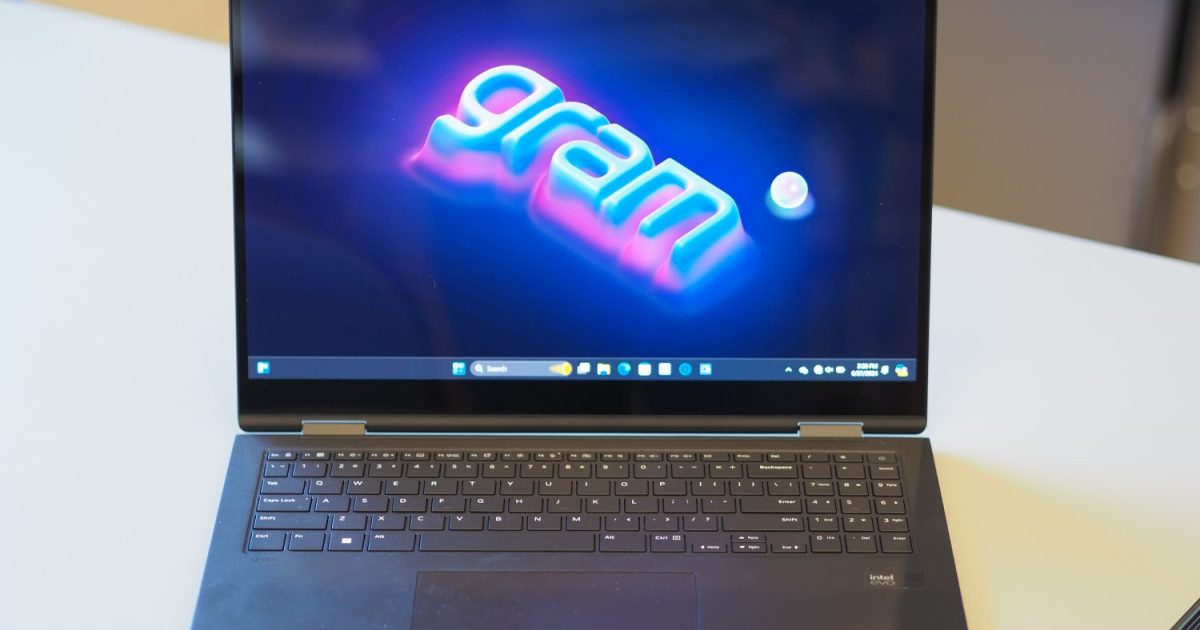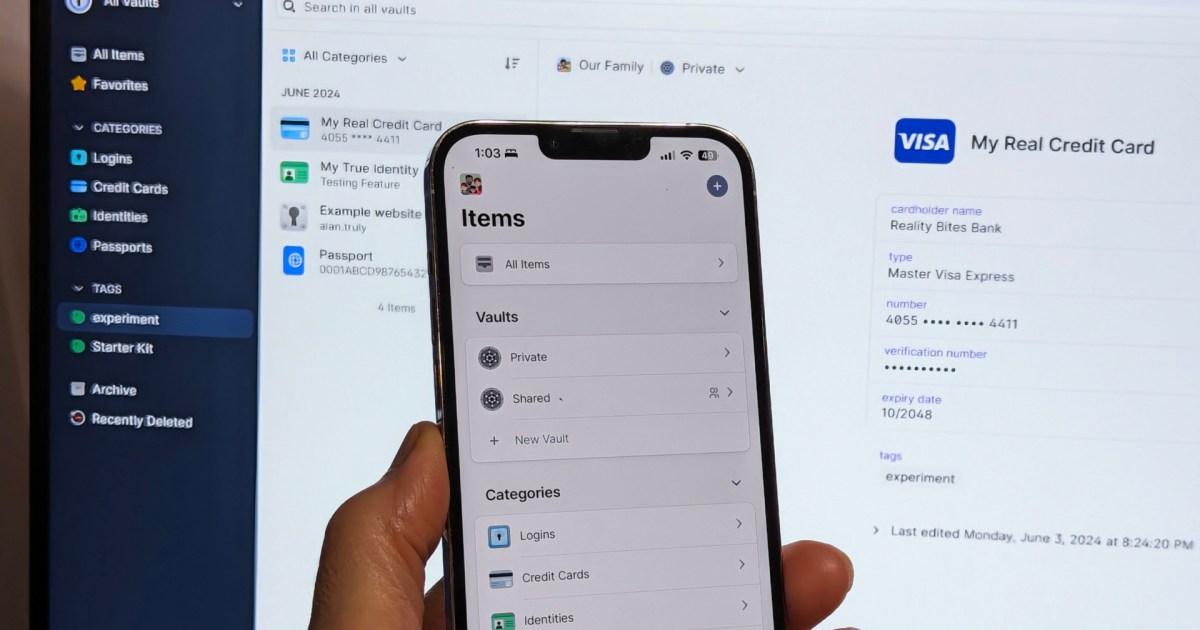The Brother MFC-L2820DWXL is a monochrome all-in-one laser printer designed for high-volume printing in small businesses and home offices. With fax capability and an included extra-large toner supply (six times the standard amount), this printer promises to keep you productive without constant cartridge replacements. But is its $300 price tag justified? We put the MFC-L2820DWXL through rigorous testing to assess its print quality, speed, reliability, and overall value.
 The Brother MFC-L2820DW XL is a large all-in-one thatThe Brother MFC-L2820DWXL boasts a substantial build but remains surprisingly lightweight.
The Brother MFC-L2820DW XL is a large all-in-one thatThe Brother MFC-L2820DWXL boasts a substantial build but remains surprisingly lightweight.
Design and Build
The MFC-L2820DWXL sports a classic office aesthetic with a tapered black and dark gray body. Its 2.7-inch color touchscreen provides intuitive navigation for printer controls, setup, and maintenance. While the touchscreen emits audible feedback for each button press, most functions can be managed conveniently from your computer or mobile device. Measuring 16 x 16 x 12.5 inches, it’s surprisingly lightweight at only 22.7 pounds. The paper supports extend the footprint to 20 inches wide and 18 inches deep when open. The sloped side panels narrow the width to 14 inches at the base, making it more compact than many monochrome laser printers with an automatic document feeder (ADF). A robust 250-sheet paper tray slides out completely from the bottom, featuring a satisfying ratcheting mechanism for adjusting the paper size guide. A manual feed tray above accommodates envelopes and specialty paper.
Printing Performance
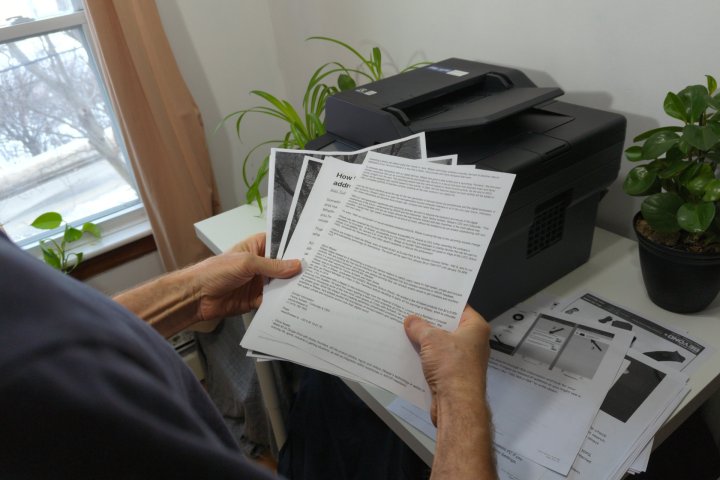 BrotherThe MFC-L2820DWXL delivers swift text printing, an essential feature for busy offices.
BrotherThe MFC-L2820DWXL delivers swift text printing, an essential feature for busy offices.
The MFC-L2820DWXL excels at printing lengthy documents and multiple copies, reaching speeds of up to 34 pages per minute. The first page out time is approximately 8.5 seconds, which is respectable, though not the fastest in its class. Text quality is excellent, as expected from a laser printer, and duplex printing performs reliably. This feature is crucial for cost savings in busy office environments.
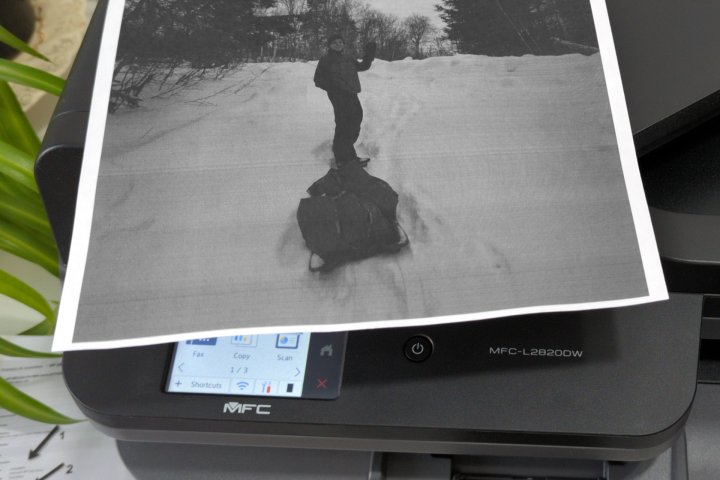 The MFC-L2820DWXL isnImage quality isn’t a strong suit of the MFC-L2820DWXL.
The MFC-L2820DWXL isnImage quality isn’t a strong suit of the MFC-L2820DWXL.
As with most monochrome printers, photo printing is not the MFC-L2820DWXL’s forte. Images exhibit graininess and banding. While charts and graphics fare better, lines are still noticeable in mid-tone grays. The manual feed tray handles envelopes efficiently, and the printer supports paper weights up to 61 pounds (manual feed) and 43 pounds (main tray).
Additional Features
 Copies are quick and easy with the MFC-L2820DWXL.The MFC-L2820DWXL offers convenient copying features, further enhancing its multifunctionality.
Copies are quick and easy with the MFC-L2820DWXL.The MFC-L2820DWXL offers convenient copying features, further enhancing its multifunctionality.
Beyond printing, the MFC-L2820DWXL provides scanning, copying, and faxing functionalities. The intuitive menu system and color touchscreen simplify these tasks. Scanning is quick and delivers good quality, with a maximum resolution of 600 dpi when scanning from a computer. Copies are also produced at 600 dpi. Enlarging and reducing copies is straightforward.
 The MFC-L2820DWXL can scan to the cloud if you log into your provider.Cloud scanning functionality streamlines document management, although setup is required.
The MFC-L2820DWXL can scan to the cloud if you log into your provider.Cloud scanning functionality streamlines document management, although setup is required.
Cloud scanning is supported, though it requires initial setup. While duplex copying is available, it’s a manual process requiring the use of the flatbed scanner.
Software and Compatibility
 Brother Mobile Connect simplifies connecting the MFC-L2820DWXL to Wi-Fi.Brother Mobile Connect facilitates seamless Wi-Fi setup and provides convenient mobile printing options.
Brother Mobile Connect simplifies connecting the MFC-L2820DWXL to Wi-Fi.Brother Mobile Connect facilitates seamless Wi-Fi setup and provides convenient mobile printing options.
Setting up the MFC-L2820DWXL is remarkably simple. Wireless setup is facilitated through the Brother Mobile Connect app. The printer supports 5GHz Wi-Fi only. Compatibility extends to Windows, macOS, ChromeOS, and Linux. Mobile printing is supported via the Brother Mobile Connect app for iOS and Android devices, although AirPrint offers a faster printing experience for Apple users. Mobile scanning is limited to 300 dpi.
Price and Value
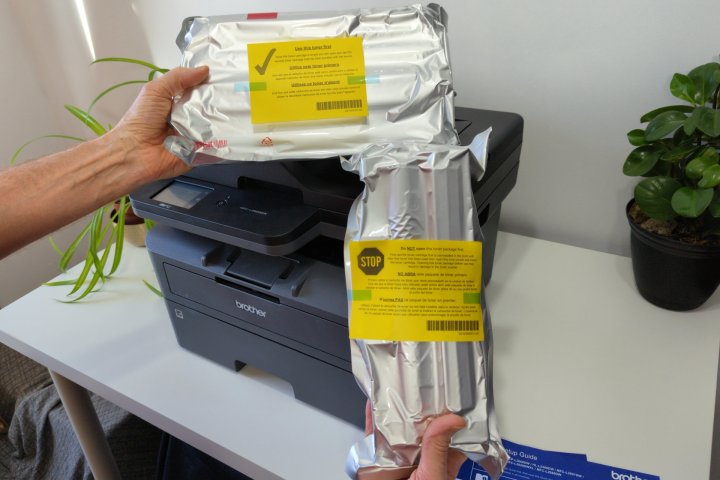 BrotherThe inclusion of both standard and high-yield toner cartridges contributes significantly to the MFC-L2820DWXL’s long-term value.
BrotherThe inclusion of both standard and high-yield toner cartridges contributes significantly to the MFC-L2820DWXL’s long-term value.
The MFC-L2820DWXL’s $300 price includes both a standard and a high-yield toner cartridge, yielding an estimated 4,200 pages. This represents substantial savings compared to the standard MFC-L2820DW model. Replacement high-yield toner cartridges cost approximately $80, offering a cost per page of around 2.6 cents.
Conclusion
The Brother MFC-L2820DWXL is a compelling choice for offices with high-volume printing needs. Its speed, reliability, and generous toner inclusion offer excellent value for medium to high-volume printing. However, if your printing needs are less frequent, a less expensive printer might suffice. For reports requiring high-quality photos and graphics, a color printer is recommended.